Booking options
£82.99
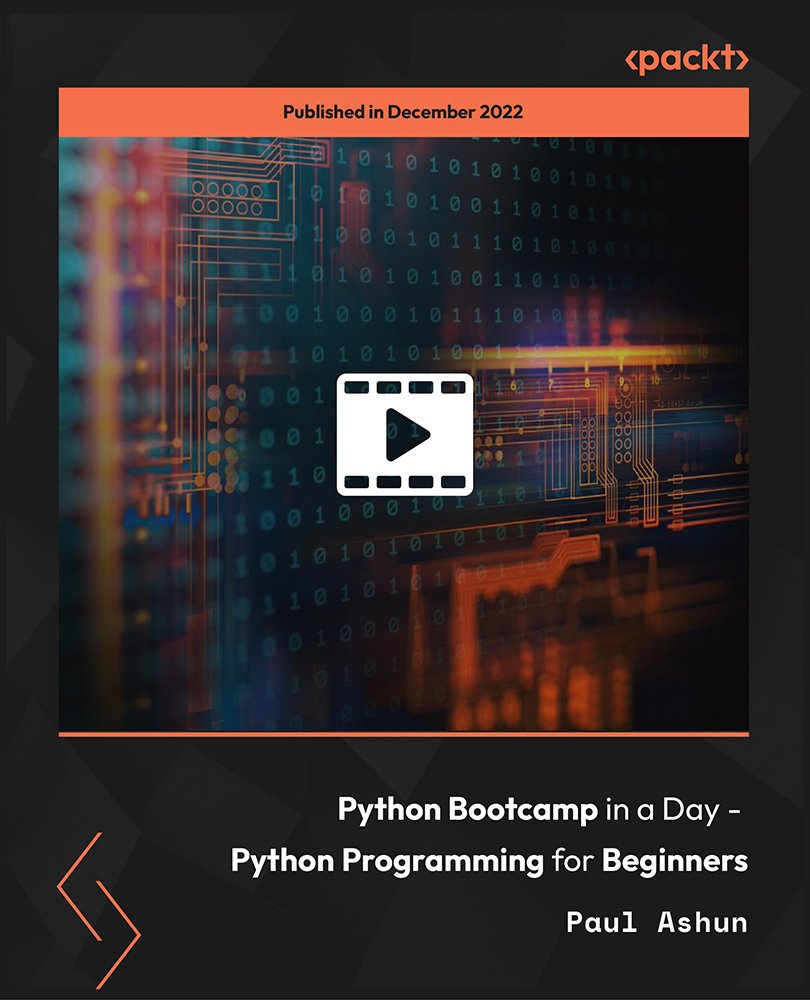
£82.99
Get a 10% discount on your first order when you use this promo code at checkout: MAY24BAN3X
On-Demand course
3 hours 40 minutes
All levels
Python is one of the most popular computer programming languages and this hands-on course for beginners will make it easy for someone who wants to get started with learning Python. This course takes you through the introduction to the course and the learning objectives. You will learn to get started with Replit and write your first Python program. You will learn to store, process, and compare information in Python as well as learn to tidy messy data. You will learn about variables, strings, dictionaries, indexing, and slicing in Python. Further, you will understand loops in Python along with break, continue, and else functions. Moving ahead, you will understand error handling in Python, get to know the try-and-catch block, and learn to add resources to Replit. You will also understand function parameters and explore the difference between local and global variables, and positional and keyword parameters. You will learn to work with JSON and clean the data along with various numeric functions such as min, max, and sum. By the end of the course, you will gain a solid foundation in Python programming and be able to write high-quality code in Python. All resources and code files are placed here: https://github.com/PacktPublishing/Python-Bootcamp-in-a-day---Python-Programming-for-Beginners
Master Python programming fundamentals
Learn how to install Python to get up and running in no time
Learn how to process data to create Olympics Medals Tables
Solve multiple specific problems for a customer in the real world
Learn all about objects and variables in Python
Understand functions and function parameters in Python
Whether you are a software engineer, software developer, computer programmer, web developer, transitioning into a new role, or simply someone who wants to understand what makes Python tick, this is the place to start. If you are preparing for a Python certification or job role, this course is for you.
This course is video based course with no supporting document necessary. It takes you through the fundamentals of Python and teaches you how to use it with a simple tool so you can master the fundamentals in a day.
Be fluent in writing Python code and working with all the fundamentals of the language such as a list, string, function, dictionary, array, set, and much more * Learn to use Python's data analysis capabilities to analyze data from a real-world data source * A complete overview of the basics with exercises to test your knowledge of storing, processing, and storing information
https://github.com/PacktPublishing/Python-Bootcamp-in-a-day---Python-Programming-for-Beginners
Paul Ashun is the CEO, MD, and chief consultant at Pashun Consulting Ltd., specializing in Scrum coaching and leadership within major global organizations. They are the authors of over 10 books on Scrum such as The Power of Scrum in the Real World, Confessions of a Scrum Master as well as the upcoming Agile User Storybook. He started as a software developer and over ten years later, he became an Agile portfolio manager. He is a certified Scrum Master and a PMO manager. He has led projects for the BBC, General Electric, Oracle, BSkyB, HiT Entertainment, and Razorfish. He has been coaching product owners and business analysts in international blue-chip companies, dating back to 1999, in Agile and Scrum practices such as writing user stories.
1. Introduction This video is an introduction the course and what you can expect from the course. |
2. Learning Objectives - Introduction This video explains the learning objectives of the course. |
3. What Is Python? This video explains what Python is and the need for Python. |
4. The Example This video explains an example of a software engineer working in a media company to support the development team. |
1. Learning Objectives - Getting Set Up This video explains the learning objectives of this section. |
2. How to Get Started with Replit This video explains how to get started with Replit. |
3. Writing Your First Python Program-Hello World This video explains writing your first Python program-Hello World. |
1. Learning Objectives - Storing Information This video explains the learning objectives of this section. |
2. Objects and Variables This video explains objects and variables in Python using an example of Olympic results. |
3. Variable Names This video explains variable names in Python and the rules to use them. |
4. Numbers This video explains the different types of numbers in Python. |
5. Strings This video explains strings in Python. |
6. Showing Output When Running Python This video explains showing output when running Python. |
1. Learning Objectives - Processing Information This video explains the learning objectives of the section. |
2. Processing Information This video explains processing information in Python. |
3. Indexing This video explains indexing in Python. |
4. Slices This video explains slices in Python. |
5. String Functions This video explains string functions in Python. |
6. The 'input' Function This video explains the input function in Python. |
7. More String Operations This video explains more string operations in Python. |
8. Converting Between Different Types This video explains converting between different types. |
1. Learning Objectives - Comparing Information This video explains the learning objectives of this section. |
2. Comparing Information This video explains comparing information in Python. |
1. Learning Objectives - Tidying Messy Data This video explains the learning objectives of this section. |
2. Tidying Messy Data This video explains how to tidy messy data. |
1. Learning Objectives - Storing Multiple Things This video explains the learning objectives of this section. |
2. Storing Multiple Things This video explains how to store multiple things. |
3. Introducing Python Lists This video explains lists in Python. |
4. Adding Items to a List This video explains how to add items to a list. |
5. Indexing and Slicing Lists This video explains indexing and slicing lists. |
6. Deleting Items in a List This video explains how to delete items in a list. |
7. Tuples This video explains tuples in Python. |
8. Long Lines in Python This video explains long lines in Python. |
9. Dictionaries This video explains dictionaries in Python. |
10. List Functions - More Ways to Work with Lists This video explains list functions. |
11. Sets This video explains sets in Python. |
1. Learning Objectives - Processing Collections This video explains the learning objectives of the section. |
2. A Simple 'for' Loop This video explains a simple for loop. |
3. More Complex 'for' loops - 'break', 'continue', and 'else' This video explains more complex 'for' loops. |
4. The 'range' Function - How to Create a List of Numbers This video explains how to create a list of numbers. |
5. The 'while' Loop - Do Something for a While This video explains the while loop. |
1. Learning Objectives - Robust Programs - Handling Errors This video explains the learning objectives of the section. |
2. Robust Programs - Handling Errors This video explains error handling in Python. |
3. Look Before You Leap This video explains one way of making the code more robust, which is called 'look before you leap'. |
4. The Try and Except Block This video explains the try and except block in Python. |
5. The Catch-All Block This video explains the catch-all block. |
6. Adding Resources to Replit This video explains how to add resources to Replit. |
7. The Finally Block This video explains the finally block. |
1. Learning Objectives - Saving the Results - Working with Files This video explains the learning objectives of the course. |
2. Adding Bad Data This video explains adding bad data. |
3. Saving the Results - Working with Files This video explains saving the results and working with files. |
4. Binary File Modes This video explains binary file modes. |
5. Text File Modes This video explains text file modes. |
6. The With Statement This video explains the with statement. |
1. Learning Objectives - Breaking Up Larger Programs, Part 1 This video explains the learning objectives of the section. |
2. About Replit.config This video explains replit.config. |
3. Functions This video explains functions in Python. |
4. Function Parameters This video explains function parameters. |
5. Local Versus Global Variables This video explains local versus global variables. |
6. Positional and Keyword Parameters This video explains positional and keyword parameters. |
7. Return Statement This video explains the return statement. |
8. Working With JSON This video explains working with JSON. |
9. Code Comments and Clear Code This video explains code comments in Python. |
1. Learning Objectives - Summarising and Presenting the Results This video explains the learning objectives of the section. |
2. Summarising and Presenting the Results Part 1 This video explains how to summarise the results using statistics. |
3. Cleaning the Data This video explains cleaning the data in Python. |
4. Summarising and Presenting the Results Part 2 This video explains the code in which we will get a sum of the scores of a country. |
5. More Numeric Functions - Min, Max, Sum This video explains min, max, and sum functions in Python. |
6. Formatted Strings, f-strings This video explains formatted strings and f-strings in Python. |
1. Learning Objectives - Breaking Up Larger Programs, Part 2 This video explains the learning objectives of the section. |
2. Splitting Code into Modules This video explains splitting code into modules. |
3. Namespaces This video explains namespaces in Python. |
4. Using Our Modules This video explains how to use modules in Python. |
1. Learning Objectives - Getting Set Up on a PC or MAC This video explains the learning objectives of the section. |
2. Getting Set Up This video explains how to set up Python on our systems. |
3. Starting Python on Windows 10 This video explains how to start Python on Windows 10. |
4. Starting a Terminal or Command Prompt on Windows This video explains how to start a terminal or command prompt on Windows. |
5. Installing Python on Windows This video explains the installation of Python on Windows. |
6. Installing Python on MacOS This video explains the installation on Python on MacOS. |
7. Quick Python Test - Running Python This video explains how to run a Python script. |
8. Python Scripts and IDLE This video explains Python scripts and IDE. |
9. Code Editors and IDEs This video explains code editors and IDEs. |
10. Running Python Scripts This video explains how to run Python scripts. |
