Booking options
£135.99
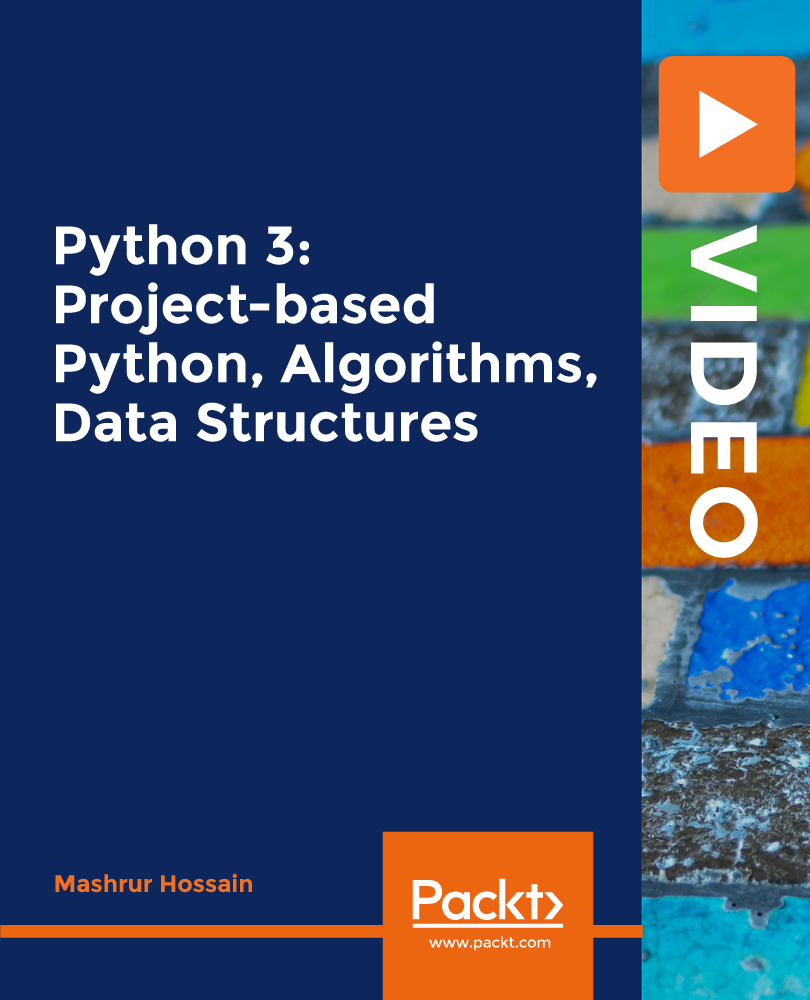
£135.99
Get a 10% discount on your first order when you use this promo code at checkout: MAY24BAN3X
On-Demand course
14 hours 29 minutes
All levels
This course is one of the most comprehensive and beginner-friendly courses on learning to code with Python-one of the top programming languages in the World-and using it to build algorithms and data structures with projects from scratch. We will walk you step-by-step through the fascinating world of Python programming using visualizations of programs as they execute, algorithms as they run, and data structures as they are constructed. Nothing is left to the imagination; you'll see it all and then build it all. Since it caters to a broad spectrum of students, the course is split into two parts: part 1 focusing on the Python programming language and part 2 focusing on Algorithms, data structures, performance analysis, and larger-scale projects. Part 1: Python and programming fundamentals • Text - Strings • Numbers - ints and floats • Execution flow control - branching with if/elif/else • Compound data types - lists, dictionaries, tuples, and sets • Iterables and iteration with generators, for and while loops, and more! • Functions, execution context and frames, and building custom functions • List comprehension • Lambda expressions • Generators and creating your own generators with yield • Objects and building classes, methods, and special methods • Reading from and writing to files using context managers • Visualization with each topic and more! Part 2: Algorithms, Data Structures, and Performance Analysis • Sorting algorithms (basic) - bubble sort, selection sort, and insertion sort • Sorting algorithms (advanced) - merge sort and quick sort • Big O notation, complexity analysis, divide and conquer, and math visualizations • Recursion in-depth with examples • Searching algorithms - bisection search and hashing • Data structures with linked lists, stacks, queues, trees, and binary search trees • Operations with data structures - insert, search, update, and delete • Multiple projects with increasing levels of complexity to tie concepts together • Visualizations of all algorithms, data structure, operations, and more! All the codes and supporting files for this course are available at - https://github.com/PacktPublishing/Python-3-Project-based-Python-Algorithms-Data-Structures
Learn Python 3 from scratch, in-depth
Understand the fundamentals of programming languages
Learn to visualize algorithms, data structures, program executions, and information flows
Learn to use Python to build projects
This course is designed for beginners who have never programmed before; programmers switching to Python; intermediate and advanced programmers looking to understand algorithms and data structures; Job interview candidates looking to understand the subject matter behind technical interview questions, and anyone keen to learn how to visualize programs and information flows.
This course will walk you step-by-step through the fascinating world of Python programming using visualizations of programs as they execute, algorithms as they run, and data structures as they are constructed.
Learn to code with Python while building projects and implementing algorithms and data structures * Understand the fundamentals of programming languages
https://github.com/packtpublishing/python-3-project-based-python-algorithms-data-structures
Mashrur is a full-time programming instructor specializing in programming fundamentals, web application development, machine learning, and cybersecurity. He has been a technology professional for over a decade and has degrees in Computer Science and Economics. His niche is building comprehensive career-focused technology courses for students entering new/complex and challenging fields in today's technology space. This is a nice segway for him since his real passion is building and tinkering with programming languages. He loves everything to do with development and learning about new tools and technologies. His favorite languages are Python and Ruby on Rails, and his favorite tech fields are web app development, machine learning, and data analytics (which is where Ruby on Rails and Python fall into place nicely). He encourages his students to focus on these technologies as well. In the past, he has worked with Enterprise Software Systems with roles played in analysis, development, management, and training. He led projects using both agile and waterfall methodologies and thus is well versed in the inner workings of the software development and delivery world. During his time in corporate America, he realized how much he enjoyed training new hires and new team members and helping them succeed. He dedicated a good amount of time over 7 years on-boarding new analysts and developers and then worked with them to build and maintain systems which put him in a unique position to know and understand what new entrants to a field need in order to succeed. He strongly believes in focusing on fundamentals and practice; and not in shortcuts or gimmicks.
1. Introduction This video introduces the course. |
2. Course structure and content overview An in-depth look at the structure of the course and an overview of the content of every section |
1. Section intro and overview A look at development environments, some options and what we'll use in the course |
2. Download and install Python Explore various options available and download Python 3 |
3. Setup Atom as text editor (setup used in this course) Download and customize the Atom text editor. This is the editor used in this course throughout |
4. Exploring Jupyter Notebooks interface (optional) A detailed look at using Jupyter Notebooks for developing Python code |
1. Section intro and overview Introduction to material covered in the section and the who it's intended for |
2. Command line/Terminal basics A quick look at using the command line/terminal window to navigate file directories |
3. Strings, variables, top down execution flow Working with strings and variables to handle text |
4. Strings: concatenation, indexing, slicing, python console Detailed look at string concatenation, indexing and slicing |
5. String methods, functions and import statements Wrap up our look at strings with some functions and methods available to string objects. Also investigate import statements and how they work |
6. Print formatting and special characters A look at how to format print statements and use special characters within strings |
7. Numbers, math, type casting and input Working with numbers and computation along with type casting and getting input from user |
8. Introduction to branching (if, elif, else) and conditionals An introductory look at branching and how it works including real code examples from projects built in the course in later sections |
9. Building if, elif, else blocks incrementally An in-depth look at building if elif and else blocks using conditional tests and boolean values |
10. Lists, dicts, sets and tuples - Intro to compound data types in Python An introductory look at collections in Python |
11. Lists - an in-depth look 1 Working with lists and exploring functions and methods |
12. Lists - an in-depth look 2 Working with sublists, slicing, indexing and basic iteration |
13. Dictionaries, sets and tuples Working with dictionaries, sets and tuples |
14. Iterators, for loops, generators, list comprehension An in-depth look at using for loops in combination with iterables and generators along with list comprehension |
15. While loops, enumerate, zip Conclude our look at iterators, generators and popular functions associated with them with while loops and enumerate and zip functions |
16. Functions - an introductory look A look at functions, their structure, properties and examples |
17. Functions - implementation step by step Take a program and build a function step by step |
18. Functions - execution context, frames, mutable vs. immutable arguments in-depth An in-depth look at the execution context (with global and function frames) of python programs, along with the differences between mutable and immutable data types passed in as parameters |
19. Classes and objects - an introductory look An introductory look at objects with example classes built in the course |
20. Building a custom Student class and intro to special methods Learning the basics of building a class from scratch and special __init__ method |
21. Add some methods to the class Add the add and remove_course methods to the class |
22. Special methods and what they are Explore some special methods like __init__ and __repr__ |
23. Reading from and writing to files Working with files and performing read and write operations using context managers and permissions |
24. Add read functionality and utilize special and static methods Add previously built read functionality to the student class using static and regular methods, along with another special method __eq__ to test for equality based on custom definition |
25. Inheritance, subclasses and complete example class Complete Student class and look at inheritance and subclasses |
26. Lambda expressions and map function Explore lambda expressions and use them in conjunction with other functions like map |
27. Generators - under the hood You have already seen generator objects in use, let's take a deeper look at what they are and how they work. |
28. Build your own generators using yield Create custom generators using yield |
1. Introduction to section 4 and overview of the material covered in it Intro to part 2 of this course with section 4 and sorting algorithms, performance analysis and recursion |
2. Bubble sort demonstration and complexity analysis Visual presentation and complexity analysis of the bubble sort algorithm |
3. Bubble sort implementation Implement the bubble sort algorithm step by step |
4. Selection sort demonstration and complexity analysis Visual presentation and complexity analysis of the selection sort algorithm |
5. Selection sort implementation Implement the selection sort algorithm step by step |
6. Insertion sort demonstration and assignment handoff Complete visualization of the insertion sort algorithm and assignment handoff for implementation |
7. Insertion sort programmatic execution step by step Programmatic visual of execution steps performed by the insertion sort algorithm as it sorts a list of 5 elements |
8. Performance measures - deep dive with a programmatic view Look at best, worst and average cases for complexity in more detail |
9. O(nlog(n)) performance and algorithm prerequisites Discuss algorithms that achieve O(nlog(n)) performance and prerequisites for next one |
10. Analyze log(n), visualize the math behind it and how it relates to algorithms An in-depth look at log(n) and what it represents |
11. Merge sort visualization and complexity analysis Look at the merge sort algorithm and its big O analysis |
12. Implement merge function - part 1 Start building the merge function - comparison |
13. Implement merge function - part 2 Continue building merge function - iteration through lists |
14. Implement merge function - part 3 Complete merge function - add remaining items |
15. A look at the recursive divide function A look at the divide/split function which introduces recursion |
16. In-depth look at execution context of recursive divide function Analyze execution context and frames created by recursive divide function in-depth |
17. Recursion mini-project 1 - Countdown timer Build a countdown timer using recursion |
18. Recursion mini-project 2 - Factorial Build a recursive factorial function step by step |
19. Recursion mini-project 3 - Fibonacci series Understand, break down and implement a recursive fibonacci function |
20. Complete merge sort algorithm and analyze updated execution context Complete implementation of the merge sort algorithm and visualize execution context |
21. Quicksort demo A visual look at the Quicksort algorithm |
22. Quicksort implementation Implement Quicksort algorithm step by step |
23. Section final project objective and motivation Final project kickoff and look at objective and motivation for building the project |
24. Project specs and runtime execution intro Look at specs for the project along with actual completed program execution |
25. Project phase 1: Build random int list generator Build a function that generates lists of integers of various sizes and ranges |
26. Project phase 2: Get input from user for size and range Get the list size and range of ints for each list element from the user during program execution |
27. Project phase 3: Add functions, calculate and analyze runtime Add functions to analyze and implement time analysis functionality |
28. Project phase 4: Extract redundancies, create function and cleanup code Add additional functionality to the program by extracting redundant code into a function and beautifying output |
29. Project phase 5: Add multiple run functionality and perform additional testing Add ability to perform several runs of the functions under analysis and perform testing using additional functions and test cases |
1. Introduction to section 5 Intro to section 5 and a brief overview of the material covered in this section |
2. Intro to search - Linear, Bisection/Binary search A look at basic searching techniques and the bisection search algorithm |
3. Bisection/Binary search - Iterative implementation Build the binary search function using iteratively |
4. Bisection search - recursive implementation Replace the while loop built in the iterative solution in the prior video with recursive function calls to achieve the same goal |
5. Project handoff: Bringing it together Design and build a project that utilizes the algorithms and tools that have been developed so far |
6. Project conclusion walkthrough Go through implementation steps from concluded project |
7. Hashmaps and O(1) search complexity Visualization of how a hashmap works to achieve O(1) complexity/performance |
8. Hash project 1: Define and set up class blueprint with __init__ and __str__ Define the structure requirement for a hash table and setup the class definition |
9. Hash project 2: Set up insert and hashing functionality for data structure Start building the set_val method and introduce python's hash function |
10. Hash project 3: Add update functionality Modify set_val method to include update functionality |
11. Hash project 4: Build search method Implement the get_val method and add search functionality for the class |
12. Project: Use hash structure in a practical exercise - Quote finder Start a project using the hash table structure/class that was built called quote finder |
13. Project: Complete quote finder using hash table Project execution and completion for quote finder using the implemented hash table class |
14. Intro to linear data structures - Linked Lists Introduction to idea and operations of linked lists. |
15. Build a custom linked list Build methods in the custom linked list class and homework assignment |
16. Recursively reverse a linked list Reverse a linked list using recursion |
17. Visualize Stacks and Queues, and their operations Visualize and analyze operations associated with Stacks and Queues |
18. Introduction to Trees and Binary Search Trees An in-depth look at trees, rules surrounding them and a tree known as Binary Search Tree |
19. In-order traversal of a Binary Search Tree In-depth look at in-order traversal and how it results in a sorted representation of the nodes of a BST |
20. Build a Binary Search Tree from scratch - Insert Inserting nodes into a BST in-depth with test cases |
21. BST from scratch - In-order traversal Build the in-order traversal method so nodes can be displayed in order based on the values of their keys |
22. BST from scratch - Search Add a search method to the BST class |
23. BST from scratch - Delete demo Visualize and understand the process of the delete functionality from a BST |
24. BST - Deleting leaf nodes Delete scenario one - deleting nodes with no children (leaf nodes) |
25. BST - Deleting nodes with 1 child node Delete scenario 2 - deleting nodes with 1 child node |
26. BST - Deleting nodes with 2 children Delete scenario 3 - deleting nodes with both left and right child nodes |
27. Project: Job Scheduler using Binary Search Trees - Introduction Introduction to the job scheduler project - to be implemented by students, including motivation and requirements |
28. Project: Job Scheduler execution flow Step by step display of the functionality of the completed job scheduler project |
29. Project: Job Scheduler implementation tips and notes Go through my implementation of the project and discuss code, tips and pointers |
30. Thank you for taking the course and next steps Here, the author thanks everyone for taking the course and suggestions for possible next steps |
