Booking options
£134.99
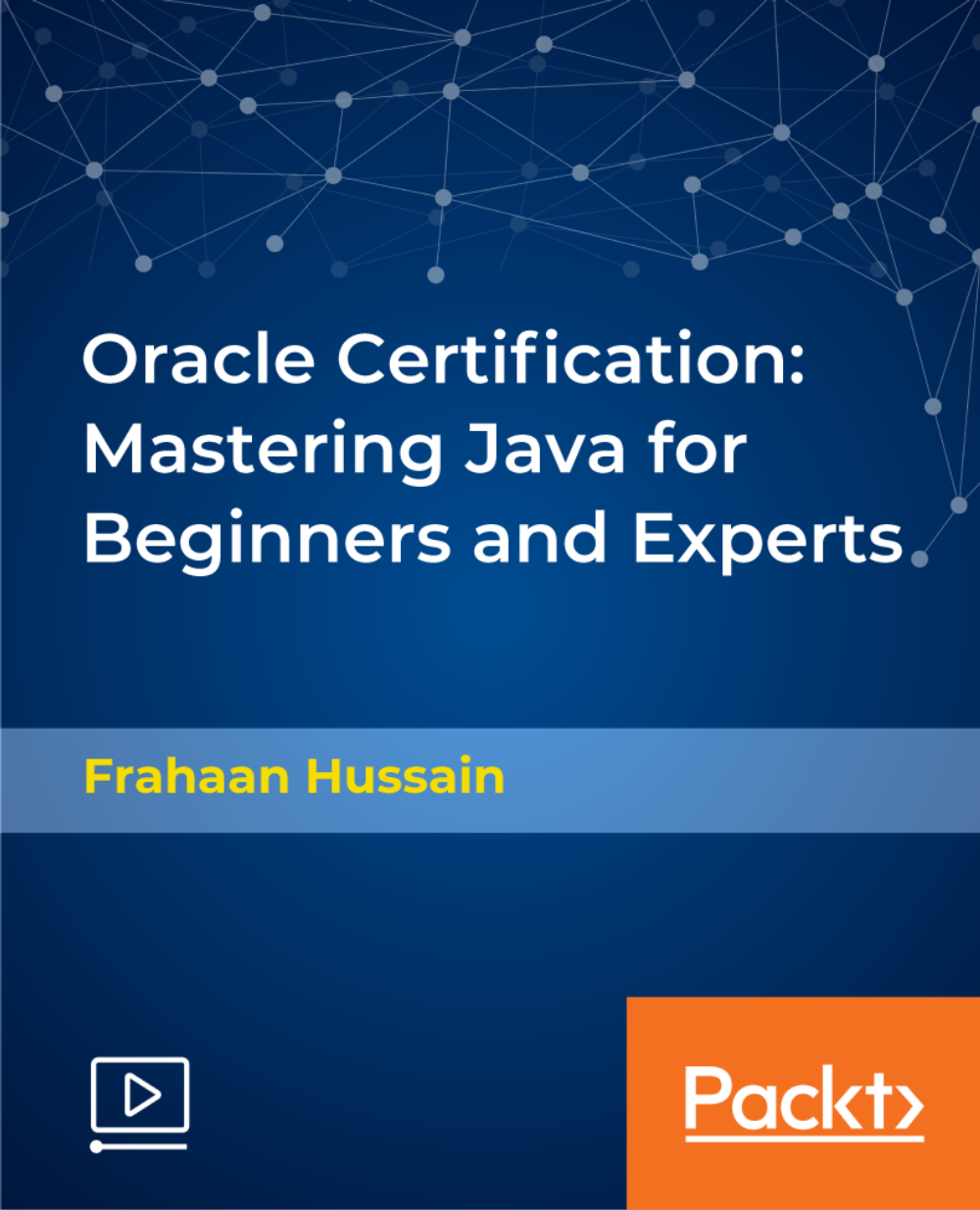
£134.99
On-Demand course
5 hours 45 minutes
All levels
Java is one of the most popular programming languages. Companies such as Facebook, Microsoft, and Apple all want Java.
Learn about everything there is to know about Java applications and how to program them; a step-by-step approach is used to explain every facet of these topics. Gain a good understanding of the following concepts with this course: • What is Java?
• Oracle Java Certification
• How to program in the Java language
• Features of the Java programming language
• Coding semantics
• Website programming
• Design practices of applications
• Application programming
• Object-Oriented Programming
• Network programming
• Email programming
• Applet programming
• Multithreading programming This course will teach you everything about programming, Java applications, and websites. All the code files are placed at https://github.com/PacktPublishing/Oracle-Certification-Mastering-Java-for-Beginners-and-Experts
• Semantics of general programming
• The format of coding applications
• All the functions of Java programming
Anyone looking to learn about Java. Developers looking to learn the skills they need to acquire the Oracle Java certification. People looking to learn about programming. Those seeking to understand how Java works. People seeking guidance on how to create Java-based programs
Beginners and experts in this field. People seeking more knowledge of the various features of the Java programming language.
This course will teach you Java using an in-depth, step-by-step approach with practical examples. You will receive all the knowledge you need to use and leverage the powerful technology behind these amazing and wonderful platforms.
• Java programming * • Application programming
https://github.com/packtpublishing/oracle-certification-mastering-java-for-beginners-and-experts
Frahaan Hussain is a 3 time published author with over 500,000 students enrolled on his courses online and more than 40,000 loyal YouTube followers. Before he started teaching programming online, Frahaan graduated top of his class with honours in Computer Games Programming from De Montfort University. After just 2 years, he was invited back to become module leader at his Alma Mater. While consulting with huge clients such as Google and Chukong, Frahaan continues to further the education of others and himself.
1. Introduction & Setup
1. Introduction to This Course Learn about this course and everything you will learn in this course. |
2. Setup Eclipse on Windows Learn how to setup the Eclipse IDE on Windows. Eclipse is an integrated development environment (IDE) used in computer programming, and is the most widely used Java IDE. |
3. Setup Eclipse on Mac OS X Learn how to setup the Eclipse IDE on Mac OS X. Eclipse is an integrated development environment(IDE) used in computer programming, and is the most widely used Java IDE. |
4. Setup Eclipse on Linux Learn how to setup the Eclipse IDE on Linux. Eclipse is an integrated development environment (IDE) used in computer programming, and is the most widely used Java IDE. |
5. Run Code Online An (IDE) is a software application that provides comprehensive facilities to computer programmers for software development. This typically includes a text editor, syntax highlighting, debugger, version control, and build/run/deploy options. Another defining feature of an IDE is some form of intelligent code completion, sometimes called intellisense. An "Online IDE" has the features mentioned above but runs in a web browser instead of installing as a native application. An "Online IDE" can be mad |
2. Basics
1. Printing To The Console Java Console is a simple debugging aid that redirects any System.out and System.err to the console window. It is available for applets running with Java Plug-in and applications running with Java Web Start. |
2. Comments In computer programming, a comment is a programmer-readable explanation or annotation in the source code of a computer program. They are added with the purpose of making the source code easier for humans to understand, and are generally ignored by compilers and interpreters. |
3. Variables In programming, a variable is a value that can change, depending on conditions or on information passed to the program. Typically, a program consists of instruction s that tell the computer what to do and data that the program uses when it is running. |
4. Datatypes In computer science and computer programming, a data type or simply type is a classification of data which tells the compiler or interpreter how the programmer intends to use the data. Most programming languages support various types of data, for example: real, integer or Boolean. A data type provides a set of values from which an expression (i.e. variable, function...) may take its values. This data type defines the operations that can be done on the data, the meaning of the data, and the way v |
5. Constant Variables Data values that stay the same every time a program is executed are known as constants. Constants are not expected to change. Literal constants are actual values fixed into the source code. An example of this might be the character string "hello world". The data value "hello world" has been fixed into the code. Named constants are values where a name is defined to be used instead of a literal constant. An example of this might be stating that the 'starting level' of a game is always referred to |
6. Console Input The Console is a window of the operating system through which users can interact with system programs of the operating system or with other console applications. The interaction consists of text input from the standard input (usually keyboard) or text display on the standard output (usually on the computer screen). |
7. Operators An operator is a symbol that tells the compiler to perform specific mathematical or logical manipulations. C++ is rich in built-in operators and provide the following types of operators - Arithmetic Operators. Relational Operators. |
8. if statement (Conditional Statement) The if/else statement executes a block of code if a specified condition is true. If the condition is false, another block of code can be executed. |
9. switch statement (Conditional Statement) In computer programming languages, a switch statement is a type of selection control mechanism used to allow the value of a variable or expression to change the control flow of program execution via a multiway branch. |
10. for Loop In computer science, a for-loop (or simply for loop) is a control flow statement for specifying iteration, which allows code to be executed repeatedly. ... For-loops are typically used when the number of iterations is known before entering the loop. |
11. while Loop In most computer programming languages, a while loop is a control flow statement that allows code to be executed repeatedly based on a given Boolean condition. The while loop can be thought of as a repeating if statement. |
12. do while Loop In most computer programming languages, a do while loop is a control flow statement that executes a block of code at least once, and then repeatedly executes the block, or not, depending on a given Boolean condition at the end of the block. ... If it is true, the code executes the body of the loop again. |
13. Loop Control Statements With loop control statements, you can repeatedly execute a block of code. There are two types of loops: for statements loop a specific number of times, and keep track of each iteration with an incrementing index variable. |
14. Numbers In Java language, we mostly work with a primitive data type, but Java also provides a wrapper class under the abstract class numbers in java.lang package, there are six subclasses under the class 'numbers'. |
15. Characters The Character class wraps a value of the primitive type char in an object. An object of type Character contains a single field whose type is char. In addition, this class provides several methods for determining the type of a character and converting characters from uppercase to lowercase and vice versa. |
16. Strings Strings, which are widely used in Java programming, are a sequence of characters. In Java programming language, strings are treated as objects. The Java platform provides the String class to create and manipulate strings. |
17. Arrays An array is a container object that holds a fixed number of values of a single type. The length of an array is established when the array is created. After creation, its length is fixed. You have seen an example of arrays already, in the main method of the "Hello World!" |
18. foreach Loop The foreach loop, added in Java 5 (also called the "enhanced for loop"), is equivalent to using a java.util.Iterator -it's syntactic sugar for the same thing. Therefore, when reading each element, one by one and in order, a foreach should always be chosen over an iterator, as it is more convenient and concise. |
19. Date & Time Java 8 introduced new APIs for Date and Time to address the shortcomings of the older java.util.Date and java.util.Calendar. |
20. Regular Expressions A regular expression defines a search pattern for strings. The abbreviation for regular expression is regex. The search pattern can be anything from a simple character, a fixed string or a complex expression containing special characters describing the pattern. The pattern defined by the regex may match one or several times or not at all for a given string. |
3. Methods
1. Simple Example In this sense, a function is a type of procedure or routine. Some programming languages make a distinction between a function, which returns a value, and a procedure, which performs some operation but does not return a value. Most programming languages come with a prewritten set of functions that are kept in a library. |
2. Passing Values to Functions While working under calling process, arguments is to be passed. These should be in the same order as their respective parameters in the method specification. Parameters can be passed by value or by reference. Passing Parameters by Value means calling a method with a parameter. Through this, the argument value is passed to the parameter. |
3. Method Overloading Method Overloading is a feature that allows a class to have more than one method having the same name, if their argument lists are different. It is similar to constructor overloading in Java, which allows a class to have more than one constructor having different argument lists. |
4. Command Line Arguments Command line argument in Java. The command line argument is the argument passed to a program at the time when you run it. To access the command-line argument inside a java program is quite easy, they are stored as string in String array passed to the args parameter of main() method. |
5. Multiple Arguments Simplified In JDK 5, Java has included a feature that simplifies the creation of methods that need to take a variable number of arguments. This feature is called varargs and it is short-form for variable-length arguments. A method that takes a variable number of arguments is a varargs method. Prior to JDK 5, variable-length arguments could be handled two ways. One using overloaded method (one for each) and another put the arguments into an array, and then pass this array to the method. Both of them are pot |
4. File IO
1. Byte Streams Byte streams process data byte by byte (8 bits). For example FileInputStream is used to read from source and FileOutputStream to write to the destination. A stream is a method to sequentially access a file. I/O Stream means an input source or output destination representing different types of sources e.g. disk files. The java.io package provides classes that allow you to convert between Unicode character streams and byte streams of non-Unicode text. |
2. Character Streams The Java platform stores character values using Unicode conventions. Character stream I/O automatically translates this internal format to and from the local character set. In Western locales, the local character set is usually an 8-bit superset of ASCII. For most applications, I/O with character streams is no more complicated than I/O with byte streams. Input and output done with stream classes automatically translates to and from the local character set. A program that uses character streams i |
3. Standard Streams When writing command line applications in Java, you may want to prompt the user for input or a password, process a file, or pipe the output of another process through your application. This tutorial will walk through the process of using standard input, output, and error in Java. |
4. Listing Files & Folders Learn how to list files and folders from your computers. |
5. Creating Folders To create a directory in Java, just use the mkdir or mkdirs methods of the Java File class. |
5. Exceptions
1. Simple Example A try statement is used to catch exceptions that might be thrown as your program executes. You should use a try statement whenever you use a statement that might throw an exception. That way your program won't crash if the exception occurs. |
2. Multiple Catch Blocks In Java SE 7 and later, a single catch block can handle more than one type of exception. This feature can reduce code duplication and lessen the temptation to catch an overly broad exception. |
3. Throw and Throws Keywords Throw vs Throws in java. 1. Throws clause is used to declare an exception, which means it works similar to the try-catch block. Throw keyword is used in the method body to throw an exception, while throws is used in method signature to declare the exceptions that can occur in the statements present in the method. |
4. Finally Block Java finally block is a block that is used to execute important code such as closing connection, stream etc. Java finally block is always executed whether exception is handled or not. Java finally block follows try or catch block. |
5. User Created Exceptions User Defined Exception or custom exception is creating your own exception class and throws that exception using 'throw' keyword. This can be done by extending the class Exception. |
6. Classes & OOP
1. Simple Class Example Java Class File. A Java class file is a file containing Java bytecode and having .class extension that can be executed by JVM. A Java class file is created by a Java compiler from .java files as a result of successful compilation. |
2. Constructor A class contains constructors that are invoked to create objects from the class blueprint. Constructor declarations look like method declarations-except that they use the name of the class and have no return type. |
3. this keyword This is a keyword in Java. This keyword in java can be used inside the Method or constructor of Class. It (this) works as a reference to the current Object, whose Method or constructor is being invoked. This keyword can be used to refer to any member of the current object from within an instance Method or a constructor. |
4. Inheritance To have a superclass is to extend, or inherit from, a class. Thus, to be a subclass is to extend a class. Every class in Java can have only one direct superclass from which it inherits some of its fields and methods. ... From its superclass, a class inherits all fields and methods that are not declared as private. |
5. Modifier Types Java has public, package, protected, and private. The access modifier package is the default and used, if any other access modifier keyword is missing. The meaning of these modifiers may differ from one language to another. |
6. Overriding In any object-oriented programming language, Overriding is a feature that allows a subclass or child class to provide a specific implementation of a method that is already provided by one of its super-classes or parent classes. When a method in a subclass has the same name, same parameters or signature and same return type (or sub-type) as a method in its super-class, then the method in the subclass is said to override the method in the super-class. |
7. Abstraction In java, abstraction is achieved by interfaces and abstract classes. We can achieve 100% abstraction using interfaces. Abstract classes and Abstract methods: An abstract class is a class that is declared with abstract keyword. An abstract method is a method that is declared without an implementation. |
8. Interfaces A Java interface is a bit like a class, except a Java interface can only contain method signatures and fields. A Java interface cannot contain an implementation of the methods, only the signature (name, parameters and exceptions) of the method. You can use interfaces in Java as a way to achieve polymorphism. |
7. Data Structures
1. Enum An enum type is a special data type that enables for a variable to be a set of predefined constants. The variable must be equal to one of the values that have been predefined for it. Common examples include compass directions (values of NORTH, SOUTH, EAST, and WEST) and the days of the week. |
2. Stacks The Stack class represents a last-in-first-out (LIFO) stack of objects. It extends class Vector with five operations that allow a vector to be treated as a stack. The usual push and pop operations are provided, as well as a method to peek at the top item on the stack, a method to test for whether the stack is empty, and a method to search the stack for an item and discover how far it is from the top. |
3. Vector The Vector class implements a growable array of objects. Like an array, it contains components that can be accessed using an integer index. An application can increase the capacity of a vector before inserting a large number of components; this reduces the amount of incremental reallocation. |
4. BitSet BitSet is a class defined in the java.util package. It creates an array of bits represented by Boolean values. The size of the array is flexible and can grow to accommodate additional bit as needed. Because it is an array, the bit values can be accessed by non-negative integers as an index. |
5. Properties Java - The Properties Class. Properties is a subclass of Hashtable. It is used to maintain lists of values in which the key is a String and the value is also a String. The Properties class is used by many other Java classes. |
6. Hashtable A hash table is a data structure that is used to store keys/value pairs. It uses a hash function to compute an index into an array in which an element will be inserted or searched. By using a good hash function, hashing can work well. |
8. Collections
1. List An ordered collection (also known as a sequence). The user of this interface has precise control over where in the list each element is inserted. The user can access elements by their integer index (position in the list), and search for elements in the list. Unlike sets, lists typically allow duplicate elements. More formally, lists typically allow pairs of elements e1 and e2 such that e1.equals (e2), and they typically allow multiple null elements if they allow null elements at all. It is not i |
2. Set A Set is a Collection that cannot contain duplicate elements. It models the mathematical set abstraction. The Set interface contains only methods inherited from Collection and adds the restriction that duplicate elements are prohibited. Set also adds a stronger contract on the behavior of the equals and hash Code operations, allowing Set instances to be compared meaningfully even if their implementation types differ. Two Set instances are equal if they contain the same elements. |
3. SortedSet SortedSet is an interface in collection framework. This interface extends Set and provides a total ordering of its elements. Exampled class that implements this interface is TreeSet. |
4. Map Maps are used for when you want to associate a key with a value and Lists are an ordered collection. Map is an interface in the Java Collection Framework and aHashMap is one implementation of the Map interface. HashMap are efficient for locating a value based on a key and inserting and deleting values based on a key. |
5. Map.Entry A map entry (key-value pair). The Map.entrySet method returns a collection-view of the map, whose elements are of this class. The only way to obtain a reference to a map entry is from the iterator of this collection-view. These Map.Entry objects are valid only for the duration of the iteration; more formally, the behavior of a map entry is undefined if the backing map has been modified after the entry was returned by the iterator, except through the setValue operation on the map entry. |
6. SortedMap A Map that further provides a total ordering on its keys. The map is ordered according to the natural ordering of its keys, or by a Comparator typically provided at sorted map creation time. This order is reflected when iterating over the sorted map's collection views (returned by the entrySet, keySet and values methods). Several additional operations are provided to take advantage of the ordering. |
7. Enumeration An object that implements the Enumeration interface generates a series of elements, one at a time. Successive calls to the nextElement method return successive elements of the series. |
9. Networking
1. Client Example Learn how to create a client for networking. |
10. Multithreading
1. Server Example Learn how to create a server for networking and connecting. |
2. Creating Threads Using a Runnable Interface Interface Runnable. The Runnable interface should be implemented by any class whose instances are intended to be executed by a thread. The class must define a method of no arguments called run . This interface is designed to provide a common protocol for objects that wish to execute code while they are active. |
3. Creating Threads by Extending a Thread Class Thread class provide constructors and methods to create and perform operations on a thread. Thread class extends Object class and implements Runnable interface. |
11. Applet
1. Simple Example A Java applet is a special kind of Java program that a browser enabled with Java technology can download from the internet and run. An applet is typically embedded inside a web page and runs in the context of a browser. An applet must be a subclass of the java.applet.Applet class. |
2. Keyboard Events Keyboard Event objects describe a user interaction with the keyboard; each event describes a single interaction between the user and a key (or combination of a key with modifier keys) on the keyboard. |
3. Mouse Events An event which indicates that a mouse action occurred in a component. A mouse action is considered to occur in a particular component if and only if the mouse cursor is over the unobscured part of the component's bounds when the action happens. Component bounds can be obscured by the visible component's children or by a menu or by a top-level window. This event is used both for mouse events (click, enter, exit) and mouse motion events (moves and drags). |
