Booking options
£93.99
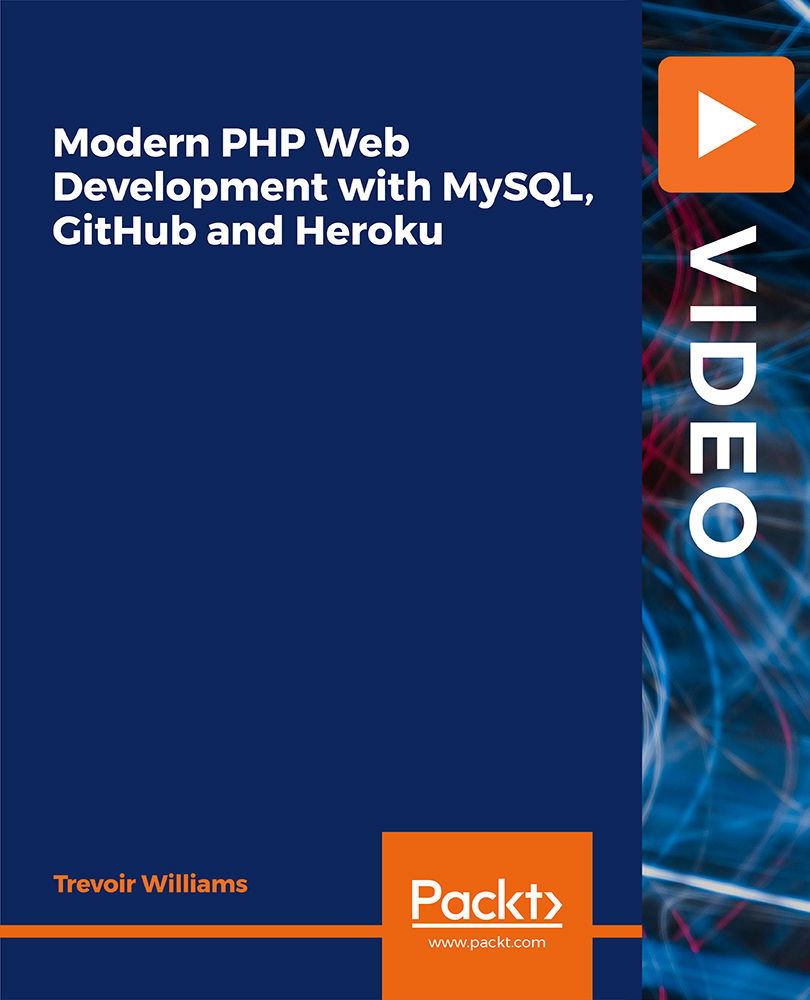
£93.99
Get a 10% discount on your first order when you use this promo code at checkout: MAY24BAN3X
On-Demand course
12 hours 14 minutes
All levels
With PHP, you can easily develop a robust web application in no time. Even non-programmers and beginners find PHP a great tool to get started with web development. This course will take you through the process of building an amazing web application in PHP. The course starts with an introduction to PHP and then takes you through the learning objectives. Next, you will learn to set up a PHP environment using XAMPP and install Visual Studio Code on your machines. In addition to this, you will also learn to install the Composer package manager and create a GitHub and Heroku account. Next, you will discover how PHP works and understand its basics and syntaxes on the go. Moving along, you will go through the process of building a PHP website and learn the steps for publishing a website to Heroku. Finally, you will learn to create and manage databases with phpMyAdmin and MySQL Workbench. By the end of this course, you will be well-versed with PHP and will have developed the essential skills needed to build a data-driven web application. All the code files and resources for this course are available at: https://github.com/PacktPublishing/Modern-PHP-Web-Development-MySQL-GitHub-Heroku
Understand the PHP application flow
Become familiar with PHP syntaxes
Manipulate data using PHP Data Objects (PDO)
Find out how to use the Bootstrap 4 framework in a PHP project
Use GitHub for source control
Deploy a web application using Heroku
If you are new to PHP or an experienced web developer who is looking to learn PHP to build powerful web applications, this course is for you. To get started with this course, you should have basic knowledge of HTML and CSS.
With the help of practical activities, you will learn how to develop a web application using PHP, how to deploy it to Heroku, and how to connect your application to a MySQL database.
Discover the role of PHP in web-based applications * Learn how to use XAMPP to set up PHP environment, MySQL Database, and Apache Server * Unlock techniques to manage a PHP application with GitHub
https://github.com/PacktPublishing/Modern-PHP-Web-Development-MySQL-GitHub-Heroku
Trevoir Williams is a software engineer and part-time lecturer. With a master's degree in computer science, he has spent over a decade teaching web, software, and database development courses. He also has extensive industry experience in web application development, Azure Cloud system, and server administration. He enjoys teaching IT and development courses and hopes to impart knowledge of the latest developments in industry standards and techniques to his students.
1. Introduction This video provides an introduction to the course. |
1. Setting up the PHP Environment using XAMPP This video demonstrates how to set up the PHP environment using XAMPP. |
2. Installing Composer Package Manager This video demonstrates how to install the Composer package manager. |
3. Visual Studio Code - Web Development Add-ons This video focuses on Visual Studio Code. |
4. Creating a GitHub Account This video explains how to create a GitHub account. |
5. Creating a Heroku Account This video explains how to create a Heroku account. |
1. How PHP Works? This video explains the working of PHP. |
2. If...Else Statements This video explains how to write "if else" statements. |
3. Switch Statements This video focuses on the "witch" statements. |
4. For Loop This video explains the "for" loop statements. |
5. While and Do...While Loops This video focuses on the "while" and "do while" loop statements. |
6. PHP Arrays and Manipulation This video explains the concept of PHP arrays and manipulation. |
7. String Manipulation Functions This video focuses on the string manipulation functions. |
8. Date and Time Manipulation Functions This video explains the date and time manipulation functions. |
9. User Defined Functions This video explains the user defined functions. |
10. PHP Include and Require This video shows how to write a PHP include and require statement. |
11. PHP Website Layout - With Bootstrap This video shows how to prepare PHP website layout using Bootstrap. |
12. Adding a Project to GitHub This video explains how to add a project to GitHub. |
13. Publishing a Website to Heroku This video shows how to publish a website to Heroku. |
1. Project and Website Setup This video shows how to set up a project and website. |
2. Creating a Bootstrap 4 Form This video explains how to create a Bootstrap 4 form. |
3. PHP Form - $_GET Action This video explains the GET action. |
4. PHP Form - $_POST Action This video explains the POST action. |
5. Designing a Database with phpMyAdmin This video shows how to design a database with phpMyAdmin. |
6. Connecting to a Database using PHP Data Objects (PDO) This video explains how to connect to a database using PDO. |
7. Saving Records to Database This video shows how to save records to the database. |
8. Viewing Database Records This video explains how to view database records. |
9. Viewing Record Details This video shows how to view one's record details. |
10. Updating Database Records This video explains how to update a database record. |
11. Deleting Database Records This video explains how to delete a record. |
12. Final Touches: Form Validation, Error Messages, Success Messages This video focuses on form validation, error messages, and success messages. |
13. Adding a Project to GitHub This video shows how to add a project to GitHub. |
14. Creating Heroku App and a Remote Database This video explains how to create a Heroku app and a remote database. |
15. Setting up Authentication Tables in a Database This video demonstrates how to set up authentication tables in a database. |
16. Setting up Login and Authentication This video demonstrates how to set up login and authentication. |
17. Controlling User Access This video shows how to control user access. |
18. Sending Confirmation Emails This video shows how to send confirmation emails. |
19. Uploading Profile Pictures This video explains how to upload profile pictures. |
20. Final Touches This video shows how to add final touches to the application. |
