Booking options
£14.99
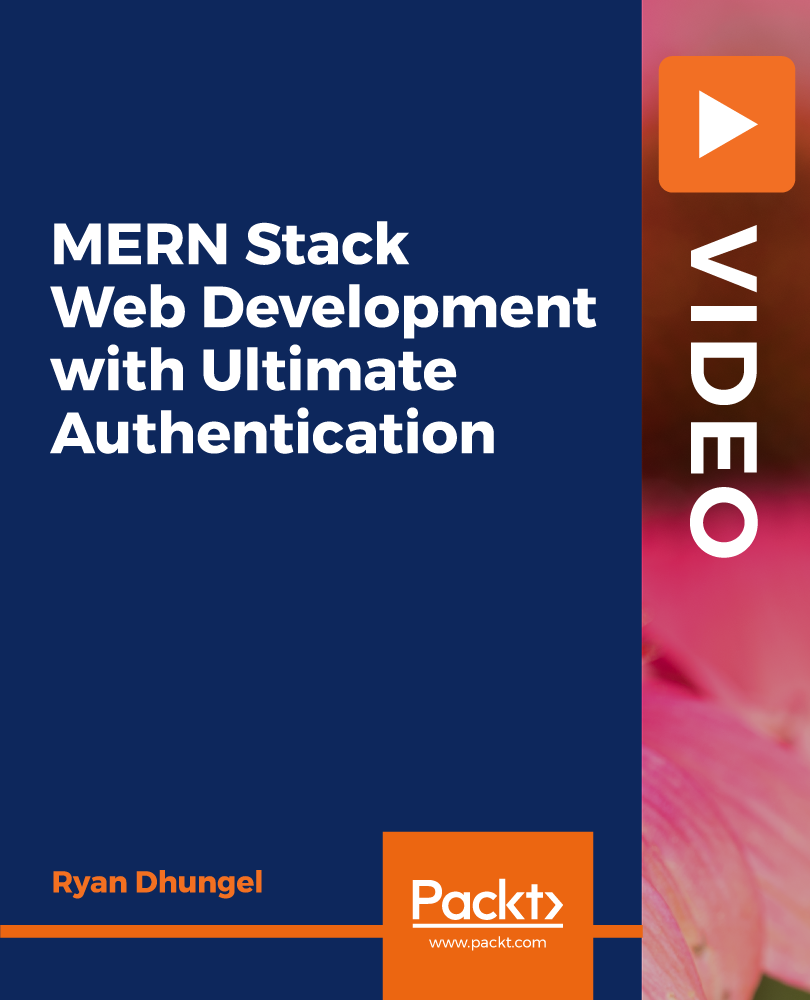
£14.99
Get a 10% discount on your first order when you use this promo code at checkout: MAY24BAN3X
On-Demand course
10 hours
All levels
The MERN (Mongo Express React Node) stack consists of open source components that provide an end-to-end framework for developing comprehensive web applications that connect browsers to databases. This video will help you get to grips with MERN stack web development by building a production-ready login register system with authentication features such as account activation, forget password, reset password, and log in with Facebook, Google, and ACL by implementing private and protected routes for both, authenticated users and admins. If you are looking to go full-stack with React Node Express and MongoDB (better known as the MERN stack), this course is where you should start. You'll learn how to build a boilerplate project that can be used for any MERN stack projects that you'll build for yourself and your clients. By the end of this course, you'll have your production-ready MERN stack project running live on DigitalOcean cloud servers. All the code and the supporting files for this course are available at https://github.com/PacktPublishing/MERN-Stack-Web-Development-with-Ultimate-Authentication
Discover how to build a MERN stack boilerplate project
Learn full-stack deployment to DigitalOcean cloud servers, including MongoDB setup
Develop a production-ready authentication system
Create a base project for all future React Node full-stack projects
Implement a social login system with Google and Facebook
This course is for JavaScript enthusiasts looking to go full-stack with React Node and MongoDB. Web developers who want to build their own MERN boilerplate project or add a production-ready authentication system to their projects will also find this course useful. If you're looking to learn how to deploy production-ready apps to DigitalOcean cloud servers, this course is for you.
This course is packed with step-by-step instructions, working examples, and helpful tips. It is clearly divided into small sections that will help you understand each section individually and learn at your own pace. Concepts are gradually and carefully introduced. This course is easy to understand and follow along with, and provides an incredible real-world development workflow with a balanced coding speed.
Learn how to use the authentication boilerplate to build a project * Explore private and admin routing with role-based access control * Build a real-world project from scratch and deploy it to live servers running on the cloud
https://github.com/packtpublishing/mern-stack-web-development-with-ultimate-authentication
Narayan Dhungel who creates training videos under the pseudonym Ryan Dhungel is a Web Developer from Sydney, Australia. He builds web apps using JavaScript, Node.js, React.js, Vue.js, Laravel, and other emerging platforms. He also wants to make the entire Web Development process enjoyable and productive at the same time by producing well explained practical tutorials and training packages for fellow developers.
1. Introduction Course Introduction: Introduction |
1. Setup client Getting Started: Setup client |
2. Setup server Getting Started: Setup server |
3. Installing NPM packages Getting Started: Installing NPM packages |
1. Moving routes Node Js API: Moving routes |
2. Moving to controllers Node Js API: Moving to controllers |
3. User model Node Js API: User mode |
4. Applying middlewares Node Js API: Applying middlewares |
5. MongoDB Atlas Robo3T and Postman Node Js API: MongoDB Atlas Robo3T and Postman |
6. Connect to mongodb Node Js API: Connect to mongodb |
1. Express validator Node Js Signin / Signup / Email Confirmation: Express validator |
2. Signup user Node Js Signin / Signup / Email Confirmation: Signup user |
3. Email confirmation workflow Node Js Signin / Signup / Email Confirmation: Email confirmation workflow |
4. Signup with sendgrid Node Js Signin / Signup / Email Confirmation: Signup with sendgrid |
5. Send email on signup Node Js Signin / Signup / Email Confirmation: Send email on signup |
6. Account activation Node Js Signin / Signup / Email Confirmation: Account activation |
7. Signin user Node Js Signin / Signup / Email Confirmation: Signin user |
1. Starting with react React: Starting with react |
2. Create layout React: Create layout |
3. Using react router dom React: Using react router dom |
1. Signup page setup React Signup / Signin / Activation: Signup page setup |
2. Signup form React Signup / Signin / Activation: Signup form |
3. Finishing signup React Signup / Signin / Activation: Finishing signup |
4. User signin React Signup / Signin / Activation: User signin |
5. Activate account React Signup / Signin / Activation: Activate account |
6. Active nav link React Signup / Signin / Activation: Active nav link |
7. Auth helpers React Signup / Signin / Activation: Auth helpers |
8. Authenticate and signout React Signup / Signin / Activation: Authenticate and signout |
1. Private route Private / Admin Routing: Private route |
2. Admin route Private / Admin Routing: Admin route |
3. Redirect based on role Private / Admin Routing: Redirect based on role |
1. Read user profile User Profile: Read user profile |
2. Protect API endpoint User Profile: Protect API endpoint |
3. Update user profile User Profile: Update user profile |
4. Admin middleware User Profile: Admin middleware |
5. Profile update page setup User Profile: Profile update page setup |
6. Errors cleanup User Profile: Errors cleanup |
7. Pre populate profile update and handle JWT expiry User Profile: Pre populate profile update and handle JWT expiry |
8. Profile update with toast message User Profile: Profile update with toast message |
9. Admin profile update User Profile: Admin profile update |
1. Forgot password server Forgot / Reset Password: Forgot password server |
2. Reset password server Forgot / Reset Password: Reset password server |
3. Forgot password client Forgot / Reset Password: Forgot password client |
4. Reset password client Forgot / Reset Password: Reset password client |
1. Login with google client Login with Google: Login with google client |
2. Login with google - server Login with Google: Login with google - server |
1. Login with facebook client Login with Facebook: Login with facebook client |
2. Login with facebook server Login with Facebook: Login with facebook server |
1. Getting ready for production Production steps: Getting ready for production |
1. Github and digital ocean Deployment: Github and digital ocean |
2. Deployment part 1 Deployment: Deployment part 1 |
3. Deployment part 2 Deployment: Deployment part 2 |
4. Pushing changes and making admin user Deployment: Pushing changes and making admin user |
