Booking options
£82.99
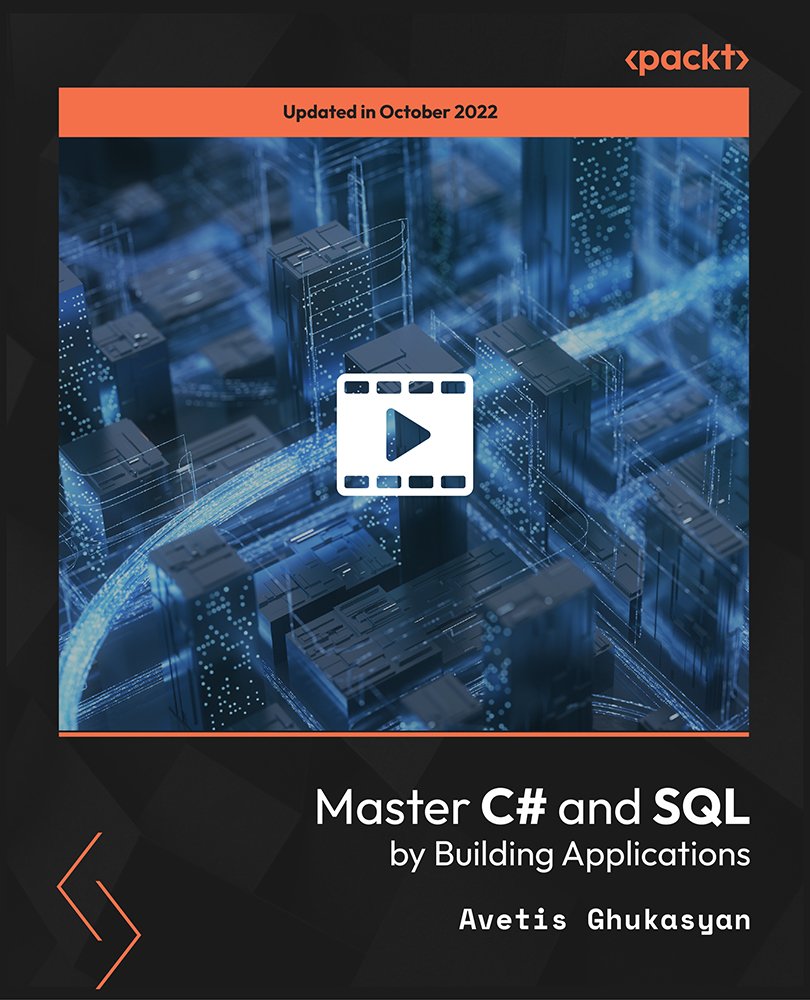
£82.99
On-Demand course
6 hours 4 minutes
All levels
This video course will help you build applications using the power of C# and SQL. You will not only learn to write flawless console applications in C# but also learn how to build SQL tables and views, work with stored procedures and SQL user-defined data types, and a lot more. You will also become comfortable in handling communication between the C# code and SQL database.
C# is the backbone of many popular video games, web, mobile, and desktop applications. And without SQL, the creation and management of the database will be handicapped. Imagine what can be achieved in the world of technology if both C# and SQL are merged! This video course will teach you how to bring C# and SQL together to build robust, powerful, real-world applications. The course begins with an overview of the course objectives and explains the process of installing Visual Studio 2019, SQL Server 2019, and SSMS 18. Next, you will create a customer order viewer application in C# to understand the SQL commands, tables, database, and server in detail. Moving ahead, you will use SQL Alter, user-defined data types, stored procedures, and Dapper, to enhance the application that you created. You will also test the application to ensure that it is working smoothly as per the requirement. Toward the end, you will create a course report emailer application in C# to email worksheets with SQL data and build WPF forms and use Dapper to make the communication between C# code and SQL server seamless. By the end of this course, you will have developed essential C# and SQL skills needed to build real world applications. All the code and supporting files for this course are available on GitHub at: https://github.com/PacktPublishing/Master-C-Sharp-And-SQL-By-Building-Applications
Build a full-stack application with C# and SQL
Use Dapper in .NET to make SQL database access even easier
Create forms using WPF and XAML
Create and manipulate Excel workbooks through Open XML and C#
Send emails programmatically using SmtpClient in C#
Find out how to use the SQL Merge statement
If you are a software developer who is looking to use C# and SQL together to build powerful applications, then this video course is for you. To get started with this course, it is recommended to have a basic understanding of C# and SQL server.
This course takes you through the essential concepts with the help of practical, engaging examples and activities that will teach you how to mix C# and SQL skills and create robust real-world applications.
Delve into the advanced concepts of SQL and C# * Identify the best situation to use SQL views, SQL stored procedures, and SQL user-defined data type * Enable smooth communication between C# code and SQL server
https://github.com/PacktPublishing/Master-C-Sharp-And-SQL-By-Building-Applications
Avetis Ghukasyan is a passionate web developer who believes that with hard work, dedication and consistency, anybody can learn and develop strong technical skills-even if that individual has no prior knowledge of it and feels like a complete beginner. He also believes that understanding concepts is much more important than memorizing them.
1. Welcome
1. Introduction to the Course This video introduces you to the course and its learning objectives. |
2. Setup
1. Downloading and Installing the Visual Studio 2022 Community This video demonstrates how to download and install the Visual Studio 2022 Community. |
2. Downloading and Installing the SQL Server 2019 This video demonstrates how to download and install the SQL Server 2019. |
3. Downloading and Installing SSMS 18 This video demonstrates how to download and install SSMS 18. |
4. Few Words about the Recent Updates We will discuss the most recent updates and how they have affected our course. |
3. Customer Order Viewer
1. Customer Requirements This video highlights the customer requirements for the application. |
2. SQL Server Database Objects This video provides an overview of the SQL server database objects. |
3. Creating an Application Database and Tables This video demonstrates how to create an application database and tables. |
4. Giving Values to Tables This video demonstrates how to give values to tables. |
5. Quick Side Note This video presents a quick side note about weak entity and strong entity. |
6. SQL Views This video highlights the SQL views. |
7. Creating an Application View This video demonstrates how to create an application view. |
8. Exploring the Server Explorer This video demonstrates how to explore the server explorer. |
9. What Is SqlConnection? This video provides an overview of SqlConnection. |
10. What Is SqlCommand? This video provides an overview of SqlCommand. |
11. What Is SqlDataReader? This video provides an overview of SqlDataReader. |
12. Creating the Application Models This video demonstrates how to create the application models. |
13. Creating the Application Commands This video demonstrates how to create the application commands. |
14. Putting Everything Together and Testing This video demonstrates how to put everything together and perform a test. |
4. Customer Order Viewer 2.0
1. Customer Requirements This video highlights the customer requirements for the application. |
2. SQL Alter This video explains the SQL Alter command. |
3. Altering a Table This video demonstrates how to alter a table using the ALTER statement. |
4. SQL UDDT and SPROCs This video demonstrates how to use SQL UDDT (User-Defined Data Types) and SPROCs (Stored Procedures). |
5. Creating the Application UDDT and SPROCs This video demonstrates how to create the application UDDT (User-Defined Data Types) and SPROCs (Stored Procedures). |
6. Creating More SPROCs This video demonstrates how to create more SPROCs. |
7. What Is Dapper? This video provides an overview of Dapper. |
8. Creating the Application Models This video demonstrates how to create the application models. |
9. Creating the Application Commands This video demonstrates how to create the application commands. |
10. Putting Everything Together and Testing This video demonstrates how to put everything together and perform a test. |
5. Course Report Emailer
1. Customer Requirements This video highlights the customer requirements for our application. |
2. Creating an Application Database and Tables This video demonstrates how to create an application database and tables. |
3. Giving Values to Tables This video demonstrates how to give values to tables. |
4. Creating an Application View This video demonstrates how to create an application view. |
5. Creating the Application SPROC This video demonstrates how to create the application SPROC (Stored Procedure). |
6. Creating the Application Models This video demonstrates how to create the application models. |
7. Creating the Application Commands This video demonstrates how to create the application commands. |
8. What Is JSON? This video provides an overview of JSON. |
9. What Is DataTable? This video provides an overview of DataTable. |
10. What Is Open XML SDK? This video provides an overview of Open XML SDK. |
11. Creating the Worksheet Creator - Part I This video is the first part of the two-part video that demonstrates how to create the worksheet creator. |
12. Creating the Worksheet Creator - Part II This video is the second part of the two-part video that demonstrates how to create the worksheet creator. |
13. Creating the Emailer This video demonstrates how to create the emailer. |
14. Putting Everything Together and Testing This video demonstrates how to put everything together and perform a test. |
6. Course Manager
1. Customer Requirements This video highlights the customer requirements. |
2. Altering the Needed Table This video demonstrates how to alter a needed table. |
3. Creating the Application SPROCs This video demonstrates how to create the application SPROCs. |
4. What Is WPF and XAML? The video provides an overview of WPF and XAML. |
5. What Is MVVM? The video provides an overview of MVVM. |
6. Cleanup and Creating the Start-up This video demonstrates how to clean up and create the start-up. |
7. Creating the Application Models This video demonstrates how to create the application models. |
8. Creating the Application Commands This video demonstrates how to create the application commands. |
9. Using Mockup to Create View This video demonstrates how to use a mockup to create the view. |
10. Enhancing the ViewModel - Part I This video is the first part of the two-part video that demonstrates how to enhance the ViewModel. |
11. Enhancing the ViewModel - Part II This video is the second part of the two-part video that demonstrates how to enhance the ViewModel. |
12. Putting Everything Together and Testing This video demonstrates how to put everything together and perform a test. |
