Booking options
£26.99
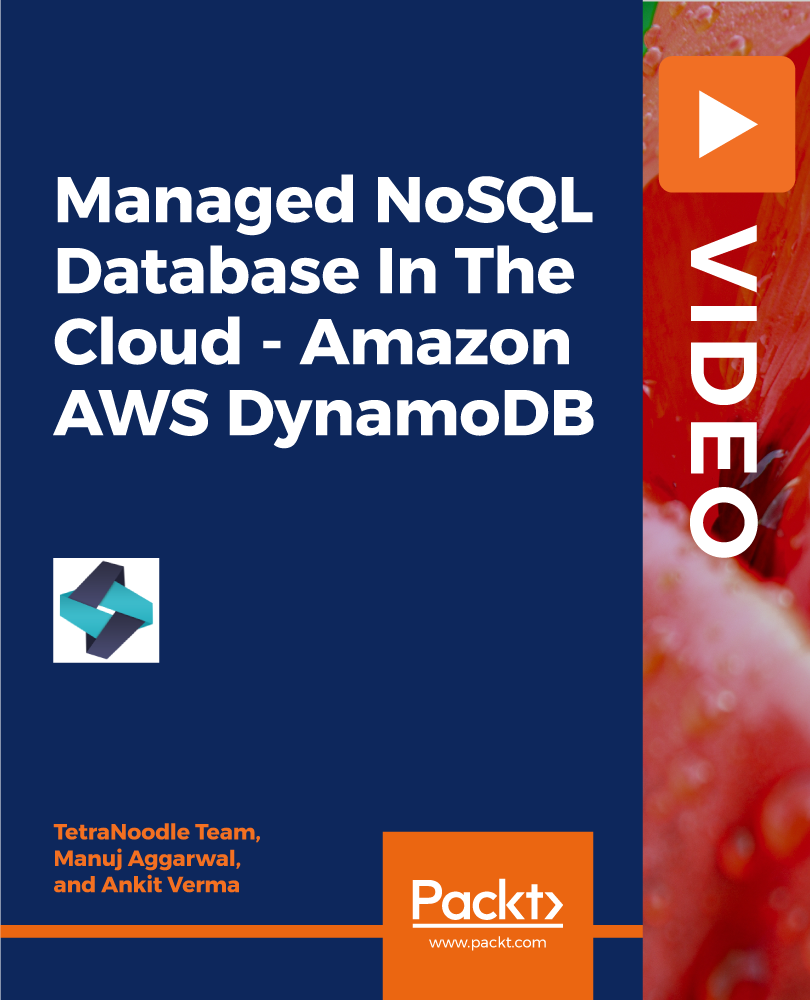
£26.99
On-Demand course
4 hours 30 minutes
All levels
With a rise in the demand for database administrators, there is already a serious shortage of hirable talent. Simply put, there's a massive opportunity for you to get equipped with the right skillset so that you can join talent-hungry large fintech companies or startups and be at the forefront of global innovation. You can even launch unique businesses or application development services for the next generation or enjoy plush paying cool projects powered by DynamoDB database. Whatever your choice may be, AWS DynamoDB will be your key to financial success and the growth of the community as a whole! Why AWS DynamoDB? Over the years, NoSQL databases have gained high popularity. DynamoDB is a trending NoSQL database that can be used for a variety of application workloads. Be it a web application, a backend application, or a mobile application, DynamoDB can offload all your administrative work, as it is completely managed by AWS. Most companies use DynamoDB to power their products at scale, and a huge number of AWS customers use it for mobile, web, gaming, ad tech, IoT, and many other applications that require a low-latency data access. Furthermore, big companies like Netflix, Expedia, Comcast, and Redfin use DynamoDB as their NoSQL database storage. Now you know why it's important to learn DynamoDB! What sets us apart? This AWS DynamoDB course does not assume any expertise in databases. We give you step-by-step instructions, handholding you through all the exercises, so you can follow along and understand exactly how DynamoDB and NoSQL databases come together. • Practical demo tutorials: Where most courses simply bombard you with dense theory and set you on your way, we believe in developing a deep understanding of not only what you're doing, but also why you're doing it. This course focuses on building your understanding of the inner working of DynamoDB. • Real-world knowledge: This course is designed to pass on our experience of working with real startups and projects, along with insights into the problems that engineers and architects face. Each module is comprised of in-depth demos and walkthroughs to help you develop the skills to build your own application powered by DynamoDB. Practice truly does make perfect. All the code and supporting files for this course are available at -https://github.com/PacktPublishing/Managed-NoSQL-Database-In-The-Cloud---Amazon-AWS-DynamoDB
Learn DynamoDB concepts and their real-time uses
Create DynamoDB tables and indexes
Implement disaster recovery using global tables
Secure data using encryption at rest
Know how to use DynamoDB APIs in Python programming language
This course is for AWS developers and admins who want to master DynamoDB or build apps with DynamoDB as backend. Architects looking to integrate DynamoDB and other AWS services will also find this course useful
This course includes practical demo tutorials and takes you through the exercises in a step-by-step manner to help to understand the significance of each step and how DynamoDB and NoSQL databases come together.
Learn with the help of demo tutorials * Become an expert in AWS DynamoDB with this step-by-step tutorial
https://github.com/packtpublishing/managed-nosql-database-in-the-cloud---amazon-aws-dynamodb
Manuj Aggarwal is an entrepreneur, investor, and technology enthusiast. Over the last few years, he has been a business owner, technical architect, CTO, coder, start up consultant, and more. Currently, he is the principal consultant, architect, and CTO of a software consulting company, TetraNoodle Technologies, based in Vancouver, Canada. He works with various start-ups on a number of cutting edge and interesting problems. Whether it is ideation and the refining of your start up idea, or building a dream team to execute the idea, he provides a diverse set of solutions that help these start-ups to succeed in their plans. He has been active in the software industry since 1997, and has worked with early-stage businesses through to Fortune 100 mega-corporations. He is passionate about sharing all the knowledge that he has acquired over the years. He is particularly interested in helping technical and non-technical entrepreneurs, founders, and co-founders of tech start-ups.
1. Introduction Introduction: Introduction |
2. Course Overview Introduction: Course Overview |
3. What Are You Going To Learn Introduction: What Are You Going To Learn |
4. Unique Features Introduction: Unique Features |
5. Who Uses This Introduction: Who Uses This |
6. Download Resources Introduction: Download Resources |
7. Recap Introduction: Recap |
1. DynamoDB Console Walkthrough And CLI Setup Environment Setup DynamoDB: DynamoDB Console Walkthrough And CLI Setup |
2. Installing Python Environment Setup DynamoDB: Installing Python |
1. Creating Tables Creating Tables, Indexes and Partitions: Creating Tables |
2. Insert Data using Python Script Creating Tables, Indexes and Partitions: Insert Data using Python Script |
3. Data Representation in JSON Creating Tables, Indexes and Partitions: Data Representation in JSON |
4. Create GSI using AWS Console Creating Tables, Indexes and Partitions: Create GSI using AWS Console |
5. Create LSI using AWS CLI Creating Tables, Indexes and Partitions: Create LSI using AWS CLI |
6. Create GSI using AWS CLI Creating Tables, Indexes and Partitions: Create GSI using AWS CLI |
1. Using Administrative APIs in DynamoDB Develop in DynamoDB using APIs: Using Administrative APIs in DynamoDB |
2. Python Program to use APIs Develop in DynamoDB using APIs: Python Program to use APIs |
3. DynamoDB Developer APIs Lab Develop in DynamoDB using APIs: DynamoDB Developer APIs Lab |
4. Use Project, Filter and Update Attributes in DynamoDB - 1 Develop in DynamoDB using APIs: Use Project, Filter and Update Attributes in DynamoDB - 1 |
5. Use Project, Filter and Update Attributes in DynamoDB - 2 Develop in DynamoDB using APIs: Use Project, Filter and Update Attributes in DynamoDB - 2 |
6. Use Project, Filter and Update Attributes in DynamoDB - 3 Develop in DynamoDB using APIs: Use Project, Filter and Update Attributes in DynamoDB - 3 |
7. Scan A Table and Expire an Item Develop in DynamoDB using APIs: Scan A Table and Expire an Item |
1. Master-Slave & Master-Master Replications Replication, Global Tables and Encryption: Master-Slave & Master-Master Replications |
2. Create Global Tables in DynamoDB Replication, Global Tables and Encryption: Create Global Tables in DynamoDB |
3. Encryption Replication, Global Tables and Encryption: Encryption |
1. DynamoDB Admin Administration Resources in DynamoDB: DynamoDB Admin |
2. Backup and Restore Tables in DynamoDB Administration Resources in DynamoDB: Backup and Restore Tables in DynamoDB |
3. Reads from Application Administration Resources in DynamoDB: Reads from Application |
4. Capacity Units, Screening and Cloudwatch Administration Resources in DynamoDB: Capacity Units, Screening and Cloudwatch |
