Booking options
£22.99
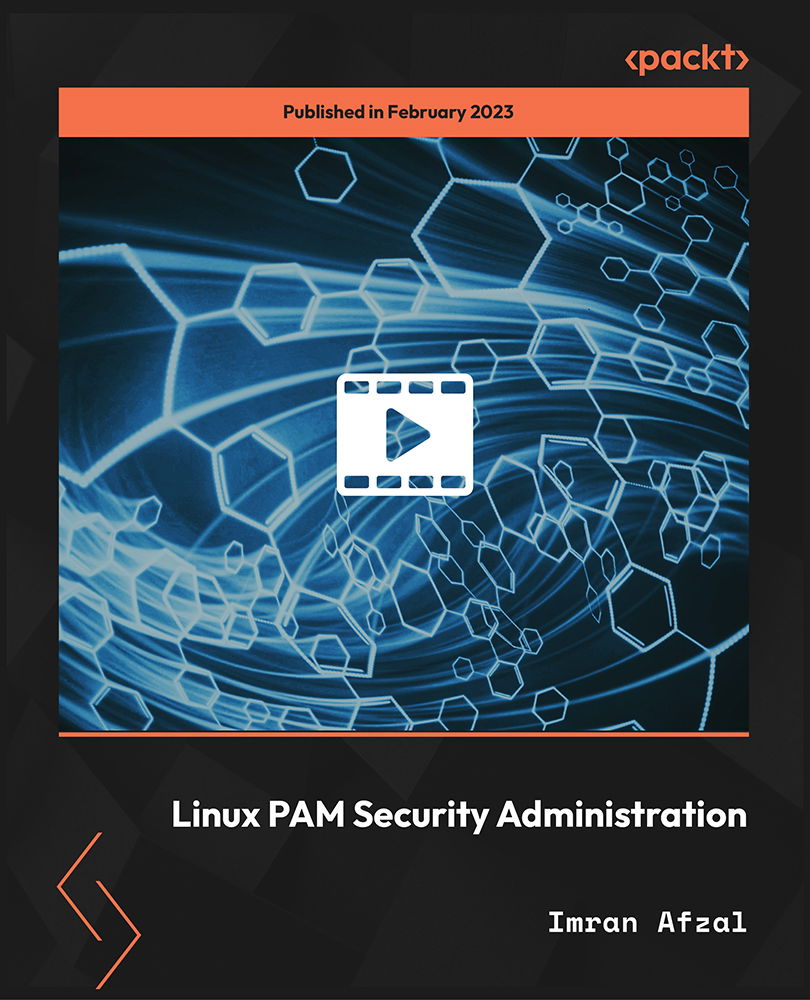
£22.99
On-Demand course
1 hour 52 minutes
All levels
This course will help you understand the importance of Linux PAM (Pluggable Authentication Module) and its configuration file, module interface, control flags, and modules. You will also discover PAM-aware services and stacks and learn how to verify if a service or program is linked with PAM. No prior knowledge of Linux is required to take this course.
PAM provides dynamic authentication support that sits between Linux applications and Linux native authentication systems. It is one of the main tools that deals with authentication. The main purpose of PAM is to allow system administrators to integrate services or programs with different authentication mechanisms without changing the code for the service. This short course consists of three sections. In the first section, the author introduces you to the course and what to expect from the course. In the second section, you will learn to install VirtualBox in your systems and create your first virtual machine. Following this, you will be installing CentOS 7 and 8 onto your systems. In the third and last section of the course, you will learn about Linux PAM security, where you will understand the importance of PAM. You will get to know the PAM configuration file and the columns within the file; namely, the module interface, control flags, and modules one by one. In the last part of the section, you will explore PAM-aware services and stacks and verify if a service or a program is linked with PAM. By the end of the course, you will be able to understand why PAM is important and how to configure it. All resources are placed here: https://github.com/PacktPublishing/Linux-PAM-Security-Administration
Installation of VirtualBox and CentOS
Learn about the module interface column in PAM file
Learn about the control flags column in PAM
Learn about the module column in PAM file
Learn the importance of PAM and its necessity
Learn account access through PAM
This course is designed for Linux administrators and beginners and for anyone interested in learning about security in Linux servers. No prior knowledge of Linux is required to take this course.
This is a beginner's course that will help you understand Linux PAM and why PAM is important and how to configure it in an entirely theoretical approach.
Understand account access through PAM * Understand PAM-aware services * Explore PAM file configuration and explore the various columns in the file
https://github.com/PacktPublishing/Linux-PAM-Security-Administration
Imran Afzal is a systems engineer/manager, entrepreneur, instructor, and a public speaker. He started his career with Time Warner in 2000 as a systems administrator. He was involved in deploying technologies such as DTV, VOD, CableCards, and others. These technologies were built on many Linux distributions. Since then, he has utilized Linux/Unix skills in many Fortune 500 companies. He has worn many different hats and currently manages a large team of systems engineers, administrators and team leads globally. He has spearheaded projects such as datacenter migration, introduction, and deployment of VMware, monitoring tools implementation, Amazon cloud migration, and many more. He is certified in Linux Systems Management, UNIX Operating Systems, Linux System Administration, System Internals, VMWare Certified Professional, RHCSA, and Windows Server Certified.
1. Introduction
1. Linux PAM Administration - Introduction This video is an introduction to the author and the course. |
2. Course overview This video explains the course overview and what the course will cover. |
2. Lab Setup
1. Download and Install VirtualBox This video explains the download and installation of VirtualBox on your machine. |
2. Creating First Virtual Machine This video explains how to create your first virtual machine. |
3. Linux Installation This video explains the Linux installation and CentOS 7. |
4. Linux CentOS Installation This video explains the installation process of CentOS 8 onto your system. |
3. Working with Linux PAM security
1. What Is PAM This video explains what PAM is and how it works. |
2. The Importance of PAM This video explains the importance of PAM and why it is necessary. |
3. PAM File Configuration Format This video explains the format of every PAM file configuration. |
4. The PAM File Configuration - Module Interface This video explains the first column of the PAM file configuration, which is the module interface or type. |
5. Account Access Through PAM This video explains account access through PAM. |
6. PAM Configuration File - Control Flags This video explains the second column of the configuration file, which is the control flags. |
7. PAM Configuration File - Modules This video explains the third or the last column of the PAM configuration files, which is the modules column. |
8. PAM Aware Services and Stacks This video explains PAM-aware services and stacks and how to verify if a service or a program is linked with PAM. |
