Booking options
£25.99
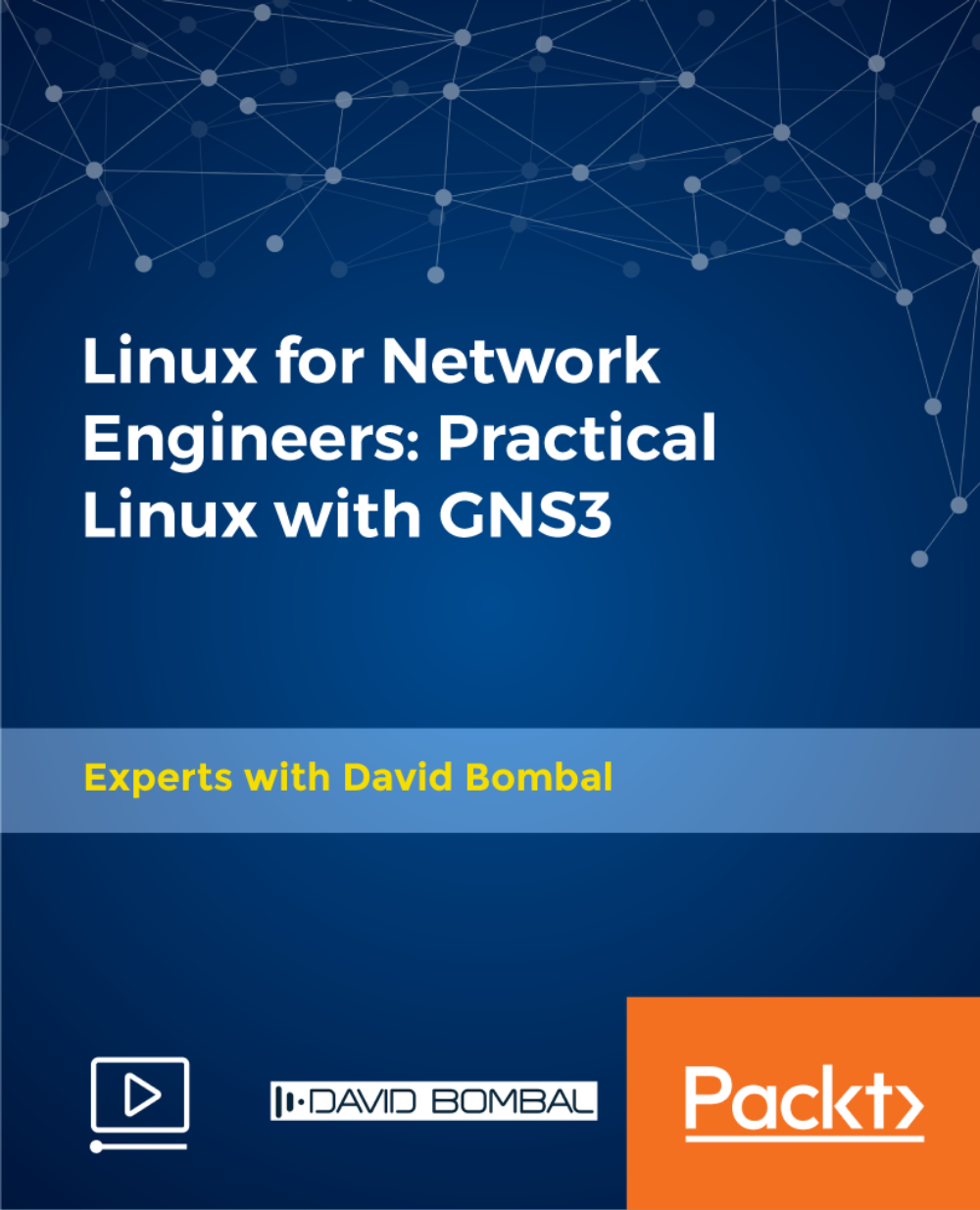
£25.99
On-Demand course
10 hours 16 minutes
All levels
Linux for Networking Engineers (CCNA, CCNP, CCIE etc): Practical Linux with GNS3 = network programmability and automation.
It is important for you as a network engineer to learn Linux! Why? There are many reasons including:
A lot of network operating systems are based on Linux, or have a Linux shell you can access, or use Linux type commands. The author shows you an example using Cisco, Arista, and Cumulus Linux. Network Automation tools such as Ansible don't run the command node on Windows. You are probably going to use Linux with tools such as Ansible, Netmkio, NAPALM and other network automation tools. SDN controllers such as OpenDaylight, ONOS, RYU and APIC-EM run on Linux. You will find that many SDN tools require Linux. DevOps tools such as git work best with Linux. IoT devices typically run Linux. A new breed of network devices from companies like Facebook, Microsoft and Cumulus Linux use Linux. There are even more reasons, but make sure you don't get left behind! You as a network engineer start learning Linux. Learn how to configure Linux networking, how to create users and assign permissions, how to install and run Linux services such as DNS and DHCP. The course uses various GNS3 topologies with devices such as:
1) Linux Docker containers
2) Linux GNS3 QEMU virtual machines
3) Traditional Linux virtual machines
4) Network devices - you could use Cisco, Arista, Cumulus Linux or others
Do you want to see something else added to the course? Just let me know. I like to get your feedback on ways I can improve the course and add more content that you think is relevant.
Networking is changing. Make sure you keep up to date! All the very best!
Learn foundational Linux skills
Learn how to practically use Linux in your networks
Build Linux networks using GNS3
This course is for Network Engineers, Network Architects and anyone who wants to learn about Linux from a networking perspective.
Great combination of Linux, SDN, and GNS3, all these put together in one package makes for a superb transition into cloud base technologies with the emphasis on Linux.
This course teaches foundational Linux knowledge without assuming that you have any Linux experience. * Learn practically with GNS3!
David Bombal (CCIE #11023 Emeritus) passed his Cisco Certified Internetwork Expert Routing and Switching exam in January 2003 and is one of a small percentage of Cisco engineers that pass their CCIE labs on their first attempt. David was qualified as a Cisco Certified Systems Instructor (CCSI #22787) many years ago! He has been conducting Cisco courses for over 15 years and has delivered instructor-led courses in various countries around the world covering a wide range of Cisco topics from CCNA to CCIE. He has also personally developed Cisco engineer utilities, such as the VPN Config Generator, software, training materials, eBooks, videos and other products, which are used throughout the world. David has designed, implemented, and managed networks ranging from single sites to those that span 50 countries.
1. Welcome
2. Why should you learn Linux?
3. GNS3 Linux Networks Part 1
4. Linux Fundamentals: Which Linux distro?
5. Linux Fundamentals: Text Editors
6. Linux Fundamentals
7. Linux Fundamentals: File Systems
8. Linux Fundamentals: Files, tools, owners, permissions
9. Linux Fundamentals: Copy, move, delete
10. Linux Fundamentals: Users, Groups, Passwords
11. Linux Fundamentals: Permissions
12. Processes
13. Linux Fundamentals: Software Installation
14. Put Linux to Work: TFTP Server
15. Put Linux to work: DNS Server
16. Put Linux to work: DHCP Server
17. Put Linux to work: Linux Switch
18. GNS3, Docker, Open vSwitch, SDN, OpenDaylight and OpenFlow
19. GNS3 Setup
