Booking options
£33.99
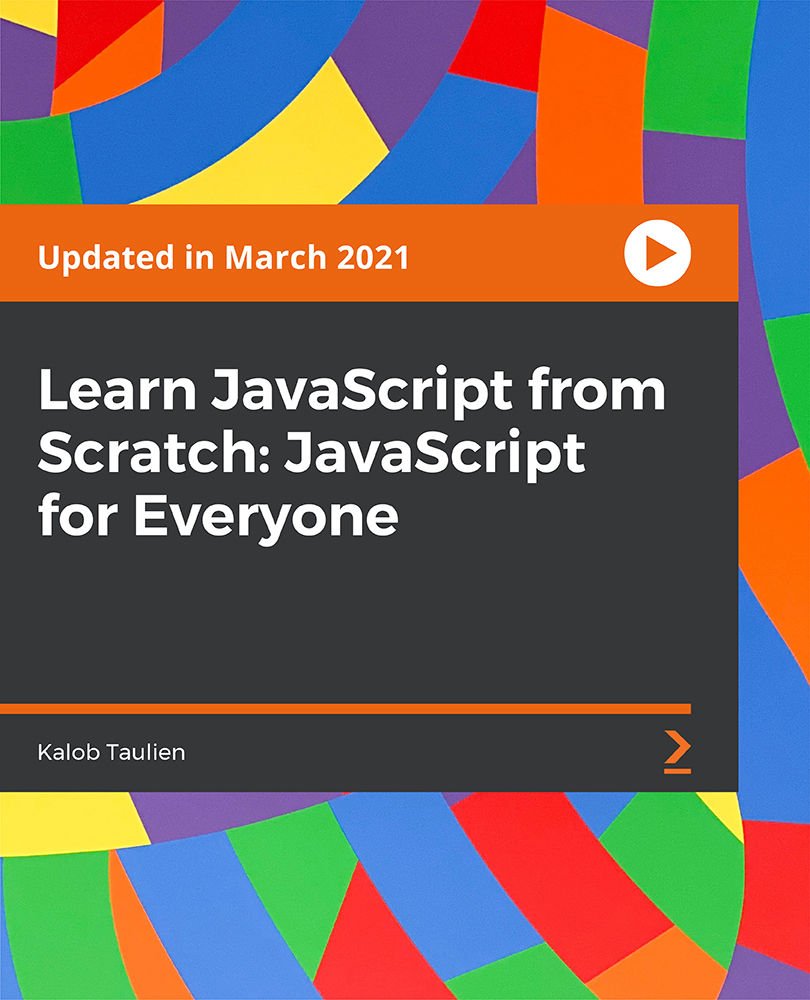
£33.99
On-Demand course
5 hours 6 minutes
All levels
Despite the deluge of new coding languages over the years, JavaScript continues to dominate the web. The language is a staple in most of the front-ends; if not vanilla JavaScript, you won't be surprised to find one of its derivatives on the next website you visit. This ubiquity makes JavaScript a sought-after skill. This course is designed to teach you that skill from scratch. You'll begin by learning how to set up your coding playground and then gain some familiarity with the JavaScript syntax. Once you've gotten your hands dirty, you'll discover how to store data in variables, comment out your code, and do more with your variables by learning about operators. Next, you'll learn about data structures and conditional statements, further shoring up your JavaScript skills. By learning about the Document Object Model (The DOM), you will be able to change the elements of a webpage and add interactivity to it. You'll also learn to work with strings and arrays, and then, to make your code concise, learn how to write your own functions. Toward the end of the course, you'll work on a final project wherein you'll get to use all these skills together. By completing this course, not only will you have a solid understanding of modern JavaScript language, you'll also be able to use it to create engaging, interactive webpages.
Learn about different variable types, including let and const
Discover how to do more with your variables using operators
Gain an in-depth understanding of data structures in JavaScript
Learn in detail the structure of the Document Object Model (The DOM)
Using the knowledge of the DOM, learn to modify elements of an HTML page
Discover how to manipulate strings and how to work with numbers
Learn how to store and work with multiple elements through arrays
Make your code concise by learning how to write your own functions
If you're someone who has never coded in JavaScript but always wanted to, this course is for you. Since you'll be making interactive webpages, a rudimentary knowledge of HTML CSS would be beneficial (though it's not a hard requirement).
Whether or not you have any code editing software installed on your system, you'll be writing JavaScript code from the very first lecture. The course focuses on teaching you the key concepts of modern JavaScript through hands-on practice. In the end, you'll work on an interactive project where you'll be making use of all the concepts you learned in the course so far.
Learn JavaScript fundamentals, especially if you've never written JavaScript code before * Learn all the modern JavaScript concepts such as template literals, let, const, and more * Put everything you learned to test by building an interactive project at the end of the course
Kalob Taulien is a professional web developer who has been developing websites and working with start-ups since 1999. Since many years, he has been writing codes in Python and Django. He is in the core Wagtail CMS team and one of the core leaders in Wagtail-based education. The passion to learn and to share his knowledge by teaching and helping others is something that drives him constantly. His ability to turn complex programming concepts into easy-to-understand bits of knowledge has been called his 'superpower'. Throughout the years, he has built numerous websites. He even provides one-on-one coaching and start-up consulting to new organizations.
1. Introduction This video introduces the course. |
1. Getting Your Hands Dirty In this video, you'll start writing code in JavaScript. |
2. What is JavaScript? In this video, you'll learn what exactly JavaScript is and where it is used. |
3. You Need a Text Editor In this video, you'll get set up with a text editor. |
4. JavaScript Syntax In this video, you'll get an overview of JavaScript syntax. |
1. Console Logging In this video, you'll learn what console logging is and why you need to use it. |
2. Debugging External Files In this video, you'll learn how to debug external files. |
3. Storing Data in Variables In this video, you'll learn how to store data in variables. |
4. Let and Const Variable Types In this video, you'll learn all about let and const. |
5. Coding Comments In this video, you'll learn how and why you should write code comments. |
6. JavaScript Operators In this video, you'll learn the different types of operators in JavaScript. |
7. Data Structures In this video, you'll learn the importance of data structures. |
8. Conditional Statements In this video, you'll learn what conditional statements are. |
9. The Document Object Model (DOM) In this video, you'll get an overview of the DOM. |
10. Selecting Elements by Their IDs In this video, you'll learn how to select elements by their IDS and what it does in the DOM. |
11. JavaScript Objects In this video, you'll learn what objects are in JavaScript and why they are useful. |
12. String Methods In this video, you'll learn how to work with string methods. |
13. Demystifying Data Types In this video, you'll learn how to identify the different data types in a code. |
14. Casting Data Types In this video, you'll learn how to convert data types from one type to another. |
15. String Concatenation In this video, you'll learn to mix and merge variable types together. |
16. JavaScript Numbers In this video, you'll learn how to work with numbers in JavaScript. |
17. JavaScript Arrays In this video, you'll learn to work with lists/arrays in JavaScript. |
18. Array Iteration In this video, you'll learn to loop over arrays. |
19. Selecting Multiple DOM Nodes In this video, you'll learn what happens when you select multiple DOM nodes. |
20. Functions: the DRY (Don't Repeat Yourself) Principle In this video, you'll learn the effectiveness of the DRY principle. |
21. Functions: Reusing Code This video builds upon the DRY principle and you'll learn how to write larger pieces of code. |
22. Functions: the Rest Operator In this video, you'll learn about the Rest operator, which is relatively new in JavaScript. |
23. Objects with Functions In this video, you'll learn how to create objects with the help of functions. |
24. Final Project In this video, you'll get a brief of the project you will work on. |
1. Summary This video gives a summary of the course covered so far. |
1. introduction This video gives an introduction to the next sections. |
2. Styling Your Code In this video, you'll learn how to make your code look clean. |
3. Waiting for the Page to Load In this video, you'll learn how to make sure that everything in your page is loaded using JavaScript. |
4. When the Page is Refreshed In this video, you'll learn what to do when you hit the refresh button on a webpage. |
1. Strict Comparisons In this video, you'll learn how to use comparisons in JavaScript. |
2. JavaScript Scope In this video, you'll learn about scope in JavaScript. |
3. JavaScript Hoisting In this video, you'll learn a unique feature in JavaScript. |
4. JavaScript Closures In this video, you'll learn what closures are in JavaScript. |
5. Callback Functions In this video, you'll learn about callback functions. |
6. Strict Mode In this video, you'll learn what strict mode is and how it is useful. |
7. Timeout and Intervals In this video, you'll get introduced to timeout and intervals in JavaScript. |
8. While Loops In this video, you'll learn to work with while loops in JavaScript. |
9. Date Formatting In this video, you'll learn the importance of date formatting in JavaScript. |
10. Destructuring Arrays and Objects In this video, you'll learn a modern JavaScript technique. |
11. Deleting Object Properties In this video, you'll learn what it means to delete object properties. |
12. JavaScript Math In this video, you'll learn about the math module in JavaScript. |
1. Random Numbers In this video, you'll learn about 'math.random' in the math module. |
2. Random Number Guessing Game This video teaches you to develop a short game on guessing a random number. |
1. Try, Catch, and Finally In this video, you'll learn how to use try, catch, and finally in JavaScript. |
2. The 'This' Keyword In this video, you'll learn what 'this' represents. |
3. Arrow Functions In this video, you'll learn about arrow functions. |
4. JavaScript Classes In this video, you'll learn about classes. |
5. Class Constructors In this video, you'll learn an important feature in JavaScript. |
6. JavaScript Object Notation In this video, you'll get a brief introduction to JSON. |
7. Ajax In this video, you'll learn about asynchronous JavaScript and XML. |
8. Fetch API In this video, you'll learn to work with the fetch API to handle ajax requests. |
1. Your Project In this video, you'll get a brief of the project that you'll create. |
2. Summary This video gives a summary of the last 2 sections. |
