Booking options
£37.99
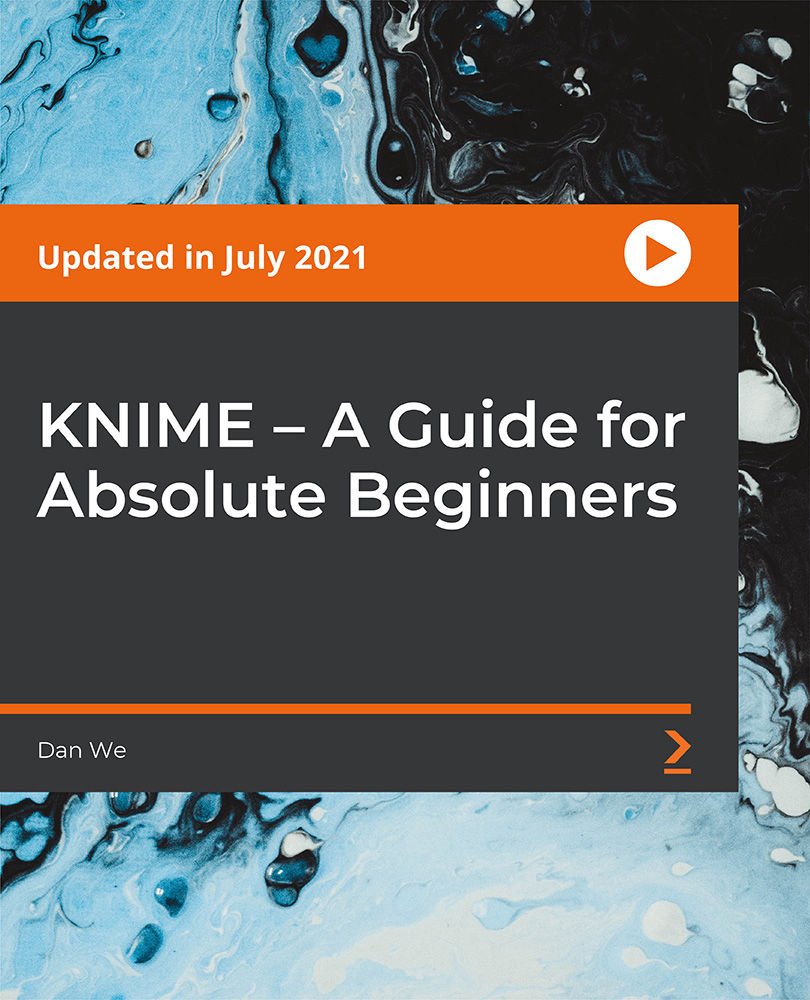
£37.99
Get a 10% discount on your first order when you use this promo code at checkout: MAY24BAN3X
On-Demand course
2 hours 31 minutes
All levels
Data cleaning is always a big hassle, especially if we are short on time and want to deliver crucial data analysis insights to our audience. KNIME makes the data prep process efficient and easy. With KNIME, you can use the easy-to-use drag-and-drop interface, if you are not an experienced coder. But if you know how to work with languages such as R, Python, or Java, you can use them as well. This makes KNIME a truly flexible and versatile tool. In this course, we start from the basics and learn KNIME in a (hopefully) fun and easy way by going through a case study together and prepare the data based on the requirements in the case study. After completing our data prep, we will learn how to visualize data using tools such as Power BI and Tableau. Finally, we also briefly cover the predictive analytics capabilities of KNIME and see how easy machine learning in KNIME can be. By the end of this course, you will be able to use KNIME for data cleaning and data preparation without any code. All the resources and supportive files for this course are available at https://github.com/PacktPublishing/KNIME-A-Guide-for-Absolute-Beginners
Learn KNIME using a case study
Prepare data in advance to visualize it later in tools such as Tableau or Power BI
Extend your data analytics knowledge
Perform simple to advanced ETL (Extraction - Transformation - Load)
Clean and shape your data the way you need it
Learn how to use machine learning/AI predictive analytics capabilities
This course is designed for aspiring data scientists and data analysts who want to work smarter, faster, and more efficiently. This course is also for anyone who wants to learn how to effectively clean data or encounter various data issues (for example, format) in the past and is looking for a solid solution. Note: Tableau Desktop and Microsoft Power BI Desktop are optional.
This course is practical and consists of a case study where you can and should follow along to solve tasks.
No coding required * Learn the basics and build a solid foundation during the case study * Learn how to prepare advanced data preparation with KNIME
https://github.com/PacktPublishing/KNIME-A-Guide-for-Absolute-Beginners
Daniel Weikert is a 33-year-old entrepreneur, data enthusiast, consultant, and trainer. He is a master's degree holder certified in Power BI, Tableau, Alteryx (Core and Advanced), and KNIME (L1-L3). He is currently working in the business intelligence field and helps companies and individuals obtain vital insights from their data to deliver long-term strategic growth and outpace their competitors. He possesses a fervent dedication to both learning and teaching. His unwavering commitment extends to providing educational services and assisting individuals in achieving their objectives, mastering their fields, and embarking on new career journeys.
In this section, we will be learning about KNIME with the help of a case study.
1. Welcome and Introduction In this video, let us take a quick introduction to the course. |
2. Let Us Get Started with KNIME - the Interface In this video, let us get started with KNIME's interface. |
3. Let Us Take a Look at Our Case Study Data In this video, let us take a look at our case study data and see what we have. |
4. Reading Data into KNIME - the Basics. In this video, we will be covering the basics of reading data into KNIME. |
5. Using Loops for Data Import - How to Be More Efficient in KNIME In this video, we will learn how to be more efficient in KNIME using loops for data import. |
6. Data Cleaning and Saving Files with KNIME In this video, we will be learning how to perform data cleaning and save files with KNIME. |
7. Webscraping in KNIME - Extracting Currency Exchange Rates from an API In this video, we will be extracting currency exchange rates from an API for Webscraping in KNIME. |
8. Joining and Cleaning Our Data in KNIME In this video, we will be learning about joining and cleaning our data in KNIME. |
9. Final Data Cleaning and Preparation Steps for Visualizing Our Results In this video, we will learn the final data cleaning and preparation steps for visualizing our results. |
10. Bonus - Saving the Data as a Hyper Format for Tableau In this bonus video, we will learn how to save data as a hyper format for Tableau. |
11. Visualization - an Introduction on How to Visualize in Tableau or Power BI In this video, we will take a quick introduction on how to visualize data in Tableau or Power BI. |
12. Predictive Analytics in KNIME - Machine Learning AI to Predict Customer Churn In this video, we will work on predictive analytics in KNIME for customer churn prediction. |
13. KNIME - Log Out and Final Words In this video, we will be summarizing what we have learnt from this course and wrap it up. |
