Booking options
£93.99
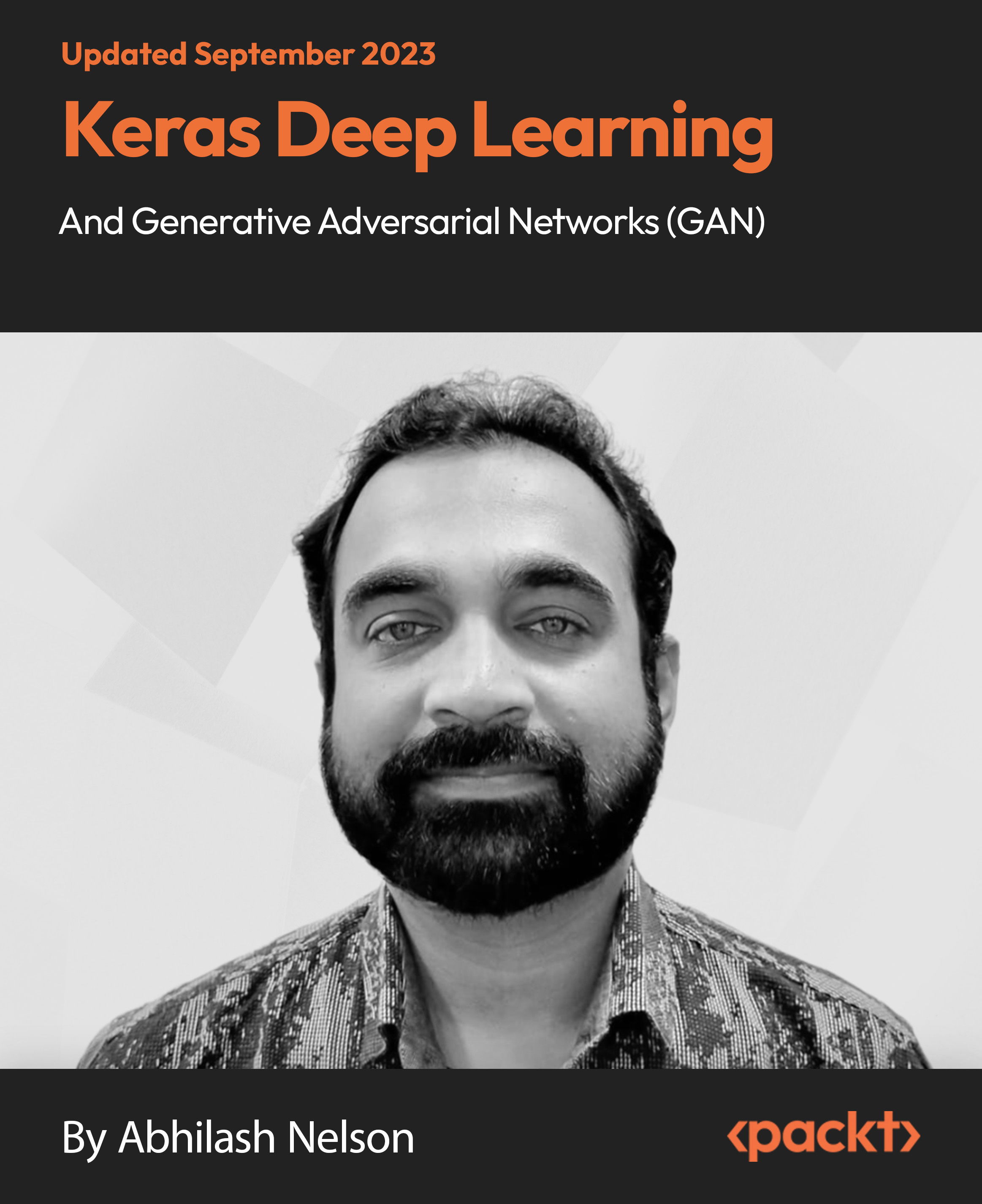
£93.99
Get a 10% discount on your first order when you use this promo code at checkout: MAY24BAN3X
On-Demand course
17 hours 16 minutes
All levels
The course begins with the fundamentals of Python, encompassing concepts such as assignment, flow control, lists, tuples, dictionaries, and functions. We then move on to the Python NumPy library, which supports large arrays and matrices. Before embarking on the journey of deep learning, a comprehensive theoretical session awaits, expounding upon the essential structure of an artificial neuron and its amalgamation to form an artificial neural network. The exploration then delves into the realm of CNNs, text-based models, binary and multi-class classification, and the intricate world of image processing. The transformation continues with an in-depth exploration of the GAN paradigm, spanning from fundamental principles to advanced strategies. Attendees will have the opportunity to construct models, harness transfer learning techniques, and venture into the realm of conditional GANs. Once we complete the fully connected GAN, we will then proceed with a more advanced Deep Convoluted GAN, or DCGAN. We will discuss what a DCGAN is and see the difference between a DCGAN and a fully connected GAN. Then we will try to implement the DCGAN. We will define the Generator function and define the Discriminator function. By the end of the course, you will wield the skills to create, fine-tune, and deploy cutting-edge AI solutions, setting you apart in this evolving landscape.
Learn about Artificial Intelligence (AI) and machine learning
Understand deep learning and neural networks
Learn about lists, tuples, dictionaries, and functions in Python
Learn Pandas, NumPy, and Matplotlib basics
Explore the basic structure of artificial neurons and neural network
Understand Stride, Padding, and Flattening concepts of CNNs
This course is designed for newcomers aiming to excel in deep learning and Generative Adversarial Networks (GANs) starting from the basics. Progress from novice to advanced through immersive learning. Suitable for roles like machine learning engineer, deep learning specialist, AI researcher, data scientist, and GAN developer.
This course takes a structured approach, guiding learners step by step. We begin with foundational concepts and gradually progress to advanced topics. Hands-on exercises and real-world applications provide practical experience. Whether you are new to the field or seeking to deepen your expertise, this course offers a well-rounded learning journey.
Understand Generative Adversarial Networks (GAN) using Python with Keras * Learn deep learning from scratch to expert level * Python and deep learning using real-world examples
https://github.com/PacktPublishing/Keras-Deep-Learning-and-Generative-Adversarial-Networks-GAN-
Abhilash Nelson is a pioneering, talented, and security-oriented Android/iOS mobile and PHP/Python web application developer with more than eight years of IT experience involving designing, implementing, integrating, testing, and supporting impactful web and mobile applications. He has a master's degree in computer science and engineering and has PHP/Python programming experience, which is an added advantage for server-based Android and iOS client applications. Abhilash is currently a senior solution architect managing projects from start to finish to ensure high quality and innovative and functional design.
1. Course Introduction and Table of Contents In this video, the author provides an overview of the course content. The first half focuses on deep learning and neural networks, while the second half delves into Generative Adversarial Networks (GANs), often referred to as GAN. Join us as we navigate through these advanced topics, empowering you with a comprehensive understanding of these cutting-edge concepts. |
1. Introduction to AI and Machine Learning In this video, we present an introduction to AI and machine learning. Join us as we demystify the concepts behind artificial intelligence and delve into the world of machine learning. Understand how algorithms and data-driven approaches empower computers to learn, adapt, and make informed decisions. |
1. Introduction to Deep learning and Neural Networks In this video, we provide an introduction to deep learning and neural networks. We explore the foundations of artificial intelligence, delve into the architecture of neural networks, and grasp the basics of how these structures mimic human learning to process complex data and make predictions. |
1. Setting Up Computer - Installing Anaconda In this video, we walk you through setting up your computer by installing Anaconda. Join us as we guide you step-by-step through the installation process, enabling you to create isolated environments, manage packages, and embark on your data science and machine learning journey with ease. |
1. Python Basics - Flow Control - Part 1 In this video, we will delve into the essentials of Python flow control mechanisms. Building on our understanding of Python assignments, we will now explore how to manipulate the sequential execution of code. We will uncover the significance of altering program flow, including bypassing, repeating, and looping statements. Get ready to master the core concepts of flow control in Python, as we equip you with crucial programming techniques for effective control over your code's execution. And stay tuned, because, in this session, we are diving deep into the most important aspects of flow control mechanisms! |
2. Python Basics - Flow Control - Part 2 In this video, let's transition to the topic of looping statements in Python. Loops are instrumental in executing a specific operation repeatedly. Imagine printing a statement ten times-rather than writing repetitive print commands, we can utilize a looping mechanism. The for loop symbolizes this efficiency, streamlining code by automating repeated tasks. Join us as we uncover the power of loops in simplifying operations and optimizing your code structure. |
1. Python Basics - Lists and Tuples In this video, we cover Python basics, focusing on lists and tuples. Join us as we explore these fundamental data structures, understanding their properties and how they facilitate efficient data organization and manipulation in Python programming. |
1. Python Basics - Dictionaries and Functions - part 1 In this video, we will progress from our previous exploration of tuples and lists to delve into the realm of dictionaries. Unlike tuples and lists, dictionaries utilize a powerful key-value pairing system. Each value within the dictionary is associated with a unique key, transforming how data is organized and accessed. No longer constrained by numerical indices, dictionaries introduce a dynamic and versatile approach to data storage. |
2. Python Basics - Dictionary and Functions - part 2 In this video, let's delve into the concept of functions. As you might already know, a function is a designated block of code within a program. It's like assigning a label to a block of instructions. Whenever you need to execute that block, you simply call the function by its name. This eliminates the need to repeat the same code over and over again, streamlining your program and enhancing efficiency. |
1. NumPy Basics - Part 1 In this video, building on our previous Python programming basics session, we will explore a critical Python library: NumPy, short for "Numerical Python". This essential library equips you with tools for efficient manipulation of multidimensional arrays and matrices. As we progress through this session, we will focus on the specific aspects of NumPy needed for this course. |
2. NumPy Basics - Part 2 In this video, we will delve into the creation and data access of multidimensional arrays. First, we import NumPy. Next, we create a list with two arrays. After converting the list into a NumPy array, we will demonstrate how to access and print its contents. Join us for a step-by-step walkthrough as we unveil the process of working with these powerful data structures in NumPy. |
1. Matplotlib Basics - part 1 In this session, we will introduce you to a powerful library called Matplotlib. Designed for data visualization, Matplotlib serves as a crucial tool for transforming large datasets into insightful visual representations. Numbers alone might not convey the data's nature effectively. By plotting data on graphs and utilizing visualization tools, we gain a deeper understanding of data distribution and patterns. Matplotlib is the key to achieving this. |
2. Matplotlib Basics - part 2 In this segment, we will delve into a fundamental graph: the histogram, commonly known as a bar plot. To create it, we will use the plt.hist function. By passing in a NumPy array, we will generate the histogram. Join us as we navigate through the steps, providing you with a clear understanding of how-to craft and interpret this valuable visual representation of data distribution. |
1. Pandas Basics - Part 1 In our previous video, we covered the basics of the Matplotlib library; in this video, we will go ahead with Pandas, which is also a Python library that provides tools and functionality for data analysis. Pandas is based on two data structures, the first one is a series and the second one is a data frame. A series is actually a nondimensional array. It contains only a single list with an index just like a symbol array in programming. But a data frame is a multidimensional array that has rows and columns, and these columns have their respective labels. |
2. Pandas Basics - Part 2 Now, let us proceed with the data frame, which is a multidimensional array. It is actually a collection of series more than one series joined together. |
1. Installing Deep Learning Libraries In this video, we will guide you through installing essential deep learning libraries. Join us as we navigate the setup process for libraries such as TensorFlow and PyTorch, enabling you to kick-start your journey into the world of deep learning. |
1. Basic Structure of Artificial Neuron and Neural Network In this video, we will break down the fundamental structure of artificial neurons and neural networks. Join us as we explore the building blocks of single neurons and how they come together to form powerful networks capable of complex computations and pattern recognition. |
1. Activation Functions Introduction In this video, we will introduce you to activation functions. We will understand how they shape the outputs of individual neurons in neural networks and contribute to the overall learning process. |
1. Popular Types of Activation Functions In this video, we explore the realm of popular activation functions. Learn how these functions drive information flow within neural networks and impact model performance. |
1. Popular Types of Loss Functions In this video, we demystify popular types of loss functions. Join us to understand the nuances of mean squared error, cross-entropy, and more, as we delve into how these functions shape neural network training and guide the path to accurate model predictions. |
1. Popular Optimizers In this video, we unravel the world of popular optimizers. Understand how various algorithms optimize neural network training and enhance model performance. |
1. Popular Neural Network Types In this video, we explore popular types of neural networks. Join us as we delve into the world of feedforward, convolutional, recurrent, and more, unveiling the diverse architectures driving modern machine learning and AI advancements. |
1. King County House Sales Regression Model - Step 1 Fetch and Load Dataset In this video session, we are diving into the creation of a regression model using a multilayer perceptron neural network. Our target: predicting house prices in King County, USA. Step by step, we will unveil the process of building this model using Keras. With the Sequential class as our tool of choice, we will construct a robust regression model. Starting with data fetching and loading, we will lay the foundation for effective learning. |
1. Steps 2 and 3 - EDA and Data Preparation - Part 1 In this video, we are deep into our regression model journey, predicting house sale prices in King County, USA. Our focus remains on the Keras regression model creation process, building on the dataset we have been utilizing. With data fetched and loaded, our current path leads us to the next pivotal steps: Exploratory Data Analysis (EDA) and data preparation. |
2. Steps 2 and 3 - EDA and Data Preparation - Part 2 In the subsequent step, we move toward the removal of irrelevant columns. We notice the presence of the 'ID' column, a numerical identifier that holds no significance for our data analysis. It could potentially represent a broker-assigned roll number, but it's unrelated to our data's context. |
1. Step 4 Defining the Keras Model - Part 1 Now, let's move on to step four of our regression model journey, where we are leveraging the King County house price dataset to predict house prices. In the preceding steps, we successfully fetched, loaded, and performed exploratory analysis on the data. We also meticulously prepared the dataset for seamless integration into our regression model. |
2. Step 4 Defining the Keras Model - Part 2 In this video, we are continuing our exploration of the sequential model, where layers are meticulously arranged-beginning with input, then hidden layers, and culminating in the output layer. |
1. Steps 5 and 6 Compile and Fit Model In this video, our journey continues as we move forward with the compilation and fitting of our regression model. Building upon the model structure we defined in the previous video; our focus now shifts to compiling the model. The compilation process, a crucial step, involves configuring the model's essential parameters. |
1. Step 7 Visualize Training and Metrics In this video, we are delving into visualizing training progress and metrics. Join us as we employ graphs and plots to gain insights into our model's performance and fine-tune its effectiveness. |
1. Step 8 Prediction Using the Model In this video, we will build a binary classification model for heart disease prediction. |
1. Heart Disease Binary Classification Model - Introduction In this video, we are diving into the creation of a binary classification model for heart disease prediction. We will walk you through the steps of building a powerful model that can effectively classify instances of heart disease. |
1. Step 1 - Fetch and Load Data In this step, we will guide you through the process of fetching and loading data. Join us as we collect and prepare the necessary data for our project, setting the foundation for an engaging journey into data analysis and machine learning. |
1. Steps 2 and 3 - EDA and Data Preparation - Part 1 In this video, we've concluded the dataset loading phase. Now, we are immersing ourselves in exploratory analysis and data preparation. These pivotal steps are crucial for molding our data to seamlessly fit our sequential model's requirements. The functions we will employ align closely with those used in our previous house price prediction regression model. We are starting by gaining insight into our dataset's shape, a foundational step in understanding its structure. |
2. Steps 2 and 3 - EDA and Data Preparation - Part 2 Now, it's time to create the plot. First, we will draw a comparison between the number of healthy individuals and the number of patients with heart disease. To achieve this, we will use the Seaborn library with the alias "SNS" and call sns.countplot(). The 'X' argument will be the target data, where '0' represents healthy individuals and '1' represents patients with heart disease. |
1. Step 4 - Defining the Model In this step, we are diving into model definition. Join us as we architect the neural network, setting up layers, activations, and more. Witness how our model takes shape for solving the problem at hand. |
1. Step 5 - Compile, Fit, and Plot the Model In this video, we delve into model compilation, fitting, and plotting. Join us as we fine-tune our model's performance by selecting optimizers, loss functions, and visualizing key metrics. |
1. Step 5 - Predicting Heart Disease Using Model In this step of our video series, witness the culmination of our efforts as we employ our trained model to predict heart disease. Experience the practical application of machine learning in healthcare. |
1. Step 6 - Testing and Evaluating Heart Disease Model - Part 1 We've successfully finalized our binary classification model for heart disease prediction. After meticulous training, we've harnessed the model's predictive abilities to make accurate assessments. This time, we will shift our focus toward evaluating the model's performance using external data. |
2. Step 6 - Testing and Evaluating Heart Disease Model - Part 2 In this video, we are poised to retrace the entire process we've undertaken with our heart training and validation datasets. However, this time, we are working with a fresh dataset that excludes the testing data. Our mission remains the same: to train and validate the model using the new dataset. This means we are repeating the entire process, starting from scratch. |
1. Redwine Quality Multiclass Classification Model - Introduction In this video, we embark on a journey into creating a multiclass classification model for red wine quality assessment. Join us for an insightful introduction to the project's goals and methodologies, setting the stage for an engaging exploration of machine learning in the context of wine quality prediction. |
1. Step1 - Fetch and Load Data In this video, we will guide you through the process of fetching and loading data. Join us as we explore how to acquire and prepare your dataset for an exciting machine learning journey ahead. |
1. Step 2 - EDA and Data Visualization In the second step of our video series, we are diving into Exploratory Data Analysis (EDA) and data visualization. We will uncover insights, patterns, and trends within our dataset using visual tools and techniques in this session. Enhance your understanding of the data before diving into model creation! |
1. Step 3 - Defining the Model In the third step of this video series, we are delving into model definition. Witness the architecture come to life as we construct layers, activation functions, and connections. Join us to understand the heart of our machine learning journey! |
1. Step 4 - Compile, Fit, and Plot the Model In this video's fourth step, we guide you through model compilation, fitting, and plotting. Watch as we optimize model training with loss functions and optimizers and visualize performance metrics. |
1. Step 5 - Predicting Wine Quality Using Model In this video's fifth step, we are predicting wine quality using our trained model. Witness the power of machine learning as we apply our model to real-world data, gaining insights into wine quality predictions. Join us as we bring the entire process full circle! |
1. Serialize and Save Trained Model for Later Usage In this video, learn to serialize and save your trained model for future use. Uncover the essential process of preserving model weights, architecture, and configuration, ensuring seamless deployment whenever needed. |
1. Digital Image Basics In this video, we are covering the fundamentals of digital images. Dive into pixel representation, color channels, resolution, and image formats. Gain a solid grasp of the building blocks of digital imagery. |
1. Basic Image Processing Using Keras Functions - Part 1 We have learned the basics of a digital image, and how a digital image can be represented as a set of numbers and array of numbers. Now, we are ready to proceed with a few basic image manipulation functions using Keras API. There are a set of utilities called the Keras image that are preprocessing utilities which is located at tf.keras.preprocessing.image. We can use these basic utilities to do some very basic image processing in our Keras library. |
2. Basic Image Processing Using Keras Functions - Part 2 We already discussed the load_img function in the previous video. In this video, we will be proceeding ahead with the rest of the 3 functions; img_to_array function, array_to_img function, and save_img function. |
3. Basic Image Processing using Keras Functions - Part 3 In this video, we are taking a step beyond the basics of image manipulation with Keras. Before diving into advanced techniques, we are focusing on an essential aspect: color channel manipulation. Recalling our earlier session on image fundamentals, we will revisit the concept of color channels. Color images rely on three primary colors-red, green, and blue-to create their visual impact. |
1. Keras Single Image Augmentation - Part 1 Next up, we are delving into an intriguing topic: image augmentation. To facilitate this process, we will harness the power of the "ImageDataGenerator" class, a built-in component of the Keras library. This class serves as our tool for executing image augmentation. |
2. Keras Single Image Augmentation - Part 2 In this video, we are progressing to a captivating subject: image augmentation. With the crucial four-dimensional array in place, we are prepared to venture into generating augmented images. Our method entails employing the lateral shift class alongside the "flow" function. To begin, we will create an instance of the "ImageDataGenerator" class, a pivotal step in orchestrating our image augmentation process. |
1. Keras Directory Image Augmentation In this video, we are exploring Keras directory image augmentation. Learn how to dynamically enhance your image dataset using directory-based augmentation techniques, a vital skill for improving model generalization and accuracy. |
1. Keras Data Frame Augmentation In this video, we are delving into Keras data frame augmentation. Discover how to amplify your dataset's diversity using powerful augmentation techniques for enhanced model training and performance. |
1. CNN Basics In this video, we demystify the basics of Convolutional Neural Networks (CNNs). Explore their architecture, layers, and fundamental principles behind image recognition and classification. |
1. Stride, Padding, and Flattening Concepts of CNN In this video, we unravel the core concepts of CNNs-stride, padding, and flattening. Understand how these elements shape convolutions and feature extraction in deep learning. |
1. Flowers CNN Image Classification Model - Fetch, Load, and Prepare Data In this video, we are diving into building a CNN model for flower image classification. Follow along as we demonstrate how to fetch, load, and meticulously prepare your data. Essential steps to ensure robust model training and accuracy. |
1. Flowers Classification CNN - Create Test and Train Folders In this video, we are addressing a fundamental step in flower classification using CNNs: creating dedicated test and train folders. Witness how to meticulously organize your dataset, separating it into training and testing subsets. |
1. Flowers Classification CNN - Defining the Model - Part 1 With our foundational knowledge and preparations in place, it's time to dive into our baseline Convolutional Neural Network (CNN) model. In this video, our focus is on model definition. Building on the three preceding steps-data fetching, data preparation, and image augmentation-we are set to define our CNN model. This pivotal step involves utilizing the Sequential class to craft our architecture. |
2. Flowers Classification CNN - Defining the Model - Part 2 As we proceed with the creation of our CNN model, the initial step is to instantiate the Sequential class. |
3. Flowers Classification CNN - Defining the Model - Part 3 In a similar fashion to our text-based multi-classification model, we are adopting a step-by-step layer definition approach for our CNN model. Let's begin by copying over this specific layer. Utilizing model.add, we will introduce the first layer, a Conv2D layer, which is a convolutional layer. This initial layer will comprise 32 feature maps, with a filter size of three by three and a ReLU activation function. Stay with us as we meticulously construct our CNN architecture, layer by layer, unveiling the intricate process of image classification through deep learning. |
1. Flowers Classification CNN - Training and Visualization In this video, we delve into the captivating process of training a CNN model for flower classification. Through a comprehensive walkthrough, witness the intricate steps that transform data into predictions. |
1. Flowers Classification CNN - Save Model for Later Use In this video, learn to save your trained CNN model for future use in flower classification tasks. Master the essential skill of model persistence. |
1. Flowers Classification CNN - Load Saved Model and Predict In this video, we will dive into the process of loading a pre-trained CNN model for flower classification. Watch as we demonstrate step-by-step how to harness the power of saved models to make precise predictions quickly and effectively. Elevate your understanding of model deployment with practical insights from this video. |
1. Flowers Classification CNN - Optimization Techniques - Introduction In this video, we are laying the foundation for optimization techniques in the realm of flower classification using CNNs. |
1. Flowers Classification CNN - Dropout Regularization In this video, we are delving into the world of flower classification using CNNs, with a particular focus on dropout regularization. |
1. Flowers Classification CNN - Padding and Filter Optimization In this video, we are delving deep into flowers classification using CNNs, focusing specifically on padding and filter optimization techniques. |
1. Flowers Classification CNN - Augmentation Optimization In this video, we delve into the world of flower classification using Convolutional Neural Networks (CNNs) and focus on the optimization of data augmentation techniques. |
1. Hyperparameter Tuning - Part 1 In this video session, we will embark on a journey of refinement for our CNN model. We will explore techniques such as adding padding and tweaking parameters, all performed manually. Subsequently, we will engage in training the model, closely monitoring accuracy and loss trends. |
2. Hyperparameter Tuning - Part 2 In this video, you will continue to work on hyperparameter tuning. |
1. Transfer Learning Using Pre-Trained Models - VGG Introduction Welcome to this introductory video on transfer learning using pre-trained models, with a focus on the VGG architecture. |
1. VGG16 and VGG19 Prediction- Part 1 As previously discussed, we are moving forward with a straightforward prediction using the pre-trained state-of-the-art models. Initially, we will explore predictions using VGG16 and VGG19. |
2. VGG16 and VGG19 Prediction- Part 2 In this step, we are printing the class labels that our predictions yield. This provides insight into the first five probability values that have been generated. |
1. ResNet50 Prediction In this video, we are diving into the world of AI prediction using the ResNet50 model; you will have a better understanding of how to apply ResNet50 to achieve reliable predictions. |
1. VGG16 Transfer Learning Training Flowers Dataset - part 1 In our previous video, we witnessed the capability of using pre-trained models to make predictions based on existing categories. However, our true objective was something more profound. Our aim was to perform transfer learning, harnessing the power of these cutting-edge pre-trained models to enhance our own model, tailored for classifying flowers. |
2. VGG16 Transfer Learning Training Flowers Dataset - Part 2 To effectively utilize the VGG Net model, we need to ensure that its layers, which are already trained, remain unchanged. We want to preserve the gradients and weights it acquired during its training on the ImageNet dataset. |
1. VGG16 Transfer Learning Flower Prediction In this video, we are delving into the fascinating realm of transfer learning with the VGG16 model, focusing specifically on flower prediction. |
1. VGG16 Transfer Learning Using Google Colab GPU - Preparing and Uploading Dataset In this video tutorial, we will take you through the step-by-step process of utilizing transfer learning with the VGG16 model on Google Colab's GPU. Specifically, we will concentrate on the essential procedures involved in preparing and uploading your dataset. |
1. VGG16 Transfer Learning Using Google Colab GPU - Training and Prediction In this video, we guide you through the process of transfer learning using the VGG16 model on Google Colab's GPU. Join us as we provide a step-by-step tutorial on harnessing the power of pre-trained models for your image classification tasks. |
1. VGG19 Transfer Learning Using Google Colab GPU - Training and Prediction In this video, we walk you through the process of utilizing transfer learning with the VGG19 model on Google Colab's GPU. Join us for a comprehensive tutorial where we outline the step-by-step procedure for leveraging pre-trained models in order to tackle image classification tasks. |
1. ResNet50 Transfer Learning Using Google Colab GPU - Training and Prediction In this video, we delve into the process of transfer learning using the ResNet50 model on Google Colab's GPU. Join us as we guide you through the step-by-step journey of harnessing the power of pre-trained models for image classification tasks. |
1. Popular Neural Network Types In this video, we delve into the captivating world of neural networks and explore some of the most popular and influential neural network types. From the fundamental feedforward neural networks to the sophisticated convolutional neural networks (CNNs) designed for image analysis, and the memory-enhanced recurrent neural networks (RNNs) for sequence data, we will dissect each type's architecture, strengths, and applications. |
1. Generative Adversarial Networks GAN Introduction In this video, we embark on a journey into the realm of Generative Adversarial Networks (GANs), an innovative and powerful concept in the field of machine learning and artificial intelligence. |
1. Simple Transpose Convolution Using a Grayscale Image - Part 1 Continuing from our previous video, let's delve into a practical example to illustrate transpose convolution, also known as deconvolution. In this video, we will assemble a grayscale image using the transpose convolution technique. The implementation of this example will be carried out using Keras' Sequential class, showcasing the versatility of the library. |
2. Simple Transpose Convolution Using a Grayscale Image - Part 2 In this video you will convert the pil image to NumPy array. |
3. Simple Transpose Convolution Using a Grayscale Image - Part 3 In this video, we are going to do the deconvolution operation, which means that we are going to do the prediction with the model. |
1. Generator and Discriminator Mechanism Explained In this video, we will delve into the intricacies of the Generator and Discriminator mechanisms, unraveling the core components of their operation. Through a detailed exploration, we demystify the roles and functionalities of these crucial elements in a GAN architecture. |
1. A Fully Connected Simple GAN Using MNIST Dataset - Introduction In this video, we are diving into the captivating world of a fully connected simple GAN, employing the dynamic MNIST dataset as our playground. As we embark on this exciting journey, we will start by setting the stage with a comprehensive introduction. |
1. Fully Connected GAN - Loading the Dataset In this video, we embark on a critical phase of our exploration into fully connected GANs. We focus on the essential task of loading the dataset, a foundational step that paves the way for training our potent GAN model. |
1. Fully Connected GAN - Defining the Generator Function - Part 1 In the previous video, we've been diving into the world of Generative Adversarial Networks (GANs). Today, we will explore how to structure and organize our project. We've created a Jupyter Notebook, neatly placed within a designated "GAN" folder. Our overall deep learning exercises are organized within a "DL" folder, ensuring a streamlined approach. |
2. Fully Connected GAN - Defining the Generator Function - Part 2 In this video, you will continue with the second part of the video where you have designed a fully connected layer generator for our simple GAN; we will now transition from plan to code implementation. |
1. Fully Connected GAN - Defining the Discriminator Function - Part 1 In the previous video, we focused on creating the Generator component of our fully connected GAN. Now, in this video, we will take the next crucial step: defining the Discriminator. This stage completes the foundation of our GAN, encompassing both the Generator and Discriminator networks. |
2. Fully Connected GAN - Defining the Discriminator Function - Part 2 In this step, we are defining the function responsible for creating the Discriminator model-a crucial element in our GAN architecture. Note that the name of our function will be adjusted to 'mnist_discriminator'. Unlike the Generator, the input here is an image rather than a random noise vector. |
1. Fully Connected GAN - Combining Generator and Discriminator Models In this critical phase of our exploration into fully connected GANs, we will unveil the pivotal process of combining the Generator and Discriminator models. Follow closely as we guide you through the intricacies of merging these key components, a step that holds the key to GAN's astonishing image generation ability. |
1. Fully Connected GAN - Compiling Discriminator and Combined GAN Models In this illuminating video on fully connected GANs, we will unveil the process of compiling both the Discriminator and combined GAN models. Follow along as we guide you through the intricate steps of configuring these crucial components, bridging the gap between theory and implementation. |
1. Fully Connected GAN - Discriminator Training - Part 1 In this video, we delve into the training process of the discriminator and the subsequent training of the generator in our deep convolutional GAN (DCGAN). The procedure involves distinct steps: first, we focus on training the discriminator while keeping the generator constant. Our discriminator functions as a binary classifier, distinguishing real images from those produced by the generator. |
2. Fully Connected GAN - Discriminator Training - Part 2 In the upcoming video, we will move forward by defining a crucial loop to train our discriminator. This loop will iterate according to the specified number of training iterations. |
3. Fully Connected GAN - Discriminator Training - Part 3 In this video, we will dive deeper into training the discriminator. We will construct a loop designed to iterate through a predefined number of training steps. Within this loop, we will embark on training the discriminator using genuine images. |
1. Fully Connected GAN - Generator Training In this video, we demystify the process of optimizing the Generator's parameters to produce images that blur the line between reality and simulation. Dive deep into the world of backpropagation, gradient descent, and loss functions as we guide you through each step of refining the Generator's abilities. |
1. Fully Connected GAN - Saving Log at Each Interval In this video, we will guide you through the process of capturing and storing crucial training metrics at specific intervals. By saving logs at each step, you will create a comprehensive record of the GAN's progress, enabling you to analyze its performance and make informed decisions. |
1. Fully Connected GAN - Plot the Log at Intervals Delve into the dynamics of the fully connected GAN as we unveil the technique of plotting the log at intervals. In this video, we will guide you through the process of visualizing the progression of the GAN's training by plotting key metrics over time. |
1. Fully Connected GAN - Display Generated Images - Part 1 In our previous video, we completed the training code and established a function to visualize progress during iterations. When we hit the specified sample gap, we printed details and generated a graph. Continuing from there, this video's focus is on enhancing the graph by displaying generated sample images. |
2. Fully Connected GAN - Display Generated Images - Part 2 In this video, we will continue with where we have left off in the previous video. |
1. Saving the Trained Generator for Later Use In this video, we will navigate the process of preserving the knowledge acquired by a trained Generator in a GAN model. By encapsulating the Generator's learned features and weights, you will gain the ability to generate new content at your convenience, opening up a world of endless possibilities for creative output. |
1. Generating Fake Images Using the Saved GAN Model In this video, we will guide you through the fascinating process of loading a pre-trained GAN model and utilizing its learned features to create entirely new and synthetic images. |
1. Fully Connected GAN Versus Deep Convoluted GAN Discover the contrasting worlds of fully connected GANs and deep convolutional GANs (DCGANs) in this enlightening exploration. Uncover the nuances that set these two powerful generative models apart, from their architectural structures to their respective applications. Delve into the realm of image synthesis, understanding how the choice between these two GAN variants can shape the quality and complexity of generated outputs. |
1. Deep Convolutional GAN - Loading the MNIST Handwritten Digits Dataset In this video, we will guide you through the steps of preparing and loading this iconic dataset, a cornerstone in the realm of machine learning and image generation. Experience the convergence of cutting-edge techniques and artistic potential, as you witness the transformation of raw data into a canvas for creative AI-driven image synthesis. |
1. Deep Convolutional GAN - Defining the Generator Function - Part 1 In our previous video, we successfully loaded the MNIST dataset and even displayed single and multiple images. Now, we will take the next step by defining the Generator function. To do this, we will revisit the code we used previously, making the necessary modifications to adapt our previous fully connected GAN to the new deep convolution GAN. |
2. Deep Convolutional GAN - Defining the Generator Function - Part 2 In this video, we are moving ahead to define the Generator function for our deep convolution GAN. We will be reusing parts of the code from our previous fully connected Generator function, specifically from the DCGAN MNIST. |
1. Deep Convolutional GAN - Defining the Discriminator Function In this video, we will guide you through the intricate steps of constructing the Discriminator, a critical element in the interplay of GANs. Witness the fusion of advanced deep learning techniques and creative image generation as you delve into the inner workings of the Discriminator function. |
1. Deep Convolutional GAN - Combining and Compiling the Model In this video, we will guide you through the intricate process of merging the various components of the DCGAN, paving the way for the creation of intricate and realistic images. Immerse yourself in the synergy of deep learning and GANs, and witness the magic of AI-driven image generation unfold before your eyes. |
1. Deep Convolutional GAN - Training the Model In this video, we will delve into the intricate process of training the model, exploring the convergence of advanced deep learning techniques and the artistic potential of GANs. |
1. Deep Convolutional GAN - Training the Model Using Google Colab GPU In this video, you will witness the fusion of cutting-edge deep learning and GANs technology, creating a platform for generating intricate and realistic images. Join us on this journey of training and creativity, where machine learning meets artistic expression. |
1. Deep Convolutional GAN - Loading the Fashion MNIST Dataset In this video, you will uncover the intricacies of preparing and loading the dataset, setting the stage for the creative potential of DCGANs. Witness the convergence of deep learning and GANs as you embark on the journey of image generation and synthesis. |
1. Deep Convolutional GAN - Training the MNIST Fashion Model Using Google Colab GPU Embark on a captivating journey into the realm of Deep Convolutional Generative Adversarial Networks (DCGANs) as we explore the training of the MNIST fashion model using the robust capabilities of Google Colab GPU. This video unveils the art of harnessing DCGANs to generate intricate and high-quality images from the MNIST fashion dataset. |
1. Deep Convolutional GAN - Loading the CIFAR-10 Dataset and Generator - Part 1 Explore the realm of DCGANs by learning how to load the CIFAR-10 dataset and define the Generator model. In this video, discover the essential steps to preprocess and load the dataset, preparing it for the training process. |
2. Loading the CIFAR-10 Dataset and Defining the Generator - part 2 Continue your journey into the world of DCGANs, where we will delve into loading the CIFAR-10 dataset and defining the Generator. This video provides a seamless continuation from the previous video, guiding you through the steps of preprocessing and loading the dataset while also exploring the definition of the Generator. |
1. Deep Convolutional GAN - Defining the Discriminator Uncover the intricacies of DCGANs by diving into the heart of the model: defining the Discriminator. This video elucidates the architecture and principles behind crafting a robust Discriminator, a crucial component in distinguishing real images from generated ones. |
1. Deep Convolutional GAN CIFAR-10 - Training the Model This video provides a comprehensive walkthrough of the training process, showcasing the fusion of deep learning and GANs for impressive image synthesis. Step into the realm of DCGANs as we embark on the journey of training the CIFAR-10 model. |
1. Deep Convolutional GAN - Training the CIFAR-10 Model Using Google Colab GPU This video guides you through the intricate process of leveraging DCGANs to generate intricate and high-quality images from the CIFAR-10 dataset. Uncover the synergy between deep learning and GANs to unlock the potential of AI-driven image synthesis. |
1. Vanilla GAN Versus Conditional GAN Explore the fundamental differences between Vanilla GANs and Conditional GANs in this informative comparison. Discover how these two variants of GANs diverge in terms of architecture, training objectives, and applications. This video sheds light on the unique strengths and purposes of each approach, offering valuable insights for those venturing into the world of GANs and their versatile applications. |
1. Conditional GAN - Defining the Basic Generator Function Embark on a journey into the world of Conditional Generative Adversarial Networks (GANs) as we unravel the art of defining the basic Generator function. Witness the pivotal role this function plays in crafting realistic data samples. This video equips you with the skills to create the backbone of a GAN model, enabling the generation of intricate and controlled data representations. |
1. Conditional GAN - Label Embedding for Generator - Part 1 In this video, we are delving into the crucial aspect of embedding labels into generated images-a step that transforms our GAN into a conditional GAN. By attaching labels to images from the Generator, we enhance its capability to generate more targeted and contextually relevant results. |
2. Conditional GAN - Label Embedding for Generator - Part 2 In this video, we will be importing additional classes that are essential for the task at hand. |
1. Conditional GAN - Defining the Basic Discriminator Function Learn how to craft a foundational component of GANs, crucial for distinguishing real from generated data. This video guides you through the process of defining the Discriminator's core function, laying the groundwork for advanced GAN model development. |
1. Conditional GAN - Label Embedding for Discriminator This video unveils the technique of enhancing GANs through label information, allowing the Discriminator to make more informed decisions. Explore how label embedding boosts the discriminative power and quality of generated data, enhancing the effectiveness of your GAN-based projects. |
1. Conditional GAN - Combining and Compiling the Model Uncover the intricacies of Conditional Generative Adversarial Networks (GANs) in this video focused on combining and compiling the model. Learn how to harness the power of GANs by merging and optimizing their components, opening up a world of creative possibilities for generating realistic and controlled data samples. |
1. Conditional GAN - Training the Model - Part 1 In this video, we will progress to model training. We will begin with training the Discriminator, following the steps we've used previously. Similar to the fully connected GAN training, we will apply these steps here as well. While training the Discriminator, we will maintain the Generator in a constant state. |
2. Conditional GAN - Training the Model - Part 2 In the next phase, we will move on to training the GAN model. This is the consolidated version of our GAN, bringing together both the Discriminator and the Generator. To ensure accuracy, let's make sure we've updated the names appropriately. We will focus on the Discriminator and Generator models. Then, we will proceed with training our composite Generator using the ASTC method. |
1. Conditional GAN - Display Generated Images Discover the captivating world of conditional GANs as we showcase the process of generating and displaying images. This video unveils the magic behind GANs by creating images that closely resemble real data, giving you a glimpse into the potential of AI-driven image synthesis. |
1. Conditional GAN - Training the MNIST Model Using Google Colab GPU In this video, we delve into the fascinating realm of conditional GANs and guide you through the entire process of training an MNIST model using the powerful GPU resources of Google Colab. |
1. Conditional GAN - Training the Fashion MNIST Model Using Google Colab GPU In this video, we delve into the exciting world of conditional GANs by walking you through the step-by-step process of training a cutting-edge fashion MNIST model using the potent GPU resources of Google Colab. GANs, a revolutionary AI architecture, enable us to generate data that mirrors the real world in astonishingly convincing ways. |
1. Other Popular GANs - Further Reference and Source Code Link In the final video of the course, the author shares the source code links and certain repositories for further reference to learn from. |
