Booking options
£74.99
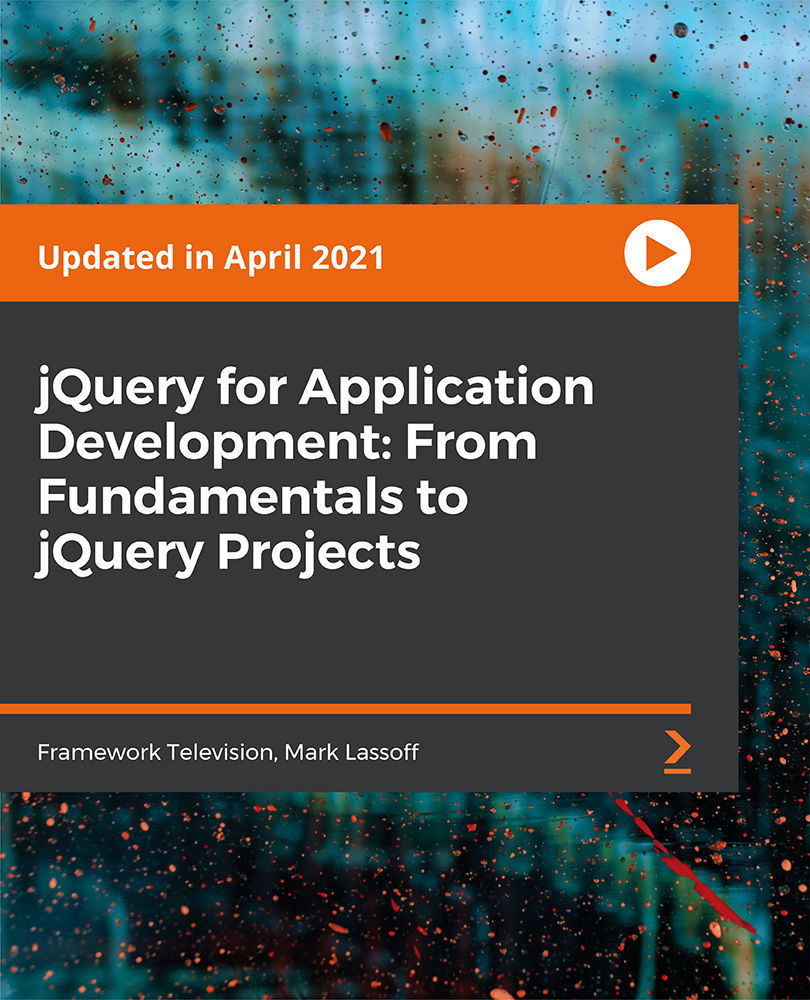
£74.99
On-Demand course
4 hours 43 minutes
All levels
This course covers everything from the basic jQuery syntax, simple through complex selectors, jQuery Ajax, jQuery UI, and much more. There are even a couple of complete jQuery projects included for you to test your skills after you've learned the fundamentals.
jQuery remains the most popular client-side development library on the web. Designed to do some of the heavy liftings in JavaScript, you're going to find the jQuery library used in millions of sites. While it's not the newest JavaScript library, jQuery remains the most deployed. It's a 'need-to-know' item if you're on the road to becoming a web developer, client-side engineer, or another type of development pro. The videos included in this course are short and to the point, without a lot of extra unneeded fluff. This course covers it all-from the basic jQuery syntax, simple through complex selectors, jQuery Ajax, jQuery UI, and much more. There are even a couple of complete jQuery projects included for you to test your skills after you've learned the fundamentals. On completing this course, you will be able to create applications on your own. All resources and code files are placed here: https://github.com/PacktPublishing/jQuery-for-Application-Development-From-Fundamentals-to-jQuery-Projects-
Learn how to integrate the jQuery libraries
Learn about showing and hiding elements with jQuery
Use first, last, and (n)th selectors
Learn hiding versus removing jQuery elements
Create animations with jQuery
Manipulate HTML and CSS code with jQuery
This course is for anyone who wants to learn web development. It is for any frontend and client-side developers and designers, anyone who wants to use jQuery, the most popular client-side development library.
This course is chock-full of activities. There are even a couple of complete jQuery projects included for you to test your skills after you've learned the fundamentals.
Learn about loading remote data with jQuery * Understand how to work with forms using jQuery * Understand jQuery callback functions
https://github.com/PacktPublishing/jQuery-for-Application-Development-From-Fundamentals-to-jQuery-Projects-
Framework Tech, founded by the visionary Mark Lassoff, specializes in teaching digitally accessible technical skills to people just getting started in their technical careers, including web development, digital design, and other career paths enabled by technology. Framework Tech has bridged the gap between entertainment and education, creating a unique, immersive learning experience that resonates with students. Their instructors are more than just tech-savvy professionals; they are educators first and foremost, handpicked for their unique ability to translate complex technological concepts into digestible, engaging lessons. Framework Tech continues to evolve, constantly innovating to stay at the forefront of the online learning landscape.
1. Getting Started with jQuery
1. Introduction This video introduces you to the course. |
2. What is jQuery...and Why? This video introduces you to jQuery. |
3. Adding jQuery to Your Site This video introduces you to adding jQuery to your site. |
4. jQuery Syntax This video introduces you to the jQuery syntax. |
5. The document.ready() Event This video introduces you to the document ready() event. |
6. Basic Selectors (name, class name, and ID) This video introduces you to basic selectors (name, class name, and ID). |
7. Complex Selectors (attribute, css, descendant) This video introduces you to complex selectors (attribute, css, descendant). |
8. First, Last, and (n)th Selectors This video introduces you to the first, last, and (n)th selectors. |
9. Other Pseudo Selectors This video introduces you to the importance of other pseudo selectors. |
2. Effects with jQuery
1. Fading in and Out This video shows you how to set up the fading in and out. |
2. Showing and Hiding Elements This video introduces you to showing and hiding elements. |
3. Hiding Versus Removing Elements This video introduces you to hiding versus removing elements. |
4. Sliding Elements This video explains how to set up the sliding elements. |
5. Creating Animations This video introduces you to creating animations. |
6. Chaining Animations This video introduces you to chaining animations. |
7. Understanding Callback Functions This video introduces you to understanding callback functions. |
3. HTML and CSS Manipulation with jQuery
1. Adding and Removing Classes This video talks about the adding and removing classes. |
2. Inserting and Appending Content This video introduces you to inserting and appending content. |
3. Height and Width of Elements This video introduces you to height and width of elements. |
4. Positioning Elements This video introduces you to positioning elements. |
5. Working with Element Content This video introduces you to working with element content. |
6. Wrapping Elements This video introduces you to wrapping elements. |
7. Setting CSS Rules of Elements This video introduces you to setting CSS rules of elements. |
4. Forms and jQuery
1. Blur and Focus Form Elements This video talks about the blur and focus elements. |
2. The .change() Event This video introduces you to the .change() event. |
3. The .select() event This video introduces you to the .select() event. |
4. The .submit() Event This goal of this video is to learn the .submit() event. |
5. Serializing Form Content This video introduces you to serializing form content. |
5. Event in jQuery
1. .click() and .dblclick() This video talks about .click() and .dblclick(). |
2. Mouse Events This video introduces you to mouse events. |
3. Browser Events This video talks about browser events. |
4. Keyboard Events and the Event Object This video introduces you to keyboard events and the event object. |
6. API Communication with jQuery and JSON
1. Loading Local Data with jQuery This section talks about loading local data with jQuery. |
2. Loading Remote Data with jQuery This video introduces about loading remote data with jQuery. |
3. Adding JSON data This video introduces you to adding JSON data. |
4. Deleting JSON data This video introduces you to deleting JSON data. |
7. jQuery UI
1. Accordians In this lesson, you will learn about accordians. |
2. Tabs This section introduces you to tabs. |
3. Dialog Boxes In this lesson, you will learn about dialog boxes. |
8. Goal Tracker App
1. Creating a Goal Tracker Application 01 In this lesson, you will learn about the application that we will creating. |
2. Creating a Goal Tracker Application 02 In this video, we will learn about the different files that are a part of the application. |
3. Creating a Goal Tracker Application 03 In this video, we will talk about the HTML file, index.html. |
4. Creating a Goal Tracker Application 04 In this lesson, you will learn about the JavaScript core of our application. |
5. Creating a Goal Tracker Application 05 In this video, we will learn about the rest of the applications that make our application work. |
9. Flash Cards Application
1. Flash Cards App 01 This video talks about the application that we will be building. |
2. Flash Cards 02 This video talks about reviewing the cards in the flash card app. |
3. Flash Cards 03 This video talks about the technologies used to build this application. |
4. Flash Cards 04 This video talks about the structure of the HTML doc, which is the base of the app. |
5. Flash Cards 05 This video talks about the initial interface for the application. |
6. Flash Cards 06 This video talks about app functionality. |
7. Flash Cards 07 This video talks about adding the cards by the user to the local array. |
8. Flash Cards 08 This video talks about adding the cards permanently in the browser. |
9. Flash Cards 09 This video talks about retrieving the cards and displaying it to the user. |
10. Flash Cards 10 This video talks about the get card function. |
11. Flash Cards 11 This video talks about cleaning our app. |
12. Flash Cards 12 This video talks extending the application with new features. |
