Booking options
£14.99
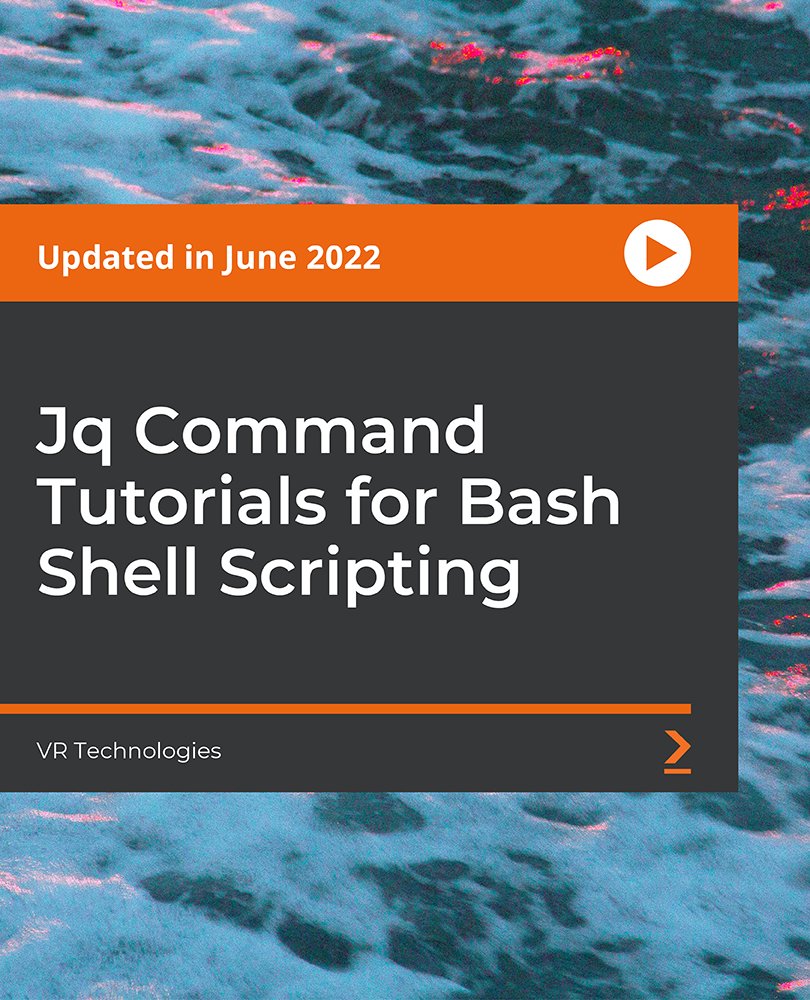
£14.99
Get a 10% discount on your first order when you use this promo code at checkout: MAY24BAN3X
On-Demand course
2 hours 42 minutes
All levels
Nowadays, DevOps automation is more into REST API usage, and REST API response is JSON. So, to implement bash shell scripts using REST APIs, you must know how to parse the response of REST API (that is, parse JSON data). Jq is a program developed to filter JSON data. You can consider Jq like sed, awk, or grep program but designed specifically for filtering JSON data. Jq supports filters, conditions, operators, and other language features. While the creation and understanding of JSON data are effortless due to its human-readable format, JSON data parsing is still a very complicated task to achieve if done manually. Instead, you can use programs like Jq to parse JSON data in minutes. In this course, you will see the usage of the Jq command in Bash Shell Scripts, followed by filters and options to work with JSON objects. After that, you will look at the simple usage of the Jq command in Shell Scripts and start working with JSON arrays using the index concept. Next, you will be constructing objects and arrays with and without inputs and the usage of the -n option in Jq Command. Finally, you will study the Jq functions. By the end of this course, you will have learned and gained the requisite confidence to work with the Jq Command using Bash Shell scripting in detail. All the resource files are added to the GitHub repository at: https://github.com/PacktPublishing/Jq-Command-Tutorials-for-Bash-Shell-Scripting
Learn Jq basics from scratch
Learn how to parse (read and write) JSON data with the Jq command
Look at the usage of the Jq command in Bash Shell Scripting
See how to pretty-print JSON in the command line
Understand the use of different types of filters on JSON data
Learn to use Jq select function with iterator filter and map function
This course is ideal for Bash Shell Scripting developers wanting to use Jq Command in scripts and programmers who work with JSON. IT professionals who work with JSON or anyone who works with JSON will also benefit from the course.
As a prerequisite, you should have a Linux/Mac system to practice, basic knowledge of the command line, along with beginner-level knowledge of usage of pipelines and redirections.
Basic knowledge of JSON data and working knowledge of any editor like vi/Vim/VS Code is recommended as well.
This is a concise yet comprehensive course on the Jq Command for Bash Shell Scripting. You will learn Jq Command from scratch and the concepts are well explained with the help of practical and hands-on examples to leverage your learning. As you move along, you will look at the integration of Jq Command with different tools.
Highly practical and comes bundled with all the resource files including PPT files * End-to-end course on Jq command with the help of live examples for an in-depth understanding * Beginner's level guide to explain Jq command using Bash Shell Scripts with detailed explanation
https://github.com/PacktPublishing/Jq-Command-Tutorials-for-Bash-Shell-Scripting
VRTechnologies is a seasoned DevOps automation consultant with a specialization in cloud and DevOps. With a wealth of experience, they have successfully trained over 400 students through comprehensive automation courses covering Shell, Python, and Ansible. With six years of training expertise, VRTechnologies' commitment to staying at the forefront of technology trends is unmatched, ensuring that students receive the most up-to-date knowledge. Their passion for learning and teaching drives them to meticulously research and prepare each course, offering hands-on demonstrations from the basics to advanced concepts. Join VRTechnologies on a transformative learning journey and unlock the power of automation in your career.
1. Prerequisites This video provides you with information on the prerequisites for this course. |
2. Basics to Work with Jq Command This video provides you with a knowledge of the basics to work with Jq command. |
3. Introduction to Jq Command This video provides an introduction to Jq command. |
4. Install Jq Command, Verify the Version, and Get Help from Command Line This video demonstrates the installation of Jq command, verifying the version, and getting help from the command line. |
5. Public REST APIs to Practice with Jq Command This video explains the public REST APIs to practice with Jq command. |
6. Basic Understanding of Jq Input and Outputs This video helps you with the basic understanding of Jq input and outputs. |
1. Identity Filter This video talks about the identity filter. |
2. Different Ways to Pass JSON Data as an Input to Jq Command This video explains the different ways to pass JSON data as an input to Jq command. |
3. Field Filter This video explains the field filter. |
4. How to Get Raw String for a Given Key or Property This video explains how to get raw string for a given key or property. |
5. Field Filter, Comma, and Raw String Combination This video explains about the field filter, comma, and raw string combination. |
1. Jq Command Usage to Read Username and Password from REST API | Shell Script This video demonstrates the Jq command usage to read username and password from REST API | Shell Script. |
1. Basic Concepts to Work with Arrays This video explains the basic concepts to work with arrays. |
2. JSON Array Slicing Using Jq Command This video demonstrates JSON array slicing using Jq command. |
1. Constructing Objects and Arrays with and Without Inputs This video talks about constructing objects and arrays with and without inputs. |
2. Constructing Null, Number, Strings and Boolean with and Without Inputs This video helps you in constructing null, number, strings and Boolean with and without inputs. |
3. Indentation with -tab and Compact Output with -c Option This video explains indentation with -tab and Compact Output with -c option. |
1. Introduction to Functions and Pipes (to Combine Filters and Functions) This video provides an introduction to functions and pipes (to combine filters and functions). |
2. join and range Functions This video explains the join and range functions. |
3. has Function This video explains the has function. |
4. map Function This video demonstrates the map function. |
5. select Function This video explains the select function. |
1. env Object | Usage of Export in Linux for env Object | Simple Shell Script This video talks about the env object | usage of export in Linux for env object | simple Shell Script. |
2. -arg Option to Work with OS Environment and Custom Variables This video demonstrates the -arg option to work with the OS environment and custom variables. |
3. Functions: tonumber, tostring, ascii_upcase, and ascii_downcase This video explores the tonumber, tostring, ascii_upcase, and ascii_downcase functions. |
4. How to Use Variables with Filters and Others (Function, Conditional, and more) This video explains how to use variables with filters and others (function, conditional, and more). |
1. Conditional Statements This video talks about conditional statements. |
1. Jq Command Exit Status This video demonstrates the Jq command exit status. |
1. Concatenation of Strings This video explains the concatenation of strings. |
2. Encode and Decode a String This video explains how to encode and decode a string. |
1. Arithmetic Operators This video demonstrates the arithmetic operators. |
1. Creating Bash Array from JSON Array This video demonstrates creating Bash array from JSON array. |
1. Simple Usage of Jq with Kubernetes This video demonstrates the simple usage of Jq with Kubernetes. |
