Booking options
£82.99
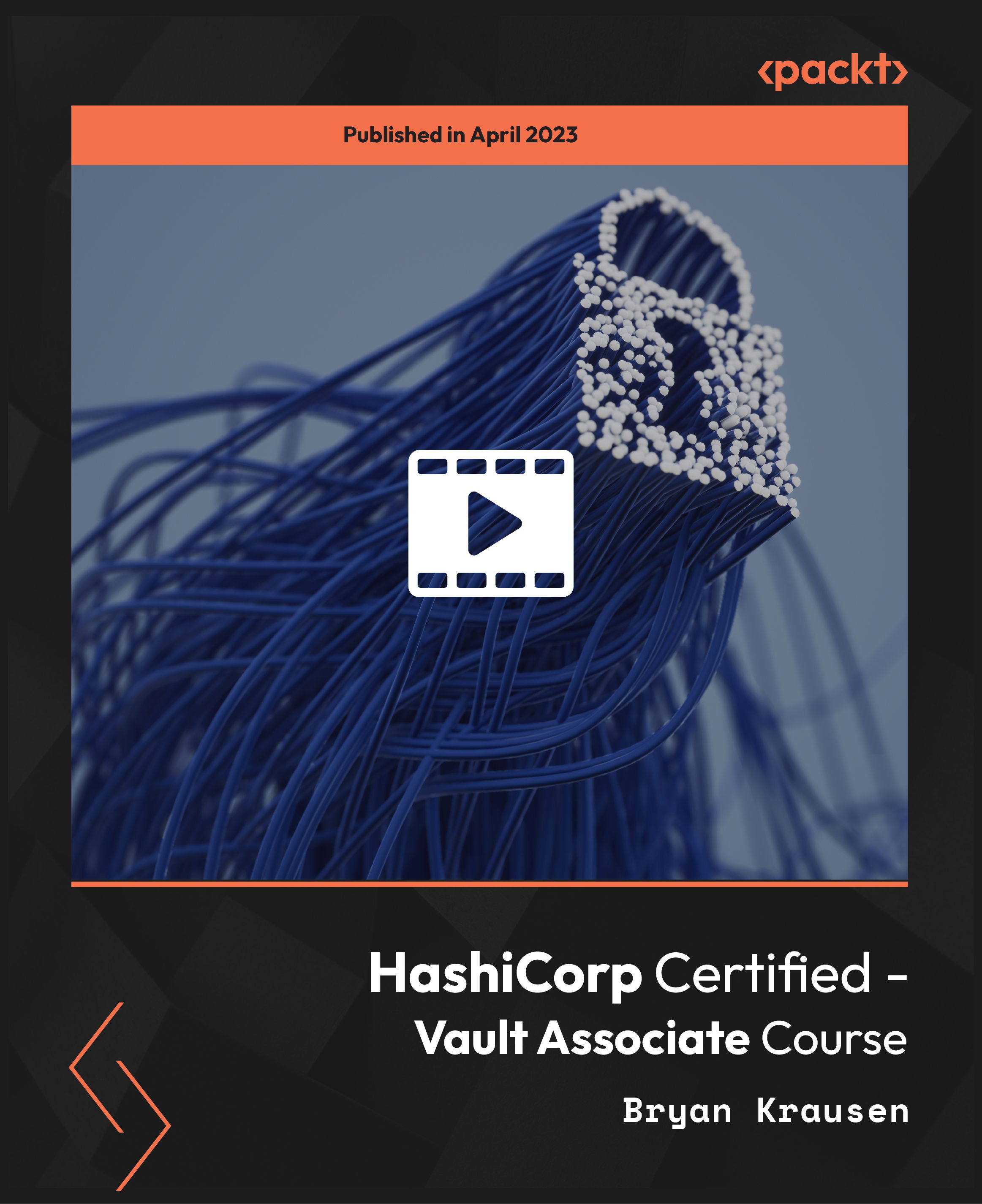
£82.99
On-Demand course
12 hours 58 minutes
All levels
This comprehensive course on HashiCorp Vault will make you an expert in deploying, configuring, and managing all key Vault services. It covers all objectives for passing the HashiCorp Certified: Vault Associate certification exam. Learn the latest HashiCorp concepts and master the core components to become a HashiCorp Vault expert.
Vault is one of the most popular tools from HashiCorp and an extremely feature-rich secrets management platform, so naturally, those who are deploying and managing it need to understand how it all works. Therefore, individuals are interested in obtaining the HashiCorp Vault Associate certification. The course starts with an overview of HashiCorp Vault, installation, authentication methods, policies, tokens, secrets engines, and utilization of the Vault CLI, API, and UI. Throughout the course, you will be provided with comprehensive knowledge and skills to deploy HashiCorp Vault and its components effectively. You will delve into the Vault architecture and gain insights on configuring and installing the solution, creating policies, managing tokens, utilizing secrets engines, and much more. Furthermore, the course will guide you through configuring and deploying essential services, exploring core HashiCorp concepts, and providing you with a foundation to become a Vault expert. By the end of the course, you will be fully equipped with the skills and knowledge needed to pass the Vault Associate exam and gain a solid foundation in Vault and be able to confidently use it in your organization. Additionally, you will be prepared to manage HashiCorp Vault in real-world scenarios, ensuring seamless and secure access to critical data. All the resource files are added to the GitHub repository at: https://github.com/PacktPublishing/HashiCorp-Certified---Vault-Associate-Course
Get introduced to Vault and look at the architecture of Vault
Install and run Vault Server using Packer and manually
Configure Auth methods using the CLI, API, and UI
Manage policies and tokens using the CLI, API, and UI
Access Vault tokens and create Vault policies
Compare and configure Secrets Engines
This course is perfect for DevOps engineers, cloud architects, security engineers, IT professionals, system administrators, network engineers, developers, and infrastructure engineers looking to become proficient in HashiCorp Vault. Anyone can start their journey to become an expert in HashiCorp Vault today!
With a focus on practical application, it is suitable for beginners and intermediate-level learners. Security background is optional, and basic terminal experience with Linux is recommended.
This comprehensive course is a good blend of in-depth theory and hands-on labs to help you better understand the concepts. This course includes lab sessions, slides, Mindmaps, quizzes of each objective, lab guides to follow along, and tons of external links to help you with your HashiCorp Vault Associate exam. With a focus on practical application, you will get complete knowledge of Vault.
Learn from an authorized HashiCorp instructor who helped write the actual Vault Associate and Professional exams * The course includes live hands-on labs and quizzes with the latest versions, including Vault 1.10+ * Comprehensive coverage of all objectives from the HashiCorp Certified: Vault Associate certification exam
https://github.com/PacktPublishing/HashiCorp-Certified---Vault-Associate-Course
Bryan Krausen is an IT consultant with over 20 years of experience in enterprise IT. He specializes in Amazon Web Services and HashiCorp tools. Bryan focuses on cloud design and facilitates customer workshops that define business and technical requirements to allow businesses to deliver applications on the AWS cloud platform. He was the first individual to earn the HashiCorp Vault Expert partner certification. Bryan has deployed and assisted with adopting the HashiCorp Vault into many Fortune 1000 companies. He delivers lectures at community events, such as HashiConf (2019 to 2022), HashiTalks (2019 to 2020), and many HashiCorp user groups across the mid-west and eastern US.
1. Course Introduction
1. HashiCorp Vault - Course Overview In this video, you will get a better understanding of the journey you are about to embark on-to learn HashiCorp Vault from a proven and experienced instructor. You will learn more about the course itself as well as what to expect in the HashiCorp Certified: Vault Associate exam. |
2. Introduction to Vault
1. What Is Vault? This video provides a general introduction to HashiCorp Vault. Vault is a powerful open-source tool developed by HashiCorp that provides a secure and centralized way to manage secrets, encryption keys, and other sensitive data used in modern IT environments. In this video, we will explore the basic concepts and functionalities of Vault. |
2. How Vault Works In this video, we will dive deep into how HashiCorp Vault works. This video shows you how it works using a familiar analogy to help us easily understand the basic concepts. |
3. Why Organizations Choose Vault This video explains why organizations choose HashiCorp Vault as their go-to solution for managing secrets and sensitive data. |
4. Benefits and Use Cases of Vault This video outlines the benefits and various use cases of HashiCorp Vault. Learn all the cool things that Vault has to offer organizations that decide to use it to protect their secrets and other data. |
5. Comparing Versions of Vault In this video, we will compare and contrast the different versions of HashiCorp Vault, including the open-source version and the enterprise version. This will help viewers make an informed decision about which version of Vault is best suited for their needs. There are so many options to get Vault and not sure which one to choose? The video breaks it down in a structured way, so you are ready to make an educated decision for yourself. |
3. Learning the Vault Architecture
1. Vault Components This video explains the different components of Vault. |
2. Vault Architecture and Pathing Structure This video will walk you through the basic architecture of Vault and help you understand the pathing structure that Vault uses. |
3. Vault Data Protection In this video, we will focus on how HashiCorp Vault protects sensitive data by providing robust encryption mechanisms and access control policies. You are storing lots of sensitive data in Vault, and we want Vault to protect it for you. Learn about the processes that Vault uses to encrypt and protect your data. |
4. Seal and Unseal This video explains the concept of "sealing" and "unsealing" in HashiCorp Vault, which is a crucial security feature that helps protect the data stored in Vault. |
5. Unsealing with Key Shards In this video, we will explore the process of unsealing HashiCorp Vault using key shards, which is a method of distributing the unsealing keys across multiple individuals or systems for added security. |
6. Lab-Unsealing with Key Shards This is a lab video on unsealing with key shards. We will walk through how to initialize and unseal Vault using the default option of unseal keys. |
7. Unsealing with Auto Unseal This video focuses on the auto-unsealing feature in HashiCorp Vault, which is a mechanism to automatically unseal Vault when it is started or restarted. Now that you understand seal and unseal, how do we do it? Well, this video explains how to unseal using Cloud Auto Unseal. |
8. Lab-Unsealing with Auto Unseal This is a lab video on unsealing with Auto Unseal. This lab will walk through the process of configuring and using the Cloud Auto Unseal mechanism. |
9. Unsealing with Transit Auto Unseal There are so many options for unsealing Vault, including this option that allows you to unseal using another Vault cluster. It's a pretty cool option. This video provides an overview of the transit auto-unseal feature in HashiCorp Vault, which is a mechanism to automatically unseal Vault using an external key management system. |
10. Lab-Unsealing with Transit Auto Unseal This is a lab video on unsealing with Transit Auto Unseal. |
11. Pros and Cons of Unseal Options In this video, we will compare and contrast the different methods of unsealing HashiCorp Vault. We have learned a lot about seal and unseal options, but which do we use? This short video will walk you through the pros and cons of each unseal option to help you decide. |
12. Vault Initialization This video explains the process of initializing HashiCorp Vault, which is a one-time process that sets up the initial configuration and encryption key for Vault. You will need to initialize Vault when it is first provisioned, so this video will help you understand what initialization does and why you need to do it. |
13. Vault Configuration File In this video, we will provide an in-depth overview of the HashiCorp Vault configuration file, which is a critical component for configuring Vault to meet your specific use case. This video will walk you through the ins and outs of writing a configuration file. |
14. Storage Backends This video focuses on storage backends in HashiCorp Vault, which are responsible for persisting Vault data to disk or other storage media. Vault needs a place to store its data, and that "place" is called a storage backend. |
15. Audit Devices In this video, we will explore the concept of audit devices in HashiCorp Vault, which are responsible for recording and storing audit logs of Vault operations. This video will help you better understand what audit devices are and how to use them. |
16. Vault Interfaces This video demonstrates Vault interfaces. Remember our hotel analogy from earlier and all the different ways we can interact with Vault? We will go into a little bit more detail here and show you where you can get even more information later in the course. |
4. Installing Vault
1. Installing and Running Vault Server This video helps you with installing and running the Vault server. |
2. Lab-Installing Vault Using Packer This is a lab video on installing Vault using Packer. This video will walk you through how to create an image that includes the Vault binary and other configuration files using HashiCorp Packer. |
3. Lab-Manually Installing Vault This is a lab video on manually installing Vault. Sometimes it's good to understand how to do things manually before you are automating workflows. That's what we will do in this lab video, so you fully understand how to get Vault running by the command line. |
4. Running Vault Dev Server In this video, we will show you how to run a HashiCorp Vault Dev server, which is a lightweight, single-node instance of Vault that is suitable for development and testing purposes. Running Vault Dev server is a quick and easy way to play around with Vault. In this video, you will learn when and how to use Dev server mode. |
5. Lab-Running Vault Dev Server This is a lab video on running Vault Dev server. You will see how we can use Vault Dev server to play around with some of Vault's features. |
6. Running Vault Server in Production In this video, we will explore the best practices for running a HashiCorp Vault server in a production environment. Let's learn how we can deploy Vault in a production setting using much of the information learned so far. |
7. Lab-Running Vault in Production This is a lab video on running Vault in production. You will look at a Vault node and how to configure everything to get Vault running as a service on a Linux machine. |
8. Configuring the Consul Storage Backend This video helps in configuring the Consul Storage backend. Consul is still one of the most popular storages backends when deploying Vault; here, we will cover it. |
9. Configuring the Integrated Storage Backend This video demonstrates configuring the integrated storage backend. Integrated Storage is the newest storage backend that alleviates you from having to also manage a Consul cluster for a storage backend. Learn more about what integrated storage is in this video. |
5. Compare Authentication Methods
1. Auth Methods-Section Overview This video provides a section overview of the Auth methods. |
2. Introduction to Auth Methods This video provides an introduction to Auth methods. You will be learning more about Vault authentication, how it works, and how it's used with client interaction with Vault. |
3. Working with Auth Methods This video explains working with different Auth methods. We know more about Auth methods; how do we start configuring them within Vault? That's exactly what we will cover in this video. |
4. Configuring Auth Methods Using the CLI This video helps in configuring Auth methods using the CLI. Let's focus on the CLI for a second, as it's very common to start enabling and configuring these authentication components using the command line. |
5. Lab-Configuring Auth Methods Using the CLI This is a lab video on configuring Auth methods using the CLI. |
6. Configuring Auth Methods Using the API This video helps in configuring Auth methods using the API. You can configure Auth methods using the Vault API as well if that's your thing. Jump into this video to learn more. |
7. Lab-Configuring Auth Methods Using the UI This is a lab video on configuring Auth methods using the UI. |
8. Vault Authentication Using the CLI Now that our Vault auth methods are enabled, how do we start using them? In this video, we will explore how to authenticate HashiCorp Vault using the Vault CLI. We will walk through some best practices for securing Vault authentication and managing authentication credentials. |
9. Lab-Vault Authentication Using the CLI This is a lab video on Vault authentication using the CLI. |
10. Vault Authentication Using the API This video helps you with the Vault authentication using the API. |
11. Using the API Explorer In this video, we will explore how to use the API Explorer in HashiCorp Vault to interact with the Vault API. |
12. Lab-Vault Authentication Using the API This is a lab video on Vault authentication using the API. |
13. Lab-Vault Authentication Using the UI This is a lab video on Vault authentication using the UI. |
14. Vault Entities Learn all about Vault entities in this video, which is an essential topic when it comes to understanding how identity works in Vault. |
15. Lab-Vault Entities This is a lab video on Vault entities. |
16. Vault Identity Groups In this video, we will explore the concept of identity groups in HashiCorp Vault, which are used to group entities together based on common characteristics or roles. |
17. Choosing an Auth Method In this video, we will explore how to choose the best authentication method for your HashiCorp Vault deployment based on your specific use case and requirements. Objective 1B is all about being able to choose the proper auth method. We will walk through some of these options in this video. |
18. Differentiate Human Versus System Auth Methods In this video, we will explore the differences between human and system authentication methods in HashiCorp Vault, and when to use each type of authentication method. Objective 1C is all about knowing what auth methods are used for machines versus which ones should be used for human-based access. |
19. Lab - AppRole Auth Method In this lab video, we will walk through how to enable and configure the AppRole auth method. |
20. Lab - Okta Auth Method This is a lab video on Okta Auth Method. Learn how to enable, configure, and use the Okta auth method in this lab video. |
21. Lab - UserPass Auth Method This is a lab video on UserPass Auth Method. Learn how to enable, create, and use the UserPass Auth method here. |
22. Exam Tips for Objective 1 In this video, we will discuss some exam tips for Objective 1 of the HashiCorp Certified Vault Associate exam, which covers the fundamentals of HashiCorp Vault. Check out some exam tips for Objective 1 to ensure you're ready to tackle the questions related to this objective. |
6. Create Vault Policies
1. Vault Policies-Section Overview This video provides an overview of the section on Vault policies. |
2. Introduction to Vault Policies This video provides an introduction to Vault policies. You will learn why policies are important in Vault and how they are used to secure your environment. |
3. Managing Policies Using the CLI This video helps in managing policies using the CLI. Learn the common commands used when managing policies using the Vault CLI. |
4. Managing Policies Using the UI This video helps in managing policies using the UI. Learn how to use the Vault UI to easily manage Vault policies. |
5. Managing Policies Using the API This video helps in managing policies using the API. Using the API to manage policies should be pretty easy, and you can learn more about it here. |
6. Anatomy of a Vault Policy In this video, we will explore the anatomy of a HashiCorp Vault policy and how to write effective policies for securing Vault resources. When writing policies, it's important to understand the two parts that make up a policy. |
7. Vault Policies-Path In this video, we will take a closer look at the path component of HashiCorp Vault policies and how to use it to define fine-grained access controls for Vault resources. Defining the path is often the most important part of creating a Vault policy. |
8. Vault Policies-Capabilities In this video, we will explore the capabilities component of HashiCorp Vault policies and how to use it to control what actions users and applications can perform on Vault resources. Learn the capabilities available in Vault to create your policies. |
9. Customizing the Path In this video, we will explore the concept of customizing the path in HashiCorp Vault. Learn how you can customize the path in a policy using the wildcard (*), segment replacement (+), or ACL templating. |
10. Working with Policies In this video, you will learn working with the Vault policies on a day-to-day basis. |
11. Exam Tips for Objective 2 In this video, we will provide some exam tips for Objective 2 of the HashiCorp Certified Vault Associate certification exam. You will see some exam tips for Objective 2 to ensure that you are ready to tackle the questions related to this objective. |
7. Assess Vault Tokens
1. Assess Vault Tokens-Section Overview This video provides an overview of the section on Assess Vault tokens. |
2. Announcement-Token Update for Vault 1.10 In this video, we will discuss the recent announcement from HashiCorp regarding token updates for Vault 1.10. |
3. Introduction to Vault Tokens This video provides an introduction to Vault tokens. |
4. Token Hierarchy In this video, we will explore the concept of token hierarchy in Vault. Here, you will understand more about how Vault tokens follow a token hierarchy. This is important to consider when using Vault tokens to authenticate and retrieve secrets. |
5. Controlling the Token Lifecycle This video helps in controlling the token lifecycle. What if we don't like the default behavior of the token hierarchy if our apps can't handle it? Well, that's what we will explain in this video. |
6. Periodic Tokens In this video, we will discuss periodic tokens in Vault. Do you need a token that needs to live forever because your application can't handle the regeneration of a token? Well, that's what a periodic token is used for and what this video is all about. |
7. Service Tokens with Use Limits This video will cover service tokens with use limits in Vault. A token with use limits will define the number of times a token can be used. After the last use, the token is automatically revoked. |
8. Orphan Tokens In this video, we will discuss orphan tokens in Vault. Need to create a token with no parent? In this video, you will learn more about creating an orphan token that isn't influenced by its parent. |
9. Setting the Token Type In this video, you will learn how to specify the type of token that you want if you are looking for something other than a traditional service token. |
10. Managing Tokens Using the CLI In this video, we will discuss how to use the Vault CLI to manage Vault tokens. |
11. Managing Tokens Using the UI This video helps in managing tokens using the UI. |
12. Managing Tokens Using the API In this video, you will learn how to manage a Vault token when using the Vault API. |
13. Root Tokens In this video, we will discuss root tokens in Vault. By the end of this video, you will have a clear understanding of what root tokens are, how they differ from regular tokens, and how to manage and monitor them effectively in your Vault workflows to ensure maximum security and reliability. |
14. Token Accessors This video will cover the concept of token accessors in Vault. By the end of this video, you will have a solid understanding of what token accessors are, how they can be used in your Vault workflows, and how to create, manage, and monitor them effectively to ensure maximum security and compliance. |
15. Explaining Time-to-Live (TTL) In this video, we will discuss the concept of Time-to-Live (TTL) in Vault. By the end of this video, you will have a solid understanding of what TTL is and how it can be used in your Vault environment. |
16. Create a Token Based on Use Cases In this video, you will see how to create a token based on use cases. When would you create a periodic token? When would you opt to use an orphan token instead? Make sure you review this video to better understand. |
17. Exam Tips for Objective 3 In this video, we will provide you with some valuable exam tips for Objective 3 of the Vault certification exam so that you are ready to tackle the questions related to this objective. By the end of this video, you will have a clear understanding of what to expect on Objective 3 of the Vault certification exam and how to prepare for it effectively. |
8. Compare and Configure Secrets Engines
1. Section Overview This video provides a section overview on comparing and configuring Secrets Engines. |
2. Static Versus Dynamic Secrets This video will explore the differences between static and dynamic secrets in Vault. By the end of this video, you will have a clear understanding of the differences between static and dynamic secrets and how to choose the best approach for your use case. |
3. Introduction to Secrets Engines This video provides an introduction to Secrets Engines. |
4. Working with a Secrets Engine In this video, you will be working with a Secrets Engine. |
5. Configuring a Secrets Engine for Dynamic Credentials This video helps in configuring a Secrets Engine for dynamic credentials. |
6. Key/Value Secrets Engine In this video, we will dive into the Key/Value Secrets Engine in Vault. By the end of this video, you will have a solid understanding of the Key/Value Secrets Engine in Vault and how to use it to securely manage your application secrets. |
7. Working with KV Secrets Engine In this video, you will be working with KV Secrets Engine. We will go even deeper into KV while comparing KV version 1 and KV version 2. |
8. Encrypting Data with the Transit Secrets Engine In this video, we will explore the Transit Secrets Engine in Vault, which provides a way to encrypt data in transit. We will also talk about its features and how to use it. |
9. Using the Transit Secrets Engine This video will cover how to use the Transit Secrets Engine in Vault to securely encrypt and decrypt data at rest. |
10. Lab-Transit Secrets Engine This is a lab video on Transit Secrets Engine. |
11. Lab-AWS Secrets Engine-IAM This is a lab video on AWS Secrets Engine-IAM. |
12. Lab-AWS Secrets Engine-Assumed_Role This is a lab video on AWS Secrets Engine-Assumed_Role. You will learn how to use the AWS Secrets Engine while using the Assumed_Role credential type. |
13. Lab-Key/Value (KV) Version 1 Secrets Engine This is a lab video on Key/Value (KV) Version 1 Secrets Engine. |
14. Lab-Key/Value (KV) Version 2 Secrets Engine This is a lab video on Key/Value (KV) Version 2 Secrets Engine. |
15. Lab-Database Secrets Engine This is a lab video on Database Secrets Engine. |
16. Lab-PKI Secrets Engine This is a lab video on PKI Secrets Engine. |
17. Lab-TOTP Secrets Engine This is a lab video on TOTP (Time-Based One-Time Password) Secrets Engine. |
