Booking options
£82.99
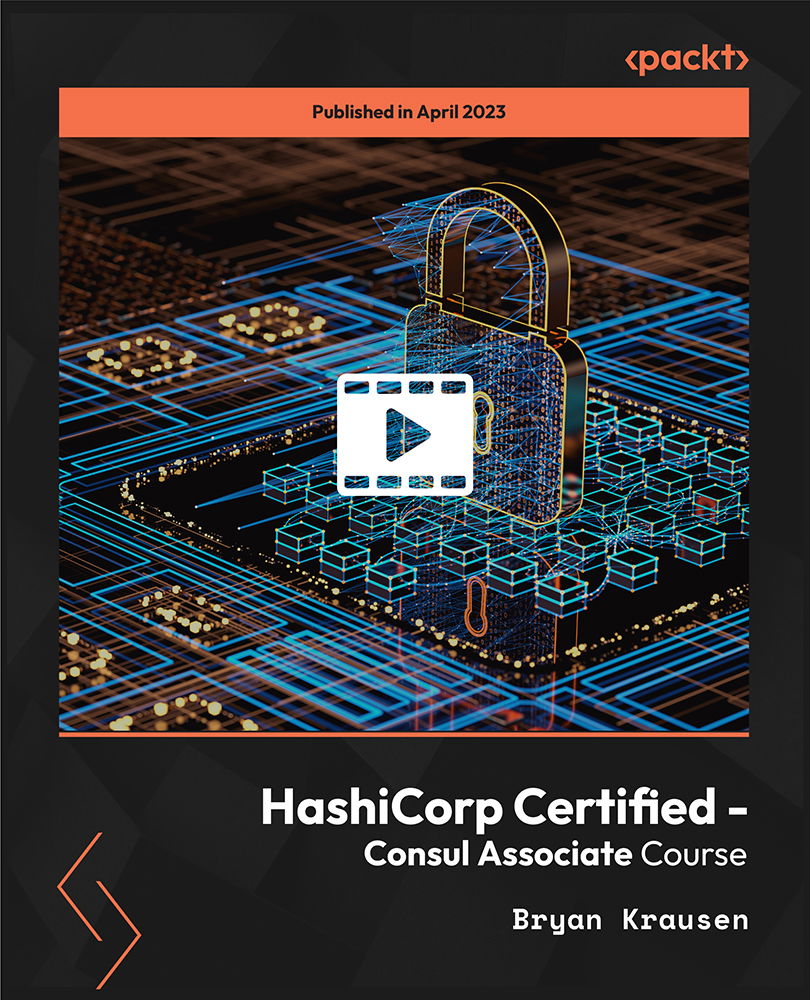
£82.99
On-Demand course
8 hours 25 minutes
All levels
The course will provide a comprehensive overview of Consul and its capabilities, including deploying a single data center, registering services using service discovery, and accessing Consul Key/Value (KV). It is designed for individuals who possess basic terminal skills and have an understanding of application and data center/cloud networking architectures for running applications.
This HashiCorp Consul video course covers a comprehensive range of objectives to help you gain a deeper understanding of Consul architecture, its deployment, and its services. This course starts with an introduction to the course that describes the objectives of the course and the topics covered. It also explains the fundamental principles of Consul architecture; this course covers deploying a single data center and registering services using service discovery. You will learn how to use Consul Key/Value (KV) to store and manage configurations and data. You will also learn about backup and restore procedures, which will enable you to recover your data in case of a disaster. In addition, you will learn how to register a service proxy, which will allow you to access your service without exposing the underlying infrastructure. You will also learn how to secure agent communication and services with basic access control lists (ACLs) to ensure that only authorized users have access to your data. Finally, you will learn how to use gossip encryption to secure your data in transit. By the end of this course, you will have the necessary skills and knowledge to pass the Consul Associate exam. All resources and code files are placed here: https://github.com/PacktPublishing/HashiCorp-Certified---Consul-Associate-Course
Learn network automation and service discovery
Learn differences between voting and non-voting servers
Add or remove Consul Agents from the cluster
Monitor changes using Consul Watch
Manage Consul Service Mesh Intentions
Perform CLI requests using a token
This content is relevant for DevOps engineers, Site Reliability Engineers (SREs), cloud networking architects interested in network automation, and developers seeking to improve microservice communication. It requires a foundational understanding of containerization and basic terminal skills.
This comprehensive course is a mix of theory as well as hands-on labs to help you understand the concepts better. This course includes lab sessions, slides, Mindmaps of each objective, lab guides to follow along, and tons of external links to help you with your Consul Associate exam.
Learn to use Consul to enable and support dynamic infrastructure * Understand the use cases and architecture of a Consul environment * Learn to enable network automation to eliminate load balancers for east/west traffic
https://github.com/PacktPublishing/HashiCorp-Certified---Consul-Associate-Course
Bryan Krausen is an IT consultant with over 20 years of experience in enterprise IT. He specializes in Amazon Web Services and HashiCorp tools. Bryan focuses on cloud design and facilitates customer workshops that define business and technical requirements to allow businesses to deliver applications on the AWS cloud platform. He was the first individual to earn the HashiCorp Vault Expert partner certification. Bryan has deployed and assisted with adopting the HashiCorp Vault into many Fortune 1000 companies. He delivers lectures at community events, such as HashiConf (2019 to 2022), HashiTalks (2019 to 2020), and many HashiCorp user groups across the mid-west and eastern US.
1. Course Introduction
1. Course Introduction This video will introduce you to the overall course, the training format, and discuss the objectives that you can expect to see when taking the official certification exam. |
2. Objective 1: Explain Consul Architecture
1. Objective 1 - Section Overview This section will introduce you to Objective 1 and the topics that we will cover. |
2. Introduction to HashiCorp Consul Let's get started and learn more about HashiCorp Consul and the use cases that it aims to provide for organizations. |
3. Service Discovery In this video, you will learn the details of service discovery and how Consul provides this function to enable simple and efficient communication between clients and services, or between application services. |
4. Service Mesh Learn more about Consul's service mesh feature, which provides service segmentation functionality. |
5. Network Automation You will learn more about the network automation feature in Consul and how it's used to direct traffic to registered services. |
6. Service Configuration Learn more about how Consul provides a K/V store to be used for service configuration to store variable and parameters. |
7. Basic Consul Architecture Learn the Consul basics in this introductory video. |
8. Consensus Protocol (Raft) Learn more about the consensus protocol, which is a key protocol that Consul uses for Consul servers' nodes. |
9. Gossip Protocol (Serf) In this video, you can learn more about the gossip protocol that Consul uses, which is based on Serf. |
10. Network Traffic and Ports This video will introduce you to the networking and ports required to run Consul in your environment. |
11. Consul High Availability In this video, you will learn more about how to configure Consul for high availability to ensure that the Consul service is always available. |
12. Scaling for Performance Performance can be scaled using read-only nodes. Check it out here. |
13. Voting Versus Non-Voting Servers To vote or not to vote-that is the question for our Consul server nodes in this video. |
14. Redundancy Zones This cool feature of Consul allows you to provide Consul across fault zones to give you even higher service availability. |
15. Consul Autopilot Learn how autopilot can help ease the burden on day-to-day Consul operations. |
16. Objective 1 - Section Recap Let's quickly talk about what we discussed in this first section. |
3. Objective 2: Deploy a Single Datacenter
1. Objective 2 - Section Overview Welcome to Objective 2, deploying a single datacenter. |
2. Start the Consul Process In this video, you will understand how to download Consul and get the Consul agent up and running. |
3. Lab Session - Starting the Consul Process - Using Dev Mode In this lab, we will start the Consul process using a configuration file. We will also start Consul in dev mode and see what that looks like. |
4. Manage the Consul Process In this video, you will understand how to manage the Consul process after it's up and running. |
5. Consul Agent Configuration The Consul agent requires either flags or a configuration file to run as expected. This video will go over both with a larger focus on the configuration file as it's the most popular. |
6. Lab Session - Creating a Consul Agent Configuration This lab will walk you through a configuration file to ensure they understand how to create one for themselves. It will also provide the base configuration that we will build on throughout the course. |
7. Configure Networking and Ports In this video, you will learn how to configure the IP/Interface and ports that Consul will use when it's running. |
8. Adding/Removing Consul Agents to the Cluster Now that the Consul agent is running, how do we join server nodes to create a cluster, and how do we join clients to the cluster. |
9. Lab Session - Adding and Removing Consul Agents Now that we have our Consul agents up and running, let's join the servers together to create the cluster that we will use throughout the course labs. |
10. Objective 2 - Section Recap Let's recap this section and review some of the things that we learned. |
4. Objective 3: Register Services and Use Service Discovery
1. Objective 3 - Section Overview This video introduces you to the section. |
2. Registering a Consul Service In this video, we will talk about what a service is and how to register one in the Consul service catalog. |
3. Creating a Service Definition This video will show you how to create a service definition file and all of the components that might be needed so you can register a service. |
4. Lab Session - Service Definition and Registration In the first lab of this objective, we will walk through a simple service definition and register some services with Consul. |
5. Configuring Service Health Checks This video will show you what a health check is and how to create one. |
6. Lab Session - Working with Health Checks Now that we have a service registered, let's update the service configuration to now include a health check that ensures our application is up and running. |
7. Check Service Status from the Catalog Now that we have a health check registered for our service, how do we check on the status? That's what we will talk about during this video. |
8. Lab Session - Check Service Status from the Catalog We can retrieve the hosts for a specific service using any Consul interface, including the UI, the CLI, and the API. That's what we will do in this lab session. |
9. Introduction to Prepared Queries Traditional DNS queries for a Consul service are cool, but prepared queries are where it's at. Check out this video and find out why. |
10. Lab Session - Prepared Queries In this lab, we will create our first prepared query and retrieve the hosts that match the particular tags we want for a specific application version. |
11. Objective 3 - Section Recap That was a long lesson; let's check out all the cool stuff we talked about. |
5. Objective 4: Access the Consul Key/Value (KV)
1. Objective 4 - Section Overview This video will provide a brief introduction to the Consul key/value section. |
2. Introduction to Consul K/V Store In this video, we will talk about general information about the Consul key/value store and what it can be used for within your organization. |
3. Interacting with Consul K/V Now that we have data in the Consul K/V, let's look at how we can interact with it using the API, UI, and CLI. |
4. Lab Session - Working with the Consul K/V In this lab, you will learn how to interact with the Consul K/V store by writing and reading data for your application. |
5. Using Consul Watch to Monitor Changes You can expect to learn that Consul Watch is a built-in feature that we can use to monitor updates or changes to the K/V. |
6. Using envconsul In this video, you will learn more about what envconsul does and how you can use it for application integration with Consul. |
7. Lab Session - Using Envconsul to Monitor Changes to Consul K/V This lab will walk you through setting up envconsul to monitor and retrieve data from the Consul K/V store and automatically set them as environment variables. |
8. Using consul-template You will learn more about consul template and how it can be used for application integration. |
9. Lab Session - Using Consul-Template to Monitor Changes to Consul K/V This lab will walk you through setting up Consul-Template to monitor and retrieve data from the Consul K/V store and create a configuration file that includes data from Consul. |
10. Objective 4 - Section Recap Let's recap some of our discussions during this section. |
6. Objective 5: Backup and Restore
1. Objective 5 - Section Overview This video is an introduction to how we can use Consul snapshots to back-up and restore our Consul cluster. |
2. Introduction to Consul Snapshots What are snapshots and why do we need them? You will learn this and more in this introduction to snapshots video. |
3. Using Consul Snapshots In this video, you will learn how to take snapshots and restore using Consul snapshots. |
4. Lab Session - Consul Snapshots Let's practice taking some snapshots of our cluster and inspecting the snapshot files. |
5. Consul Snapshot Agent (Enterprise) This video will discuss what the Consul Snapshot Agent is and how we can use it to automate the creation of consistent snapshots of our Consul cluster. Keep in mind that this is a Consul Enterprise feature. |
6. Lab Session - Using the Consul Snapshot Agent (Enterprise) In this lab session, we will walk through the process of setting up the Consul Snapshot Agent on our cluster to take automatic snapshots of our cluster and store them in Amazon S3. |
7. Objective 5 - Section Recap Let's recap some of the topics that we discussed in this section. |
7. Objective 6: Register a Service Proxy
1. Objective 6 - Section Overview Welcome to Consul Service Mesh, where you will learn what service mesh is in greater detail. |
2. Introduction to Consul Service Mesh Consul Service Mesh has lots of moving parts, and you can expect to go much deeper into each of these and see how all the components work together to provide a holistic solution. |
3. Registering a Service Proxy Now that we know the components of service mesh, how do we register a service proxy for our Consul services? |
4. Introduction to Consul Service Mesh Intentions We will discuss how intentions can be used to permit or deny communication between our services. |
5. Managing Consul Service Mesh Intentions Let's see how to use all three Consul interfaces to create intentions. |
6. Lab Session - Service Mesh Let's see many awesome features of Consul Service Mesh. |
7. Objective 6 - Section Recap Let's recap what we learned in this section. |
8. Objective 7: Secure Agent Communication
1. Objective 7 - Section Overview The Consul security model helps operators secure the Consul datacenter and environment. This section will discuss the Consul security model and all of its components. |
2. Consul Security/Threat Model What is the Consul security/threat model and why should we care? |
3. Certificates Required in Consul Setting up the different components of the security model is key to deploying a secure Consul cluster. Learn more about the different TLS certificates that the Consul needs for a secure environment. |
4. TLS Encryption Settings Being that Consul is so flexible, even things like TLS encryption offer different ways to secure your cluster. |
5. Objective 7 - Section Recap What did we learn in this section? Let's recap and find out. |
9. Objective 8: Secure Services with Basic ACLs
1. Objective 8 - Section Overview The Consul ACL system is an important part of securing your Consul environment. |
2. Introduction to the Consul ACL System ACLs are one of the core components of the Consul security model. If you are running Consul in a production environment, you should absolutely have Consul ACLs enabled and configured correctly. |
3. Lab Session - Enable and Configure the Consul ACL System We are excited about Consul ACLs now, but it seems complicated. How do we get started? That's exactly what we will do in this lab session, so strap in and get ready. |
4. Creating ACL Policies Creating policies is simple with Consul and we will talk about how to do it in this video. |
5. Lab Session - Creating ACL Policies Let's jump into the lab and create some policies for our applications. |
6. Creating and Managing ACL Tokens Tokens are the core authentication method when using Consul ACLs, so you can expect to learn what they are and why they are important in this video. |
7. Lab Session - Creating ACL Tokens Now that we have a good policy created, let's create a token that can be used by our application for authentication. |
8. Perform a UI task Using a Token We have a token now, but how do we authenticate in the Consul UI? Let's dive into the Consul UI and find out in this video. |
9. Lab Session - Using Tokens with the Consul UI Let's check out how we authenticate using the Consul UI. |
10. Perform a CLI Request Using a Token In this video, you will learn how to authenticate with a Consul ACL token while using the Consul CLI. |
11. Lab Session - Using Tokens with the Consul CLI More live lab sessions? Yes, please. This quick session will teach you how to authenticate with a token using all four methods we discussed in the video. |
12. Perform an API Request Using a Token Now we are into the good stuff and talking about authenticating to Consul using the API. |
13. Lab Session - Using Tokens with the Consul API Let's perform an API request using our token for authentication. |
14. Objective 8 - Section Recap Let's recap what we learned in this section. |
10. Objective 9: Use Gossip Encryption
1. Objective 9 - Section Overview Wow, you are almost there. It's the final objective. Let's talk about this objective and what we will cover. |
2. Introduction to Gossip Encryption You will learn about Gossip Encryption and how simple it is to use in this objective. |
3. Configure Gossip Encryption We know what Gossip Encryption is now, but how do we configure it? That's what we will walk through in this video. |
4. Lab Session - Configure Gossip Encryption We are running our cluster on AWS, which is an untrusted network as we don't own it. Time to dive into the lab and reconfigure our cluster to encrypt gossip communication so nobody can snoop on our conversations. |
5. Manage the Lifecycle of Encryption Keys Now that gossip encryption is up and running, you will learn how to manage the lifecycle of the existing or future gossip encryption keys. |
6. Lab Session - Managing the Lifecycle of Encryption Keys It's the last lab. Don't cry because it's over, smile because it happened. In this lab, you will learn how to create a new encryption key, install (or distribute) it throughout our cluster, and then instruct Consul to use our new key. We will then remove our old key. |
7. Objective 9 - Section Recap Let's recap the final objective and all the cool stuff we learned. |
