Booking options
£56.99
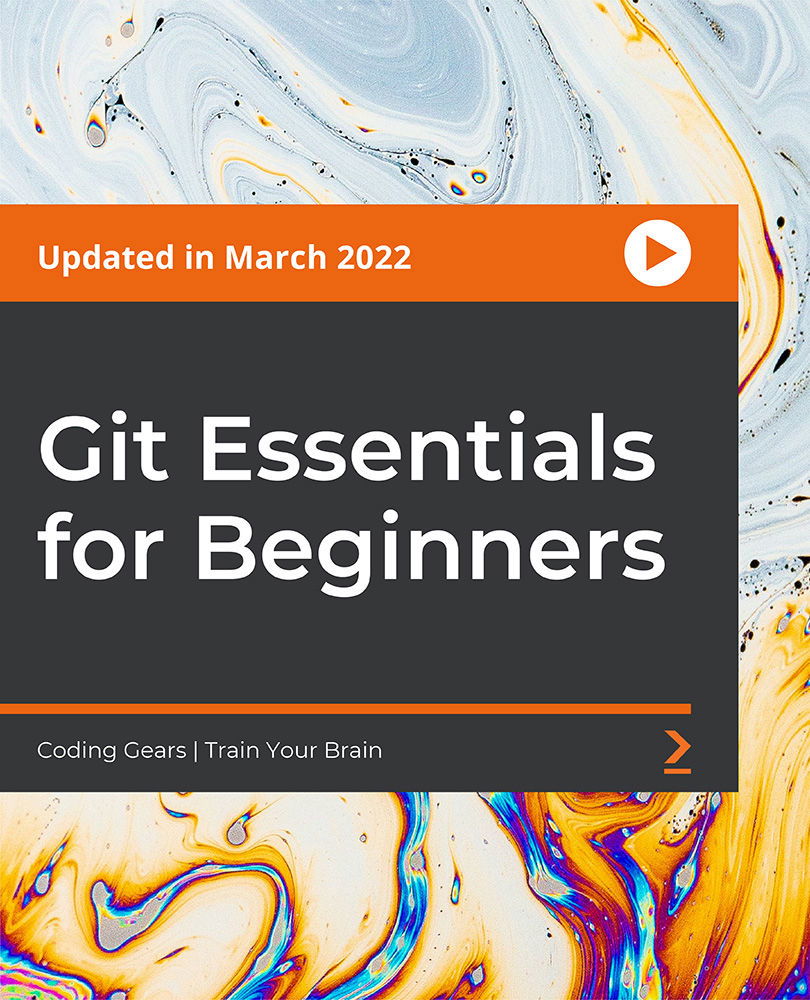
£56.99
Get a 10% discount on your first order when you use this promo code at checkout: MAY24BAN3X
On-Demand course
7 hours 23 minutes
All levels
Version Control has always been part of the software development lifecycle to facilitate programmers to restore the previous versions and assist with release management. Git is a popular open-source distributed version control software and manages hundreds of branches with hundreds of programmers very efficiently. This course includes the following three mini-courses to give you a wholesome experience: - Git essentials - Merging types, branching type, stash, and rebase - Searching, rewriting, history, and reset We will start with Git installation and learn all the fundamentals in a step-by-step approach. We will also cover Git architecture, which is fundamental in understanding Git. This will be followed by creating Git repositories and adding, changing, and deleting files. You will learn to commit changes to Git, compare commits, and review commit logs. We will also discuss how to undo changes and ignore files based on name, regular expression, and folder name. Finally, you will learn to use the git log command efficiently to filter the commit log. By the end of the course, you will gain a strong understanding of the fundamentals of Git, which will also aid in understanding GitHub, BitBucket, and so on.
Understand Git architecture
Learn how to revert or undo file changes
Explain how to work with tags
Explore how to add, delete, move, and edit files
Explore how to rebase or rewrite history
Understand working with aliases
This course is for cloud engineers, DevOps engineers, and architects. Developers, programmers, software managers, and modern operations managers can also take up this course to upskill them.
This course follows a theory as well as a practical approach. 90+ bite-sized videos to help you become an expert in Git. With the perfect blend of animations and hands-on demos, the concepts are easy to grasp.
Understand how Git works and master the essentials * Learn about merging types and stashing * Understand Git log filtering, merge conflicts, and searching
GlobalETraining (brand name - CodingGears) offers self-paced technical courses and makes them easy to learn. They have been in the IT training business for many years, offering training courses in Unix, Windows, C#, Java, Python programming, SQL server, manual testing, automation, and so on. Their instructors have 20+ years of experience in various technical areas such as software development, software testing, Windows systems, and network administration, Unix/Linux systems and network administration, virtualization technologies, storage, shell scripting, database management systems (MS SQL Server, MySQL, IBM DB2, Cassandra), containerization (Dockers), Mesos, Marathon, Jenkins, Jira, Elastic Cloud Storage (ECS), Gluster file system, CoreOS, Ansible, and other areas. CodingGears/GlobalETraining has mentored thousands of students for over a decade and has extensive experience in delivering training-both in-class and online.
