Booking options
£93.99
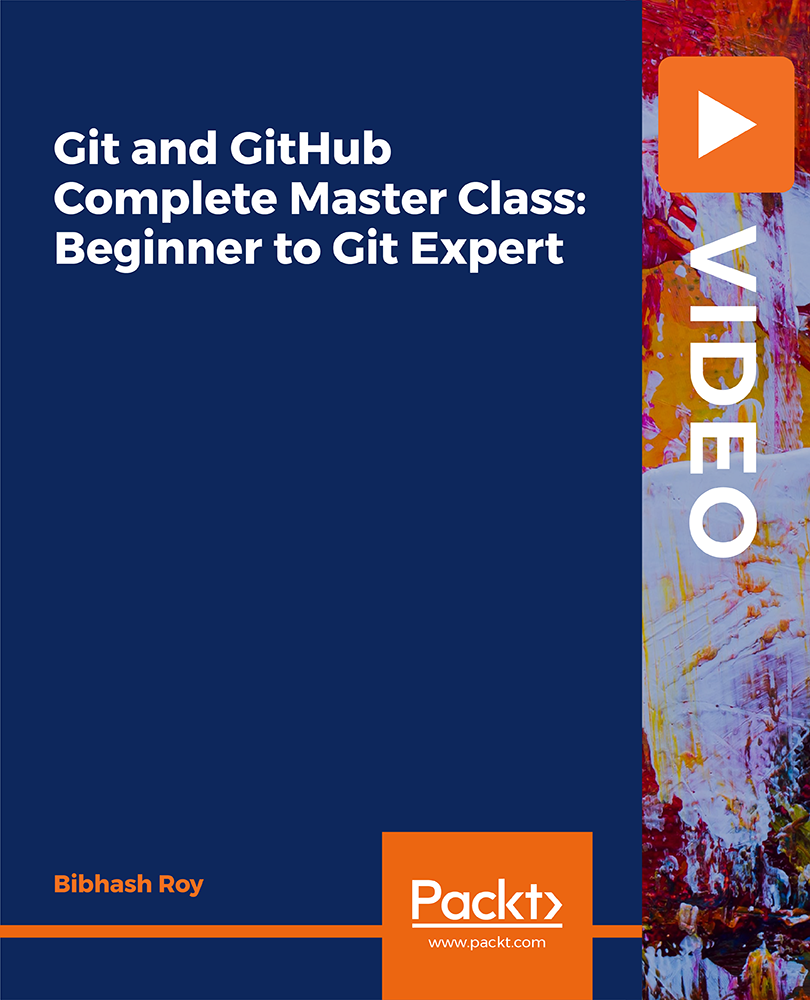
£93.99
On-Demand course
13 hours 22 minutes
All levels
This course takes you through the full spectrum of basic to advanced topics, equipping you with the skills you need to get started with Git and GitHub. With the help of exercises and activities, you will be able to grasp all the concepts of Git and GitHub with ease.
Git has become an important aspect of software development. With Git, software developers can easily track the changes made in software files and directories. In this course, all the concepts of Git are explained in detail to help you master Git with ease. The course starts with an introduction to Git and explains the setup and installation process of Git. Next, you will learn to configure and create Git repositories and learn about GitHub fork and the clone processes. Moving along, you will understand how an artifact (file or directory) goes through the Git workflow to reach the climactic point wherein the artifacts are safely placed in the Git database. You will then cover the Git branching basics and learn how to undo changes in a Git repository. Next, you will learn to push and pull changes to GitHub repositories, connect with GitHub through the Secure Shell (SSH) protocol, and customize Git Bash to make it user friendly. Later, you will learn to install and configure the default text editor and merge tools and learn Git comparison, branching, and merging techniques. Finally, you will learn to modify commit history to suit your project needs, use tags to mark production releases, and use the Git toolset to save unfinished work. By the end of this course, you will have a detailed understanding of Git and will have developed the skills needed to apply in the real-world. All the resources for this course are available at https://github.com/packtpublishing/complete-git-and-github-masterclass-beginner-to-git-expert
Discover techniques to configure a Git repository
Inspect the Git repository using status and log checks
Communicate with GitHub from a local repository
Customize the Git Bash prompt to increase productivity
Perform Git comparisons between various sections of the Git repository
Undo changes in the Git repository using the checkout, reset, revert, and clean commands
This course is designed for anyone who is new to Git and GitHub. Developers, engineers, web designers, and enterprise managers, who are looking to use Git as a version control system, will also find this course useful. There is no prerequisite to start this course as all the topics are taught from scratch.
This course features lab sessions, eye-catching presentations, and engaging activities that will help you to master the concepts of Git and GitHub easily and quickly.
Develop a strong understanding of Git with engaging tasks and challenging activities * Understand the basics of public-key cryptography and its implementation * Learn the best practices to use GitHub for managing Git repositories
https://github.com/packtpublishing/complete-git-and-github-masterclass-beginner-to-git-expert
Bibhash Roy is a hardened software developer and a professional turned entrepreneur with over 25 years of rich industrial experience (17 years in software development) in diverse fields. However, he is passionate about teaching whatever he has learned in his career spanning an array of prestigious stints at large global corporate powerhouses, such as PricewaterhouseCoopers and Siemens.
Currently, in the role of founder and CEO, he is spearheading Whitepeak Software, a cloud-based software development company that is deeply involved in domains, such as big data, mobile, and the Internet of Things (IoT).
1. Introduction and Getting Started
1. Git Overview This video introduces you to Git and outlines its position in technology. |
2. Background of Git This video provides an overview of Git. |
3. How Git Works? - Part 1 This is the first part of the two-part video that explains the working of Git. |
4. How Git Works? - Part 2 This is the second part of the two-part video that explains the working of Git. |
5. Who am I? This video introduces the author. |
2. Git Setup and Installation
1. Git Setup on Windows (Lab) This video demonstrates how to install Git on Windows. |
2. Git Setup on Mac (Lab) This video demonstrates how to install Git on Mac. |
3. Git Setup on Linux (Lab) This video demonstrates how to install Git on Linux. |
3. Setting up a Git Repository
1. Basics and Introduction - Setting up a Git Repository This video provides a brief overview of the creation process of a Git repository. |
2. Git Help System (Lab) This video explains how to access the Git help system. |
3. Configuring Author and Email for a Git Repository (Lab) This video explains how to configure the author's name and email on Git. |
4. Initializing an Empty Git Repository (Lab) This video demonstrates how to create a Git repository from scratch. |
5. Converting Existing Unversioned Project to a Git Repository (Lab) This video demonstrates how to create a Git repository from an existing code base. |
4. Entering GitHub
1. What is GitHub? This video introduces you to GitHub. |
2. Another Technique for Creating A Git Repository on GitHub This video explains another technique for creating a Git repository on GitHub. |
3. What is Fork and How to Fork a GitHub Repository (Lab)? This video demonstrates how to fork a GitHub repository. |
4. Copying a GitHub Repository (Lab) This video explains how to clone a GitHub repository. |
5. Committing Changes in Git
1. Basics and Introduction - Committing Changes in Git This video provides an introduction to the Git commit process. |
2. Adding Your Changes in a Git Repository (Lab) This video explains how to add changes in a Git repository. |
3. How to Unstage a Tracked File in Git (Lab)? This video demonstrates how to unstage a tracked file in Git. |
4. Committing Your Changes in a Git Repository (Lab) This video explains how to use the Git commit command in a Git repository. |
6. Inspecting What is Going on in a Git Repository
1. Basics and Introduction - Inspecting What is Going On! This video explains how to perform status and log checks in a Git repository. |
2. How to Check a Status in a Git Repository (Lab)? This video demonstrates how to check the Git status. |
3. How to Check Commit History in a Git Repository (Lab)? This video explains how to check commit history using the git log command. |
7. Git Branching Basics
1. Peeking into Git Branching (Lab) This video provides an overview of Git branching. |
8. Undoing Changes in a Git Repository
1. Checking out Commits in a Git Repository - Part 1 (Lab) This is the first part of the two-part video that explains how to check commits in a Git repository. |
2. Checking out Commits in a Git Repository - Part 2 (Lab) This is the second part of the two-part video that explains how to check commits in a Git repository. |
3. Checking out Files in a Git Repository (Lab) This video explains how to check files in a Git repository. |
4. Reverting Changes in a Git Repository (Lab) This video demonstrates how to revert changes in a Git repository. |
5. Resetting a Git repository - Part 1 (Lab) This is the first part of the three-part video that explains how to reset a Git repository. |
6. Resetting a Git Repository - Part 2(Lab) This is the second part of the three-part video that explains how to reset a Git repository. |
7. Resetting a Git repository - Part 3 (Lab) This is the third part of the three-part video that explains how to reset a Git repository. |
8. Cleaning a Git Repository (Lab) This video explains how to clean a Git repository. |
9. Pushing into GitHub
1. Basics and Introduction - Pushing into GitHub! This video introduces the Git pull/push process. |
2. Best Practice - Pulling Changes from a GitHub Repository (Lab) This video explains how to use the Git pull process. |
3. Transferring Your Commits - Pushing Local Changes into a GitHub Repository (Lab) This video demonstrates how to use the Git push process. |
10. GitHub through Secure Shell (SSH)
1. Basic and Introduction - GitHub through Secure Shell (SSH) This video introduces you to GitHub using the SSH protocol. |
2. Do I Already Have Secure Shell (SSH) Keys (Lab)? This video explains how to locate existing SSH keys in your Git environment. |
3. Generating a Secure Shell (SSH) Key Pair for Local and GitHub Use (Lab) This video demonstrates how to generate an SSH key through the command line in a Git environment. |
4. Secure Shell (SSH) Agent and Keys (Lab) This video explains how to enable an SSH agent in order to use it from your local Git repository. |
5. Adding the Secure Shell (SSH) Key to Your GitHub Account (Lab) This video explains how to add the SSH key in GitHub. |
6. Checking Your Secure Shell (SSH) Connection with GitHub (Lab) This video explains how to test the SSH connection with your local Git repository and GitHub. |
7. Switching Remote GitHub Uniform Resource Locator (URL) (Lab) This video explains how to switch from HTTPS to SSH and vice-versa between a local Git repository and GitHub. |
8. Changing Passphrase of a Secure Shell (SSH) Key Pair (Lab) This video explains how to change the password of an SSH key in your Git repository. |
11. Custom Bash Prompt in Git
1. An Introduction to the Custom Bash Prompt in Git (Lab) This video introduces you to the custom Bash prompt. |
12. Installing and Configuring the Default Text Editor for Git
1. Brief Overview of Git Text Editors (Lab) This video provides an overview of Git text editors. |
2. Installing and Configuring a Text Editor (Sublime Text) for Git on Windows (Lab) This video demonstrates how to install Sublime Text and configure it to be the default text editor for Git on Windows. |
3. Installing and Configuring a Text Editor (Sublime Text) for Git on Linux (Lab) This video demonstrates how to install Sublime Text and configure it to be the default text editor for Git on Linux. |
4. Installing and Configuring a Text Editor (Sublime Text) for Git on Mac (Lab) This video demonstrates how to install Sublime Text and configure it to be the default text editor for Git on Mac. |
13. Installing and Configuring Diff and Merge Tools for a Git repository
1. Brief Overview of Git Diff and Merge Tools (Lab) This video provided a brief overview of Git diff and merge tools. |
2. Installing Git Diff and Merge Tools (p4merge) for Windows (Lab) This video demonstrates how to install Git diff and merge tools for Windows. |
3. Configuring Git Diff and Merge Tools (p4merge) for Windows (Lab) This video demonstrates how to configure Git diff and merge tools for Windows. |
4. Installing Git Diff and Merge Tools (p4merge) for Linux (Lab) This video demonstrates how to install Git diff and merge tools for Linux. |
5. Configuring Git Diff and Merge Tools (p4merge) for Linux (Lab) This video demonstrates how to configure Git diff and merge tools for Linux. |
6. Installing Git Diff and Merge Tools (p4merge) for Mac (Lab) This video demonstrates how to install Git diff and merge tools for Mac. |
7. Configuring Git Diff and Merge Tools (p4merge) for Mac (Lab) This video demonstrates how to configure Git diff and merge tools for Mac. |
14. Git Comparison with Git Diff Tool (p4merge)
1. Viewing and Comparing Changes - Git Working Directory versus Staged (Lab) This video explains how to view and compare changes in the Git working directory and staged area. |
2. Viewing and Comparing Changes - Git Working Directory versus Commit Area (Lab) This video explains how to view and compare changes in the Git working directory and commit area. |
3. Viewing and Comparing Changes - Git Staging Area versus Commit Area (Lab) This video explains how to view and compare changes in the Git staging area and commit area. |
4. Viewing and Comparing Changes between Git Commits (Lab) This video explains how to view and compare changes between Git commits. |
5. Viewing and Comparing Changes for a Single File (Lab) This video explains how to view and compare changes for a single file. |
6. Viewing and Comparing Changes - Local versus Remote (Lab) This video explains how to view and compare local and remote changes. |
15. Deep Dive into Few Git Commands
1. Git log Command - In-Depth This video focuses on the git log command. |
2. Showing and Removing the Git Remote Command This video explains how to show and remove the git remote command. |
16. Git Branching and Merging Techniques
1. Git Branching Deep Dive: Branch Deletions and Renaming (Lab) This video explains how to rename and delete Git branches. |
2. Git Branching Deep Dive: Git Checkout (Lab) This video explains the git checkout command. |
3. Git Merge Using "Fast-Forward" (Lab) This video focuses on the merge type "fast-forward merge". |
4. Git Merge Using "No Fast-Forward" (Lab) This video explains how to disable "fast-forward" merge. |
5. Git 3-Way Merge (Lab) This video focuses on the merge type "3-way merge". |
6. Resolving Git Merge Conflicts - Part 1 (Lab) This is the first part of the two-part video that explains how to resolve conflicts that may arise during Git merging. |
7. Resolving Git Merge Conflicts - Part 2 (Lab) This is the second part of the two-part video that explains how to resolve conflicts that may arise during Git merging. |
8. Introduction to Git Cherry-pick This video explains a Git technique, called cherry-pick, which enhances team collaboration and provides quick bug fixes. |
9. Git Cherry-pick - A Comprehensive Walkthrough (Lab) This video provides a walkthrough of the git cherry-pick command. |
17. Commit History Rewriting in Git
1. Amending Git Commits (Lab) This video demonstrates how to modify Git commits with or without changing the commit message. |
2. Git Rebase Introduction (Lab) This video introduces you to the concept of Git rebase. |
3. Git Rebase Implementation Setup (Lab) This video explains how to implement the setup for Git rebase. |
4. Git Rebase Implementation (Lab) This video demonstrates how to use Git rebase. |
5. Resolving Git Rebase Conflict (Lab) This video explains how to resolve conflicts that may arise while rebasing. |
6. An Introduction to Git Fetch (Lab) This video explains the git fetch command. |
7. Git Pull with Rebase - Part 1 (Lab) This is the first part of the two-part video that explains Git pull with rebasing. |
8. Git Pull with Rebase - Part 2 (Lab) This is the second part of the two-part video that explains Git pull with rebasing. |
9. Git Reference Logs (Reflog) - Part 1 (Lab) This is the first part of the two-part video that focuses on the concepts of reference logs and access techniques. |
10. Git Reflog - Part 2 (Lab) This is the second part of the two-part video that focuses on the concepts of reference logs and access techniques. |
18. Git Tagging
1. Git Tagging: Lightweight and Annotated (Lab) This video explains the two different types of Git tags: lightweight and annotated. |
2. Git Tagging: Determining Tag Type (Lab) This video explains how to determine the type of Git tag. |
3. Git Tagging: Tag Search (Lab) This video demonstrates how to search Git tags that contain a specific pattern. |
4. Git Tagging: Compare, Update, and Delete Tags (Lab) This video explains how to compare, update, and delete tags. |
5. Git Tagging: Pushing and Sharing All Tags (Lab) This video explains how to push and share all Git tags in one go. |
6. Git Tagging: Deleting Pushed Tags (Lab) This video demonstrates how to delete pushed tags. |
7. Git Tagging: Pushing and Sharing Annotated Tags Only (Lab) This video explains how to push and share annotated tags. |
8. Git Tagging: Pushing Annotated Tags by Default (Lab) This video explains how to get annotated tags pushed by default with the help of a special Git configuration. |
9. Git Tagging: Checking Out Tags (Lab) This video explains how to check out tags. |
19. Doing Much More with GitHub
1. Introducing the Pull Request in GitHub This video introduces you to the pull request in GitHub. |
2. Playing with the Pull Request in GitHub (Lab) This video demonstrates the working of the pull request. |
20. Git Toolset
1. Git Stash Introduction - Part 1: Create, Save, List, and Show (Lab) This is the first part of the two-part video that explains how to create, save, list, and show details of stash. |
2. Git Stash Introduction - Part 2: ApplyDrop, Pop, and Clear (Lab) This is the second part of the two-part video that explains how to apply, drop, pop and clear stashes. |
3. Git Stash: Creating a Branch from a Stash (Lab) This video explains how to move all the contents of a Git stash from one branch to another. |
4. Git Stash: Creative Stashing (Lab) This video explains how to manipulate the git stash command to play around with changes in the staging area. |
21. Making Git Bash Friendlier and Productive
1. Customizing Git Bash Prompt (Lab) This video explains how to create a custom Git Bash prompt that will contain information such as the current working directory. |
2. Coloring the Git Bash Prompt (Lab) This video demonstrates how to add colors to various components to the Git Bash prompt. |
3. Git Plug-in for Branch Information (Lab) This video explains how to customize the Git Bash prompt to include Git branch information. |
4. Git Plug-in for Working Directory Status Information in Windows (Lab) This video explains how to customize the Git Bash prompt to include working directory status information in Windows. |
5. Git Plug-in for Working Directory Status Information in Linux (Lab) This video explains how to customize the Git Bash prompt to include working directory status information in Linux. |
6. Git Plug-in for Working Directory Status Information in Mac (Lab) This video explains how to customize the Git Bash prompt to include working directory status information in Mac. |
7. Git Plug-in for Command Autocompletion (Lab) This video demonstrates how to use autocompletion in Git Bash. |
22. Git Tips and Tricks
1. Student Question #1: Can We Rename the Remote Repository Reference? This video explains how to rename the remote repository reference. |
2. Student Question #2: What is Git Squash? This video explains the concept of Git squash in detail. |
3. Student Question #3: Can We Have Multiple Remotes in Git? This video explains whether we can have multiple remotes in Git. |
23. Wrapping up this Git Course!
1. Final Words This video presents a summary of the course. |
