Booking options
£74.99
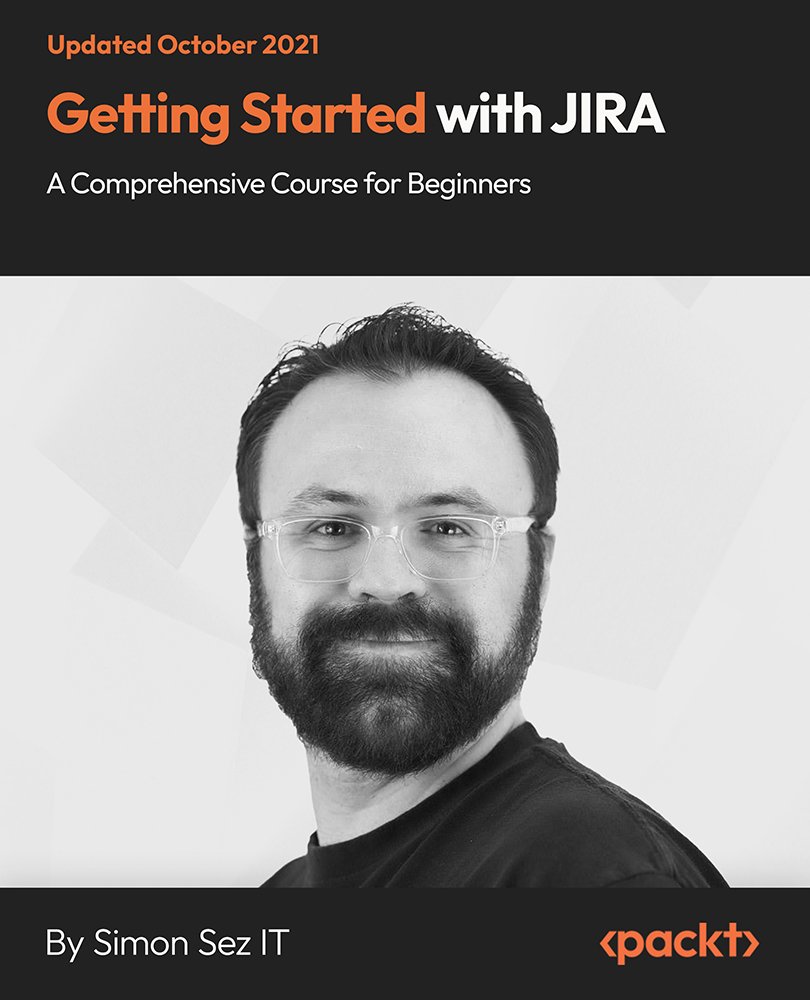
£74.99
On-Demand course
3 hours 6 minutes
All levels
Companies use different ways to organize their projects, and the type of methodology they use determines the tool that is best suited for their needs. Jira is a project management software designed to help teams of all types to manage work. Jira is an issue tracking and project management tool that is highly configurable and flexible, which allows it to be used in a wide variety of processes. There are different versions of Jira available, but the core concepts are applicable across these versions. In this course, we will be using a non-premium version of Jira Software on Cloud. Jira Software is the flagship version of Jira that is used for agile project management, meaning it is beneficial for companies that use the Agile methodology. With that being said, learning Jira requires learning some Agile concepts, and this course includes a crash course on the basics of Agile methodology to help you get started with Jira. By the end of this course, you will gain a clear understanding of Jira and the best way to use it for effective project management in teams. All resources are available here: https://github.com/PacktPublishing/Getting-Started-with-JIRA
Create and customize a team-managed project
Learn to use a company-managed project
Build reports and roadmaps in Jira
Learn automation basics in Jira
Create custom fields
Create issues and explore the different issue types
The course is best suited for team managers, project managers, and beginners who want to explore the software's functionalities and level up their project management skills.
Complete with step-by-step explanations of essential concepts, examples, and assessment questions, this course will help you create and visualize your work in a variety of ways.
Understand the Workflows and how schemes work * Comparative study on team-managed project versus company-managed project * Explore the different versions, important terms, and concept
https://github.com/PacktPublishing/Getting-Started-with-JIRA
Simon Sez IT has offered technical courses for individuals, small businesses, and Fortune 500 companies since 2008, with thousands of employees who can benefit from the easy-to-learn and hands-on software training. It offers over 8,000 video tutorials on a range of software programs. Simon Sez IT ensures stress-free eLearning and enhanced employee productivity-whether you implement new software or a technological upgrade in your work environment. With over 600,000 students from 180 countries, Simon Sez IT is the preferred online learning choice for individuals and businesses worldwide.
1. Introduction This video provides an overview of the entire course. |
2. Versions of Jira Let's take a look at the different versions of Jira in this lesson. |
1. What is Jira? In this session, we will understand what Jira is. |
2. Basics of Agile Methodology Let's learn the basics of Agile methodology in this session. |
3. Key Agile Terms You'll Find in Jira In this lesson, we will discuss some key Agile terms that you might encounter when working with Jira. |
4. Jira Terms You Need to Know In this lesson, we will discuss some important Jira terms. |
5. Getting Familiar with Jira's Interface In this lesson, we will learn to navigate through the Jira interface and get familiar with the tool. |
1. Team-Managed Projects vs Company-Managed Projects In this lesson, we will conduct a comparative analysis of team-managed projects versus company-managed projects. |
2. Creating a Team-Managed Project In this lesson, we will learn to create a team-managed project. |
3. Navigating Team-Managed Projects In this lesson, we will learn to navigate team-managed projects. |
4. Creating Issues in Team-Managed Projects In this lesson, we will learn to create issues in team-managed projects. |
5. Customizing Team-Managed Projects In this lesson, we will customize team-managed projects. |
1. Creating a Company-Managed Project In this session, we will learn to create a company-managed project. |
2. Navigating Company-Managed Projects In this lesson, we will learn to navigate company-managed projects. |
3. Creating a New Scrum Board In this lesson, you will learn how to create a new scrum board. |
4. Scrum Agile Board Overview This video provides an overview of the Scrum Agile board. |
5. Customizing Scrum Boards In this session, we will try and customize the scrum board we created. |
6. Continuing to Customize Our Scrum Board In this session, we will continue working on customizing our scrum board. |
7. Creating a New Kanban Board In this session, you will learn how to create a new Kanban board. |
8. Kanban Agile Board Overview This video provides an overview of Kanban Agile board. |
9. Customizing Kanban Boards This session explains the process of customizing the Kanban boards. |
10. Creating Issues In this session, we will discuss how to create issues in Jira. |
11. Overview of the Issue Detail View In this session, we will take a look at the issue detail view. |
12. Creating Filters In this session, you will learn how to create filters. |
13. Using Dashboards In this session, we will be using dashboards. |
14. Sharing Filters In this session, let's learn how to share filters in Jira |
15. Reports in Jira In this session, we will see where we can find reports in Jira. |
16. Roadmaps in Jira In this video you will get an overview of roadmaps in Jira. |
17. Bulk Creating Issues In this session, we will discuss creating issues in bulk. |
18. Bulk Editing Issues In this session, we will learn how to edit issues in bulk. |
1. Course Conclusion Let's wrap up! |
