Booking options
£82.99
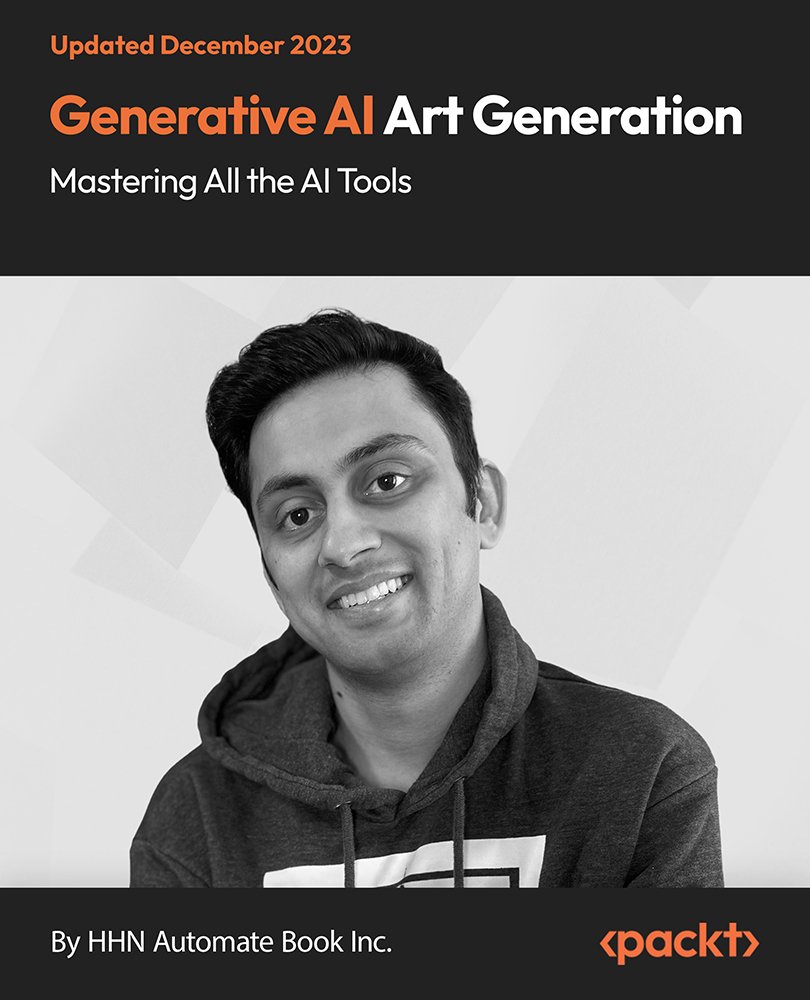
£82.99
Get a 10% discount on your first order when you use this promo code at checkout: MAY24BAN3X
On-Demand course
17 hours 55 minutes
All levels
Welcome to an immersive journey into the cutting-edge landscape of AI-driven creativity. This course explores various AI platforms that redefine the boundaries of visual expression. You will kick off with DALL-E, a pioneering model known for its remarkable image-generation capabilities. Delve into the intricacies of prompt writing, understand how to articulate your creative vision effectively, and learn to guide AI models toward your desired outcomes. Next, you will navigate the expansive realm of AI platforms such as Images.ai, Lexica.art, Dreamstudio.ai, BlueWillow, and Midjourney. Each step unfolds new dimensions in image generation, from basic principles to advanced features. Unleash your creativity with Midjourney, AUTOMATIC 11, Dreamstudio, and more as you explore both its foundational basics and its advanced capabilities for intricate transformations, including text-to-image and image-to-image generation. The course goes beyond image generation, delving into the realm of basic AI photo editing tools that form the foundation of digital enhancement. Discover the magic of ClipDrop, experience the innovative Adobe Firefly, and explore the endless possibilities of RunwayML for creative experimentation. By the end, you will have valuable insights and hands-on experience to enhance your creative abilities.
Learn to generate captivating images using DALL-E's advanced capabilities
Understand how to craft effective prompts for AI image generation
Master the art of writing prompts that emphasize artistic expression, influencing AI models to create visually stunning outputs
Gain an overview of Images.ai, understanding its features and capabilities
Explore advanced settings in Images.ai, including model selection, prompt guidance, and more
Learn the techniques of AI-driven image generation for portraits, logos, cartoons, and sci-fi artwork using Lexica.ai
This course is for beginner to advanced users interested in not just mastering one tool but all AI art generation tools to become a well-rounded AI artist. Whether you are just starting or looking to elevate your skills, this is the perfect place to start.
This is a complete hands-on course with projects that equip you with the tools used in the course.
Gain expertise in utilizing more than 10 powerful AI image-generating tools * Acquire proficiency in over four AI photo editing tools, expanding your skill set * Dive into a comprehensive exploration of various AI art generation techniques
https://github.com/PacktPublishing/Generative-AI-Art-Generation---Mastering-all-the-AI-Tools
Henry Habib is a seasoned manager at a leading management consulting firm. He leverages his expertise to provide counsel on growth strategy, operation, and analytics to Fortune 500 companies. With a strong background in implementing data-driven solutions, Henry has a proven track record of making an impact in organizations of all sizes. He strongly advocates for no-code application development in business and deploys such solutions for his clients. These solutions are not only easier to understand but also quicker to implement. In addition to his consulting work, Henry is a dedicated professor who takes pleasure in guiding students toward success in various fields, ranging from case interviews to no-code application development and automation. His courses are designed to be engaging and informative, and he is always available to assist students in mastering challenging concepts.
In this introductory section, the author introduces himself and the course contents to the audience.
1. Course and Instructor's Overview In this video, the author will take you through the course coverage and what you can expect out of the course. |
2. Introduction to AI Image-Generator Apps In this video, the author takes you through the various AI image-generator apps that you will be learning in this course. |
3. Introduction to AI Image Editing Apps In this video, the author takes you through the various AI image editing apps that you will be learning in this course. |
In this section, you will learn about DALL-E and how you can generate images using DALL-E.
1. Introduction to DALL-E In this video, you will learn about DALL-E, OpenAI's groundbreaking AI model that utilizes generative algorithms to create imaginative and unique images based on textual prompts. |
2. Image Generation in DALL-E In this video, you will see how DALL-E makes awesome images from text. |
3. Image Editing in DALL-E In this video, you will learn the art of image editing using DALL-E. |
4. Outpainting in DALL-E In this video, you will learn the captivating process of outpainting with DALL-E. Discover how DALL-E extends beyond boundaries, generating imaginative and expansive images based on your input. |
5. Example Prompts In this video, you will get to know a few prompts to get you started with the next section. |
6. Comparison Between DALL-E 2 and DALL-E 3 In this video, you will explore the groundbreaking advancements in creativity with a head-to-head comparison of DALL-E 2 and DALL-E 3. |
7. DALL-E 3 with Bing Versus DALL-E 3 with ChatGPT In this video, you will compare the creative synergy of DALL-E 3 with Bing and DALL-E 3 with ChatGPT, exploring the unique artistic outcomes of these AI collaborations. |
8. DALL-E 3 with ChatGPT In this video, you will delve into DALL-E 3 with ChatGPT, exploring the seamless integration of image generation and language understanding. |
9. Examples and Use Cases of DALL-E 3 In this video, you will get to work on a few examples and learn about the use cases of DALL-E 3. |
10. DALL-E 3 New Parameter Gen_ID In this video, you will learn about Gen_ID, which is a unique identifier assigned to an image generated by DALL-E model. |
In this section, you will learn about prompt writing.
1. Prompt Writing: Subject and Medium In this video, you will learn the essential art of prompt writing for DALL-E, focusing on subjects and mediums. |
2. Prompt Writing: Composition, Action, Details In this video, you will learn prompt writing, delving into composition, action, and details for DALL-E. |
3. Prompt Writing: Negative Prompt, Stylizers In this video, you will learn the art of prompt writing with a focus on negative prompts and stylizers for DALL-E. |
4. Prompt Writing: Artistic In this video, you will learn the craft of prompt writing tailored for artistic expression with DALL-E. |
5. Prompt Example (Portrait) In this video, you will learn how to craft effective prompts for DALL-E to generate captivating portraits. |
6. Prompt Example (Landscape) In this video, you will learn the art of crafting prompts for DALL-E to generate breathtaking landscapes. |
7. Resources for Prompt Writing In this video, you will learn about valuable resources for honing your prompt-writing skills with DALL-E. |
In this section, you will learn about Images.ai.
1. Introduction to Images.ai In this video, you will be introduced to Images.ai and learn about the exciting possibilities offered by Images.ai. |
2. Explore Features In this video, you will delve into and explore the diverse features of Images.ai. |
3. Advanced Settings (Models, Prompt Guidance, Steps) In this video, you will navigate the advanced settings of Images.ai, exploring the intricacies of model selection, prompt guidance, and steps to enhance your creative process. |
4. Image Generation Examples In this video, you will showcase a variety of captivating image generation examples using Images.ai. |
In this section, you will learn about Lexica.art and explore its various features, along with image-to-image generation.
1. Introduction to Lexica.ai. In this video, you will be introduced to Lexica.ai and explore its unique features and creative tools offered by Lexica.ai. |
2. Explore Features In this video, you will take a deep dive into the rich features of Lexica.art. |
3. Image Generation (Portrait, Logo, Cartoon, Sci-Fi) In this video, witness the versatile image-generation capabilities of Lexica.art across various genres such as portrait, logo, cartoon, and sci-fi. |
4. Prompt Guidance Parameter In this video, you will explore the crucial prompt guidance parameter in Lexica.art, unraveling its impact on the creative process. |
5. Image-to-Image Generation In this video, you will delve into the captivating realm of image-to-image generation with Lexica.art. |
In this section, you will learn about the overview of Dreamstudio and explore its various features and models.
1. Introduction to DreamStudio In this video, you will be introduced to the exciting world of DreamStudio. |
2. Explore Features and Models In this video, dive into DreamStudio's expansive toolkit as you explore its features and diverse models. |
3. Image Generation and Seed Parameter In this video, you will explore the fascinating realm of image generation with a focus on the seed parameter in DreamStudio. |
In this section, you will learn about BlueWillow and the Discord setup.
1. Introduction to BlueWillow In this video, you will be introduced to BlueWillow, an exciting platform for creative expression. |
2. Discord Setup, BlueWillow Overview In this video, we will guide you through the setup process on Discord and provide an overview of BlueWillow. |
3. Image Generation Part 1 In this video, the author will generate the image using some prompts. |
4. Image Generation Part 2 In this video, you will continue with image generation. |
5. Image-to-Image Generation In this video, you will delve into the captivating world of image-to-image generation with BlueWillow. |
In this section, you will learn about the basics of Midjourney.
1. Introduction to Midjourney In this video, you will be introduced to Midjourney. |
2. Midjourney Setup, Overview, and Basic Commands In this video, we will guide you through the Midjourney setup, providing an overview of its features and introducing the basic commands you need to get started. |
3. Txt-to-img Generations In this video, you will discover the magic of text-to-image generation with Midjourney. |
4. Img-to-img Generations In this video, explore the transformative capabilities of Midjourney as you delve into image-to-image generation. |
5. /blend In this video, you will explore the dynamic '/blend' command in Midjourney, unlocking a world of creative blending possibilities for your images. |
6. /describe In this video, you will uncover the power of the '/describe' command in Midjourney and see how it enhances your creative process. |
In this section, you will learn about Midjourney and prompt writing.
1. Midjourney Prompt Writing - Keyword Weight In this video, you will delve into Midjourney's prompt writing with a focus on the "keyword weight" parameter. |
2. Midjourney Prompt Writing - Option Set In this video, you will explore the art of prompt writing in Midjourney, with a special emphasis on the 'option set'. |
3. Midjourney Prompt Writing Resources In this video, we will share valuable resources to enhance your prompt writing skills in Midjourney. |
4. Midjourney Parameters: Image Weight, Quality, Stop In this video, you will explore essential Midjourney parameters-image weight, quality, and stop. |
5. Midjourney Models In this video, you will take a closer look at the diverse range of models available in Midjourney. |
6. Midjourney Parameters: Stylize In this video, you will explore the transformative 'stylize' parameter in Midjourney. |
7. Midjourney Parameters: Chaos, Tile, Seed and Remix In this video, you will unravel the creative potential behind Midjourney's unique parameters-chaos, tile, seed, and remix. |
8. Midjourney Emojis In this video, you will discover the playful and expressive world of Midjourney emojis. |
9. Example 1. Portrait In this video, you will create a captivating portrait using Midjourney. |
10. Example 2. Logo In this video, we will demonstrate the creation of a professional and eye-catching logo using Midjourney. |
11. Example 3. 3D Render, Anime, Characters, Landscape, Concept Art In this video, we will showcase the versatility of Midjourney by generating a variety of visuals, including a 3D render, anime characters, a captivating landscape, and unique concept art. |
12. Face Swap with InsightFace In this video, you will delve into the fascinating world of face swapping using Midjourney and InsightFace technology. |
13. Midjourney New Features In this video, you will delve into the new features of Midjourney such as the /tune command, upscaling in Midjourney from 2X to 4X, and more. |
In this section, you will learn the basic AI photo editing tools used.
1. Basic AI Photo Editing Tools (bigjpg.com and vectorizer.ai) In this video, we will introduce you to two basic AI photo editing tools: bigjpg.com and vectorizer.ai. |
2. Segment-anything.com In this video, you will explore the capabilities of Segment-anything.com, a powerful tool for image segmentation. |
3. Creatorkit.com In this video, discover the creative possibilities offered by Creatorkit.com. |
In this section, you will learn about ClipDrop and its features.
1. Introduction to ClipDrop In this video, you will be introduced to the innovative world of ClipDrop. |
2. Stable Diffusion, Uncrop, Reimagine XL In this video, we will showcase three exciting tools-Stable Diffusion, Uncrop, and Reimagine XL. |
3. Cleanup, Remove Background In this video, you will cover two essential image editing tasks: Cleanup and Remove Background. |
4. Relight In this video, you will delve into the transformative feature of 'Relight' in image editing. |
5. Image Upscaler In this video, you will explore the capabilities of an Image Upscaler tool. |
6. Replace Background In this video, we will guide you through the process of replacing backgrounds in your photos. |
7. Text Remover In this video, you will discover the power of a Text Remover tool in image editing. |
In this section, the author will take you through the intricacies of Adobe Firefly.
1. Introduction to Adobe Firefly In this video, you will be introduced to Adobe Firefly. |
2. Txt-to-Img: Portrait, Logo In this video, you will explore the fascinating process of text-to-image generation with a focus on creating captivating portraits and logos in Adobe Firefly. |
3. Txt-to-Img: Illustration, Anime, Landscape, Concept Art In this video, immerse yourself in the world of text-to-image generation as you explore the creation of diverse visuals in Adobe Firefly. |
4. Generative Fill - Logo Editing In this video, you will delve into the creative process of logo editing using Generative Fill. |
5. Generative Fill - Portrait, Product Photo Editing In this video, you will discover the transformative capabilities of Generative Fill in the realms of portrait and product photo editing. |
6. Text Effects In this video, unlock the world of creative possibilities as you explore captivating text effects in graphic design. |
7. Generative Recolor In this video, immerse yourself in the creative process of generative recoloring. |
In this section, you will learn about RunwayML and how to add color, image variation, and backdrop remix using RunwayML.
1. Introduction to RunwayML In this video, you will be introduced to RunwayML and its parameters. |
2. Text to Image Generator In this video, you will learn about text to image generator using Runway ML. |
3. Train Your Own Generator In this video, you will learn the step-by-step process of training your own generator in RunwayML. |
4. Image to Image and Infinite Image In this video, you will learn the fascinating techniques of image-to-image transformation and the concept of generating infinite images. |
5. Expand Image In this video, you will learn the art of expanding images beyond their original constraints. |
6. Frame Interpolation; Erase and Replace In this video, you will learn two powerful techniques: Frame Interpolation and Erase and Replace. |
7. Backdrop Remix; Image Variation; Add Color In this video, you will learn three exciting techniques: Backdrop Remix, Image Variation, and Add Color. |
8. Upscale Image; 3D Texture In this video, you will learn two impactful techniques: Upscale Image and 3D Texture. |
In this section, you will learn everything about Leonardo.ai.
1. Introduction to Leonardo In this video, you will be introduced to Leonardo, a versatile and innovative creative platform. |
2. Leonardo Overview In this video, we will provide a comprehensive overview of Leonardo, a dynamic creative platform. |
3. Image Generation (txt-to-img) In this video, you will learn the exciting process of image generation using text-to-image techniques in Leonardo.ai. |
4. Image Generation Leonardo Parameters In this video, you will delve into the fascinating world of image generation using Leonardo, exploring its unique parameters and features. |
5. Image Generation SD Parameters, Scheduler/Sampler In this video, you will explore the intricacies of image generation using StyleGAN, delving into its key parameters, including Style and Diversity. |
6. Img-to-Img Generations, ControlNet In this video, you will explore the fascinating realm of image-to-image generations in Leonardo, with a special focus on the ControlNet feature. |
7. AI Canvas, Outpainting In this video, you will embark on a creative journey using the AI Canvas feature in Leonardo, with a focus on outpainting. |
8. AI Canvas, Inpainting In this video, you will dive into the creative process of inpainting using the AI Canvas feature in Leonardo. |
9. Model Training In this video, you will learn the fundamental steps of model training in Leonardo. |
In this section, you will learn about Astria.ai and its capabilities.
1. Introduction to astria.ai In this video, you will be introduced to Astria.ai, an innovative platform designed to revolutionize your creative process. |
2. Model Training In this video, you will learn the essential steps of model training, a crucial aspect of creating tailored AI solutions. |
In this section, you will learn about AUTOMATIC111 along with the basic parameters, control net, and more.
1. Introduction to AUTOMATIC1111 In this video, you will be introduced to AUTOMATIC111 and its parameters. |
2. A1111 Google Colab Setup In this video, you will learn about Google Colab Setup. |
3. A1111 RunDiffusion Setup In this video, we will guide you through the setup process of A1111's RunDiffusion feature, unlocking advanced possibilities for image editing and generation. |
4. A1111 Basic Parameters In this video, we will provide a foundational understanding of A1111's basic parameters, offering a comprehensive guide for users at all levels. |
5. A1111 Parameters (Sampling Steps, Sampler, Seed, CFG Scale) In this video, we will demystify the intricacies of A1111's parameters, focusing on key elements such as sampling steps, sampler options, seed control, and CFG scale. |
6. A1111 Control Net In this video, you will explore the powerful capabilities of A1111's Control Net feature. |
7. A1111 Hires fix., img-to-img In this video, you will delve into the high-resolution fix capabilities of A1111, exploring how it enhances image details and clarity. |
8. A1111 Inpainting and Extras In this video, you will dive into the creative world of A1111, focusing on Inpainting and its exciting extras. |
In this final section of the course, you will combine all that you have learned and create three different projects.
1. Create Comic Book Version of Yourself (Astria.ai, A1111) In this video, you will learn how to bring your persona to life in a vibrant comic book-style using innovative tools such as Astria.ai and A1111. |
2. Create a Book Cover (Midjourney, A1111) In this video, you will learn the art of crafting a captivating book cover using the creative prowess of Midjourney and A1111. |
3. Create a Logo (Midjourney, Leonardo, ClipDrop, Vectorizer, Firefly) In this video, you will learn the comprehensive process of creating a professional and eye-catching logo using a powerful combination of creative tools including Midjourney, Leonardo, ClipDrop, Vectorizer, and Firefly. |
