Booking options
£135.99
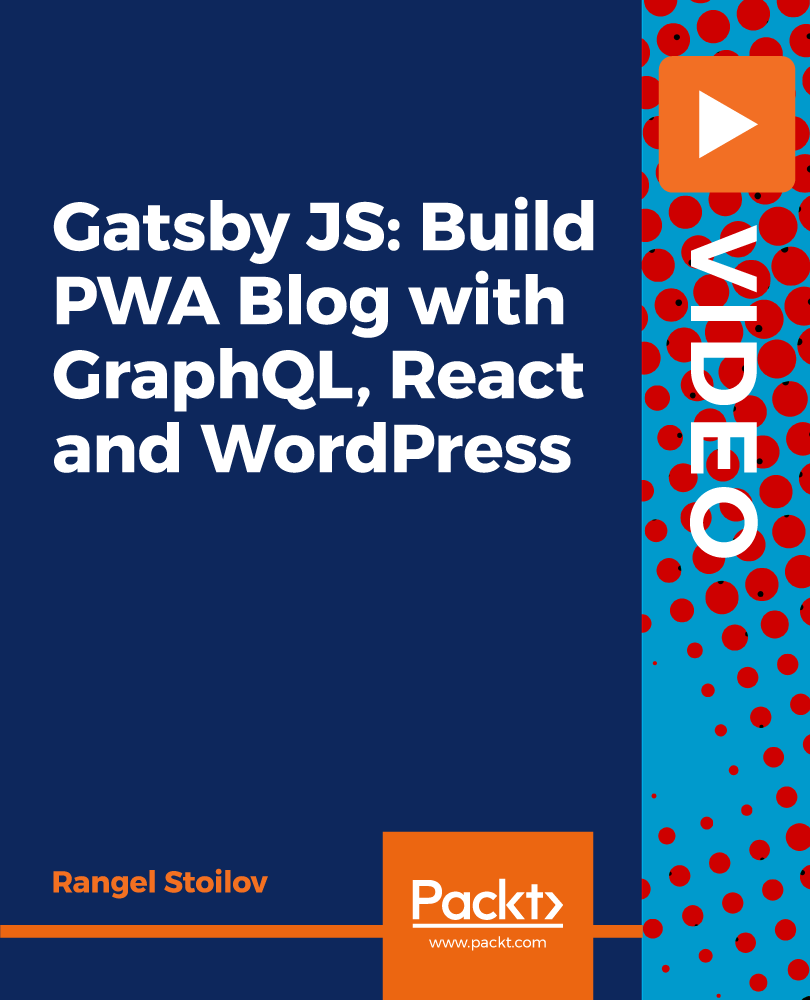
£135.99
On-Demand course
4 hours
All levels
Gatsby JS is a free and open source framework based on React that helps developers build blazingly fast, static site generators which can create websites and apps. But what does this mean? Well, it combines the best parts of React, Webpack, React-router, GraphQL, and other front-end tools and creates one amazing tool that developers can enjoy using! With Gatsby.js, you can use modern web tech without the headaches. Everything will be set up, waiting for you to start building. One of the best things about Gatsby is that you can bring in your own data from headless CMS, APIs, databases, or file systems. There is no limit. You can even source data from WordPress and this makes it very easy for clients to interact with the website you've built for them and add new content. They just need to update their posts on WordPress and that's it. Also, with Gatsby you will not build a website with last decade's tech. The future of the web is mobile, JavaScript and APIs-the JAMstack. Every website is a web app and every web app is a website. With Gatsby, it is very easy to make your project a static Progressive Web App (PWA). You get code and data splitting out-of-the-box. Gatsby loads only the critical HTML, CSS, data, and JavaScript so your site loads as fast as possible. Once loaded, Gatsby prefetches resources for other pages so clicking around the site feels incredibly fast. Gatsby.js builds the fastest possible website. Instead of waiting to generate pages when requested, pre-build pages and lift them into a global cloud of servers-ready to be delivered instantly to your users wherever they are. All the code and supporting files for this course are available at - https://github.com/PacktPublishing/Gatsby-JS-Build-PWA-Blog-with-GraphQL-React-and-WordPress-
How to create amazingly FAST websites with Gatsby.js
How to use Gatsby starters
How to use global CSS and Module CSS in Gatsby JS
How to use GraphQL
How to use layouts In Gatsby
How to use markdown remark as a source of data
How to use WordPress to source data
How To SEO-optimize your website
How to do a Lighthouse website audit and improve the score
How to deploy your website with Netlify
How to do Continuous Deployment with GitHub and Netlify
How to use webhooks with Netlify, WordPress, and GitHub
Beginner React JS developers who want to create FAST, SEO-optimized, static websites with Gatsby.js
A complete course packed with step-by-step instructions to learn why the industry is adopting the concept of microservices to create cloud-native applications.
The author demonstrates how to set up and create an application from scratch using Gatsby and WordPress. * Gatsby.js builds the fastest possible website.
https://github.com/packtpublishing/gatsby-js-build-pwa-blog-with-graphql-react-and-wordpress-
Rangel Stoilov - Web Developer and Entrepreneur Rangel has been a web developer for 8 years now. First, he had started with Dreamweaver back in the days and went through Wordpress as a simple way to create websites. After that, he wanted to go further in web development so he started learning different programming languages such as C#, Java & JavaScript. He has a major in Java with Spring Framework and now he is pursuing to deepen his knowledge in different JavaScript frameworks. He also has a passion for Solidity and Smart Contracts as well as the Truffle Framework. He has also dived in the entrepreneurial spirit with Amazon publishing and trading on the Forex market as well as creating automated systems for trading.
1. Introduction This video is an introduction to topics covered in the course. |
2. Gatsby Environment Setup and First Project In this lecture we will setup our environment and we will install Gatsby on our machine. We will also create our first Gatsby project |
3. Setting VSCode To AutoSave Here you will learn how to make VS Code auto-save your files in order to create a seamless development workflow. |
1. Gatsby Starters In this lecture we will learn about how we can use Gatsby starters for our projects so we can build upon already provided projects by the community. |
2. Creating Pages in Gatsby In this lecture we are going to learn how we can create pages in Gatsby. |
3. Navigation In this lecture we are going to learn how we can use navigation links in Gatsby and how we can use a function to navigate the user as well as the Link component. |
4. Gatsby Components In this lecture we are going to learn how to create a react components in our Gatsby JS project. |
1. CSS Global Styles and Module CSS In this lecture we are going to learn about how we can use global CSS and module CSS in our components. |
2. React-Bootstrap Components In this lecture we are going to learn about react components and how we can use them in our project. |
3. Add Posts to our Homepage In this lecture we are going to learn how we can create blog post to our posts. |
4. Some Changes to Components In this lecture we are going to do some changes to our Gatsby js components. |
5. Fixing NavLinks And Footer When Multiple Posts In this lecture we are going fix some issues on our blog. |
6. Adding About Us Page & Contact Us Page In this lecture we are going to add an about us page and a contact us page. |
7. Using Layouts in Gatsby In this lecture we are going to learn how we can use layouts for our Gatsby js projects. |
1. GraphQL Introduction In this lecture we are going to introduce how we can use GraphQL. |
2. Adding Source Plugins In this lecture we are going to learn how to install Gatsby plugins. |
3. Markdown Transformer Remark Plugin In this lecture we are going to talk about markdown remark in Gatsby JS. |
4. GraphQL in Component In this lecture we are going to learn how to use GraphQL in our Gatsby components. |
5. Mapping GraphQL Posts and Rendering In this lecture we are going to map our posts that we receive from GraphQL and we are going to render them. |
6. Creating Slugs for Our Posts In this lecture we are going to create slugs for our blog posts. |
7. Saving Slugs in Nodes In this lecture we are going to learn how to save our slugs in our GraphQL node. |
8. Iteration Through Our Query In this lecture we are going to iterate through our GraphQL query and print the results. |
9. Template Creation and Resolving In this lecture we are going to create our BlogpostLayout template and we are going to resolve it in our Gatsby-node.js file. |
10. Rendering Articles In this lecture we are going to render our articles using the layout that we have created and the markdown files. |
11. Fixing ReadMore Links and Logo Homepage In this lecture we are going to fix our Read More links in our Gatsby js blog. |
1. WordPress Source In this lecture we are going to learn how we can use WordPress plugin in Gatsby. |
2. WordPress Blog Posts Listings In this lecture we are going to list our blog post on our home page. |
3. WordPress Single Post Rendering In this lecture we are going to render each post to a separate page. |
1. SEO and Metatags In this lecture we are going to learn about metatags and how they affect SEO. |
2. Installing React Helmet In this lecture we are going to learn how to install react helmet so we can add metatags. |
3. Site Metadata (SEO) In this lecture we are going to learn about siteMetadata that we can add to our Gatsby-config.js file and how we can use it. |
4. Building SEO Component In this lecture we are going to create and SEO component that we are going to use later in our layouts. |
5. SEO Component Finish In this lecture we are going to finish our SEO component. |
6. SEO in Layouts In this lecture we are going to add our SEO component in our layouts. |
1. Deploy with Netlify & GitHub In this lecture we are going to learn how we can deploy our project with Netlify and GitHub. |
2. Lighthouse Audit In this lecture we are going to audit our website with the industry standard Lighthouse auditing tool from Google. |
3. Github-Netlify Webhook Settings In this lecture we are going to create a webhook that will tricker a Netlify rebuild when we push a new version of our app to GitHub. |
4. Optimize Accessibility Score In this lecture we are going to optimize our accessibility score that was low in the audit. |
5. Optimize Accessibility Score V2 In this lecture we are going to continue improving our score so we can make it perfect. |
6. Perfect Score and FIX of Excerpts In this lecture we are going to check our perfect score and we are going to fix the excerpts for our posts that are not showing. |
1. (PWA) Progressive Web App Configuration In this lecture we are going to make our website a progressive web application (PWA). |
2. WordPress Webhooks In this lecture we are going to create a webhook so whenever we create/edit or delete a post on our WordPress website, our application will be rebuilt automatically from Netlify. |
