Booking options
£26.99
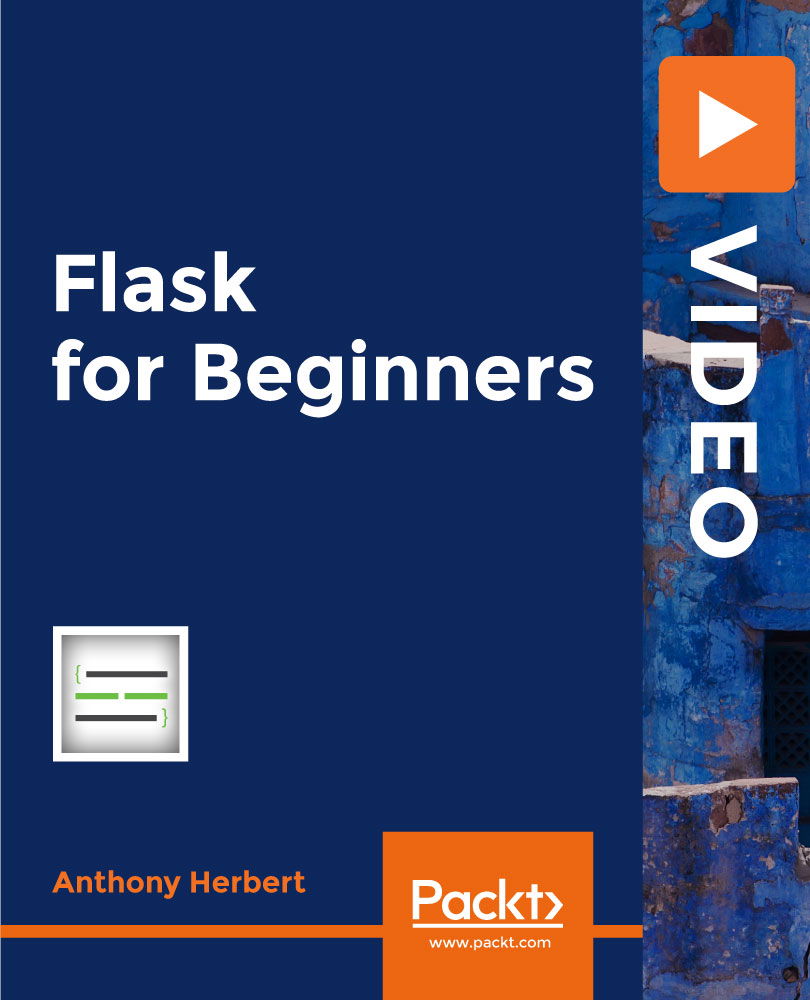
£26.99
On-Demand course
6 hours 32 minutes
All levels
Learn Flask, the simple yet powerful Python web framework. This course is a ridiculously simple way to learn Flask in less than a weekend.
This course will teach you how to build Flask apps using only Flask and two essential extensions. You don't have to worry about managing multiple extensions on your machine or about incompatible database systems. By learning without using extra extensions other than Flask-SQLAlchemy and Flask-Login, you'll have a better understanding of how things work; thus, when you actually use extensions, you'll get much more out of them. Why Flask? Even though Flask is simple, you can create any web app you can imagine using it. Flask is not only easy to learn, it's also virtually guaranteed to work on your machine. If you've ever tried installing a large library only to find it doesn't work on your computer, you'll be delighted to find that Flask, with its few dependencies and small footprint, will work on your computer. You'll start by learning the basics of Flask. You'll learn enough to understand the fundamentals of Flask, how to use templates, and how to connect and use an SQLite database with Flask-SQLAlchemy. Once you decide to change databases, you'll simply update the configuration because you used Flask-SQLAlchemy. And, since the best way to learn is by example, we'll build two demo applications that use only what you learned in the preceding sections. This course covers using Flask 1.0 along with Flask-SQLAlchemy 2.3 and Flask-Login 0.4. Python 3.6+ is required, but no advanced features are used so you may be able to use an older version of Python.
Explore the advanced networking concepts, build WANs, and work with IPV6
Learn EIGRP troubleshooting, GNS3 labs, and simulations
Practice DCE DTE physical router demos
NAT configuration and testing, IPV6
Discover OSPF anConfigure VPN and Dynamic Multipoint VPN (DMVPN)
Master GRE tunnel configuration and the WAN technologyd BGP
This course is for anyone who has mastered the Python fundamentals and is keen to learn how to build web frameworks in Flask. Since Flask is a microframework, beginners can easily learn and use the framework. All you need to know before starting the course is the Python basics. If you're already comfortable working with features such as loops and dicts in Python, you are ready for this course.
The course starts by covering the basics of the Flask framework. You will learn basic request and response handling in Flask, and then how to create templates in Flask using the Jinja library. Finally, you will learn how to interact with a SQL database using Flask-SQLAlchemy. Once all the basics have been covered, we walk you through creating three app examples that use the basics of Flask and more.
These videos last hours and explain all the fundamentals of the Flask web framework. They cover both how to use Flask and examples of apps built with Flask. * Explanations targeted at beginners. We don't assume you know anything about Flask, so we explain all the code you write. We don't just show you how we also explain why.
https://github.com/packtpublishing/flask-for-beginners
Anthony Herbert is the founder of Pretty Printed. He has been programming since 2004, but a number of those years were spent with a lack of understanding of concepts. To help others avoid the issues he had while learning to program, he created Pretty Printed so that programmers of all skill levels can understand programming concepts easier and faster.
1. Course Intro
Here, we begin with course introduction.
1. StartIntro Course Intro: StartIntro |
2. StartWhich Version of Python Course Intro: StartWhich Version of Python |
3. StartNote About Pipenv Course Intro: StartNote About Pipenv |
4. StartDownload the Source Code Course Intro: StartDownload the Source Code |
2. Flask Basics
In this section, we begin with Flask basics with installation and configuration.
1. StartInstall Flask Flask Basics: StartInstall Flask |
2. StartRouting Flask Basics: StartRouting |
3. StartRequest Methods Flask Basics: StartRequest Methods |
4. StartRoute Variables Flask Basics: StartRoute Variables |
5. StartQuery String Arguments Flask Basics: StartQuery String Arguments |
6. StartForm Data Flask Basics: StartForm Data |
7. PreviewJSON Data Flask Basics: PreviewJSON Data |
8. StartRedirect and url_for Flask Basics: StartRedirect and url_for |
9. StartDebug Flask Basics: StartDebug |
3. Templates
Here, we look into templates and various conditionals.
1. Startintro to Templates Templates: Startintro to Templates |
2. StartTemplate Variables Templates: StartTemplate Variables |
3. StartConditionals Templates: StartConditionals |
4. StartLoops Templates: StartLoops |
5. PreviewInclude Templates: PreviewInclude |
6. StartInheritance Templates: StartInheritance |
7. StartComments Templates: StartComments |
8. StartStatic Files Templates: StartStatic Files |
4. Flask-SQLAlchemy
In this section, we start by discovering SQLAlchemy.
1. StartIntro and Install Flask-SQLAlchemy: StartIntro and Install |
2. StartDetermine the URI Flask-SQLAlchemy: StartDetermine the URI |
3. StartConfigure and Create the Database Flask-SQLAlchemy: StartConfigure and Create the Database |
4. StartCreate Table Flask-SQLAlchemy: StartCreate Table |
5. StartInsert Data Flask-SQLAlchemy: StartInsert Data |
6. PreviewUpdate Data Flask-SQLAlchemy: PreviewUpdate Data |
7. StartDelete Data Flask-SQLAlchemy: StartDelete Data |
8. StartCreate One to Many Relationships Flask-SQLAlchemy: StartCreate One to Many Relationships |
9. StartAdd Data to One to Many Relationships Flask-SQLAlchemy: StartAdd Data to One to Many Relationships |
10. StartQuery One to Many Relationships Flask-SQLAlchemy: StartQuery One to Many Relationships |
11. StartCreate Many to Many Flask-SQLAlchemy: StartCreate Many to Many |
12. StartAdd Data to Many to Many Flask-SQLAlchemy: StartAdd Data to Many to Many |
13. StartQuery Many to Many Flask-SQLAlchemy: StartQuery Many to Many |
14. StartGet All Data Flask-SQLAlchemy: StartGet All Data |
5. Structuring Flask Apps
Here, we structure Flask Apps.
1. PreviewApp Factories Structuring Flask Apps: PreviewApp Factories |
2. StartBlueprints Structuring Flask Apps: StartBlueprints |
3. StartOrganizing Projects Beyond a Single File Structuring Flask Apps: StartOrganizing Projects Beyond a Single File |
6. Registration App
In this section, we create registration app.
1. StartApp Overview Registration App: StartApp Overview |
2. StartSetup Project and Display Template Registration App: StartSetup Project and Display Template |
3. StartSetting Up the Models Registration App: StartSetting Up the Models |
4. StartSetup Database Registration App: StartSetup Database |
5. StartSeed Topic and Language Data Registration App: StartSeed Topic and Language Data |
6. StartSetup Password Hash Registration App: StartSetup Password Hash |
7. StartVerify Form Data is Being Submitted Registration App: StartVerify Form Data is Being Submitted |
8. StartLoad Languages and Topics Registration App: StartLoad Languages and Topics |
9. StartSave Data from Form Registration App: StartSave Data from Form |
10. StartLoad Existing Data Registration App: StartLoad Existing Data |
11. StartUpdate Database with New Data Registration App: StartUpdate Database with New Data |
12. StartError Handling Registration App: StartError Handling |
7. Registration API
In this section, we work with registration API.
1. StartPOSTMan Registration API: StartPOSTMan |
2. StartOrganize Files Registration API: StartOrganize Files |
3. StartAdd JSON to Method Registration API: StartAdd JSON to Method |
4. StartGet Members Route Registration API: StartGet Members Route |
5. StartGet One Member Registration API: StartGet One Member |
6. StartCreate Member Registration API: StartCreate Member |
7. StartEdit Member Registration API: StartEdit Member |
8. Dashboard App
In this section, we create the DashBoard app.
1. StartApp Overview Dashboard App: StartApp Overview |
2. StartOverview of Templates Dashboard App: StartOverview of Templates |
3. StartSetup Flask App and Template Dashboard App: StartSetup Flask App and Template |
4. StartCreate Models for Dashboard Dashboard App: StartCreate Models for Dashboard |
5. StartCommand to Create Tables Dashboard App: StartCommand to Create Tables |
6. StartAdd Data into Database Dashboard App: StartAdd Data into Database |
7. StartOverview of Queries We Need Dashboard App: StartOverview of Queries We Need |
8. StartWriting the Queries Dashboard App: StartWriting the Queries |
9. StartWriting the Queries Dashboard App: StartWriting the Queries |
10. StartWriting the Queries Dashboard App: StartWriting the Queries |
11. StartWriting the Queries Dashboard App: StartWriting the Queries |
12. StartAdd the Card Values Dashboard App: StartAdd the Card Values |
13. StartAdd the Revenue Goals Dashboard App: StartAdd the Revenue Goals |
14. StartWork with the Area Chart Dashboard App: StartWork with the Area Chart |
15. StartWork with the Pie Chart Dashboard App: StartWork with the Pie Chart |
16. StartWork with Bar Chart Dashboard App: StartWork with Bar Chart |
17. StartFill in Order Table Dashboard App: StartFill in Order Table |
18. StartSetup Flask Login Dashboard App: StartSetup Flask Login |
19. StartProtecting the Routes Dashboard App: StartProtecting the Routes |
20. StartRegister a User Dashboard App: StartRegister a User |
21. StartLog In User Dashboard App: StartLog In User |
22. StartAdd Password Hashing Dashboard App: StartAdd Password Hashing |
23. StartLogout User Dashboard App: StartLogout User |
24. StartUpdate Links Dashboard App: StartUpdate Links |
25. StartAdd Current User Name Dashboard App: StartAdd Current User Name |
26. StartAdd Remember Me Dashboard App: StartAdd Remember Me |
27. StartFormat Numbers and Dates Dashboard App: StartFormat Numbers and Dates |
28. StartFix Pie Chart Colors Dashboard App: StartFix Pie Chart Colors |
29. StartForm Validation Dashboard App: StartForm Validation |
9. Course Outro
Here, we summarize the course.
1. Outro Course Outro: Outro |
