Booking options
£135.99
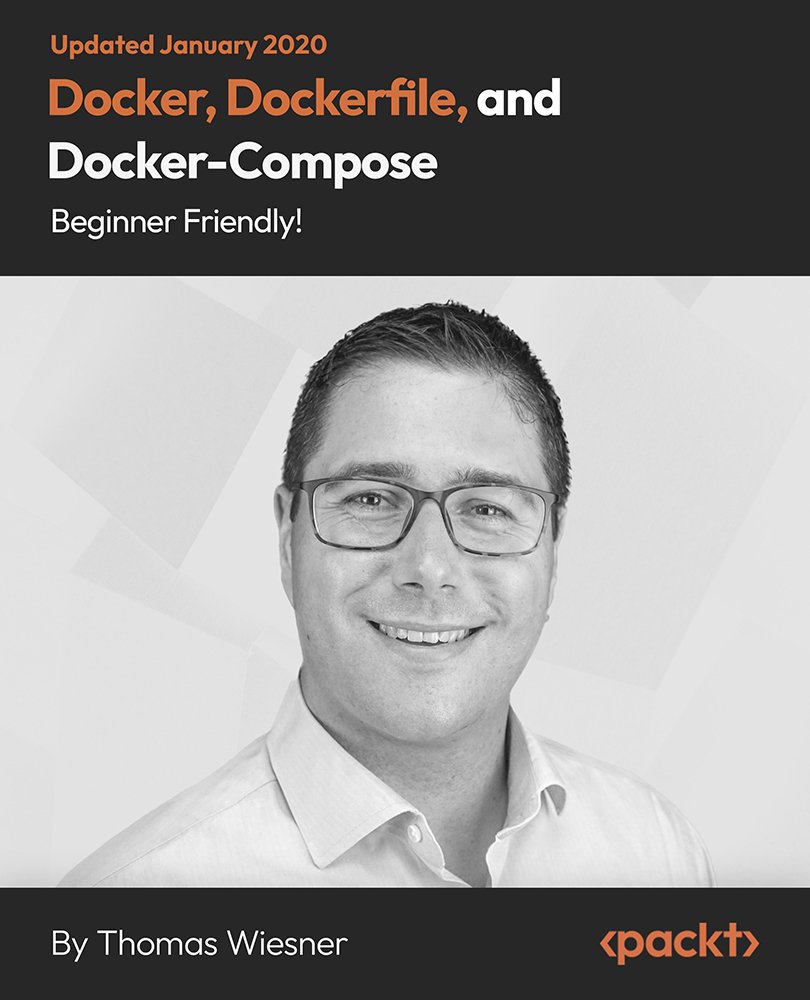
£135.99
Get a 10% discount on your first order when you use this promo code at checkout: MAY24BAN3X
On-Demand course
2 hours 48 minutes
All levels
If you have never worked with containerization before or you need a quick refresher on the most common commands and patterns using Docker, then this course is for you. Although there are other containerization frameworks or tools, Docker has emerged as the standard when it comes to using it for everything from developers' machines to production-ready cloud deployments. In this course, you will learn how to use Docker in your daily development workflow from the very start to increase your productivity. You'll discover Docker Run, before going on to understand how to read, understand, and write docker-compose.yml files. As you progress, the course will take you through developing Docker images, along with helping you understand the technique of creating a custom configuration with Dockerfile. Later, you will explore the benefits of a local development environment versus virtual machines versus Docker. By the end of this course, you will be well-versed with Docker, and have developed the skills you need to use it effectively to manage your environment. All the codes and supporting files for this course are available at - https://github.com/PacktPublishing/Working-with-Docker-Dockerfile-and-Docker-Compose
Read, understand and write your Dockerfiles effectively
Understand the difference between Host-Volume and Named-Volume mounting
Get up to speed with reading and writing your docker-compose.yaml files
Become well-versed with improving real-world docker-compose.yaml files
Explore the most important Docker Run flags and everyday use cases
This course is for anyone looking to understand Docker and how to use it to share, ship and reproduce an environment across teams. You will also find the course useful if you need a quick yet comprehensive and hands-on guide to Docker.
This course follows a hands-on approach to explaining Docker. It helps you learn in a systematic manner, covering everything from the basics to real-world examples.
Explore the process of installing Docker on Windows Professional or Server (with Hyper-V) * Become well-versed with running a single Docker Container as well as multiple Docker Containers * Understand how to use and define network segregation in Docker and the Docker0 network
Thomas is a seasoned professional with 20+ years of development experience in programming languages and systems. He holds a master's in computer science and has been actively involved in Blockchain technology since 2016. Thomas is a prolific author who created eight best-selling Blockchain developer courses and is a pivotal contributor to the industry-standard Certified Blockchain Developer Ethereum (CBDE) certification program. He consults Fortune 500 companies in Blockchain technologies and is a product manager for a financial forecasting SaaS company. Thomas is passionate about practical development and engages with the community through LinkedIn, his blog, and YouTube. His expertise empowers professionals in their Blockchain endeavors.
1. Introduction to Local Development vs. Virtual Box vs. Docker - WHY use docker? Introduction: Introduction to Local Development vs. Virtual Box vs. Docker - WHY use docker? |
1. Install Docker Desktop on Windows Professional or Server (with Hyper-V) Installing Docker on Windows Pro, Windows Home, MacBook or Linux: Install Docker Desktop on Windows Professional or Server (with Hyper-V) |
2. Install Docker Desktop on Mac Installing Docker on Windows Pro, Windows Home, MacBook or Linux: Install Docker Desktop on Mac |
3. Install Docker Toolbox on Windows Home (without Hyper-V) Installing Docker on Windows Pro, Windows Home, MacBook or Linux: Install Docker Toolbox on Windows Home (without Hyper-V) |
1. Running a single Docker Container Explained Step-By-Step Understanding Docker Run with Volume mounting and important flags step by step: Running a single Docker Container Explained Step-By-Step |
2. Running multiple Docker Containers, detaching and docker attach step by step Understanding Docker Run with Volume mounting and important flags step by step: Running multiple Docker Containers, detaching and docker attach step by step |
3. Running Docker Containers with a Shared Host File System (Volume Mounting) Understanding Docker Run with Volume mounting and important flags step by step: Running Docker Containers with a Shared Host File System (Volume Mounting) |
4. Running PHP Scripts with Volume Mounting in Docker Containers - Practical Example Understanding Docker Run with Volume mounting and important flags step by step: Running PHP Scripts with Volume Mounting in Docker Containers - Practical Example |
5. How to access Server Logs in Docker and How to do Port Forwarding in Docker Understanding Docker Run with Volume mounting and important flags step by step: How to access Server Logs in Docker and How to do Port Forwarding in Docker |
1. Write your first Dockerfile Step-By-Step Explained for Beginners Creating Docker Images and a Custom Configuration with Dockerfile in Docker: Write your first Dockerfile Step-By-Step Explained for Beginners |
2. Use a custom PHP Development Server inside a Container based on a Dockerfile Creating Docker Images and a Custom Configuration with Dockerfile in Docker: Use a custom PHP Development Server inside a Container based on a Dockerfile |
3. Ship your Web-Application using Apache/PHP as Docker Image with a Dockerfile Creating Docker Images and a Custom Configuration with Dockerfile in Docker: Ship your Web-Application using Apache/PHP as Docker Image with a Dockerfile |
4. Upload Custom Images to Docker-Hub Image Repository Creating Docker Images and a Custom Configuration with Dockerfile in Docker: Upload Custom Images to Docker-Hub Image Repository |
1. The docker-compose.yml File Explained Line-by-Line Reading, Understanding and Writing docker-compose.yml files step by step: The docker-compose.yml File Explained Line-by-Line |
2. This is how you use Docker-Compose to Start and Stop Services Reading, Understanding and Writing docker-compose.yml files step by step: This is how you use Docker-Compose to Start and Stop Services |
3. Build your own Images with Custom Configuration using Docker-Compose Reading, Understanding and Writing docker-compose.yml files step by step: Build your own Images with Custom Configuration using Docker-Compose |
4. A Sample Development Environment (PHP/Apache/MySQL) using docker-compose.yml Reading, Understanding and Writing docker-compose.yml files step by step: A Sample Development Environment (PHP/Apache/MySQL) using docker-compose.yml |
5. Understanding Data Persistence in Host-Volume Mounted Directories Step by Step Reading, Understanding and Writing docker-compose.yml files step by step: Understanding Data Persistence in Host-Volume Mounted Directories Step by Step |
6. Understanding Data Persistence in Named-Volumes and Data-Sharing in Containers Reading, Understanding and Writing docker-compose.yml files step by step: Understanding Data Persistence in Named-Volumes and Data-Sharing in Containers |
1. Understanding Network Segregation in Docker and the Docker0 network Understanding Network Segregation using Bridge Networks in Docker-Compose: Understanding Network Segregation in Docker and the Docker0 network |
2. Creating a Specific Network in the docker-compose.yml file Understanding Network Segregation using Bridge Networks in Docker-Compose: Creating a Specific Network in the docker-compose.yml file |
3. Using and Defining Networks in docker-compose.yml file for Network Segregation Understanding Network Segregation using Bridge Networks in Docker-Compose: Using and Defining Networks in docker-compose.yml file for Network Segregation |
1. Understanding and Improving the Wordpress docker-compose.yml file Practical Example of a docker-compose.yml Environment: Understanding and Improving the Wordpress docker-compose.yml file |
2. Thank you for buying this course: Closing words Practical Example of a docker-compose.yml Environment: Thank you for buying this course: Closing words |
