Booking options
£93.99
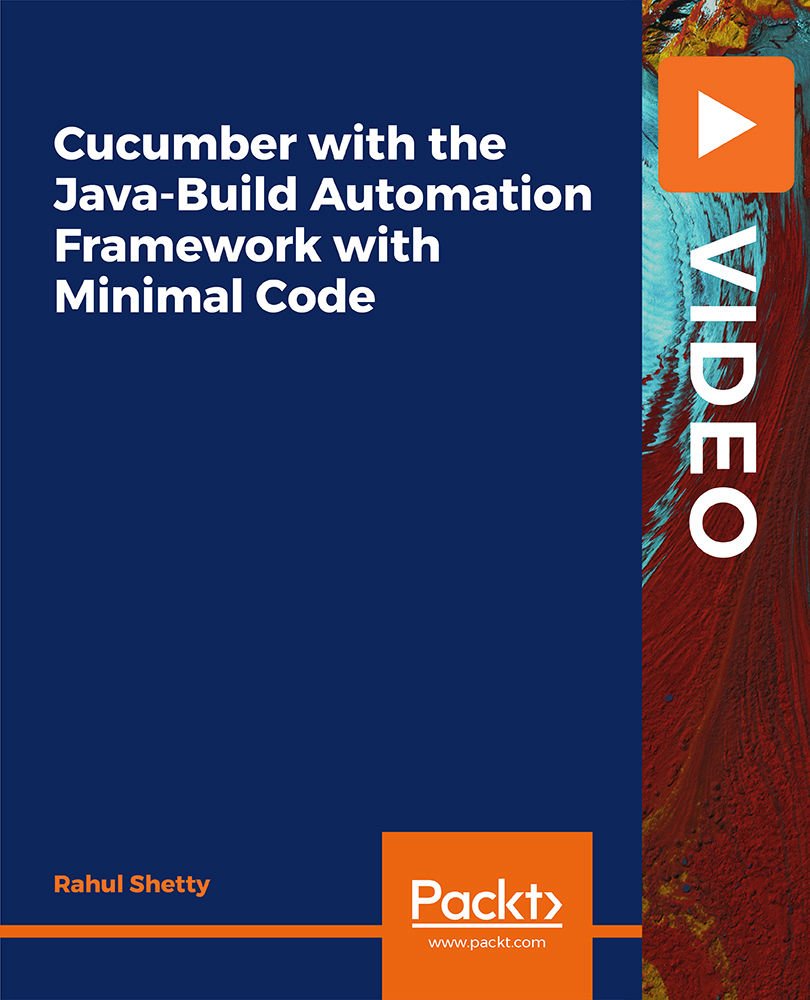
£93.99
Get a 10% discount on your first order when you use this promo code at checkout: MAY24BAN3X
On-Demand course
10 hours 42 minutes
All levels
Do you want to learn the lifesaver tool of the Quality Assurance (QA) industry in developing test frameworks with minimal programming knowledge? This course teaches you how to use the Cucumber framework to automate test cases for testing applications. The course starts with an introduction to Cucumber and Gherkin syntaxes and takes you through the process of installing Cucumber on your machines. Next, you will l understand the Cucumber framework and learn how to reuse the code with regular expressions. Moving along, you will learn to perform data-driven testing with Cucumber and use hooks to manage the code workflow. Next, you will learn to generate reports for Cucumber tests and integrate the Cucumber framework with Maven, Jenkins, and Selenium. Finally, you will learn to use Jenkins to run the project and get a detailed understanding of the Git version control system. By the end of this course, you will have mastered the concepts of the Cucumber framework needed to develop a test framework for testing web, mobile, and API applications. The code files and all related files are placed on GitHub at https://github.com/PacktPublishing/Cucumber-with-the-Java-Build-Automation-Framework-with-Minimal-Code
Learn the Gherkin syntaxes
Understand the terminologies of the Cucumber framework
Use regular expression for developing reusable components
Schedule tests from Jenkins for continuous integration
Integrate the Cucumber framework with Selenium, Maven, and Jenkins
Find out how to create Git configuration and repositories
If you are new to automation testing or an experienced Quality assurance (QA) professional looking to learn the Cucumber framework for automation testing, this course is for you. You will learn all the concepts of the Cucumber framework from scratch.
With the help of simple narration, practical examples, and interesting activities, this course helps you to build a top-class Cucumber framework for automation testing that can be integrated with test cases developed in Selenium, Jenkins, and Maven.
Master the concepts of the Cucumber framework * Understand how the behavior-driven development (BDD) approach works * Get a detailed understanding of real-world automation framework challenges and solutions to fix them
https://github.com/PacktPublishing/Cucumber-with-the-Java-Build-Automation-Framework-with-Minimal-Code
Rahul Shetty is the founder and trainer at Rahul Shetty Academy. He is a passionate software tester and has 13 years of rich experience in the IT industry. He has completed more than 300 offline training batches. Rahul has extensive knowledge in web automation testing, mobile automation testing, and API automation testing. He has also worked with various CMM-level organizations and managed the set-up of QA processes for projects.
1. Introduction This video provides an introduction to the course. |
2. What is Gherkin syntax and How does it Work? This video explains the Gherkin syntax and its working. |
3. Understanding Cucumber Scenario Usage This video demonstrates how to use Cucumber scenarios. |
4. Feature Files and Step Definition Importance in Cucumber This video explains the concept of feature files and highlights the importance of step definition in Cucumber. |
1. Important Player Tips for Best Learning Experience This video provides some tips to gain the best learning experience. |
2. Installing Java and Configuring in System Variables This video explains how to install Java and configure system variables. |
3. Cucumber Project Creation Template This video focuses on the Cucumber project creation template. |
4. Understanding Cucumber Dependencies This video explains the concept of Cucumber dependencies. |
1. Understanding the Terminologies of Automation This video explains the terminologies used in automation. |
2. Mapping Step Definitions to Feature Files This video explains how to map step definitions to feature files. |
3. Tidy Gherkin Plug-in to Generate Step Definitions This video demonstrates how to use the Tidy Gherkin plug-in to generate step definitions. |
4. Running Tests with Test Runner This video explains how to run tests with test runner. |
1. Importance of Regular Expressions in Feature Files This video explains the importance of regular expressions in feature files. |
2. Reusing Functions with Different Data This video demonstrates how to reuse functions with different data. |
1. Importance of a Data Table for Data-driven Testing This video explains the importance of a data table for data-driven testing. |
2. Parameterizing Test Runs with Examples Keyword This video focuses on parameterizing test runs using Examples keyword. |
1. Tagging Feature to Control Test Cases This video explains the tagging feature that is used to control test cases. |
2. Importance of the Background Keyword in Cucumber Scenarios This video explains the importance of the Background keyword in Cucumber scenarios. |
1. Using Hooks in Setting Up Teardown and Setup Scripts This video explains the usage of hooks in setting up teardown and setup scripts. |
2. Using Background and Hook Together for Robust Tests Building This video explains how to use Background and hook together for robust tests building. |
1. Generating Reports of Cucumber Scenarios This video explains how to generate reports of Cucumber scenarios. |
2. Importance of Attributes in Cucumber Options This video explains the importance of attributes in Cucumber options. |
3. Addressing Common Problems with Cucumber Features This video focuses on some common problems with Cucumber features. |
1. Importance of Maven in Framework Development This video explains the importance of Maven in framework development. |
2. Installing and Configuring Maven This video demonstrates how to install and configure Maven. |
3. Understanding Terminologies of Maven This video explains the terminologies of Maven. |
4. Creating Maven Project and Importing it to Eclipse This video explains how to create a Maven Project and import it to Eclipse. |
5. Understanding the Project Object Model (POM.xml) File and its Dependencies This video focuses on the POM.xml file and explains its dependencies. |
6. Importance of the SureFire Plug-in in Executing Tests This video highlights the importance of the SureFire plug-in in executing tests. |
7. Importance of Jenkins in Test Frameworks This video explains the importance of Jenkins in test frameworks. |
8. Installing and Configuring Jenkins This video demonstrates how to install and configure Jenkins. |
9. Configuring Jenkin Settings and Workspace This video explains how to configure Jenkin settings and workspace. |
1. Running the Cucumber Project from Maven This video demonstrates how to run the Cucumber project from Maven. |
2. Scheduling the Project from Jenkin Job This video explains how to schedule the project from Jenkins job. |
1. Getting Selenium Dependencies into the Cucumber Framework This video explains how to get Selenium dependencies into the framework. |
2. Web Applications to Practice Selenium Automation This video presents some web applications to practice Selenium automation. |
3. Test Case 1 - Automate Selenium Test Case with Step Definition Implementation This video explains how to automate Selenium test case with step definition implementation. |
4. Test Case 2 - Automate Selenium Test Case with Step Definition Implementation This video explains how to automate Selenium test case with step definition implementation. |
5. Centralizing the WebDriver Object for Accessibility across the Cucumber Framework This video explains how to centralize the WebDriver object for accessibility across the framework. |
6. Setting up Global Properties to Drive Data in the Cucumber Framework This video demonstrates how to set up global properties to drive data in the framework. |
7. Implementing Page Object Design Pattern to Tests This video demonstrates how to implement page object design patterns to tests. |
8. Making the Driver Accessible to Multiple Step Definition Files This video explains how to make the driver accessible to multiple step definition files. |
9. Parameterizing Selenium Tests with a Scenario Outline This video explains parameterizing Selenium tests with a scenario outline. |
1. Passing Cucumber Options from Command Line Arguments This video demonstrates how to pass Cucumber options from command line arguments. |
2. Creating Parameterized Jenkins Job for Selenium Cucumber Tests This video explains how to create parameterized Jenkins job for Selenium Cucumber tests. |
1. Introduction to Git This video presents an introduction to Git. |
2. Importance of GitHub and its Uses This video explains the importance of GitHub and its uses. |
3. Creating Git Configuration and Repositories This video demonstrates how to create Git configuration and repositories. |
4. Pushing Code to a Remote Repository This video explains how to push code to a remote repository. |
5. Understanding Staging and Commit in Git This video focuses on staging and commit in Git. |
6. Adding Remote Repository and Pushing the Committed Code This video demonstrates how to add remote repository and push the committed code. |
7. End-to-End Working Example on Git Commands - Part 1 This is the first part of a two-part video that presents an end-to-end working example on Git commands. |
8. End-to-End Working Example on Git Commands - Part 2 This is the second part of a two-part video that presents an end-to-end working example on Git commands. |
9. Importance of Branching in Git This video explains the importance of branching in Git. |
10. Merging the Working Branch into Master This video explains how to merge the working branch into master. |
11. Resolving Merge Conflicts with Git This video explains how to resolve merge conflicts with Git. |
