Booking options
£14.99
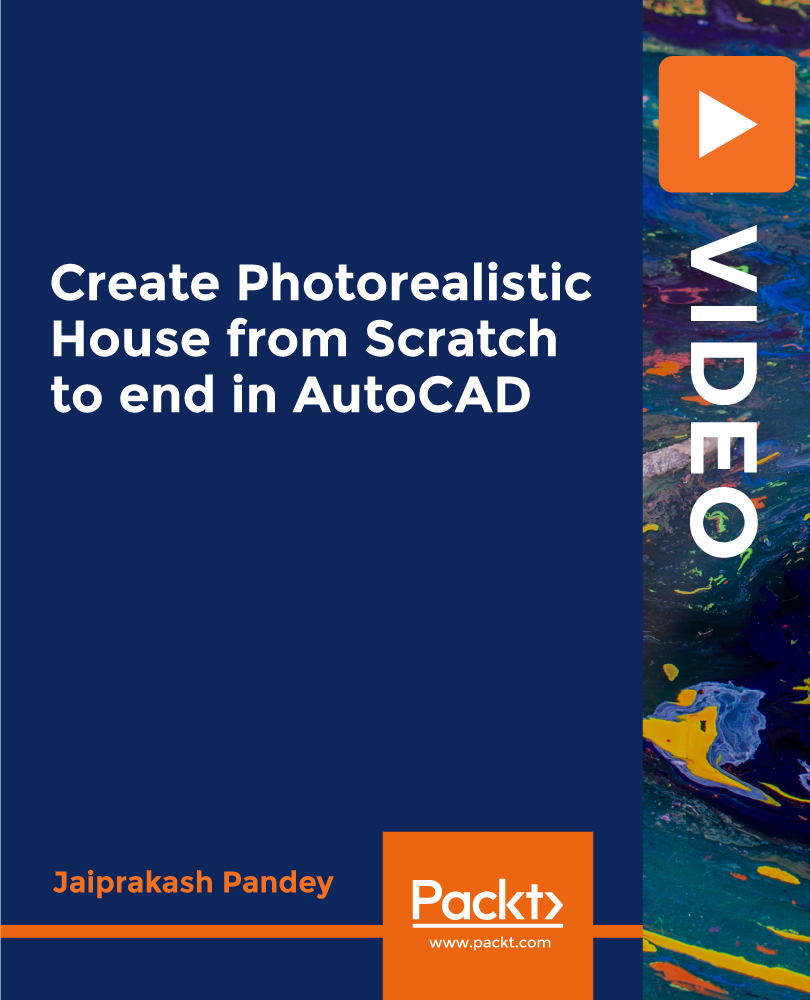
£14.99
On-Demand course
2 hours 45 minutes
All levels
Create a 3D house, make an animated walkthrough video, and perform photorealistic rendering with this course
In this project-based course, you will learn to make a 3D photo-realistic house right from a blank template with AutoCAD's updated rendering features. You will learn
• Make a 3D model of a two-bedroom house
• Add 3D furnishings such as sofas, chairs, beds, and more
• Perform 3D photorealistic rendering using the latest rendering engine from AutoCAD
• Make an animated walk-through video from your 3D model
• Plot 2D plans with the proper scale and paper size So, it must be obvious that you will learn about lots of AutoCAD 3D tools and commands by using these projects. By the end of this course, you will have your own 3D photo-realistic house with its 2D plans. All the codes and supporting files for this course are available at - https://github.com/PacktPublishing/Create-photorealistic-house-from-scratch-to-end-in-AutoCAD
Make your own 3D architectural models
Create presentation-ready renderings
Create 2D plans from the 3D drawings
This course is ideal for students who want to master AutoCAD's 3D modeling, rendering, and animation skills.
This friendly course is packed with step-by-step instructions, working examples, and helpful advice.
Learn to make a 3D photo-realistic house right from a blank template * Learn AutoCAD's updated rendering features.
https://github.com/packtpublishing/create-photorealistic-house-from-scratch-to-end-in-autocad
Jaiprakash Pandey is a certified Autodesk AutoCAD professional and a member of the Autodesk Expert Elite community. He has worked in the design, manufacturing, and training industries and primarily delivers training to corporate clients. He has extensive experience in delivering CAD training to clients from Fortune 500 companies, design consulting firms, government organizations, and the military. Jaiprakash lives in India and has also created online courses and CAD training material for colleges and online portals. His articles have appeared in many CADand engineering-related publications.
1. Introduction
1. Introduction Introduction: Introduction |
2. Making the 3D house
1. Preparing the drawing template Making the 3D house: Preparing the drawing template |
2. Making outer and inner wall outline Making the 3D house: Making outer and inner wall outline |
3. Making grooves for door and curtain wall Making the 3D house: Making grooves for door and curtain wall |
4. Making Floor, Roof and first floor Making the 3D house: Making Floor, Roof and first floor |
5. Adding Door and Curtain wall Making the 3D house: Adding Door and Curtain wall |
6. Adding 3D blocks in the drawing Making the 3D house: Adding 3D blocks in the drawing |
7. Inserting ceiling light fixture Making the 3D house: Inserting ceiling light fixture |
8. Adding layers and putting objects on them Making the 3D house: Adding layers and putting objects on them |
3. Rendering the 3D house
1. Applying materials to 3D solid Rendering the 3D house: Applying materials to 3D solid |
2. Adding material with opacity map and texture map Rendering the 3D house: Adding material with opacity map and texture map |
3. Customizing material properties Rendering the 3D house: Customizing material properties |
4. Creating views with camera Rendering the 3D house: Creating views with camera |
5. Adding interior lights and making quick rendering Rendering the 3D house: Adding interior lights and making quick rendering |
6. Adding Sun, Geolocation, Date, and Time Rendering the 3D house: Adding Sun, Geolocation, Date, and Time |
7. Adding environment presets Rendering the 3D house: Adding environment presets |
8. Creating and saving rendering as image files Rendering the 3D house: Creating and saving rendering as image files |
9. Making animated video for presentation Rendering the 3D house: Making animated video for presentation |
4. Making 2D plans from 3D house
1. Making 2D views from 3D drawing Making 2D plans from 3D house: Making 2D views from 3D drawing |
2. Adding blocks in the plan view Making 2D plans from 3D house: Adding blocks in the plan view |
3. Adding dimensions in the drawing Making 2D plans from 3D house: Adding dimensions in the drawing |
4. Page setup and adding title block Making 2D plans from 3D house: Page setup and adding title block |
5. Creating Viewport and adding scales Making 2D plans from 3D house: Creating Viewport and adding scales |
6. Plotting and publishing the drawing views Making 2D plans from 3D house: Plotting and publishing the drawing views |
5. Final Notes
1. Final notes and additional resources Final Notes: Final notes and additional resources |
