Booking options
£14.99
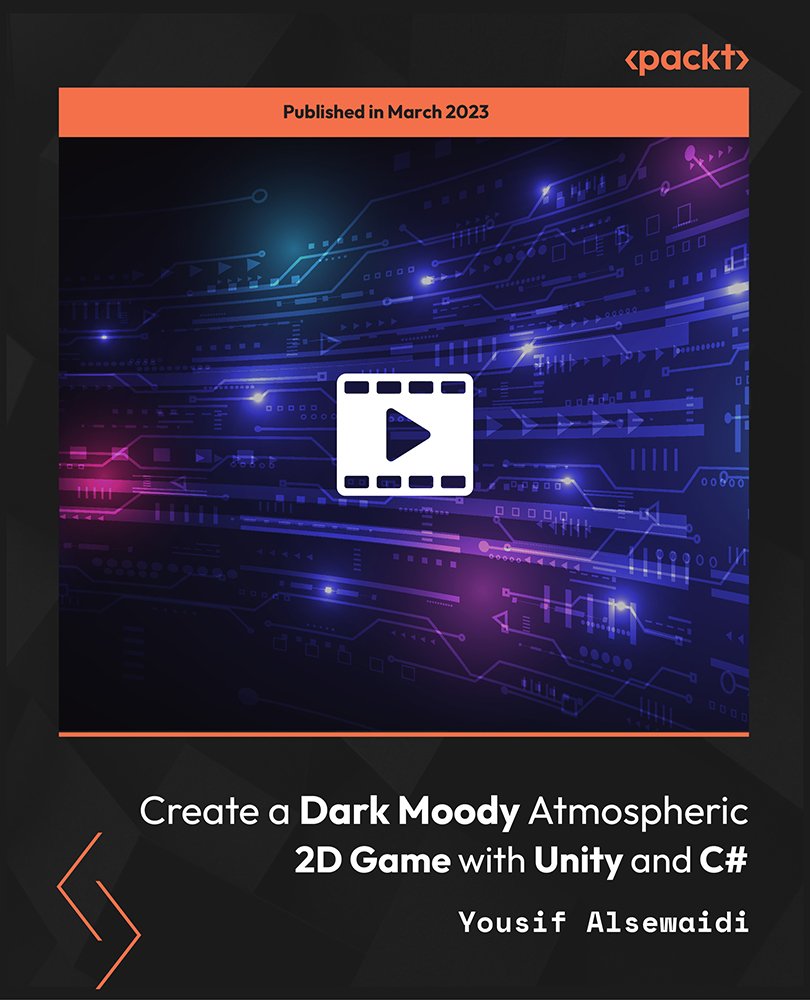
£14.99
On-Demand course
2 hours 56 minutes
All levels
This is a comprehensive video course that teaches you how to build a fully functional 2D game from scratch using Unity and C#. With step-by-step instructions and real-world examples, you will learn how to design levels, program game mechanics, and create stunning graphics and sound effects. Throughout the course, you will learn how to implement 2D lighting, use Unity's particle system to create stunning effects, and program a player controller that can double jump, dash, wall jump, and more. You will also learn how to add trails, create basic physics for our characters, and add a basic score system. Additionally, you will gain a deeper understanding of how physics and rigid bodies work in Unity, how to animate characters in games, and how to use sound effects for video game development. The course includes a range of exciting features such as adding tiles using Unity's built-in Tileset Editor, adding a pause menu, using a smart camera (Cinemachine) to follow our player, and building and exporting our game to Android. By the end of this course, you will be able to create an atmospheric 2D game like the one you will be building, and you will have a deeper understanding of how things work in Unity. All the resources for this course are available at: https://github.com/PacktPublishing/Create-a-Dark-Moody-Atmospheric-2D-Game-with-Unity-and-C-Sharp
Use Unity's particle system to create effects
Program player controllers for advanced movement
Add trails and specify when to use them
Create tiles using Unity's built-in Tileset Editor
Add a pause menu and score system
Use Cinemachine to create a smart camera
This course is designed for anyone who wants to learn how to create 2D video games using Unity and C#. This includes beginners who have no prior programming or game development experience but should be familiar with the programming basics, as well as experienced programmers who want to expand their skill set to include game development. Additionally, the course is suitable for anyone who wants to make a dark and moody atmospheric 2D game, whether for personal or professional purposes.
This course takes a hands-on approach to learning, guiding you through the creation of a dark and moody atmospheric 2D game using Unity and C#. You will follow step-by-step tutorials covering all aspects of game development, gaining a solid understanding of Unity and C#, basic game logic, and animation techniques. By the end of the course, you will have created a complete game from start to finish.
Follow step-by-step tutorials to create a complete 2D game from scratch * Learn to create a moody and immersive 2D game using Unity * Cover everything from basic game logic to implement 2D lighting, particle systems, and player controllers
https://github.com/PacktPublishing/Create-a-Dark-Moody-Atmospheric-2D-Game-with-Unity-and-C-Sharp
Yousif Alsewaidi is an indie game developer and video editor. He has a strong passion for developing games and coding them, so he constantly learns and teaches this skill to aspirants through online video courses. He has a YouTube channel named 'The Game Dev Show', through which he shares useful game development tutorials, his new projects, Devlogs, and more. Because of his passion for teaching, his idea of reaching thousands of students online without having personally communicated with them has always intrigued and fascinated him.
In this section, we will be introduced to the course's learning objectives. You will learn how to set up the Unity Game engine for our project and navigate through the Unity user interface. Additionally, we will gain a solid understanding of game components and where to find the necessary game files to start building our project. By the end of this section, we will have a strong foundation and be ready to dive into the rest of the course.
1. Introduction In this video, we will have an overview of the course and what we will be learning. |
2. Installing the Unity Game Engine In this video, we will guide you through installing the Unity game engine on your system in a step-by-step process. |
3. Understanding Unity's UI (User Interface) In this video, we will explore the Unity UI and how to navigate it effectively. |
4. What Are Components? + Game Files In this video, we will show how to locate and access the game components and files necessary for our project. |
In this section, we will focus on creating our 2D moody game in Unity by working with the Player Controller script.
1. Left and Right Movement In this video, you will learn how to implement the left and right movement, allowing our player to move horizontally. |
2. Adding Player Sprite In this video, we will add player sprite to the project to represent our character on-screen. |
3. Jump Mechanic In this video, you will learn how to implement the jump mechanic, allowing our player to jump over obstacles. |
4. Double Jump Mechanic In this video, you will learn how to implement the double jump mechanic, allowing our player to jump again while in the air. |
5. Animating the Player In this video, you will learn how to animate the player to add visual feedback to the game. |
6. Dash Functionality In this video, you will learn how to add the dash functionality to our game. |
7. Trail Renderer In this video, you will learn how to implement the trail renderer to enhance our game's visual effects. |
8. Fixing Dash and Bugs In this video, you will learn how to fix bugs in our game, including issues with the dash function. |
9. Removing Player's Control While Dashing In this video, you will learn how to control player movement while dashing with this technique. |
10. Wall Jump Mechanic In this video, you will learn how to implement the wall jump mechanic in our game. |
11. Tile Map Editor In this video, you will learn how to use the Tile Map Editor to create custom maps for our game. |
12. Adding Lights In this video, you will learn how to add lighting to our game to create a more immersive experience. |
13. Cinemachine In this video, you will learn how to use the Cinemachine tool suite for advanced camera controls in our game. |
14. Decorating the Game's Environment In this video, you will learn how to enhance the game environment by adding plants and decorations. |
15. Particle Effects In this video, you will learn how to create and add dynamic particle effects to our game for a more immersive experience. |
16. Sounds In this video, you will learn how to add an ambience sound effect to our game for a more realistic feel. |
17. Collectable Items In this video, you will learn how to download and incorporate collectible item packs into our game to make it more interactive. |
18. Sound Effects In this video, you will learn how to add unique sound effects to our game to bring it to life. |
19. Invisible Wall In this video, you will learn how to build an invisible wall to prevent the player from moving into certain areas. |
20. Player Destroy Effect In this video, you will learn how to add a death effect to our player to make the game more engaging. |
21. Main and Credits Menu In this video, you will learn how to create and add a main and credits menu to our game for a better user experience. |
22. Pause Menu In this video, you will learn how to create and add the pause menu. |
23. Fixing Pause Bug In this video, you will learn how to fix bugs related to the pause menu. |
24. Building the Game In this video, you will learn how to build our game in Unity so others can play and enjoy it. |
25. Conclusion Thank you for taking this course! Best of luck in your game development journey. |
