Booking options
£93.99
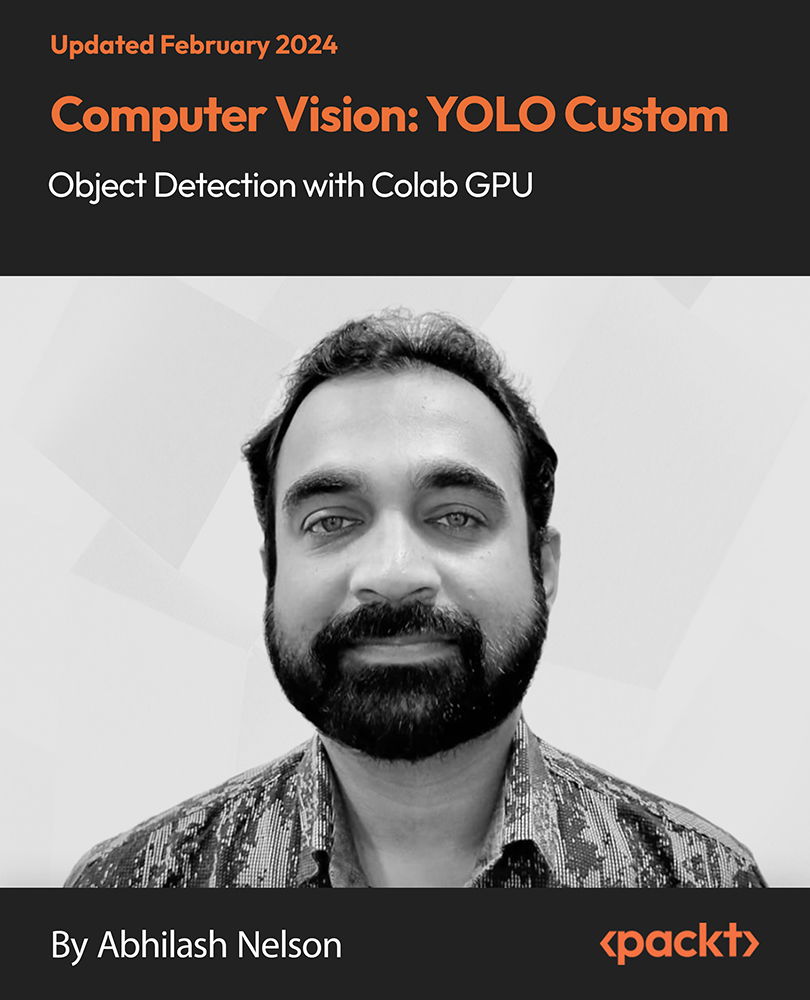
£93.99
On-Demand course
3 hours 59 minutes
All levels
This course will teach you how to work with object recognition using a predefined dataset and how to create a custom dataset. The course will also teach you to train the You Only Look Once (YOLO) model to build a coronavirus detection model.
Object detection is the most commonly used application of computer vision, which also helps the computer recognize and classify objects inside an image. This video course will help you learn Python-based object recognition methods and develop custom object detection models. The course begins with an introduction to the You Only Look Once (YOLO) object detection system, Python programming, and Convolutional Neural Networks (CNNs). You will learn object detection by installing Anaconda on your computer and the OpenCV library in Python. Next, you will learn to perform object detection and recognition on a single object in an image and on a real-time webcam video using YOLO pre-trained model and Common Objects in Context (COCO) dataset. Moving ahead, you will learn the pros and cons of using a pre-trained dataset model and a custom dataset trained model. In addition, you will get an overview of the free GPU offered by Google Colab. Toward the end, you will learn to create a custom dataset and train a darknet YOLO model to detect coronavirus from an electron microscope image or video output. By the end of this video course, you will develop the skills required to build object recognition models using predefined and custom datasets.
Become familiar with Python and OpenCV libraries
Perform object recognition using a predefined dataset
Create a custom dataset and train the You Only Look Once (YOLO) model
Use the YOLO model on a single image for object detection
Try the YOLO model for object detection from a real-time webcam video
Create a full-fledged flawless coronavirus detection model
If you are a beginner, a developer, or a computer vision enthusiast who wants to develop models for object recognition using Python, then this course is for you. A basic understanding of Python and object recognition is recommended, but not mandatory, to quickly understand the concepts explained.
This video course will help you get started with the object recognition techniques using engaging activities and exercises. You will also learn how to use the You Only Look Once (YOLO) model with Python to detect objects in images and videos.
Get started with the You Only Look Once (YOLO) object detection method * Build models to recognize objects in images and real-time webcam videos * Learn how to prepare custom datasets to build your own coronavirus detection model
https://github.com/PacktPublishing/Computer-Vision-YOLO-Custom-Object-Detection-with-Colab-GPU
Abhilash Nelson is a pioneering, talented, and security-oriented Android/iOS mobile and PHP/Python web application developer with more than eight years of IT experience involving designing, implementing, integrating, testing, and supporting impactful web and mobile applications. He has a master's degree in computer science and engineering and has PHP/Python programming experience, which is an added advantage for server-based Android and iOS client applications. Abhilash is currently a senior solution architect managing projects from start to finish to ensure high quality and innovative and functional design.
1. Course Introduction and Table of Contents
This section provides a brief overview of the course and discusses the learning objectives.
1. Course Introduction and Table of Contents This video gives you an idea of the course and explains the concepts you are going to learn in this section. |
2. Introduction to You Only Look Once (YOLO) Object Detection
This section introduces the concept of YOLO object detection in computer vision.
1. Introduction to You Only Look Once (YOLO) Object Detection This video introduces you to the concept and scope of YOLO object detection. |
3. Environment Setup - Installing Anaconda
This section explains how to install Anaconda and set up the environment required to run YOLO.
1. Environment Setup - Installing Anaconda This video demonstrates how to set up the environment by installing Anaconda. |
4. Python Basics
This section provides a recap on the basic concepts of Python before getting into the details of the course.
1. Assignment This video illustrates an assignment on Python. |
2. Flow Control This video discusses flow control in Python. |
3. Data Structures This video discusses the data structures in Python. |
4. Functions This video discusses the various functions in Python. |
5. Installing OpenCV Library
This section explains how to install the OpenCV library.
1. Installing OpenCV Library This video demonstrates how to install the OpenCV library. |
6. Introduction to Convolutional Neural Networks (CNNs)
This section introduces you to CNNs.
1. Introduction to Convolutional Neural Networks (CNNs) This video introduces you to CNN, its working, and the different steps involved. |
7. You Only Look Once (YOLO) Pre-Trained Object Detection from Image
This section explains how to detect objects from images using pre-trained datasets.
1. You Only Look Once (YOLO) Pre-Trained Object Detection from an Image - Part 1 This video is the first part of the four-part video that explains how to detect an object from an image using a pre-trained YOLO dataset. |
2. You Only Look Once (YOLO) Pre-Trained Object Detection from an Image - Part 2 This video is the second part of the four-part video that explains how to detect an object from an image using a pre-trained YOLO dataset. |
3. You Only Look Once (YOLO) Pre-Trained Object Detection from an Image - Part 3 This video is the third part of the four-part video that explains how to detect an object from an image using a pre-trained YOLO dataset. |
4. You Only Look Once (YOLO) Pre-Trained Object Detection from an Image - Part 4 This video is the fourth part of the four-part video that explains how to detect an object from an image using a pre-trained YOLO dataset. |
8. You Only Look Once (YOLO) Pre-Trained Object Detection from an Image - Non-Maximum Suppression (NMS)
This section explains how to detect objects from images using a pre-trained YOLO dataset.
1. You Only Look Once (YOLO) Pre-Trained Object Detection from an Image - Non-Maximum Suppression (NMS) - Part 1 This video is the first part of the two-part video that explains the technique of NMS used to prevent instances where YOLO returns more than one successful detection for a single object in an image. |
2. You Only Look Once (YOLO) Pre-Trained Object Detection from an Image - Non-Maximum Suppression (NMS) - Part 2 This video is the second part of the two-part video that explains how you can use NMS to prevent instances where YOLO returns more than one successful detection for a single object in an image. |
9. You Only Look Once (YOLO) Pre-Trained Object Detection from a Real-Time Webcam Video
This section explains how to detect an object from a real-time webcam video using a pre-trained YOLO dataset.
1. You Only Look Once (YOLO) Pre-Trained Object Detection from a Real-Time Webcam Video This video explains how to detect objects from a real-time webcam video in YOLO using a pre-trained dataset. |
10. You Only Look Once (YOLO) Pre-Trained Object Detection from a Pre-Saved Video
This section explains how to detect an object from a pre-saved video using a pre-trained YOLO dataset.
1. You Only Look Once (YOLO) Pre-Trained Object Detection from a Pre-Saved Video This video explains how to detect an object from a pre-saved video using a pre-trained YOLO dataset. |
11. Introduction to the Custom-Trained You Only Look Once (YOLO) Model
This section introduces you to the custom-trained YOLO model.
1. Introduction to the Custom-Trained You Only Look Once (YOLO) Model This video provides a brief introduction on creating and implementing a custom-trained YOLO model. |
12. YOLOv4 Custom Training Phase 1 - Preparing Darknet
This section introduces the concept of weights in YOLO and also explains how to use Darknet.
1. You Only Look Once v4 (YOLOv4) Introduction and Downloading Weights This video introduces you to YOLOv4 and explains how to download the weights of YOLOv4. |
2. You Only Look Once v4 (YOLOv4) Preparing Darknet This video demonstrates how to prepare a Darknet to train a YOLO model. |
13. You Only Look Once v4 (YOLOv4) Custom Training Phase 2 - Data Collection
This section discusses the data collection process required to use YOLO.
1. Data Collection - Part 1 This video is the first part of the two-part video that explains how to collect the required data to train the YOLO model. |
2. Data Collection - Part 2 This video is the second part of the two-part video that explains how to collect the required data to train the YOLO model. |
14. You Only Look Once v4 (YOLOv4) Custom Training Phase 2 - Image Labelling
This section explains how images are labeled in YOLOv4.
1. Image Labelling - Part 1 This video is the first part of the two-part video that explains how to label images to train a customized YOLO model. |
2. Image Labelling - Part 2 This video is the second part of the two-part video that explains how to label images to train a customized YOLO model. |
15. You Only Look Once v4 (YOLOv4) Custom Training Phase 2 - Train Test Split
This section discusses the concept of train test split in YOLO.
1. You Only Look Once v4 (YOLOv4) Custom Training Phase 2 - Train Test Split This video explains the concept of train test split while training a custom YOLO model. |
16. You Only Look Once v4 (YOLOv4) Custom Training Phase 2 - Data Preparation
This section explains how to prepare the data required to train the YOLO model.
1. Data Preparation - Part 1 This video explains the process of data preparation. |
2. Data Preparation - Part 2 This video further explains the process of data preparation. |
17. You Only Look Once v4 (YOLOv4) Custom Training Phase 3 - Data Sync
This section explains how to sync the data required to train the YOLO model.
1. Preparing Files Sync to Drive This video demonstrates how to prepare files to sync with Google Drive. |
2. Connecting Colab and Drive This video demonstrates how to back up folders in Google Drive to run in Colab. |
18. You Only Look Once v4 (YOLOv4) Custom Training Phase 4 - Compile and Test Darknet
This section explains how to compile the data required to train the YOLO model and test Darknet.
1. Compile and Test Darknet - Part 1 This video is the first part that explains how to compile data and test Darknet. |
2. Compile and Test Darknet - Part 2 This video is the second part that explains how to compile data and test Darknet. |
3. Compile and Test Darknet - Part 3 This video is the third part that explains how to compile data and test Darknet. |
19. You Only Look Once v4 (YOLOv4) Custom Training Phase 5 - Chart and Training Progress Analysis
This section discusses how to chart and analyze the progress of dataset training.
1. You Only Look Once v4 (YOLOv4) Custom Training Phase 5 - Chart and Training Progress Analysis This video explains how to chart the progress analysis while training a YOLO dataset. |
20. You Only Look Once v4 (YOLOv4) Custom Training Phase 5 - Finalizing Training Download Weights
This section explains how to finalize the YOLOv4 dataset and download the weights.
1. You Only Look Once v4 (YOLOv4) Custom Training Phase 5 - Finalizing Training Download Weights This video explains how to finalize the training weights for a YOLO model. |
21. Colab GPU Usage Limit Issue
This section discusses the issue posed by the usage limit of Colab GPU.
1. Colab GPU Usage Limit Issue This video explains the Colab GPU usage limit issue faced while working with the Google GPU service. |
22. OpenCV Upgrade for You Only Look Once v4 (YOLOv4)
This section explains how to upgrade OpenCV so that it can be used with YOLOv4.
1. OpenCV Upgrade for You Only Look Once v4 (YOLOv4) This video explains how to upgrade OpenCV to match the version of YOLOv4. |
23. You Only Look Once v4 (YOLOv4) Pre-Trained Object Recognition from an Image and a Video
This section explains how objects are recognized from images and videos using a pre-trained YOLOv4 dataset.
1. You Only Look Once v4 (YOLOv4) Pre-Trained Object Recognition from an Image and a Video This video explains how to detect coronavirus from an image and a video using a pre-trained YOLOv4 dataset. |
24. You Only Look Once v4 (YOLOv4) Custom Coronavirus Detection from an Image
This section explains how to detect an image of coronavirus in YOLO.
1. You Only Look Once v4 (YOLOv4) Custom Coronavirus Detection from an Image This video explains how to detect coronavirus from an image using a custom trained YOLOv4 dataset. |
25. You Only Look Once v4 (YOLOv4) Custom Coronavirus Detection from a Video
This section demonstrates how to detect coronavirus from a video.
1. You Only Look Once v4 (YOLOv4) Custom Coronavirus Detection from a Video This video explains how to detect coronavirus from a video using a custom-trained YOLOv4 dataset. |
26. Other Sample Real-World Case Studies
This section focuses on other real-world case studies using YOLO for better comprehension of the concept.
1. Other Sample Real-World Case Studies This video illustrates examples of real-world case studies for object detection. |
