Booking options
£82.99
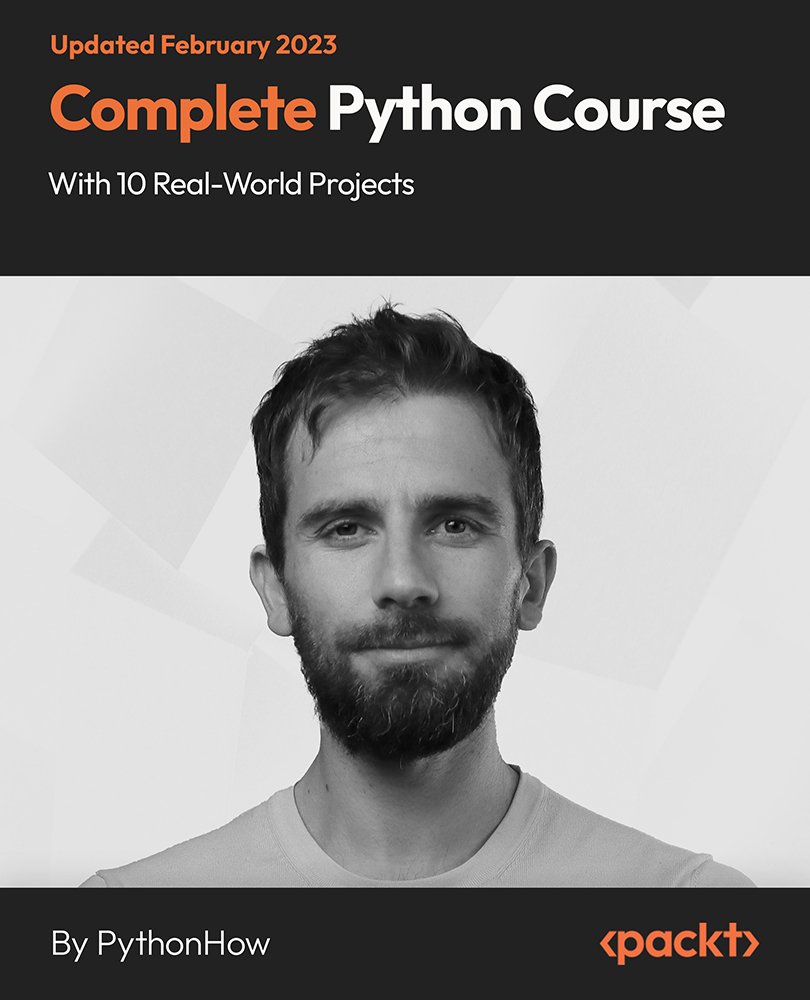
£82.99
Get a 10% discount on your first order when you use this promo code at checkout: MAY24BAN3X
On-Demand course
27 hours 7 minutes
All levels
Python is a multi-paradigm programming language with object-oriented and structured programming fully supported, and many features support functional and aspect-oriented programming (metaprogramming and metaobjects). Several other paradigms are supported through extensions, including design by contract and logical programming. This course begins with a brief introduction and covers basic to advanced programming techniques in Python. The first 12 sections of the course cover Python basics. The remaining sections cover intermediate to advanced Python concepts (OOPS, classes, lists, modules, functions, JSON, and so on). Learn to use Matplotlib, NumPy, Flask, and Android APK files. Learn database handling and build geographical apps. The ten buildable apps covered in the course include a volcano web map generator, object detector app, personal website built with Python and Flask, book inventory desktop GUI app with SQL backend, data analysis/visualization dashboard, mobile app on Android and iOS devices, an app that scrapes multiple real estate webpages data, web app to collect user data and sends emails, blog and translator with Django, and web app to process Excel files and download processed files. Upon completion, you can create executable Python programs independently and master coding syntax and Python comprehensively. All codes are available at: https://github.com/PacktPublishing/Complete-Python-Course-with-10-Real-World-Projects
Develop an understanding of object-oriented programming in Python
Learn how to use various Python libraries and frameworks
Learn to create desktop programs, web/data apps, APIs, web scrapers
Learn other programming tools like SQL, HTML, deployment, and debug
Explore how to use JSON, CSV, Excel, NumPy, and Android APK files
Learn data analysis and visualization with Matplotlib and PostgreSQL
The course exclusively delivers content for people who have not programmed before and assumes you have no previous programming knowledge. You will learn every programming concept in the context of real-life programming examples by building real-world programs. If you are a budding programmer looking to acquire comprehensive programming skillsets using Python language or are looking to master Python coding, this course is for you. The prerequisites include accessing a computer (Windows, Mac, or Linux). No prior knowledge of Python or previous programming experience is needed.
Learn Python programming with real-life examples, build real-world apps and the language syntax, and understand the logic behind the programming to create your Python programs. In addition, you will write programs and deploy them to live servers, and create executable versions that run independently on any computer. The course covers everything from A to Z over well-structured lectures.
Learn Python language from basic to advanced, code syntax, and create executable apps using Python * Master OOP, visualize data with NumPy, Django, Bootstrap, Kivy, and web scraping with Beautiful Soup * Create ten buildable apps using Matplotlib, Flask, Android API, PostgreSQL, Pandas, and Bokeh
https://github.com/PacktPublishing/Complete-Python-Course-with-10-Real-World-Projects
Ardit Sulce is a Python programmer, teacher, and founder of PythonHow. He graduated in 2013 with a master's degree in science (geospatial technologies) from the University of Muenster in Germany, focusing on using Python for remote sensing. Ardit has worked with companies such as the Center for Conservation Geography to map and understand Australian ecosystems, image processing with the Swiss in-Terra, and data mining to gain business insights with the Australian Rapid Intelligence.
1. Course Introduction This brief video introduces the instructor, his qualifications, and experience, and we will get an overview of what you will learn with this course and the concepts and topics covered. |
1. Section Introduction This video briefly introduces the concepts you will learn in this section, including how to install Python and the IDE preferred for using, creating, and running a sample program on Python. |
2. Installing Python and the IDE In this video, we will look at a demonstration of installing Python software and the Visual Studio Code IDE on our computers. |
3. Creating and Running a Python Program Here, you will learn how to build a simple Python program and how to execute the Python program so that you can get an output. |
4. What (Surprisingly) Is Python? This video explains that Python is a programming language and how it works. We will understand the concepts and key information related to the programming language. |
1. Section Introduction In this lesson, you will learn about the basics of Python, including data types and variables. We will understand what data types and variables are in Python. |
2. Variables -Why and How to Use Variables This video demonstrates the use of variables, how they work, and what they mean in a Python program, with examples. |
3. Python Interactive Shell In this video, we will examine what a Python interactive shell is. The interactive shell does not save executed codes, which are mainly used for testing purposes. |
4. Terminal Here, we will understand the features of the terminal used to write code, how to delete terminals, and how to split the terminal to write one-liner codes efficiently. |
5. Simple Types: Integers, Strings, and Floats This video demonstrates the use of integers, strings, and floats. We will understand how they are used in code syntax interchangeably and what they signify in their usage. |
6. List Types In this video, we will understand complex data types made of different objects; here, we will look at lists in detail. |
7. Ranges In this lesson, we will look at lists as continued from the previous lesson and then understand what a range is in Python and how to treat ranges in Python. |
8. Data Type Attributes The different data types have different attributes or can be assigned different attributes based on the function they perform in the code. We will understand what those attributes are in detail. |
9. How to Find Out What Code You Need You will learn to use the dir(List) command to look at the possible code commands in Python and write and execute codes accordingly. |
10. Dictionary Types In this video, we will understand dictionaries in Python and how they function. We will look at the syntax to generate or use dictionaries in our code and the outputs. |
11. What Makes a Programmer a Programmer? Here, we will examine the factors considered to become a successful programmer, things to know, which are syntax, data types, and algorithms. |
12. Tuples In this video, you will learn about tuples, which are immutable and cannot be modified or appended later. |
13. How to Use Datatypes in the Real World After looking at the various data types and variables, we will understand how to use them individually or collectively in a real-world scenario to understand coding syntax better. |
1. Section Introduction This video briefly provides an overview of list operations and what can be handled as variables in lists. |
2. Tip: Better Error Messages in Python 3.10 In this video, we will look at the new features of Python 3.10 regarding error messages compared to the previous versions. |
3. More Operations with Lists In this video, we will familiarize ourselves with the list of data types. We will understand all the operations we can perform on lists. |
4. Accessing List Items Here, we will cover indexing, where you will learn how to add items to an index and how to retrieve items from an index. |
5. Accessing List Slices In this lesson, we will understand what a list slice is, how to slice the list, and what the upper and lower limit of a slice is in Python. |
6. Accessing Items and Slices with Negative Indexes In this video, we will understand negative indexes and how to get the last item of a list and use the negative index process to get items from an index. |
7. Accessing Characters and Slices in Strings Here, we will explore the index system using strings. You will learn to access characters in a string and slice strings. |
8. Accessing Items in Dictionaries In this video, we will understand how to access items in a dictionary. Dictionaries have keys instead of integers as indexes, and we will explore how to access these keys. |
1. Section Introduction This brief introduction for this section outlines the concepts of functions (simple and complex) and conditionals. You will learn to create functions. |
2. Creating Your Own Functions In this video, you will learn to create a simple function and understand how it works in Python coding. We will also understand the different function types. |
3. Print or Return? In this lesson, we will understand the difference between the print and the return functions, learn where to use them, and understand their outputs. |
4. Introduction to Conditionals This brief introduction explains the concepts of conditionals, how they differ from functions, and what kind of data types can work with them. |
5. If Conditional Example In this video, we will further understand the conditional algorithm with examples and use the IF condition. |
6. Conditional Explained Line by Line When we try to use functions to define dictionaries, errors are obtained because functions do not return dictionary values; so, we will understand how conditionals work in this case to return the value from a dictionary. |
7. More on Conditionals This is a continuation of the previous lesson, where we will look at writing conditionals outside functions and understand the IF and ELSE conditions with examples. |
8. Elif Conditionals In this video, we will understand more about the ELIF conditional statement. We will write a small code to understand how it works. |
9. White Space This video explains the use of white spaces, when to use one white space, when to use more white spaces, and when not to use white spaces in a code. |
1. Section Introduction Here, you will learn how to interact with the user through a Python program, prompt the user for input, and how Python will process the input and return a result. |
2. User Input In this video, you will learn about user inputs. You will learn how to prompt users to provide inputs to execute programs and return outputs. |
3. String Formatting In this lesson, you will learn about string formatting. We will look at user input and returning values after a user input with string values with proper formatting. |
4. String Formatting with Multiple Variables In this lesson, you will learn how to insert more than one value into a string and return values using string formatting. |
1. Section Introduction This brief introduction outlines the use of loops in a program and the different types of loops available in Python programming. |
2. For Loops: How and Why Here, you will learn about an important concept in Python programming, the FOR loop, with examples to understand easily and use in syntax. |
3. Looping Through a Dictionary In this video, we will explore how to run a loop function through a dictionary using examples to iterate items, keys, or values from a dictionary. |
4. While Loops: How and Why In this lecture, you will learn about the while loop, where the code executes and returns values as long as a specific condition is fulfilled. |
5. While Loop Example with User Input This continuation lesson from the previous one explains the WHILE loop. Here, you will learn more about the WHILE loop using real-world examples to understand better. |
6. While Loops with Break and Continue In this lesson, you will learn to execute the WHILE loop using the BREAK and CONTINUE conditional statements with examples. |
1. Section Introduction This video briefly introduces the gap-bridging session in this section, which focuses on creating an app using the codes learned thus far and executing them. |
2. Problem Statement This video explains the variables, functions, data types, tuples, and lists learned so far in the previous sections. |
3. Approaching the Problem In this lesson, you will learn to create a small program. We will create small code tasks and integrate them into a bigger task and return outputs. |
4. Building the Maker Function In this lesson, you will learn to create a maker function. The functions receive user input and concatenate strings into larger text outputs with string formatting. |
5. Constructing the Loop In this video, you will learn how user inputs can be received repeatedly, so you will learn to construct a loop, and the program will return values until the user inputs information. |
6. Making the Output User-Friendly In this lesson, we will concatenate the user input strings into an output that merges all the string inputs using the JOIN method. |
1. Section Introduction In this video, we will understand list comprehension, where code is written in a single line and is used like FOR loops to create a list. |
2. Simple List Comprehension Here, we will explore how to create a simple list comprehension using defined functions and append the contents by creating a list. |
3. List Comprehension with If Conditional In this video, we will explore list comprehension using the IF conditional statement with examples and understand how to return values using the IF conditional in a list comprehension. |
4. List Comprehension with If-Else Conditional Here, we will explore list comprehensions using the IF-ELSE conditional statements with examples and learn to return values using the IF and ELSE conditional statements in a list comprehension. |
1. Section Introduction This introduction briefly outlines the concepts you will learn by elaborately refocusing on functions. |
2. Functions with Multiple Arguments This video will teach us to create and execute our arguments using multiple arguments to return values. |
3. Default and Non-Default Parameters and Keyword and Non-Keyword Arguments In this lesson, we will understand the two types of arguments: non-keyword and keyword arguments. |
4. Functions with an Arbitrary Number of Non-Keyword Arguments In this video, you will learn to create functions that have an arbitrary number of non-keyword arguments with examples. |
5. Functions with an Arbitrary Number of Keyword Arguments In this lesson, we will explore creating functions with an arbitrary number of keyword arguments with examples. |
1. Section Introduction In this introductory video, you will learn about the file system, creating files, and how to store and append data into files in Python programs. |
2. Processing Files with Python In this lesson, we will examine the processing methods with Python and the functions that can be performed on files, including read, write, append, modify, and delete. |
3. Reading Text from a File In this video, you will learn how to read text from a file in Python using the OPEN function and the READ method. |
4. File Cursor In this video, we will look at the file cursor before executing the READ function and after executing the READ function in a text file. |
5. Closing a File In Python, it is a good idea to close a file as the file remains there until the execution of the program, so it removes the content from the RAM after the file is done executing. |
6. Opening Files Using "with" In this video, you will learn to use the WITH context manager to open files and read the content of the files in Python. |
7. Different File paths Here, you will learn to move files to different directories or file paths and try and execute programs with the files placed in different folders. |
8. Writing Text to a File In the Python code, we will look at writing text to a file and understand the "w" common value used for writing the file. |
9. Appending Text to an Existing File In this video, you will learn how to append or add text to an existing text file in Python using the "a" common value. |
1. Section Introduction In this video, we will look at a basic understanding of modules. We will get introduced to the concepts of modules, the types of modules, and how to create and use them in Python programming. |
2. Built-In Modules In this video, we will explore the different built-in modules available in Python programming and how to call them during the execution of a program. |
3. Standard Python Modules In this lesson, we will look at the various standard modules that are available in Python programming that we can use to create executables to perform tasks. |
4. Third-Party Modules In this lesson, we will examine the major third-party modules available to execute codes in Python that include external libraries, dictionaries, and tools such as Pandas. |
5. Third-Party Module Example In this video, you will learn about a very powerful data analysis library, Pandas, as an example, although we will dive deep into Pandas later on. |
1. Section Introduction This brief video introduces the concepts covered in this section, including handling Python with CSV, Excel, and JSON files. |
2. The "pandas" Data Analysis Library In this video, we will discuss Pandas, an essential Python library used for data analysis and data structure tools. |
3. Getting Started with Pandas In this lesson, we will understand data structures and what we need for the Pandas library for Python. You will learn to retrieve data from these data structures and analyze them. |
4. Getting Started with Jupyter This video is a demonstration of how to set up the Jupyter notebook and how to use it in Python programming. |
5. Loading CSV Files After getting a basic understanding of Pandas and using Jupyter notebook, you will learn how to load various files in Python using Pandas and Jupyter. |
6. Loading Excel Files In this lesson, we will look at unloading an Excel file (.xls), which may have multiple sheet names, and you will learn to specify the sheet names in Python. |
7. Loading Data from Plain Text Files In this video, we will explore loading and unloading TXT files, a data structure separated by commas; we will use the READ_CSV command. |
8. Set Table Header Row In this lecture, we will examine how to set the table header row for the data that provides names to all the columns in a dataset. |
9. Set Column Names In the dataset available, we look at columns without column names. You will learn how to set column names for these columns to help index them better for understanding. |
10. Set Index Column In this video, we will understand the importance of creating an index, which will help us retrieve data from a single cell, a row, a column, or a set of rows or columns. |
11. Filtering Data from a Pandas Data Frame After learning to handle data from different sources, you will learn to manipulate data frames or make changes to the rows and columns in the data frames, which is an index. |
12. Deleting Columns and Rows In this video, you will learn to delete rows and columns from the data using the DROP method in Python. |
13. Updating and Adding New Columns and Rows In this lecture, we will add new columns and rows to existing data using the "df" function in the data frame. |
14. Data Analysis Example: Converting Addresses to Coordinates In this video, you will learn to convert data frame addresses into geographic coordinates, which can be used in maps. |
1. What Is NumPy? In this video, you will learn about NumPy and its use in Python. You will also learn to import or install NumPy. |
2. Convert Images to NumPy Arrays In this lesson, you will learn to import the CV2 library and convert pixel images into arrays in NumPy. |
3. Indexing, Slicing, and Iterating NumPy Arrays Here, you will learn to index, slice, and iterate arrays on NumPy. We can iterate values from a NumPy array one by one or as a column or row of information. |
4. Stacking and Splitting NumPy Arrays In this lesson, you will learn to stack or concatenate arrays together or split collections using NumPy HSTACK, VSTACK and HSPLIT, and VSPLIT methods. |
1. Demo of the Web Map This video demonstrates a web map built using Python and the Folium library; we will understand the three layers of the web map. |
2. Creating an HTML Map with Python In this video, you will learn to use the ATOM hackable text editor in developer mode and the Folium library and create HTML maps with Python. |
3. Adding a Marker to the Map In this lesson, you will learn to add points or markers to the map we created in the previous lesson using Folium on the base layer. |
4. Practicing "for-loops" by Adding Multiple Markers After learning to populate the map's base layer and add a point or marker, you will now learn to create for loops and add multiple markers to the map. |
5. Practicing File Processing by Adding Markers from Files In this lecture, we will understand how to add Folium coordinates using the volvanoes.txt file that contains coordinates. |
6. Practicing String Manipulation by Adding Text to the Map Popup Window In this video, you will learn how to add elevations and manipulate string values by adding text to the popup window. |
7. Practicing Functions by Creating a Color Generation Function for Markers In this lesson, we will explore options to create colors for markers representing different information on a map. |
8. Solution: Add and Stylize Markers In this lesson, we will look at the solutions to the practice functions we created above. You will learn to add and stylize the markers we created on the map. |
9. Exploring the Population JSON Data This video will explore adding more layers to the map using the geographical information system (GIS). In this case, you will learn to add a polygonal layer using JSON. |
10. Practicing JSON Data by Adding a Population Map Layer from the Data In this lesson, we will explore adding JSON data and populating a map layer using the GeoJson file provided in the resources for practice. |
11. Stylizing the Population Layer In this lecture, we will understand how to create a population layer country-wise on the map using graduated colors for differentiation. |
12. Adding a Layer Control Panel After learning to add different layers to the map, you will now learn to create a layer control panel to help us easily manipulate the map's layers. |
1. Demo of the Interactive English Dictionary After going through the basics of Python, including functions, loops, conditionals, and more, we will now use those concepts to write a program and create an interactive dictionary. |
2. Know Your Dataset In this video, we will create folders or files that store all the datasets required for the English dictionary project. |
3. Loading JSON Data In this lesson, you will learn to load JSON data. We will use the JSON standard library by importing the JSON library in Python using the JSON.load method. |
4. Returning the Definition of a Word This video demonstrates the process of building an app that will take the user input as a word and return the word's definition in the display. |
5. Existing Words In this lesson, we will make the program we created in the previous lecture more user-friendly by displaying messages based on user input. |
6. Dealing with Case-Sensitive Words Here, we will understand how to accept user inputs and provide response messages or return values for case-sensitive words. |
7. Calculating the Similarity Between Words In this lecture, you will learn to create an algorithm that will calculate the similarity between words and then display outputs based on user inputs. |
8. Best Matches Out of a List of Words In this lesson, we will use the SequenceMatcher library and identify the words that best match the words from user input from the kyes of dictionaries. |
9. Finding the Most Similar Word from a Group of Words In this video, we will look at an algorithm that accepts user input of several words and then finds and returns the most similar word from the group. |
10. Getting Confirmation from the User In this lesson, we will write an algorithm that receives user inputs of words and then, based on the user response return messages, obtain user confirmation before returning the correct value. |
11. Optimizing the Final output In this video, we will look at optimizing the final output using conditional statements that we learned earlier, and when the condition is satisfied, then display the output. |
1. Syntax Errors In this video, you will learn to handle and rectify syntax errors that appear during code execution. You will learn to read the code and follow the instructions to fix the syntax errors. |
2. Runtime Errors In this lesson, we will talk about exceptions in Python, all syntax errors and exceptions are referred to as errors, and you will learn to fix the runtime errors. |
3. How to Fix Difficult Errors Sometimes, while executing code, we get error messages that could be more easily understandable or rectifiable. You will learn to solve these errors, such as div 0 errors. |
4. How to Ask a Good Programming Question In this lecture, the instructor illustrates how to ask a good programming question on forums to get quick and correct resolutions to errors in your programming code. |
5. Making the Code Handle Errors by Itself In this video, we will handle errors with syntaxes and runtime errors in more detail. This summarizes the concepts learned in this section. |
1. Introduction This brief introduction introduces the concept of computer vision and video processing, where images are acquired and processed using OpenCV code and provides information about the images. |
2. Loading, Displaying, Resizing, and Creating Images In this lesson, you will learn how to load images, display images on the screen, resize images, and add or save images in Python. |
3. Solution Further Explained This video explains the small exercise in the previous lesson about handling images. This explains how to handle images in Python based on the exercise. |
4. Detecting Faces in Images In this lesson, you will learn how to detect faces in images. We will understand how facial detection works based on cascade XML files containing information about the images. |
5. Capturing Video with Python This lesson will explore how to capture videos using OpenCV from the computer webcam. In the next, you will learn about frames, look at basic image processing, and understand motor detection in detail. |
1. Demo of the Webcam Motion Detector App This video demonstrates how the webcam detects motion using an application and stores images and information that can be processed to generate videos. |
2. Detecting Moving Objects from the Webcam In this lesson, you will learn to create a program that can assist with motion detection. We will understand the program's architecture that helps it detect motion in a video. |
3. Storing Object Detection Timestamps in a CSV File Here, you will learn how to store video timestamps based on object detection in a CSV file, which will keep records of the frame timestamps. |
1. Introduction to Bokeh In this lesson, you will learn to use the Bokeh Python library, which allows users to garner data from various data sources, such as CSV, Python files, JSON, and more, and create great visualizations of data. |
2. Your First Bokeh Plot This lesson demonstrates how to build our very first Bokeh graph or plot. We will begin by creating a simple Bokeh plot and then advance the features of the plot based on data visualization requirements. |
3. Using Bokeh with Pandas After learning how to create a line graph with Bokeh, we will explore further and involve more complexities in the code to return more powerful visualizations. |
4. Creating a Time-Series Plot In this lesson, you will learn how to create time series graphs, where one axis of the graph consists of dates or time, so plot variables against time. |
5. More Visualization Examples with Bokeh After learning how to generate line graphs using the Bokeh plot and creating a time series, we will now look at combining multiple plots for comparisons or gradient visualizations. |
6. Plotting Time Intervals from the Data Generated by the Webcam App Here, we will understand how to generate motion graphs. We will use timestamp intervals from motion from the webcam app data and create complex charts. |
7. Implementing a Hover Feature After learning to plot webcam data timestamps into a motion graph, we will explore implementing a hover feature for additional aesthetic visualization. |
1. Preview of the End Results In this video, we will understand how different libraries from Python can be integrated with the plots and graphs generated on Python for data visualization, including pie charts, wave charts, and more. |
2. Exploring the Dataset with Python and Pandas This lesson will explore how to familiarize ourselves with the datasets using data analysis tools before plotting graphs and visualizations. You will also learn about dataset handling with Pandas and Python in detail. |
3. Selecting Data Here, we will zoom into our data frames by selecting particular columns, specific cells, multiple rows, or columns and applying conditions for different filtering on our database. |
4. Filtering the Dataset Here, you will learn how to filter data from data frames. You will learn to extract particular data from groups based on specific conditions. |
5. Time-Based Filtering After learning to filter based on conditions, usually numbers or values, we will explore data based on date and time. |
6. Turning Data into Information After learning how to extract data from data frames by accessing columns, rows, and cells, you will learn how to convert the collected data into information that can help us generate decision-making results or opinions. |
7. Aggregating and Plotting Average Ratings by Day In this lecture, we will understand how to create a plot that contains the daily average ratings of any information. We will use Pandas and timestamps to create the average. |
8. Down-sampling and Plotting Average Ratings by Week After developing a plot showing daily average ratings, we will modify the analysis to reflect average ratings weekly. We will understand the down-sampling of data, which creates more explicit plots with lesser information. |
9. Down-Sampling and Plotting Average Ratings by Month After developing a plot showing daily average ratings, we will advance the analysis to reflect monthly average ratings. |
10. Average Ratings by Course by Month Here, you will learn to generate a plot containing different lines, and each line will present an average rating for other courses, with one line representing each course. |
11. What Day of the Week Are People the Happiest? With datasets available as samples, we will explore the possibility of generating a plot that will reveal the day of the week when people are the happiest. |
12. Other Types of Plots This video illustrates the different types of plots we can use to visualize data and present it more effectively, suitable to the requirements of the analysis. |
1. Introduction to the Interactive Visualization Section Here, you will learn how to create interactive charts using Python. We will create graphs revealing popups and average ratings by day, week, and month for multiple courses. |
2. Making a Simple Web App In this lesson, you will learn how to create a simple web app using the JustPy framework. We will create the app using Visual Studio code, and Jupyter would not work, so using any other IDE would be appropriate. |
3. Making a Data Visualization Web App After creating an app using JustPy, containing two components, here, you will learn to add a third component, which is a component of JustPy. |
4. Changing Graph Labels in the Web App After creating the time series graph in the last lesson, you will learn to change the labels directly using Python or JavaScript code. |
5. Adding a Time-Series Graph to the Web App In this video, we will build the same graph we did in the last two lessons of the average daily ratings and create the average weekly ratings. |
6. Multiple Time-Series Plots In this lesson, you will learn to create an average monthly rating by a course not using Jupyter, but we will create the average ratings using JustPy and Highcharts.com. |
7. Multiple Time-Series Streamgraph In this lesson, you will learn to create an average rating by month by course and create the average ratings using a stream graph and Highcharts.com. |
8. Adding a Pie Chart to the Web App Here, we are going to create a pie chart. We will use the highchart.com website and use the pie chart option. |
1. Demo of the Personal Website This brief video is an introduction/demonstration of the concepts to be learned in this section, basically on how to build a personal website using Flask and Python. |
2. Building Your First Website In this lesson, you will learn to build our first website using Flask, a framework with all the tools, templates, and functions required to build websites with Python. |
3. Preparing HTML Templates In this lesson, you will learn to generate HTML templates using Python. We will use the Flask library, render the template, and map them to our URLs. |
4. Adding a Website Navigation Menu Here, we will continue building our webpage. Specifically, you will learn to add a navigation menu to the webpage that the user can navigate easily. |
5. Improving the Website Frontend with CSS You will learn to use CSS styling to improve the presentation of the website frontend so it looks like any other modern website. We will create a CSS file with CSS code and link it from our HTML: layout file. |
6. Creating a Python Virtual Environment This lesson will teach us to deploy our webpage on a web server or the cloud. We will use Heroku Cloud for demonstration, providing free application upload and domain. |
7. How to Use the PythonAnywhere Service In this video, you will learn to create our domain for the web app and use Python Anywhere to deploy the Flask application. |
8. Deploying the Flask App on PythonAnywhere Here, you will learn to create our Python Anywhere account and then deploy the Flask web app we created over the previous lessons. |
1. Introduction to the Tkinter Library In this video, you will learn how to build a graphical user interface and use the Tkinter library. |
2. Creating a GUI Window and Adding Widgets In this video, we will create a GUI window and add widgets; we will use Tkinter and sqlite3 as libraries to create the GUI. |
3. Connecting GUI Widgets with Functions In this video, we will add a simple program and connect the GUI widgets to functions using the command parameters with arguments to execute the function and return values. |
1. How Python Interacts with Databases #sql In this video, we will understand how Python interacts with databases and sequential query language in general. We will use specific Python libraries and operate databases. |
2. Connecting to a SQLite Database with Python This video demonstrates how to connect SQLite database with Python using the SQLite 3 library. This will allow us to manipulate databases using Python. |
3. (SQLite) Selecting, Inserting, Deleting, and Updating SQL Records This video demonstrates how to select, insert, delete, and update an SQL database using Python after connecting to the database using SQLite 3. |
4. PostgreSQL Database with Python Here, we will understand how to PostgreSQL interacts with Python. You will learn to install the PostgreSQL database. Based on the operating system we use. |
5. (PostgreSQL) Selecting, Inserting, Deleting, and Updating SQL Records In this video, you will learn to connect Python with PostgreSQL and learn to manipulate data by selecting, inserting, deleting, or updating records using SQL. |
1. Demo of the Book Inventory App This video demonstrates how to create a book inventory application. We will create a graphic user interface to accept user inputs and integrate it with SQL to store book inventory data. |
2. Designing the User Interface In this lesson, we will understand how to create a graphic user interface for the book inventory as the frontend with the Tkinter library and the back end with the SQLite3 library. |
3. Coding the Frontend Interface Here, you will learn to code in Python and create the frontend interface that will accept user inputs for entries about the book inventory using Tkinter. |
4. Coding the Backend This video continues the book inventory that stores and retrieves book inventory data. After creating the frontend, we will add functions to all the buttons created on the interface to perform specific functions on the backend. |
5. Connecting the Frontend with the Backend, Part 1 This video will teach us to connect the frontend with the backend. You will learn to tweak the frontend such that it can run a script and retrieve data from the backend as and when required. |
6. Connecting the Frontend with the Backend, Part 2 This is a continuation of the lesson from the previous video, where you will learn to add, select, delete, modify, and save data by making changes to the database through the frontend and checking the data for accuracy. |
7. Creating .exe and .app Executables from the Python Script After finishing the application and testing it for functionality, you will learn to create executables that can be used as programs on another computer or given to another user. This will help create standalone programs they can double-click on and work on. |
1. What Is Object-Oriented Programming (OOP)? This video elaborates on object-oriented programming. We will understand what OOP is and how to use OOP in a program. |
2. Using OOP in a Program, Part 1 After understanding object-oriented programming, we will understand classes and learn to write programming code more efficiently. |
3. Using OOP in a Program, Part 2 Post-building our screen using functions, we will connect the front- and backends by connecting the classes containing the functions to the objects. |
4. Creating a Bank Account Class In this lesson, we will explore how to create a bank account class to perform functions of withdrawing, depositing, and monitoring the bank account for the balance. |
5. Creating Classes Through Inheritance In this lesson, we will explore how to create a new class out of a base class, which will inherit all the properties of the base class and thus termed inheritance. |
6. OOP Glossary In this video, we will recapitulate the terminology used in object-oriented programming lessons and update the terminology glossary. |
1. Demo of the Mobile App This video is a demonstration of the mobile application that we will create. It will accept user credentials and input and then provide the user with an output. It will have interactive buttons to display outputs based on use. |
2. Creating a User Login Page In this video, we will build a minimalistic mobile application using Python. To begin with, we will create the user login page to accept user credentials. We will use Kivy to develop the page. |
3. Creating a User Sign-Up Page After learning to create our login page, we will create the signup page, which accepts user credentials and registers the user into the mobile application. We will create buttons that perform the functions. |
4. Capturing User Input In this lesson, we will add functions to the buttons created on the mobile app and define functions to the buttons that will capture user input. |
5. Processing User Signups After the user inputs the login credentials, we will create JSON files that store the user signup credentials and add users to the JSON file. |
6. Creating a Sign-Up Success Page We will create a signup function that will display an output when the user clicks on the submit button of the app, where it will check the credentials, and if correct, it will open the sign-up success page and display the message. |
7. Switching Between Pages In this video, you will learn to create functions allowing users to switch between pages using the back button that we will create in the mobile app. |
8. Processing User Login Credentials In this lesson, you will learn to implement the login functionality of the mobile app. We will create a button that will take us to the login page, and if the user entry is correct, it will log in; else, it will display the incorrect user ID or password error. |
9. Displaying Output to the User Here, we will focus on completing the functions of the output display. When the user inputs credentials, we will make the app display outputs accordingly, with correct and incorrect outputs, on the app's screen. |
10. Stylizing the Login Page After ensuring the app's functionality, we will set the styling of the application. We will add design, resize the app page, add some spacing, and set grid layouts to adjust the app size. |
11. Stylizing the Sign-Up Page Similarly, we will redesign the remaining page of the mobile app. We will add borders, and button spaces, enhance the display fonts and sizes, and make the display more visual. |
12. Making the Buttons Interactive Here, you will learn to stylize the app's main page, where the user spends the most time on the page. We will add some padding and spacing to the buttons and make the buttons fancier and add scrolling features, so the entire text is visible to the user by scrolling. |
13. Making a Scrollable Area In this video, you will learn to wrap the text inside the board display and provide a scrolling area so the user can read the entire text display. |
1. Preparing the Environment for Deploying the App to an Android Phone Here, you will learn to install VirtualBox and Ubuntu inside VirtualBox and transport the project files into the Ubuntu operating system to make an executable for Android. |
2. Creating an APK file for Android We will use the bulldozer Python library to create an APK file and add dependencies that the bulldozer library requires. |
3. Installing the APK file on Android In this lesson, we will transfer the APK file we created using Bulldozer and install it on an Android device to operate the app on an actual mobile device. |
1. Section Introduction This brief introductory video demonstrates the concept of web scraping that we will cover in this section. We will understand how to use the Beautiful Soup library for Python. |
2. How Web Scraping Works Here, you will learn how web scraping works and how Python can grab information from a webpage and store the information as text for data analysis. |
3. Web Scraping Example with Python In this lesson, we will use an example webpage and allow Python to grasp information from the webpage and store the same as text for further analysis. We will use the Beautiful Soup library and work the code on Jupyter. |
1. Demo of the Web Scraping App This video is a brief demonstration of the application that we will build, the web scraping project for real estate properties for sale information gathering. |
2. Loading the Webpage in Python In this lesson, you will learn to load a webpage in Python. We will use the Beautiful Soup library and a cached webpage version. |
3. Extracting "div" Elements We will look at using the inspect element on Chrome and extract information from the div element in the inspect element tab. |
4. Scraping the Addresses of the Properties In this lesson, you will learn to scrape addresses of properties using the source code from the div element of the webpage. |
5. Scraping Special Elements In this video, we will understand how to grasp special elements from the webpage data from the inspect elements tab to obtain feature name elements. |
6. Saving the Extracted Data in CSV Files In this video, you will learn to save the extracted information into CSV files by creating a dictionary that stores the list and input and stores the fields. |
7. Crawling Through Multiple Webpages In this final video, you will learn how to scrape information by getting into multiple webpages of information. |
1. A Comparison of Python Web Frameworks In this video, we will briefly get introduced to web frameworks and the purpose of using a web framework and its scope in building applications. We will also compare a few Python web frameworks-Flask, Django, and JustPy. |
2. Setting Up a Virtual Environment This video will teach us how to create a Python virtual environment, a copy of our Python installation, or an interpreter. |
3. Creating a Django Project In this video, we will understand what Django is used for in Python and then create our first Django project, a set of files automatically created by Django. |
4. Creating a Superuser for the Project In the previous lesson, we learned how to create a new Django project, and we will create a superuser to manage the project as admin. |
5. Setting Up an Empty Django Blog App In this video, we will create an app for our Django project, which is a blog app. We will use the STARTAPP command to begin an app and explore all the folders created in the blog app for the project. |
6. Creating a Database Model for the Blog App This lecture will teach us to add data to our model.py file on the blog app. This will help form a database model for the blog app we created in the previous lecture. |
7. Overview of the Web App Architecture This important video discusses the architecture of the web application on Django. We will look at the bigger picture regarding how a Django application is structured and works. |
8. HTML Templates In this video, you will learn to create an HTML template, which will store the information we generated while creating the blog app in the previous lecture. |
9. Django Views After learning to create an HTML template, you will now learn to create a view on Django, and you will learn to connect the template in the last video to the database (blog.html to post). |
10. URL Patterns In this lesson, you will learn to use the URLPATTERNS to segregate information by querying the database and rendering it to the user. |
11. Creating Admin Interface Views After learning to build the webpage in the previous lesson, with Django, you will now learn to work with the admin interface and add options to allow add blog posts from the admin interface. |
12. Creating a Homepage Previously, we created two blog posts, cats and dogs; however, as the homepage is not working, we will now create a homepage that will allow us to add blog posts. |
13. Creating an "About" Page After creating a homepage in the previous lesson, we will now develop the homepage and show the lists of blogs on the homepages instead of on static pages. |
14. Listing Blog Posts on the Homepage In this video, you will learn to add a list of blogs and display it on the homepage we developed in the previous lectures. |
15. Creating Links In this lesson, you will learn to create links that will lead us to the posts on the blog app. We will turn text into links for the blog posts. |
16. Adding Bootstrap to Django Here, we will understand how to stylize our webpage or homepage that we created on Django using Bootstrap. We will use the Bootstrap library to create a modern-looking website. |
17. Django Template Filters In this lesson, you will learn to display synopses of text and formatting using template filters, a Django feature that allows us to modify database values from the HTML template. |
18. Template Inheritance After learning to build the homepage and the about page, you will learn to navigate the website. This is implemented through the navigation menu bar, so you will learn to create the navigation menu with the HTML and allow the pages to inherit the template where needed. |
19. Applying Bootstrap Styling to the Navigation Menu After learning to create a navigation menu, we will apply stylizations to the menu using Bootstrap using the NAVBAR class. |
20. Demo of the Django Translation App This video is a demonstration of the Django translation app that we will create in the following lessons. It explains the features of the translator app and what you will learn to do for our project. |
21. The Steps of Django App Development This video is a detailed illustration of the steps to build the Django translator application. These steps would also apply to the other apps that we will build throughout the learning process. |
22. Creating an Empty App Structure of the Translator We will create a new app for our Django project in this video. You will learn to add another menu item containing the translator app in the menu bar. |
23. Creating an HTML Form in Django In this lesson, you will learn to create our HTML template, which will accept user inputs for the translator app. |
24. Configuring the URLs After creating the HTML template, which would be served to a particular URL, you will learn to define a URL where this page will be served. |
25. Creating a Form Previously, we configured URLs in the URL.py on the translator web app. You will now learn to create a view to handle the translator and use the translator to generate language outputs. |
26. Getting and Processing User Input Through a Form Here, we will understand how to receive inputs from a user and then process the user input through a form template. |
27. Completing the Translator App In the final push of building the app, we will complete the app by running the translator process. We will test the translator app for the accuracy of content delivery. |
1. Demo of the Geography Web App This video provides a detailed demonstration of using the geographic web application and how to create our very own geographical web application. |
2. Solution, Part 1 This elaborate video provides the solution to the build-your-own geographic web application project. We will use the resources provided and compare the creations. |
3. Solution, Part 2 This final video continues the previous solutions video, where we learned how to build our own geographical web application. |
