Booking options
£104.99
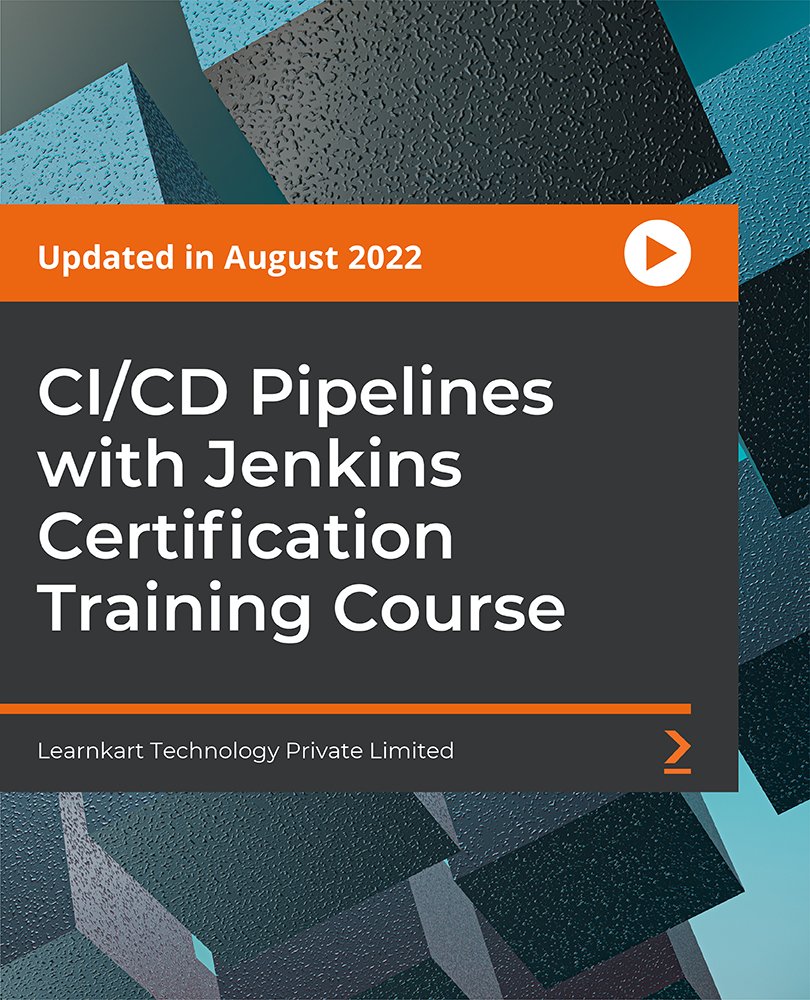
£104.99
Get a 10% discount on your first order when you use this promo code at checkout: MAY24BAN3X
On-Demand course
11 hours 14 minutes
All levels
This CI/CD Pipelines with Jenkins Certification Training Course will help you learn server automation, continuous integration, build pipelines and configuration tools, automated testing and code quality improvement, and distributed systems in Jenkins through intensive, hands-on practice assignments. You will start with the very basis of DevOps and the need for it. You will learn about continuous integration and continuous delivery and the need for them. Learn and understand the Jenkins use cases, features, capabilities, architecture, and terminology of Jenkins. Moving further, you will also see how to install Jenkins on Linux and Windows. Along the course, you will learn about Maven, how to set up Maven with Jenkins, and explain parameterized build and distributed build. You will also learn Jenkinsfile, Jenkins CLI, features of Jenkins X, and how it works. You will explore how to access the Jenkins application using VM Public DNS and learn to demonstrate how to create CI/CD pipeline using Jenkins and Docker. By the end of this course, you will have understood Jenkins's best practices, and how to create Jenkins Job using Backup Plugin. All resources and code file are placed here: https://github.com/PacktPublishing/CI-CD-Pipelines-with-Jenkins-Certification-Training-Course
Learn about DevOps and its importance
Learn the concept of CD/CI
Explore the Jenkins use cases
Understand Jenkins GitHub plugin
Learn to execute a shell command in Jenkins CLI
Understanding the benefits of Jenkins with Docker
Anyone interested in learning Jenkins will benefit from this Jenkins certification training. This Jenkins course is also well-suited for freshers, software developers, software engineers, technical leads, system administrators, and test engineers.
Learners need to possess an undergraduate degree or a high school diploma.
Most of this course is theoretical and takes you through the concepts of risk planning, identification and analysis, and control of both known and unknown risks in projects.
Understand Jenkins architecture and terminology * Explore the features of Jenkins X and how it works * Understand Ansible roles and architecture
https://github.com/PacktPublishing/CI-CD-Pipelines-with-Jenkins-Certification-Training-Course
Learnkart understands the importance of upskilling and its impact on you. They pride themselves in creating specialized e-learning courses that will not only prepare you for certification exams but also help you gain hands-on knowledge for real-world applications. Thousands of students have developed their skills with Learnkart through a variety of courses, such as PgMP, Risk Management Professional (RMP), speech recognition, Python, Amazon Web Services (AWS), and more. Learnkart regularly adds courses to its portfolio to lend more value to your learning experience.
1. Learning Objective This video introduces you to the learning objectives of the course. |
2. DevOps This video introduces you to DevOps. |
3. Need for DevOps This video introduces you to the need for DevOps. |
4. DevOps Tool Chain This video explains DevOps tool chain. |
5. Introduction to CI/CD This video introduces you to CI/CD. |
6. Continuous Integration (CI) This video introduces you to Continuous Integration (CI). |
7. Continuous Delivery (CD) This video introduces you to Continuous Delivery (CD). |
8. Need for Continuous Integration This video explains the need for continuous integration. |
9. Need for Continuous Delivery This video explains the need for continuous delivery. |
10. CI/CD Tool Chain This video introduces you to CI/CD tool chain. |
11. Summary This video summarizes the section. |
1. Learning Objective This video explains the learning objective of the section. |
2. Introduction of Jenkins This video introduces you to Jenkins. |
3. Jenkins Use Cases This video explains Jenkins use cases. |
4. Jenkins Features and Capabilities This video explains Jenkins features and capabilities. |
5. Jenkins Architecture and Terminology This video explains Jenkins architecture and terminology. |
6. Overview of Jenkins UI- Dashboard and Menus This video explains an overview of Jenkins UI - dashboard and menus. |
7. Summary This video summarizes the section. |
8. Demo - Jenkins Docker Installation This video demonstrates Jenkins Docker installation. |
9. Demo - Jenkins Installation Linux This video demonstrates Jenkins installation on Linux. |
10. Demo - Jenkins Installation Windows This video demonstrates Jenkins installation on Windows. |
11. Demo - Complete Tour with Jenkins Dashboard This video demonstrates a complete tour with Jenkins dashboard. |
1. Learning Objective This video introduces you to the learning objective. |
2. Source Code Build Process This video explains source code build process. |
3. Build Automation This video explains build automation. |
4. GIT Integration with Jenkins This video explains GIT integration with Jenkins. |
5. Configuration GIT with Jenkins This video explains the configuration of GIT with Jenkins. |
6. Jenkins GitHub Plugin This video explains the Jenkins GitHub plugin. |
7. Maven Introduction This video introduces you to Maven. |
8. Maven Setup with Jenkins This video explains the Maven setup with Jenkins. |
9. Jenkins Build Introduction This video introduces you to Jenkins build. |
10. Source Control Polling in Jenkins This video explains source control polling in Jenkins. |
11. Freestyle Project in Jenkins This video explains the freestyle project in Jenkins. |
12. Other Build Triggers of Jenkins This video explains other build triggers of Jenkins. |
13. Pre and Post Build Action This video explains pre and post build action. |
14. Running New Build Job This video explains running a new build job. |
15. Parameterized Build and Distributed Build This video explains parameterized build and distributed build. |
16. Email Notification Using Email Plugin This video explains email notification using email plugin. |
17. Jenkins Pipeline This video explains Jenkins pipeline. |
18. Jenkinsfile This video explains Jenkinsfile. |
19. Summary This video summarizes the section. |
20. Demo: Create Parameterized Jenkins Job This video demonstrates how to create a parameterized Jenkins job. |
21. Demo: Create Jenkins Distributed Builds Job This video demonstrates how to create Jenkins distributed builds job. |
22. Demo: Create Maven Build Job Along with Email Notification This video demonstrates creating Maven build job along with email notification. |
1. Learning Objective This video introduces you to the learning objective of the section. |
2. Jenkins CLI This video explains Jenkins CLI. |
3. Execute a Shell Command in Jenkins CLI This video explains how to execute a shell command in Jenkins CLI. |
4. Execute a Shell Script in Jenkins CLI This video explains executing a shell script in Jenkins CLI. |
5. Execute a Shell Script in Jenkins CLI with Approval This video explains executing a shell script in Jenkins CLI with approval. |
6. Execute a Shell Script in Jenkins CLI without Approval This video explains executing a shell script in Jenkins CLI without approval. |
7. Summary This video summarizes the section. |
8. Demo - Execute a Shell Script from CLI This video demonstrates how to execute a shell script from CLI. |
9. Demo - Execute a Groovy Script from CLI This video demonstrates how to execute a groovy script from CLI. |
1. Learning Objective This video introduces you to the learning objective. |
2. Continuous Delivery Versus Continuous Deployment This video explains continuous delivery versus continuous deployment. |
3. Deployment Overview This video explains deployment overview. |
4. Deploying an Application to an Application Server This video explains deploying an application to an application server. |
5. Install and Configure Tomcat This video explains installing and configuring Tomcat. |
6. Deployment of Simple Java web application using Tomcat This video explains the deployment of a simple Java web application using Tomcat. |
7. Jenkins Plugin for Deployment This video explains Jenkins plugin for deployment. |
8. Enable Parallel Builds This video explains how to enable parallel builds. |
9. Summary This video summarizes the section. |
10. Demo - Create Jenkins Parallel Build Job This video demonstrates how to create a Jenkins parallel build job. |
11. Demo - Create Jenkins Pipeline to Deploy JAVA Application on Tomcat Server This video demonstrates how to create Jenkins pipeline to deploy JAVA application on Tomcat server. |
1. Learning Objective This video introduces you to the learning objective. |
2. Introduction of Jenkins X This video introduces you to Jenkins X. |
3. Features of Jenkins X This video explains features of Jenkins X. |
4. Jenkins Versus Jenkins X This video explains Jenkins versus Jenkins X. |
5. How Jenkins X Works This video explains how Jenkins X works. |
6. Summary This video summarizes this section. |
1. Learning Objective This video introduces you to the learning objectives of the section. |
2. Need for Jenkins with Docker This video explains the need for Jenkins with Docker. |
3. Docker Introduction This video introduces you to Docker. |
4. Docker Image This video explains Docker image. |
5. Docker Containers This video explains Docker Containers. |
6. Docker Registry This video introduces you to Docker Registry. |
7. Docker Commands This video explains Docker commands. |
8. Introduction of Jenkins in Docker Image This video introduces you to Jenkins in Docker image. |
9. Benefits of Jenkins with Docker This video explains the benefits of Jenkins with Docker. |
10. Accessing Jenkins Application Using VM Public DNS This video explains accessing Jenkins application using VM Public DNS. |
11. Docker Volume This video explains Docker volume. |
12. Summary This video summarizes the section. |
13. Demo - Create CI/CD Pipeline Using Docker This video demonstrates creating CI/CD pipeline using Docker. |
14. Demo - Create CI/CD Pipeline Using Jenkins This video demonstrates creating CI/CD pipeline using Jenkins. |
1. Learning Objective This video introduces you to the learning objective of this section. |
2. Code Quality This video explains code quality. |
3. How to Improve Code Quality This video explains how to improve the quality of the code. |
4. Code Coverage This video explains code coverage. |
5. Code Scanning Tools This video explains the various tools used for code scanning. |
6. SonarQube This video explains SonarQube. |
7. Jenkins Support for Gradle This video explains Jenkins support for Gradle. |
8. Jenkins Support for Ant This video explains Jenkins support for Ant. |
9. Jenkins Support for Shell Scripts This video explains Jenkins support for shell scripts. |
10. Summary This video summarizes the section. |
1. Learning Objective This video introduces you to the learning objective of this section. |
2. Configuration Management Tool This video explains the configuration management tool. |
3. Configuration Management Benefits This video explains configuration management benefits. |
4. Infrastructure as Code (IaC) This video explains infrastructure as code (IaC). |
5. Ansible Introduction This video introduces you to Ansible. |
6. Ansible Inventory This video explains Ansible inventory. |
7. Ansible Playbook This video explains the Ansible playbook. |
8. Ansible Roles and Architecture This video demonstrates Ansible Roles and Architecture. |
9. Jenkins Integration with Ansible This video explains Jenkins Integration with Ansible. |
10. Ansible Plugin Jenkins This video explains Ansible Plugin. |
11. Ansible vs Ansible Tower This video explains the difference between Ansible versus Ansible Tower. |
12. Jenkins Job Configuration for Ansible This video explains Jenkins Job Configuration for Ansible. |
13. Summary This video summarizes the section. |
14. Demo - Create CI CD pipeline using Jenkins and Ansible This video demonstrates how to create CI CD pipeline using Jenkins and Ansible. |
1. Learning Objective This video introduces you to the learning objective of this section. |
2. Gathering System Information This video explains Gathering System Information. |
3. Manage Jenkins Configuration This video explains how to manage Jenkins configuration. |
4. Jenkins User Management This video explains Jenkins user management. |
5. Plugins for Reporting This video explains plugins for reporting. |
6. Plugins for Code Analysis This video explains plugins for code analysis. |
7. Monitoring Jenkins This video explains how to monitor Jenkins. |
8. Server Maintenance This video explains server maintenance. |
9. Jenkins Backup or Restoration This video explains Jenkins backup or restoration. |
10. Manage Plugin This video explains how to manage plugins. |
11. Automation Plugin This video explains automation plugin. |
12. Reporting in Jenkins This video explains reporting in Jenkins. |
13. Summary This video summarizes the section. |
14. Demo - User Management This video demonstrates user management. |
15. Demo - Create Jenkins Job using Backup Plugin This video demonstrates how to create Jenkins jobs using backup plugin. |
16. Demo - Create Remote Tests using Jenkins This video demonstrates how to create remote tests using Jenkins. |
17. Demo - Managing Plugins with and Without Restart This video demonstrates how to manage plugins with and without restart. |
18. Demo - Run Automation Tests using Jenkins This video demonstrates how to run automation tests using Jenkins. |
1. Learning Objective This video introduces you to the learning objective of this section. |
2. Jenkins Best Practices This video explains best practices for Jenkins. |
3. Global Security This video explains global security. |
4. Jenkins Authentication This video explains Jenkins authentication. |
5. Jenkins Credentials This video explains Jenkins credentials. |
6. Jenkins Access Management This video explains Jenkins access management. |
7. Jenkins Access Roles This video explains Jenkins access roles. |
8. Jenkins Backup This video explains Jenkins backup. |
9. Types of Jenkins Backup Plugin This video explains the various types of Jenkins backup plugins. |
10. Jenkins Restoration This video explains Jenkins restoration. |
11. Summary This video summarizes the section. |
12. Demo - Create Jenkins Job using Backup Plugin This video demonstrates how to create Jenkins job using a backup plugin. |
