Booking options
£95.99
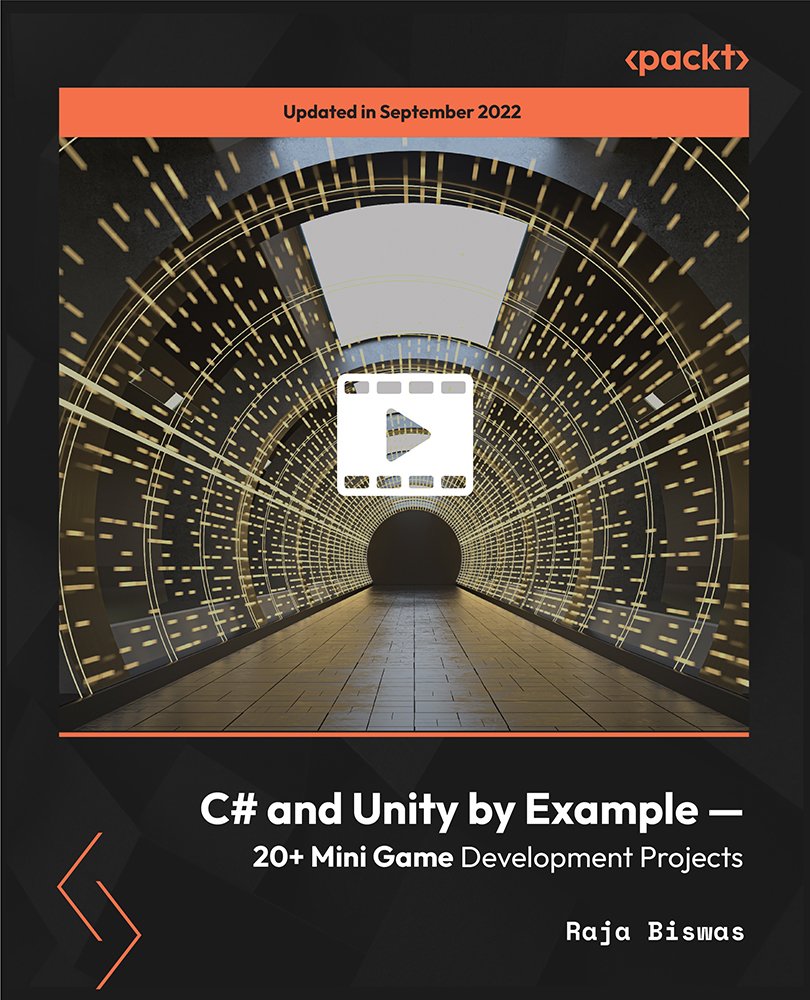
£95.99
On-Demand course
13 hours 16 minutes
All levels
In this course, we will understand the absolute basic concepts of programming. Learn essential C# scripting for game development by building 20+ mini projects. We will also build 2D games with Unity and C#, and master C# by building these games with Unity.
The Unity game engine is free and easy to learn and has excellent documentation. Equipped with Unity game development skills and knowledge of C# scripting, you will be able to build impressive games easily. Suitable for beginners, this course includes more than 100 lectures and over 20 hours of content. You will learn Unity 2D and 3D game development by building 20+ mini projects and develop skills that you can use in any of your Unity projects later. Starting with the installation of Unity and Visual Studio, this course will take you through the process of learning game development with Unity by building a variety of projects. For budding programmers, a separate section covers the fundamentals of C# scripting for game development in Unity. Once you've mastered the basics, the course will take you through sample projects that demonstrate the process of creating games with Unity. By the end of the course, you will have developed the knowledge to create fully functional games with Unity and C# and use your C# skills to build any other non-game projects. Complete with working files, you will be able to build game projects with the author and receive a verifiable certificate of completion at the end of the course. All the codes and supporting files for this course will be available at: https://github.com/PacktPublishing/C-Sharp-and-Unity-by-Example-20-Mini-Game-Development-Projects
Understand the basics of C# scripting
Learn to build games for Android
Master essential programming concepts
Build fully functional 2D Games
Integrate video ads in your games
Discover insightful tips and tricks to work with Unity
If you are a beginner who wants to learn Unity by getting hands-on with building mini projects, this course is for you. You will also find it helpful if you are a Unity or C# developer looking to brush up your skills.
You will be taken through different Unity features and capabilities with this carefully crafted, hands-on guide to learning Unity and C#.
Build a 2D shooter game in just one hour * Create your first 3D model and import it into Unity * Learn C# by building mini projects
https://github.com/PacktPublishing/C-Sharp-and-Unity-by-Example-20-Mini-Game-Development-Projects
Raja Biswas has taught game development and computer programming to thousands of people through his YouTube channel-Charger Games. He has helped many viewers publish their first game through his videos and has encouraged them to learn computer programming as well. He has a passion for learning new things and teaching those to anyone looking to learn. Every day, Raja gets emails from all over the world, thanking him for all that he teaches through his tutorial videos. He is from India and has a diploma in engineering in computer science and technology and a bachelor's degree in engineering in IT. He has learned and developed most of his skills from books and online tutorials and believes that anyone can learn anything today with the power of the Internet.
1. Introduction
This section introduces the course.
1. Introduction This video is introduction to the course. |
2. Install and Set-up Unity 2022 This video will demonstrate how to download, install and set-up Unity 2022. |
2. Absolute Beginner's Guide to C#
In this section, you will learn the basics of C#.
1. Getting Started with C# and Unity This video will guide how to get started with C# and Unity. |
2. Understanding Structure of a C# Script This video explains the C# script structure. |
3. Event Functions in Unity This video explains event functions. |
4. Variables in C# This video explains variables. |
5. Public Variables in Unity This video explains public variables. |
6. Understanding the Update Function This video explains update function. |
7. Basics of Functions in C# This video explains basics of functions in C#. |
8. Functions with Parameters and Return Types in C# This video explains functions with parameters and return types in C#. |
9. If Else Statements in C# This video explains if-else statement. |
10. More Conditions and Equality Checking This video explains more conditions and equality checking. |
11. Boolean Variables in C# This video explains boolean variables in C#. |
12. Arrays in C# Unity This video explains arrays. |
13. More About Arrays in C# This video explains more about arrays. |
14. For Loops in C# This video explains For loops. |
15. While Loops in C# This video explains While loop. |
16. Learning For Each Loop in C# This video explains foreach loops. |
17. Switch Case Statements in C# This video explains switch case statement. |
3. Project 1 - Destroying Objects with C# in Unity
In this section, you will learn about destroying objects.
1. Destroying Objects with C# in Unity In this video, you will learn to destroy objects with C# scripting in Unity. |
4. Project 2 - Detecting Mouse Clicks with C# Practical Example
In this section, you will learn about detecting mouse clicks.
1. Detecting Mouse Clicks with C# in Unity In this video, you will learn to detect mouse clicks in Unity with C# and destroy objects on mouse click. |
5. Project 3 - Detecting Keyboard inputs in C#
In this section, you will detect the keyboard inputs.
1. Detecting Keyboard Inputs in C# Unity In this video, you will learn to take keyboard inputs in Unity C#. |
6. Project 4 - Moving Objects with Velocity in Unity
In this section, you will learn how to move objects with velocity in unity.
1. Moving Objects using Physics Functions in C# In this video, you will learn to move objects in Unity with C# and use physics forces and velocity to move objects. |
7. Project 5 - Moving Objects with Keyboard Inputs
In this section, you will learn how to move objects with keyboard inputs.
1. Moving Objects with Keyboard Inputs in Unity C# In this video, you will learn to detect keyboard inputs in unity and move object with keyboard inputs. |
8. Project 6 - Flipping Direction of Player with C# in Unity
In this section, you will learn the flipping direction of a player.
1. Flipping Direction of Player within Unity In this video, you will learn to flip player direction in unity with C#. |
9. Project 7 - Detecting Collision and Destroying Objects in C#
In this section, you will learn the detecting collision of objects.
1. Detecting Collision and Destroying Objects in C# In this video, you will learn to detect collision in unity and use C# to destroy objects on collision. |
10. Project 8 - Creating Scoring System with C# in Unity
In this section, you will learn how to create a scoring system.
1. Creating a Scoring System with C# in Unity In this video, you will learn to create a scoring system in Unity with C#. |
11. Project 9 - Restarting Game Scene in Unity C#
In this section, you will learn how to restart game in C#.
1. Restarting Game Scene in Unity C# In this video, you will learn to restart the game and reload the scene in Unity with C#. |
12. Project 10 - Delaying Function Calls in C#
In this section, you will learn how to delay function calls.
1. Delaying Function Calls in C# with Unity In this video, you will learn to delay function calls in C#. |
13. Project 11 - Change Camera Background Color Randomly with C#
In this section, you will learn how to change background color.
1. Change Camera Background Color Randomly with C# In this video, you will learn to change the camera background color with C#. |
14. Project 12 - Build a 2D Shooter Game with Unity and C#
In this section, you will learn how to build a 2D shooter game.
1. Build a 2D Shooter Game with Unity and C# In this video, you will learn to build a 2D Shooter game start to finish in Unity with C#. |
15. Project 13 - Create Infinite Scrolling Background in C# and Unity
In this section, you will learn how to create infinite scrolling background.
1. Create Infinite Scrolling Background in C# and Unity In this video, you will learn to create infinite scrolling background with C# and Unity. |
16. Project 14 - Create Camera Shake Effect in Unity C#
In this section, you will learn how to create camera shake effect.
1. Create Camera Shake Effect in Unity C# In this video, you will learn to create camera shake effect with C# in Unity. |
17. Project 15 - Rotate Objects with Mouse in C#
In this section, you will learn how to rotate objects with a mouse.
1. Rotate Objects with Mouse in C# In this video, you will learn to rotate game objects with a mouse in Unity with C#. |
18. Project 16 - Detect Button Clicks with C# Unity
In this section, you will learn how to detect button clicks.
1. Detect Button Clicks with C# Unity In this video, you will learn to detect button clicks with C# in Unity. |
19. Project 17 - Create Zoom In and Out Effect Using C#
In this section, you will learn how to create zoom in and out effect.
1. Create Zoom In and Out Effect Using C# In this video, you will learn to zoom in and out camera in C#. |
20. Project 18 - Build a 2D Runner Game in Unity
In this section, you will learn how to build a 2D runner game.
1. Importing the Assets This video demonstrates how to import the assets. |
2. Setting Up the Game Background This video demonstrates how to set up the game background. |
3. Creating Scrolling Endless Background This video demonstrates how to create scrolling endless background. |
4. Creating and Moving the Grounds This video demonstrates how to create and move the grounds. |
5. Setting Up the Player Character This video demonstrates how to set up the player character. |
6. Making the Player Jump This video demonstrates how to make the player jump. |
7. Fixing Player Jump with Ground Check This video demonstrates how to fix player jump with ground check. |
8. Adding the Jump Animation This video demonstrates how to add the jump animation. |
9. Setting Up the Obstacles This video demonstrates how to set up the obstacles. |
10. Adding Movements to Obstacles This video demonstrates how to add movements to obstacles. |
11. Spawning the Obstacles This video demonstrates how to spawn the obstacles. |
12. Random Obstacle Spawning This video demonstrates how to spawn random obstacles. |
13. Spawning Obstacles with Random Delay This video demonstrates how to spawn obstacles with random delay. |
14. Destroying Obstacles on Collision This video demonstrates how to destroy obstacles on collision. |
15. Creating Player Death Animation This video demonstrates how to create player death animation. |
16. Stop Spawning the Obstacles This video demonstrates how to stop spawning the obstacles. |
17. Stop Background Scrolling This video demonstrates how to stop background scrolling. |
18. Creating Game Over Panel This video demonstrates how to create the game over panel. |
19. Adding Functionalities to Game Over Menu and Buttons This video demonstrates how to add functionalities to the game over menu and buttons. |
20. Designing the Main Menu This video demonstrates how to design the main menu. |
21. Adding Functionalities to the Main Menu This video demonstrates how to add functionalities to the main menu. |
22. Creating Main Menu Animations This video demonstrates how to create main menu animations. |
23. Creating Snow Falling Effect This video demonstrates how to create the snow falling effect. |
24. Counting and Displaying the Score This video demonstrates how to count and display the score. |
21. Project 19 - Build an Android Game with Unity
In this section, you will learn how to build an Android game.
1. Build an Android Game with Unity and C# 2019 In this video, you will learn to build an Android game start to finish with Unity and C#. |
22. Project 20 - Detect Touch Inputs Using C# Unity
In this section, you will learn how to detect touch inputs using C# Unity.
1. Detect Touch Inputs using C# Unity In this video, you will learn to detect touch inputs in Unity with C#. |
23. Project 21 - Detect Accelerometer Inputs in Unity with C#
In this section, you will learn how to detect accelerometer Inputs.
1. Detect Accelerometer Inputs in Unity with C# In this video, you will learn about Unity Accelerometer inputs with C#. |
24. Project 22 - Destroy Objects with Touch Inputs
In this section, you will learn how to destroy objects with touch inputs.
1. Destroy Objects with Touch Inputs In this video, you will learn to destroy objects with touch input in Unity C#. |
25. Project 23 - Detect Swipe Input in Unity with C#
In this section, you will learn how to detect swipe input in Unity.
1. Detect Swipe Input in Unity with C# In this video, you will learn to detect swipe input in Unity with C#. |
