Booking options
£41.99
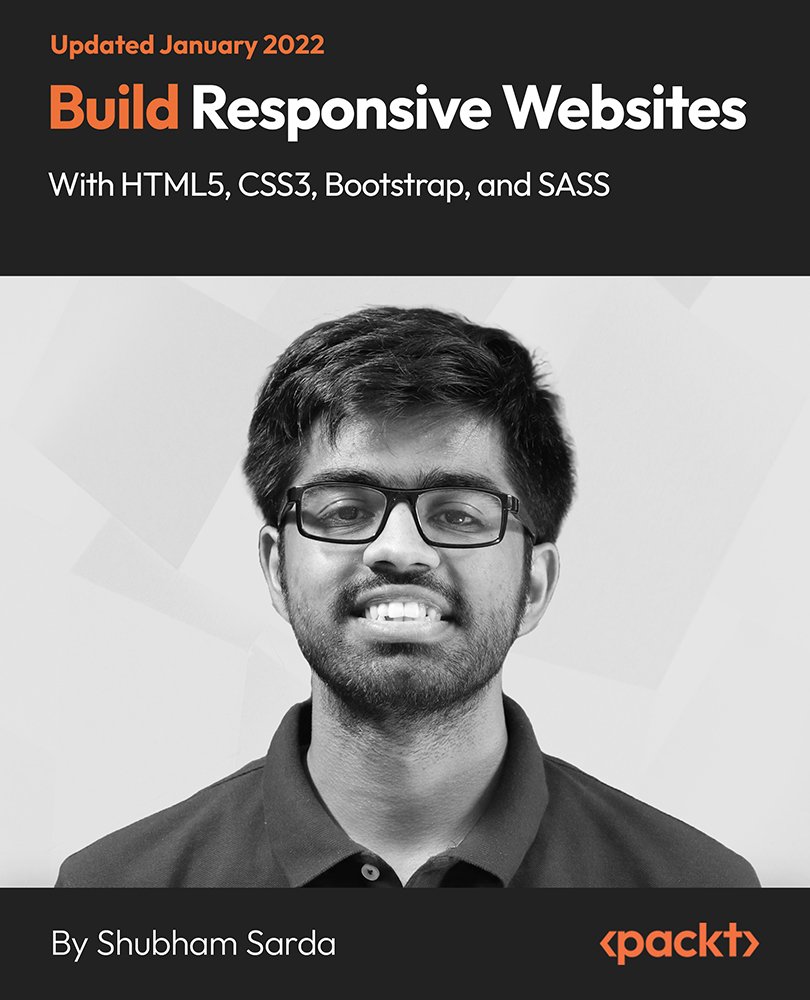
£41.99
Get a 10% discount on your first order when you use this promo code at checkout: MAY24BAN3X
On-Demand course
23 hours 34 minutes
All levels
Responsive web design is about creating web pages that look good on all devices. A responsive web design helps automatically adjust for different screens to make it user friendly. This course touches on each important topic through concept explanation, documentation, and implementation. The entire course is designed for beginners with one goal in mind-to build responsive websites using HTML5, CSS3, Bootstrap, and SASS. Throughout the course, we will explore 6 projects namely Profile Card, Login Page, Spotify Clone using Flexbox, Testimonial Page using CSS Grid, Portfolio Website using Bootstrap, and EdTech Startup Landing Page. With the help of these projects, we will understand the following topics: -How does the web work -HTML fundamentals -HTML semantics -CSS fundamentals -Responsive design -Layouts -SVG -CSS libraries -Bootstrap (CSS framework) -SASS (CSS preprocessor) -Website deployment The complete course is focused on the concept learning approach; you learn every concept through a logical and visual learning approach. Learn all the important concepts in the simplest viable way with examples and real-life projects. By the end of the course, you will be ready to work as an intern, fresher, or freelancer, and you will also be able to implement everything yourself. Most importantly, you will be ready to dive deep with future practice and hard-level questions about website building. All resources and code files are placed here: https://github.com/PacktPublishing/web-development-projects
Learn website structuring with semantic and accessible HTML5
Use common components, utilities, and layout patterns for professional website development
Learn how to use each skill in the real world with project implementations
Learn to find free design assets such as images, fonts, and icons
Learn to support any device size with responsive design (mobile, tablets, and desktop)
Website deployment on the web using Netlify
This course is helpful for absolute beginners who want to learn how to build a beautiful and responsive website; designers who want to expand their skill set into HTML5, CSS3, Bootstrap, and SASS.
No previous programming or coding experience is required; we will cover everything step-by-step from the basics.
The complete course is focused on the concept learning approach, where you learn every concept through a logical and visual learning approach. Learn all the important concepts in the simplest feasible way with examples and real-life projects.
Explore Django apps, templates, models, and migrations * Work with CSS preprocessor: SASS (variables, nesting, mixins, extend/inheritance) * Work with CSS framework: Bootstrap 5 (layouts, forms, components, and utilities)
https://github.com/PacktPublishing/web-development-projects
Shubham is a software developer and digital marketer with a passion for teaching. He has worked with many funded start-ups, self-projects, and as a top-rated freelancer on multiple marketplaces. Currently, he stands among the top 700 freelancers with over 2,500+ projects on Fiverr, PeoplePerHour, Freelancer, and more. As an instructor, he has taught programming and digital marketing to over 20,000 students, both with online courses and offline bootcamps. He has mastered explaining complex topics in the simplest form that is easy to understand and follow. His video courses are also used by companies to train their employees and by colleges to prepare and upgrade their students according to the latest industry requirements.
1. Course Introduction and Curriculum Walkthrough This video introduces you to the course. |
1. Resources This video explains the resource of the course. |
2. How Web Works? This video explains how the Web works. |
3. Environment Setup This video explains the environment setup. |
1. HTML Introduction This video introduces you to HTML. |
2. Head Section This video introduces you to the head section. |
3. HTML tags This video introduces you to common HTML tags. |
4. Media Tags This video introduces you to media tags in HTML. |
5. Linking page This video explains the linking page in HTML. |
6. Forms I This video introduces you to HTML forms. |
7. Form II This video further explains forms. |
8. Comments This video introduces you to comments in HTML. |
9. List This video introduces you to lists in HTML. |
10. Tables This video introduces you to tables in HTML. |
11. Inline and Block This video introduces you to inline and block. |
12. ID and Classes This video introduces you to ID and classes. |
1. Semantics I This video explains the concept of semantics. |
2. Semantics II This video further explains semantics. |
3. HTML Entity This video explains HTML entity. |
1. Introduction to CSS This video introduces you to CSS. |
2. CSS types and Order This video introduces you to CSS types and orders. |
3. Selectors This video explains selectors in CSS. |
4. Selector Game I This video explains Selector Game I. |
5. Selector Game II This video further explains Selector Game I. |
6. Specificity This video explains specificity in CSS. |
7. Common Properties This video explains the common properties in CSS. |
1. Box Model This video introduces you to box models. |
2. Box Sizing This video explains box sizing. |
3. Box Model Values This video introduces you to box model values. |
4. Unit Values This video explains unit values. |
1. Display This video explains display in CSS. |
2. Display Versus Visibility This video explains display versus visibility. |
3. Position This video explains position. |
4. Z Index This video explains Z index. |
5. Pseudo Elements and Pseudo Classes This video explains pseudo elements and pseudo classes. |
1. Responsiveness: Media Query This video explains responsiveness: media query. |
2. Viewport Units: Height and Width This video explains viewport units: height and width. |
1. Transform This video explains transform. |
2. Position This video explains position. |
3. Google Font This video further explains Google font. |
4. Button Design This video explains button design. |
5. Margin Auto Versus Text Align Center This video explains margin auto versus text align center. |
6. Box Shadow This video explains box shadow. |
7. Icons This video further explains icons. |
8. Color Suggestion This video explains color suggestion. |
9. CSS Sequence: Advise This video explains CSS sequence: advise. |
1. Background Gradient This video introduces you to background gradient. |
2. Input fields This video introduces you to input fields. |
3. Forgot Password This video explains Forgot Password. |
4. Login Button This video explains the login button. |
5. Min Max Width This video explains min max width. |
1. Flexbox Introduction This video introduces you to Flexbox. |
2. Parent Properties This video explains parent properties. |
3. Child Properties This video explains child properties. |
4. Flexbox Tool This video explains the Flexbox tool. |
5. Flexbox Game This video explains the Flexbox game. |
1. Flexbox Project This video explains the Flexbox project. |
2. Header I This video explains header I. |
3. Header II - Logo This video explains header II - logo. |
4. Main I This video explains Main I. |
5. Main II This video explains Main II. |
6. Background Image This video explains background image. |
7. Footer I This video explains footer I. |
8. Footer II This video explains footer II. |
9. Footer III This video explains the third part of footer. |
10. Footer IV This video explains footer IV. |
11. Responsive Design: Main This video explains responsive design: main. |
12. Responsive Design: Header This video explains responsive design: header. |
13. Responsive Design: Footer This video explains responsive design: footer. |
14. Variables I This video explains variables I. |
15. Variables II This video further explains variables II. |
1. Backgrounds This video Introduces you to backgrounds. |
2. Background Clip This video explains the background clip. |
3. Background Shorthand This video explains background shorthand. |
4. Transform This video explains transform. |
5. CSS Art: Border and Border Radius This video explains CSS art: border and border radius. |
6. CSS Art: Border Radius This video explains CSS art: border radius. |
7. CSS Art: Designing Shapes This video explains CSS art: designing shapes. |
1. SVG: Fundamentals This video explains Scalable Vector Graphics. |
2. SVG: Design and Tools This video explains design and tools. |
1. Transition This video explains transition. |
2. Animations I This video explains animations. |
3. Animations II This video further explains animations. |
1. CSS Grid Introduction This video explains CSS Grid. |
2. Rows and Columns This video explains rows and columns. |
3. Common Properties This video explains common properties. |
4. Shorthand Property This video explains shorthand property. |
5. Grid Template Area This video explains grid template area. |
6. Nested Grid This video explains nested grid. |
7. Align Properties This video explains align properties. |
8. CSS Grid Game This video explains CSS grid game. |
9. Autofit Versus Autofill This video explains Autofit versus Autofill. |
1. Browser Compatibility - Vendor Prefix Code This video explains vendor prefix code. |
1. CSS Grid Project This video explains the CSS Grid project. |
2. Feedback Card This video talks about feedback cards. |
3. Utility CSS This video explains utility CSS. |
4. Feedback Card - Part 2 This video further explains the feedback card. |
5. Mobile Responsive This video explains mobile responsive. |
1. SCSS/SASS Introduction This video introduces you to SCSS/SASS. |
2. Concepts - Variables and Nesting This video explains variables and nesting. |
3. Concepts - Partials and Modules This video introduces you to concepts - partials and modules. |
4. Concepts - Extend/Inheritance This video explains extend/inheritance. |
5. Concepts - Mixins and Operators This video introduces you to mixins and operators. |
1. Bootstrap Introduction - Project Demo This video introduces you to Bootstrap. |
2. Utilities This video explains utilities. |
3. Layouts - Container, Grid This video explains layouts - container, grid. |
4. Layouts - Container, Grid part 2 This video explains container and grid part 2. |
5. Components This video explains components. |
6. Portfolio Project: Main Section This video explains portfolio project: main section. |
7. Portfolio Project: About/Blog Section This video explains portfolio project: about/blog section. |
8. Portfolio Project: Contact Section This video explains portfolio project: contact section. |
9. Portfolio Project: Footer This video explains portfolio project: footer. |
10. Portfolio Project: Project Section This video explains portfolio project: project section. |
11. Project Completion This video explains project completion. |
1. EdTech Landing Page This video explains the EdTech landing page. |
2. Initial Project Setup This video explains initial project setup. |
3. Navigation This video explains navigation. |
4. Banner Section I This video explains banner section I. |
5. Banner Section II This video further explains banner section II. |
6. Transition, Transform, Animation This video explains transition, transform, animation. |
7. Building Theme This video explains building themes. |
8. Stats Section I This video explains stats section I. |
9. Stats Section II (Flexbox) This video explains stats section II (Flexbox). |
10. Information Section This video explains the information section. |
11. Working Section (CSS Grid) This video explains the working section (CSS Grid). |
12. Footer (SVG) This video explains footer (SVG). |
13. Animate CSS (CSS Library) This video explains animate CSS (CSS library). |
14. Scroll Bars This video explains scroll bars. |
15. Responsiveness I - Media Queries This video explains responsiveness I - media queries. |
16. Responsiveness II - Media Queries This video explains responsiveness II - media queries. |
17. Hamburger Menu I This video explains Hamburger Menu I. |
18. Hamburger Menu II This video explains Hamburger Menu II. |
1. Project Deployment Using Netlify This video explains how to deploy your website using Netlify. |
1. Wrap Up This video wraps up the entire course. |
