Booking options
£82.99
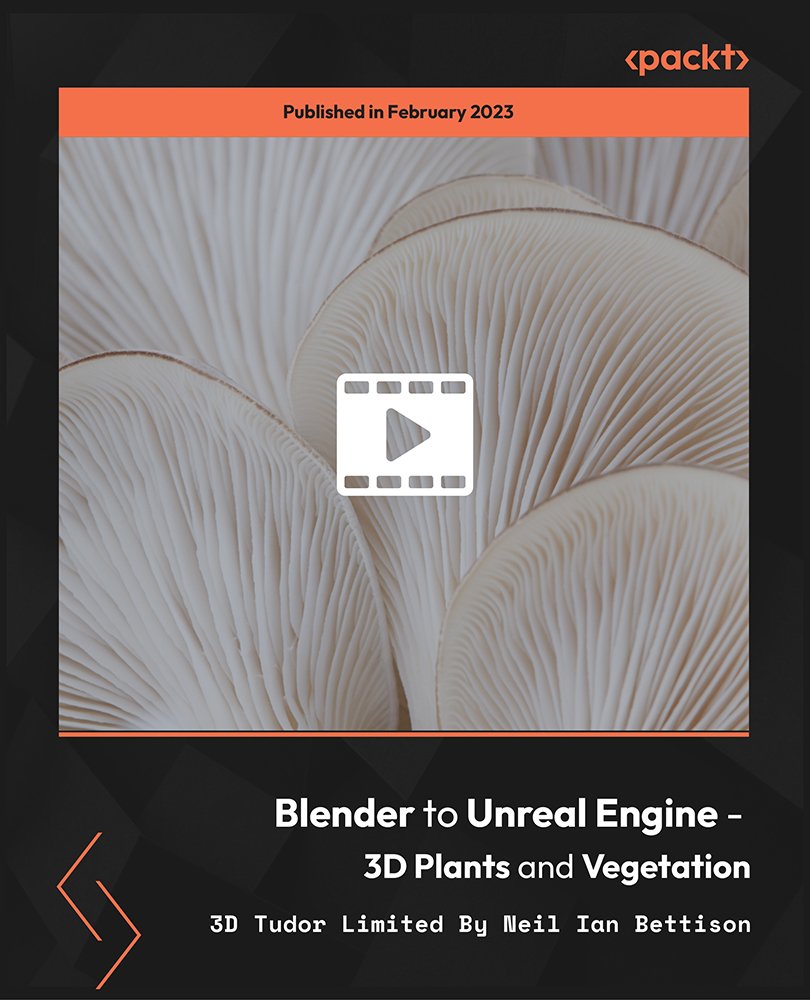
£82.99
Get a 10% discount on your first order when you use this promo code at checkout: MAY24BAN3X
On-Demand course
15 hours 14 minutes
All levels
Have you ever wanted to breathe life into your game world through foliage such as plants, grass, water lilies, and reeds? Then this course is for you. In this course, you will learn how to create vegetation from a simple plane and turn it into 3D foliage. Then you will learn how to make use of Blender's particle system to model foliage including flowers. You will also learn about optimization and the importance of low poly modeling to get the best performance out of a dense foliage setup within any scene at the same time as maintaining the stylized visuals of custom-painted foliage. You will learn how to use weight painting techniques to get better control over foliage position. Then create materials for the foliage using UE5 texture customization and the wind system. Next, you will learn how to paint water foliage into a scene and how to get more depth out of its volume, painting plants on top of the water, inside the water, and underwater. Once all assets are ready in Blender, you will learn how to export them and import them into Unreal Engine. The Unreal Engine 5 (UE5) part of the course includes a full environment scene composition guide to enhance our environment without cluttering up the terrain. By the end of this course, we will be able to create foliage in Blender from scratch easily. All the resources for this course are available at: https://github.com/PacktPublishing/Blender-to-Unreal-Engine---3D-Plants-and-Vegetation
Use Blender 3 and understand its new interface and shortcuts
Import and set up custom alpha brushes for texture painting
Use Blender's particle system to model foliage including flowers
Use weight painting techniques to get better control over foliage position
Create clusters of foliage to get the best results in an environment
Set up a foliage asset pack that can be easily imported onto any UE5 project
This course is designed for beginner 3D modelers who are eager to learn how to build 3D foliage such as plants, lily pads, underwater plants, reeds, shrubs, grass, and much more, or for mid-level 3D modelers who want to take their modeling to a new level and improve their workflow with tips and tricks.
Game designers who would like to design a set of over 12 different types of foliage and 30 variations for a myriad of game environments for games in Unreal Engine 5 or Fantasy, and open-world game environments fans who want to walk through and experience a realistic environment, can also benefit from this course.
This is a complete hands-on course, where you will learn how to design game-ready 3D foliage in Blender and then import them to Unreal Engine so that you can use them in any other projects.
Enjoy the foliage modelling to game environment transition from Blender to Unreal Engine 5 * Maximizing the potential of your references to develop strong game asset concepts using Pureref * Explore different transparency materials for setting up cut-out decals, partially transparent decals with PBR values, and two side-faced textures
https://github.com/PacktPublishing/Blender-to-Unreal-Engine---3D-Plants-and-Vegetation
3D Tudor Limited By Neil Ian Bettison: Neil Bettison is a professional 3D artist with nine years of modelling experience, including assets, characters, and environments. After attending the University for Creative Arts (UCA) for a BA (Hons) Computer Games Arts degree, Neil began freelancing. In 2019, Neil Bettison founded 3D Tudor, a YouTube channel, to help other game developers because of his passion for 3D modeling. Neil is an excellent tutor known for his concise instructions and expertise in Blender, Unreal Engine 5, and Unity. His to-the-point guidance and years of experience make him a valuable resource for learning particle effects, complex asset animation, and game development.
In this first section, we will have a quick overview of Blender, then see how to set up Blender for this course, and finally cover HDRI lighting settings.
1. Introduction This is the introduction to the course. This will be a short overview of what the course covers and what you will be learning along the way. |
2. Blender Setup and Resource Pack In this lesson, we will look through the basic setup of Blender and the course resource pack. |
3. Blender Basics In this lesson, we will be introduced to key information about Blender for 3D modelling artists. |
4. HDRI Lighting This lesson will be a complete guide to setting up realistic lighting to preview our meshes. You will learn to append a base skylight into our project and adjust its settings. |
In this section, we will be working on creating a 3D shrub plant by first starting with a 2D plant and then adding the thickness, so it looks 3D.
1. Setting Up Vegetation Form in 2D Starting from this lesson, we will be introduced to foliage modelling. We will walk through the steps of creating a simple shrub shape from a 3D plane in Blender. |
2. Creating 3D Thickness for Plants In this lesson, we will find out how to add depth to our mesh and make the foliage look realistic in 3D space. |
In this section, we will be adding some textures and colors to our shrub plants leaves that we had created in the previous section and make them look more realistic and 3D.
1. Setting Up UV for Our First 3D Vegetation In this lesson, we will get introduced to the UV unwrapping toolkit in Blender. We will walk through the basics of setting up UV coordinates to be texture-painted later. |
2. Texture Painting 3D Foliage Starting from this lesson, we will be introduced to the texture painting toolkit in Blender. We will go through the basics of adding color to our foliage mesh. |
3. Painting 3D Stylized Texture on 3D Asset Edge This lesson will focus on adding more detail to our 3D shrub foliage and giving it more depth using base color painting techniques on our texture. |
4. Creating Roughness Texture for PBR Material In this lesson, we will be setting up our material parameters for roughness texture values. You will learn how to get micro detail within our 3D plane by making use of the PBR material shader and painting in glossiness textures onto our assets. |
In this section, we will continue working on the shrub and learn how to create 3D clusters.
1. Creating Shrub 3D Vegetation Clusters In this lesson, we will find out how to create a variety of 3D shrub plants bundled up together so that we can effectively populate a 3D environment. |
In this section, you will learn how to create 3D grass leaves in Blender.
1. Creating 3D Grass Stem from Cube This lesson will introduce us to 3D modelling techniques for creating grass buds from a simple 3D cube primitive shape. |
2. Creating 3D Grass Variation In this lesson, we will look at creating grass bundles in Blender. We will be setting up grass variances to create visually pleasing shapes from any visible angle. |
In this section, we will add textures and color to our 3D grass leaves.
1. Painting 3D Grass In this lesson, we will start adding color to our grass meshes. You will learn how to paint in consistent color textures using color pallets in Blender. |
2. Adding Grass Texture Detail In this lesson, we will start adding textures to our grass meshes. You will learn how to add grass texture details to our leaves in Blender. |
In this section, we will be working on creating grass clusters.
1. Turning Digital Grass into Organic Shapes In this lesson, we will find out how to use the proportional editing tool to manipulate our vegetation mesh to give it a more organic shape. |
2. Modifying Vegetation Clusters In this lesson, you will learn how to get more control over our plant meshes and manipulate our vertices to make the clusters look more natural. |
3. Applying Adjusting Color Textures This lesson will focus on creating depth in our grass foliage through texturing methods. We will also work on stylizing our foliage by breaking up the color with a custom brush. |
In this section, we will work on creating a 3D foliage of wild grass.
1. Creating Mesh for 3D Wild Grass In this lesson, we will be introduced to a foliage variant for our grass planes. We will work on creating more intricate mesh shapes and parts and combine them to create a small 3D plant as part of a grass field. |
2. Using Bezier Curve for Plant Stem In this lesson, we will continue to work on our wild foliage variance for the grass. We will focus on creating the stem part of the plant using a basic Bezier curve functionality in Blender. |
3. Texturing and Setting Up Wild Grass Mesh In this lesson, we will be setting up our wild grass 3D plants from the created mesh parts. We will make use out of stems and leaves to create an organic-looking plant asset. |
4. Creating Wild Grass 3D Cluster In this lesson, we will find out how to make use of the wild grass to make plant clusters for the grass fields. |
5. 3D wild Grass Forming Organic Silhouette In this lesson, we will be adding more details to our 3D wild grass. |
In this section, we will focus on textures.
1. Adding Texture Detail to Our 3D Wild Grass In this lesson, you will learn how to add additional color detail by painting it onto our texture map after the modelling process is finished. |
2. Using Color Overlay to Adjust Texture Tint In this lesson, you will learn how to fix issues relating to the overall color of our foliage texture. We will make use of an overlay method to add a tint to our base color without ruining already created detail. |
In this section, we will start with flowers, and in this section, you will learn how to create 3D yellow flowers.
1. Starting the Modelling Process for 3D Stylized Flowers This lesson will focus on creating the base mesh for our flowers in Blender. You will learn how to pick mesh from our previous work and recycle it to speed up our modelling process. |
2. Modelling a Flower Petal In this lesson, we will be introduced to local transformation for our mesh to model and shape our flower petals. |
3. UV Unwrapping Flowers In this lesson, we will start preparing our mesh for texturing by setting up our UV coordinates for the yellow flower. |
4. Adding Textured Depth to Our Flowers In this lesson, we will begin to texture our plants and add texture detail on top of our flower 3D foliage. |
5. Painting in Detail to Our Flower Petals In this lesson, we will be setting up our flowers with additional detail for the petals. You will learn how to make use of face-masking techniques for the texturing process to stylize the petals and highlight their shape. |
In the section, you will learn how to use particles to populate petals and set up weight painting for our flower model.
1. Using Particles to Populate 3D Flowers with Petals In this lesson, we will be using another one of Blender's functionalities, the particle system. We will use it to decorate the stem full of flowers. |
2. Setting Up Weight Painting for 3D Particle Flower Petals In this lesson, we will see our particle system come to fruition as we make use of weight painting to control the placement of the flowers. |
In this section, we will be adding the final touches to our 3D yellow flower.
1. Fixing Foliage Mesh for Blender Texturing This lesson will focus on creating additional detail for our yellow flower assets. We will use leaves and grass buds to add more detail to our foliage. |
2. Creating Roughness PBR Value for Our 3D Flower In this lesson, we will finish creating the yellow flowers and move on to creating purple flower stems using Bezier curves. |
In this section, we will be working on creating a 3D purple flower.
1. Using Modifiers to 3D Model a Flower In this lesson, we will be using another one of Blender's modifiers to create radial symmetry in our flower petals. |
2. Overlaying Color Texture to Get Greater Flower Petal Depth This lesson will focus on creating texture details for the purple flowers. We will make use of the already introduced masking and overlay techniques to paint in the detail for the albedo texture. |
3. Giving Additional Detail to 3D Foliage Flowers In this lesson, we will be adding additional details to our 3D purple flower. |
4. Finishing Touches for Our 3D Purple Flower In this lesson, we will continue working on our purple flowers and set them up with grass buds while shaping the flower instance to look more natural to emanate the wilderness of a grass field. |
In this section, we will work on creating a 3D white flower.
1. Reusing Mesh for White Flower Foliage Starting from this lesson, we will be introduced to recycling entire mesh parts fully textured from our previously created material, to speed up our overall flower creation process. |
2. Lowering Texture Resolution for Optimized 3D Foliage This lesson will introduce us to working with a lowered resolution for the mesh to optimize the foliage pack. You will learn the importance of making use of different texture sizes when only some parts of a mesh need additional texture detail. |
3. Texturing Pattern Based on Blender Perspective In this lesson, you will learn how to use our custom brushes and paint in more unique detail based on the perspective of a camera. |
4. Setting Up White Flower Petals This lesson will use everything we have worked on so far to create white flower buds. We will set up petals by manually creating radial symmetry. |
In this section, we will be adding some variations to our 3D white flower.
1. Using Sculpt Tool to Relax Our Vertices In this lesson, you will learn how to fix issues with the overall shape of a plant. We will use the sculpting grab brush to adjust the silhouette of our 3D foliage bundle. |
2. Setting Up 3D White Flower Variations This lesson will focus on creating a white flower with the prepared assets we built beforehand. We are going to make use of proportional edit functionality to rotate our parts into nicer overall shapes for the foliage. |
In this section, we will be creating the water plants.
1. Setting Up Mesh for Water 3D Foliage In this lesson, we will be introduced to the modelling process for water-based foliage. We will start creating reeds and grass to place them on top of the water planes. |
2. Making Long Foliage with Customized UV Unwrap In this lesson, you will learn how to fix issues with long grass foliage and density in UVs. We will make use of mark seam functionality to break off parts of the mesh and get more control over the density of the textures. |
In this section, we will start working on the texture part for our water plants.
1. Texturing Reed This lesson will use everything we have worked on so far to texture-paint our red foliage. |
2. Setting Up Bump Values for 3D Detail In this lesson, you will learn how to fix issues with flat textures and manually paint in additional detail for our reed buds. |
In this section, we will be creating variations of our 3D reed plant.
1. Setting Up Reed Grass 3D Variations This lesson will focus on creating multiple reed assets for the water. |
2. Setting Up Reed Foliage for Water Planes In this lesson, you will learn how to fix the mesh base of the water foliage. We will use Blender's bisect tool functionality to create a better foundation for our 3D plants. |
In this section, you will learn how to create some lily pads, which are floating above the water.
1. Sculpting Our Lilypad Shape In this lesson, we will look through the method for shaping the lily pad as part of our water foliage pack. |
2. Drawing Custom Plant Stems This lesson will be a complete guide to shaping foliage stems using Bezier curve functionality in Blender. |
3. Texture Painting Water Lily Pads In this lesson, we will begin to paint color detail for our water lily pads. We will make use of the custom brush to add more color depth within the mesh and bring out its shape. |
4. Setting Up Lily Pad Foliage Clusters In this lesson, we will find out how to create a bundle of lily pads, making use of them in foliage-dense water areas. |
In this section, we will be working on creating underwater plants.
1. Creating Smaller Water Plants This lesson will introduce us to underwater plants to get more depth out of our natural-looking digital water volumes. We will start creating vegetation that has horizontal and vertical placement depth too. |
2. Texturing Underwater Vegetation In this lesson, you will learn how to texture smaller vegetation in Blender and how to add a type of edge texture to make sure it looks nice as an underwater plant cluster. |
3. Creating 3D Formed Underwater Vegetation Clusters In this lesson, you will learn how to fix issues with the clusters of underwater foliage. We will work with the overall collection of smaller water foliage to get a nicely organized shape for them while maintaining the organic look of a plant. |
In this section, we add a flower to our lily pad leaf.
1. Creating Lily Flower 3D Model This lesson will focus on creating flower petals for water lily plants. We will make use of the techniques we have already learned and the associated modifiers to create more density in our plant mesh. |
2. Painting Water Lilies with Color Overlay Functionality In this lesson, we will find out how to start the texturing process for colorful water lily flowers. We are making use of custom brushes and painting from the top perspective to add nicer details to our petals. |
3. Creating Water Lily Clusters This lesson will focus on creating lily pad variations with flowers attached to them. You will learn how to make cluster variances to make them look more realistic in a 3D environment. |
In this section, let's organize our project in Blender.
1. Organizing the Project In this lesson, you will learn how to fix issues with the overall sorting of a foliage pack in Blender. We will take our time to rename and pack our plants in different collections to have better control over what we have created. |
In this section, you will learn how to create a quick scene in Blender using the plants that we have created so far in the course.
1. Setting Up Grass Foliage Particles In this lesson, we will set up our particle system to be used for placing foliage within a terrain. We will make use of our created 3D foliage and start adjusting parameters for placing density in each of our collections individually. |
2. 3D Foliage Particle Setup In this lesson, we will find out how to set up a particle system for the other variances in our foliage collections. We will make use of particles to place each collection created onto a preview plane to ensure that the density of our plants is set up properly. |
3. Setting Up Terrain Scene with Grass Particles In this lesson, we will see our 3D foliage pack and flower plants come to life as we finish up our Blender foliage creation and start setting it up within a custom terrain provided by the course. We will make use of weight painting to control the areas of grass growth within the terrain. |
4. Adding Flower Field for Terrain This lesson will focus on creating flower-density fields within our terrain. You will learn how to make the best use of the flower vegetation to break up the silhouette of a terrain. |
5. Planting 3D Water Foliage In this lesson, we will be using another one of Blender's particle systems we previously set up. We will add water foliage for the Blender scene. We will make sure to get not only the plants on the top but also the ones underwater to add more depth to our virtual swamp area. |
In this section, you will learn how to set a preview for the scene we have created in the previous section and how to render it.
1. Animating Our 3D Foliage In this lesson, we will begin to bring our foliage to life. We will add a wind system with a turbulence force to get motion in our scene. |
2. Blender Rendering In this lesson, we will find out how to set up and render a video in Blender. We will go through the optimizations of rendering and how to get a camera set up to get a nice video out of our scene. |
In this section, we will be exporting our assets to Unreal Engine 5.
1. Adjusting Textures and Exporting UE5 Assets Starting from this lesson, we will be introduced to the Unreal Engine 5 setup. We will begin by making sure we have optimized all assets and they are ready to be used for UE5 by repositioning them. |
In this section, we will cover the basics of UR5.
1. Unreal Engine 5 Basics In this lesson, we will start working with Unreal Engine 5. We will get introduced to the launcher, create a new project, and walk through the UI setup. |
2. Viewport and New Map In this lesson, we will find out about viewport and its controls in Unreal Engine 5. You will learn how to navigate our perspective using the viewport to help us gain more control over the UE5 project. |
3. Importing Assets Creating Materials In this lesson, you will learn how to take a whole foliage pack previously created and set up within Blender and import it into our UE5 game engine. You will learn how to make use of our import settings to unpack FBX format and how to set up normal maps from our terrain to be converted from OpenGL to DirectX format. |
In this section, you will learn how to create the PBR material in UE5.
1. Setting Up Water Material In this lesson, we will look at the setup for creating water material. We will make use of shader tools to create partial refraction and add parameters to have control over our opacity values from within the material instance. |
2. Setting Up UE5 Material Instance Controls Starting from this lesson, we will be introduced to the setup of our foliage material. We will begin our process by creating a master material with adjustable parameters to be used on all our foliage. |
3. Reassigning UE5 Materials In this lesson, you will learn how to fix issues with imported materials. We will change the default materials to use our own custom setup material instances. |
4. Converting Bump Map to Normal Texture in UE5 This lesson will focus on creating master material with a bump texture map converted as a normal map to get more detail out of our reed buds. |
In this section, you will learn how to add the wind effect.
1. Vertex Painting Wind Motion for UE5 Foliage In this lesson, we will start setting up a wind system for our foliage pack. We will make use of the vertex painting mode built-in within Unreal Engine 5 to have control over the motion of our foliage. |
In this section, you will learn how to use the foliage mode in Unreal Engine 5.
1. Setting Up Foliage Mode in UE5 In this lesson, we will begin to set up foliage mode within Unreal Engine 5. We will cover how to set basic static mesh as a foliage asset and how to control its settings to get better results from painting our vegetation. |
2. UE5 Painting in Terrain Grass In this lesson, you will learn how to make use of the density functionality in the foliage toolkit to get better painting results out of our grass. |
3. Setting Up Flower Composition This lesson will use everything we have worked on so far on foliage mode to set up flower density for the scene. We will paint our terrain with flowers to enhance the environment's visuals. |
4. Setting Up Water Foliage In this lesson, we will be using another one of Unreal Engine's 5 foliage tools to set up vegetation for the water area. We will make use of elevation options to offset the height of our 3D plants and make them look nicer within our water plane. |
5. Creating Depth in Our Swamp This lesson will focus on creating additional details for the swamp. We will make use of our foliage in combination with a negative offset for its placement to plant underwater vegetation. |
In this final section, we will render our final project in Unreal Engine 5.
1. Render Unreal Engine 5 Video This lesson will be a complete guide to setting up the camera and rendering out a video project for our 3D foliage environment. |
