Booking options
£18.99
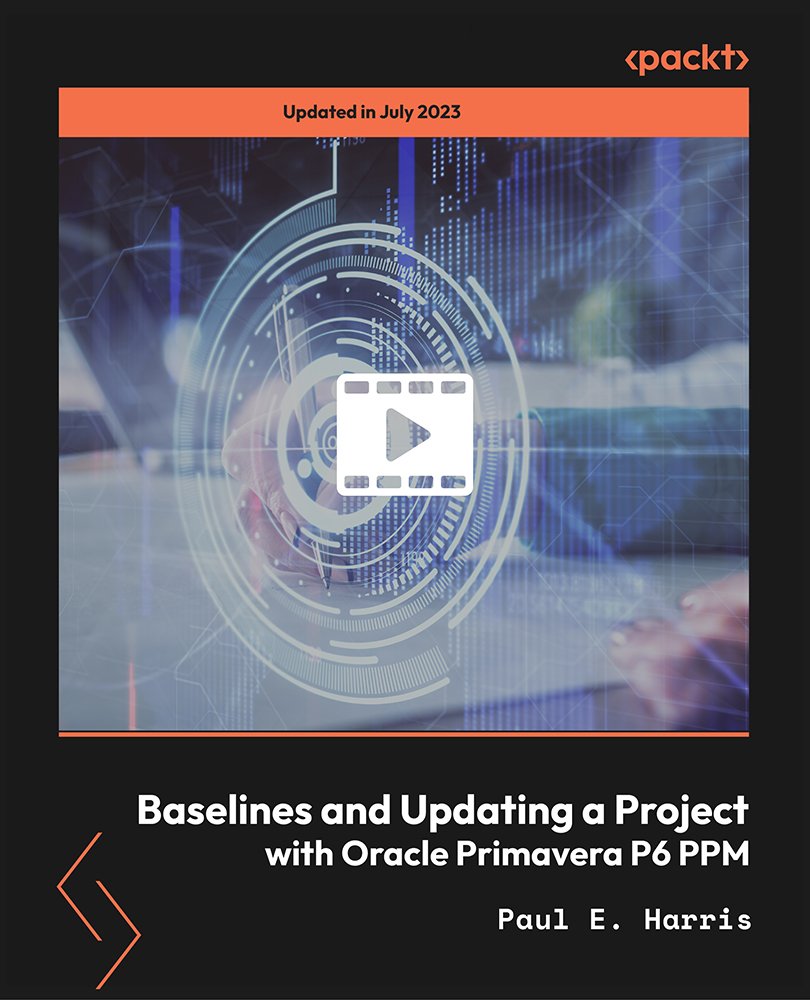
£18.99
On-Demand course
1 hour 36 minutes
All levels
The resource files for this title have been updated. Primavera is an enterprise project portfolio management software. It includes project management, scheduling, risk analysis, opportunity management, resource management, collaboration, and control capabilities, and integrates with other enterprise software such as Oracle and SAP's ERP systems. This course is designed to teach participants the essential skills needed to set up baselines, track progress, and perform baseline comparisons using Oracle Primavera P6 PPM Professional. You will start with understanding date fields, followed by scheduling options-general tab. The topics that you will learn further are setting the baseline and limitations on viewing baseline data; practical methods of the recording process and understanding the concepts; updating the schedule, progress spotlight, and update progress, suspend, and resume; scheduling the project; comparing progress with the baseline; progress line display on the Gantt chart; checking list before updating schedule, in-progress schedule checklist, and corrective actions. By the end of the course, you will have a strong grasp of setting baselines, effectively tracking progress, and performing accurate baseline comparisons in Primavera P6 PPM Professional.
Understand date fields and scheduling options in Primavera P6 PPM
Set up baselines and overcome limitations in viewing baseline data
Employ practical methods for recording project progress
Update project schedules and comprehend progress displayed on Gantt charts
Compare project progress with baselines and take corrective actions
Follow a checklist for effectively updating unresourced schedules
This course is best suited for program managers and project control staff evaluating the software against your organizational requirements, project schedulers who wish to learn how to use the software to schedule and control projects, database managers who wish to understand how to set up and administer a database, and experienced project personnel who wish to learn how to schedule and control a project.
You will need your computer with Oracle Primavera P6 loaded and experience in using application software such as Microsoft Office.
This course follows a structured approach, providing explanations of key concepts, practical demonstrations of software functionality, and engaging workshops to reinforce learning.
Learn to set baselines and update projects using Primavera P6 PPM Professional * Workshop on understanding WBS, LOE activities, and baseline creation * Workshop on tracking project progress and comparing with the established baseline
https://github.com/PacktPublishing/Baselines-and-Updating-a-Project-with-Oracle-Primavera-P6-PPM
Paul E. Harris holds an honors degree in civil engineering obtained in the UK and is a certified cost engineer through AACEI International, a PRINCE2 registered practitioner, and a 'Managing Successful Programs' registered practitioner. He has worked in the project controls industry for a number of years and has assisted many companies in a range of industries to set up and run project control systems. His Melbourne, Australia-based company, Eastwood Harris Pty Ltd., offers project controls consulting and training services worldwide with a strong focus on Microsoft Project and Oracle Primavera software.
1. Introduction and Workshop Instructions This video provides an overview of the course and instructions on some basic prerequisites and steps to be taken to take advantage of the course to the fullest. |
1. Introduction This video provides an introduction to the section. Here, you will understand a basic idea about the scheduling options and setting a baseline. |
2. Understanding Date Fields Understanding date fields is the focus of this video, where we explore the various date field options available in the tool and their significance in project scheduling. |
3. Scheduling Options - General Tab In this video, we will look at the general tab of the schedule option, which has a number of options to be understood before progressing ahead with a schedule. Here, you will be examining the specific settings and configurations related to scheduling in the Primavera P6 tool. |
4. Setting the Baseline This video explains what is meant by setting a baseline in a tool. We will be able to compare the current project's progress against the baseline. Here, we will look at two types of baselines: management/contract baselines and last-period status baselines. |
5. Limitations on Viewing Baseline Data In this video, we explore the limitations on viewing baseline data, shedding light on the factors that may affect the visibility and accessibility of baseline information. |
6. Summary This video provides a comprehensive summary of the section, offering a concise recap of the key concepts and techniques covered throughout the videos. |
7. Workshop - WBS, LOEs, and Setting the Baseline In this video, we will delve into the practical aspects of project management, focusing on Work Breakdown Structure (WBS), Level of Effort (LOE) activities, and the process of creating and assigning a baseline. Discover how WBS and LOE activities contribute to effective project planning and execution, and gain insights into their implementation. Follow along as we demonstrate the step-by-step process of creating a comprehensive WBS and determining LOE activities for your project. |
1. Introduction to Data Structure This video provides an introductory overview of the section, offering key insights into the topics and concepts that will be covered in detail. Here, you will get the basic idea about how to update an un-resourced schedule. |
2. Practical Methods of Recording Progress Discover practical methods of recording progress and gain a deeper understanding of the underlying concepts involved in updating an un-resourced schedule. |
3. Understanding the Concepts and Updating the Schedule In this video, we will cover updating the schedule, progress spotlight, and update progress, suspend and resume, scheduling the project, comparing progress with the baseline, progress line display on the Gantt chart, checking the list before updating the schedule, in-progress schedule checklist, and corrective actions. |
4. Summary This video provides a comprehensive summary of the section, offering a concise recap of the key concepts and techniques covered throughout the videos. |
5. Workshop - Progressing and Baseline Comparison This is the workshop video, where we will dive into the practical aspects of monitoring project progress and comparing it with the established baseline using the Primavera P6 tool. This video is a step-by-step process of updating the project schedule, recording actual progress, and conducting a thorough comparison with the baseline. |
