Booking options
£41.99
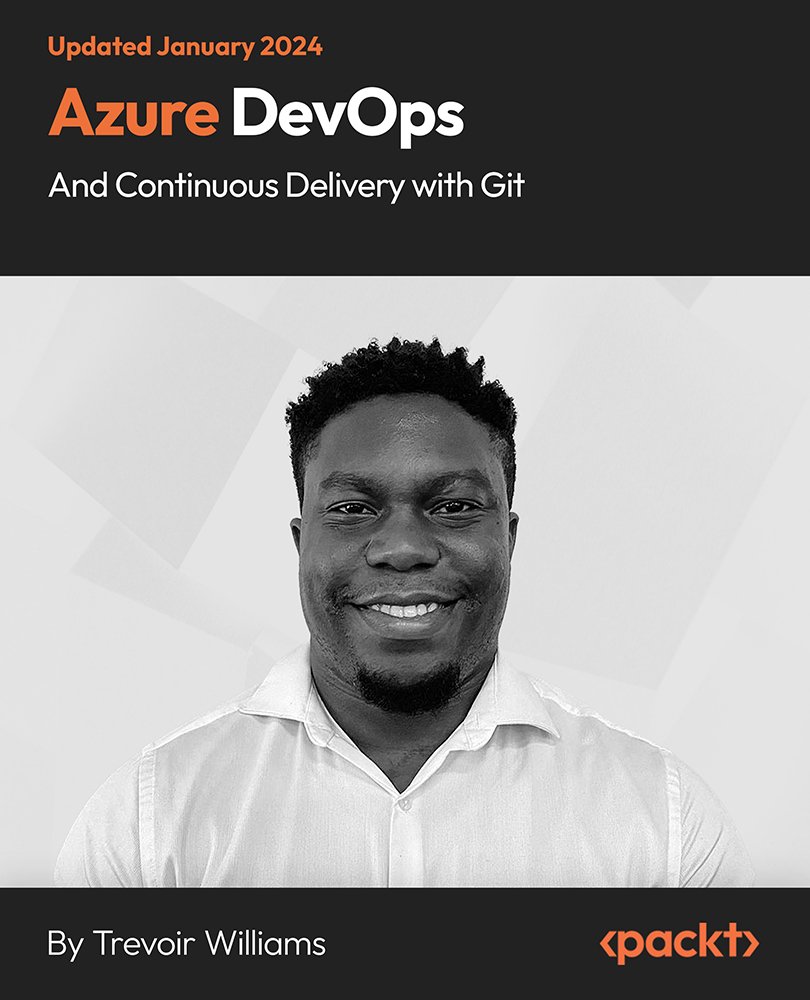
£41.99
Get a 10% discount on your first order when you use this promo code at checkout: MAY24BAN3X
On-Demand course
4 hours 33 minutes
All levels
Welcome to this extensive course designed for professionals seeking proficiency in Azure DevOps. It begins with foundational project management methodologies, contrasting Waterfall and Agile, and discussing the integration of Agile with DevOps. The course then transitions into practical applications, guiding users through setting up an Azure DevOps Project Space, managing organizations, projects, and teams. As the course progresses, you'll dive deep into Azure DevOps Boards, learning about work item management, sprint planning, and board customization. The course meticulously covers Azure Repos, offering insights into source control management and Git operations. This is followed by a detailed exploration of Git branching and merging techniques. The later sections are dedicated to Azure DevOps Pipelines, where you learn to create and manage build and release pipelines, and Azure DevOps Release Pipelines, focusing on automated and multi-stage deployments. The course also touches upon Azure Test Plans and Artifact Management, ensuring a well-rounded understanding of the entire Azure DevOps suite. Throughout your journey, you will gain hands-on experience with continuous integration and deployment, enhancing your skills in modern DevOps practices and tools.
Compare and contrast Waterfall and Agile methodologies.
Utilize Azure Boards for effective project tracking.
Implement various Git branching and merging methods.
Create and optimize Azure DevOps pipelines for CI/CD.
Configure and automate release pipelines for efficient software delivery.
Understand Azure Test Plans and Artifacts management.
This course is ideal for developers who want to better understand code deployment with DevOps, system administrators and release engineers who want to streamline their software deployment tasks, and value stream leads, project managers, and product owners who want to better understand the CI/CD workflow.
This will also benefit anyone looking to get a better understanding of Azure DevOps and how it can be introduced into an organization.
This course offers practical guidance for effective project management in agile environments. It focuses on managing project components in a unified space, providing context for every action and discussing alternatives. The course ensures clarity on the rationale behind various management decisions.
Explore Azure and DevOps fundamentals, including development tools. * Learn about Azure pipelines and Repos, and understand policies for repository management. * Master Azure Test Plans for bug tracking and Azure Artifacts for asset management in projects.
https://github.com/PacktPublishing/Azure-DevOps-and-Continuous-Delivery-With-Git
Trevoir Williams is a software engineer and part-time lecturer. With a master's degree in computer science, he has spent over a decade teaching web, software, and database development courses. He also has extensive industry experience in web application development, Azure Cloud system, and server administration. He enjoys teaching IT and development courses and hopes to impart knowledge of the latest developments in industry standards and techniques to his students.
This section will outline the key topics that will be covered and set out the learning objectives, providing you with a clear roadmap of what to expect and the knowledge you will gain throughout the course.
1. Introduction Overview of the course, outlining the key topics and learning objectives. |
This section of the course offers a comprehensive overview of project management methodologies, examining the differences between Waterfall and Agile, the interplay between Agile practices and DevOps, and how Azure DevOps complements GitHub for effective project management.
1. Waterfall vs Agile Compares the Waterfall and Agile methodologies in project management. |
2. Agile Development and DevOps Explores the relationship between Agile development practices and DevOps. |
3. Azure DevOps and GitHub Discusses how Azure DevOps integrates with GitHub for streamlined project management. |
Section 3 of this course provides a comprehensive introduction to Azure DevOps, guiding learners through setting up an account, managing organizations and projects, and effectively handling project settings and teams for optimized project management.
1. Section Overview This video provides an introduction to Azure DevOps project spaces. |
2. Create Azure DevOps Account Step-by-step guide on setting up an Azure DevOps account will be provided in this lesson |
3. Manage Organization Learn the best practices for managing organizations within Azure DevOps in this session. |
4. Manage Project In this session we will focus on the techniques for effective project management in Azure DevOps. |
5. Manage Project Settings and Teams Learn how to configure project settings and manage teams in this session. |
This section provides an in-depth exploration of project management within Azure Boards, covering topics such as sprint planning, customization for team needs, creation of custom team processes, effective use of queries and dashboards, and concludes with a comprehensive review of key learnings.
1. Introduction To Boards and Work Items This video provides an overview of Azure Boards and their role in project management. |
2. Sprint Planning Strategies for effective sprint planning using Azure DevOps will be covered in detail in this session. |
3. Customize Boards For Your Team Learn the process of personalizing Azure Boards for specific team needs in this lecture. |
4. Creating Custom Team Processes Building custom processes for team collaboration will be covered in this video. |
5. Using Queries and Dashboards Learn the process of leveraging queries and dashboards for project tracking. |
6. Section Review Summarizing key learnings from the Azure DevOps Boards section. |
Explore the fundamentals of source control, learn about different systems, and dive into Azure Repos, covering everything from creating new repositories to implementing branch protection and utilizing pull requests.
1. What is Source Control? Introduction to source control and its importance in software development. |
2. Types of Source Control Management Systems Overview of different source control systems. |
3. Azure Repos Overview An introduction to Azure Repos and its features. |
4. Create New Repository Steps to create a new repository in Azure Repos. |
5. Clone an existing Repository with Visual Studio Code How to clone a repo using VS Code. |
6. Commit and Push using CLI Using command line interface for commit and push operations. |
7. Commit, Stage and Push using Visual Studio Code Committing and pushing changes using VS Code. |
8. Fetch and Pull Code Changes Instructions on fetching and pulling code updates. |
9. Why Protect a Branch? Discussing the reasons for branch protection. |
10. Implement Branch Protection Policies Learn how to set up branch protection in Azure Repos in this video. |
11. Using Pull Requests This lecture is a guide on creating and using pull requests. |
12. Working with Git tags We will be exploring the use of Git tags in this video session. |
13. Forking a Repo This video demonstrates how to fork a repository. |
14. Section Overview Let's summarize the key topics covered in this section so far. |
Delve into the intricacies of Git with insights on branching and merging methods, including explanations on Git merge versus rebase, setting up new branches, resolving merge conflicts, and performing various types of merges like squash commit and semi-linear merge. Conclude with a comprehensive review of Git branching and merging concepts.
1. Git Merge vs Git Rebase Explaining the differences between merge and rebase in Git. |
2. Setup New Branches Demonstrating how to create new branches in Git. |
3. Performing a Merge (no Fast Forward) Instructions on performing a non-fast-forward merge. |
4. Dealing with Merge Conflicts Strategies for resolving merge conflicts in Git. |
5. Performing a Squash Commit Learn how to squash multiple commits into one. |
6. Performing a Rebase Step-by-step guide to rebasing in Git. |
7. Performing a Semi-Linear Merge Explaining the concept and process of a semi-linear merge. |
8. Section Review Reviewing and summarizing the concepts of Git branching and merging. |
In this section, delve into the fundamentals of Azure DevOps Build Pipelines, mastering concepts, configurations, and both YAML and Classic Editor approaches.
1. Understanding Build and Releases Pipelines This video introduces the concepts and functionalities of Azure's Build and Release Pipelines, essential for CI/CD processes. |
2. Azure DevOps Pipelines Key Concepts Learn the fundamental concepts underlying Azure DevOps Pipelines to effectively utilize them in your projects. |
3. Azure DevOps Pipelines Overview A comprehensive overview of Azure DevOps Pipelines, showcasing their role and implementation in software development. |
4. Author YAML Azure Pipeline Guides you through authoring Azure Pipelines using YAML, focusing on syntax and best practices. |
5. Configure an Azure DevOps self-hosting agent Learn to set up a self-hosting agent in Azure DevOps, a crucial step for custom pipeline configurations. |
6. Build Pipeline using the Classic Editor This video demonstrates building pipelines with Azure DevOps' Classic Editor, offering an alternative to YAML. |
7. Enable Continuous Integration Focuses on integrating continuous integration into your build pipeline, enhancing automation and efficiency. |
8. Adding a build status badge Explains how to add a build status badge to your repository, enhancing visibility and status tracking of your builds. |
Explore the intricacies of Azure DevOps Release Pipelines, from initial setup and manual testing to the automation of build and release processes, multi-stage deployments, and key considerations.
1. Azure DevOps Release Pipelines Overview An overview of Azure DevOps Release Pipelines, detailing their role in managing and automating software releases. |
2. Setup Release Pipeline This video provides a step-by-step guide on setting up a Release Pipeline in Azure DevOps, highlighting key configurations and processes. |
3. Testing Manual Releases to Azure Web App Learn how to manually test releases to an Azure Web App, a crucial skill for ensuring the reliability of deployments. |
4. Automating Build and Release Pipeline Covers the automation of build and release processes. |
5. Creating Multi-stage Deployments Discusses the creation of multi-stage deployments in Azure DevOps. |
6. Additional Features and Considerations Explores additional features and important considerations in release pipelines. |
Uncover the power of Azure Test Plans for test management and Azure DevOps Artifacts for package management, discovering comprehensive insights for efficient software development.
1. Azure DevOps Test Plans This video covers how to utilize Azure Test Plans in Azure DevOps, focusing on creating, managing, and executing test plans and test cases for software development projects. |
2. Azure DevOps Artifacts In this video, the focus is on Azure DevOps Artifacts, exploring how to manage, share, and store packages within Azure DevOps, and how to integrate them into the CI/CD pipeline. |
The final section provides a concise summary, emphasizing essential Azure DevOps practices, key takeaways, and guidance for continuous learning in Azure and DevOps realms.
1. Conclusion This concluding video summarizes the course, highlighting key takeaways, best practices in Azure DevOps, and possibly providing guidance on next steps for continuous learning in Azure and DevOps environments. |
