Booking options
£103.99
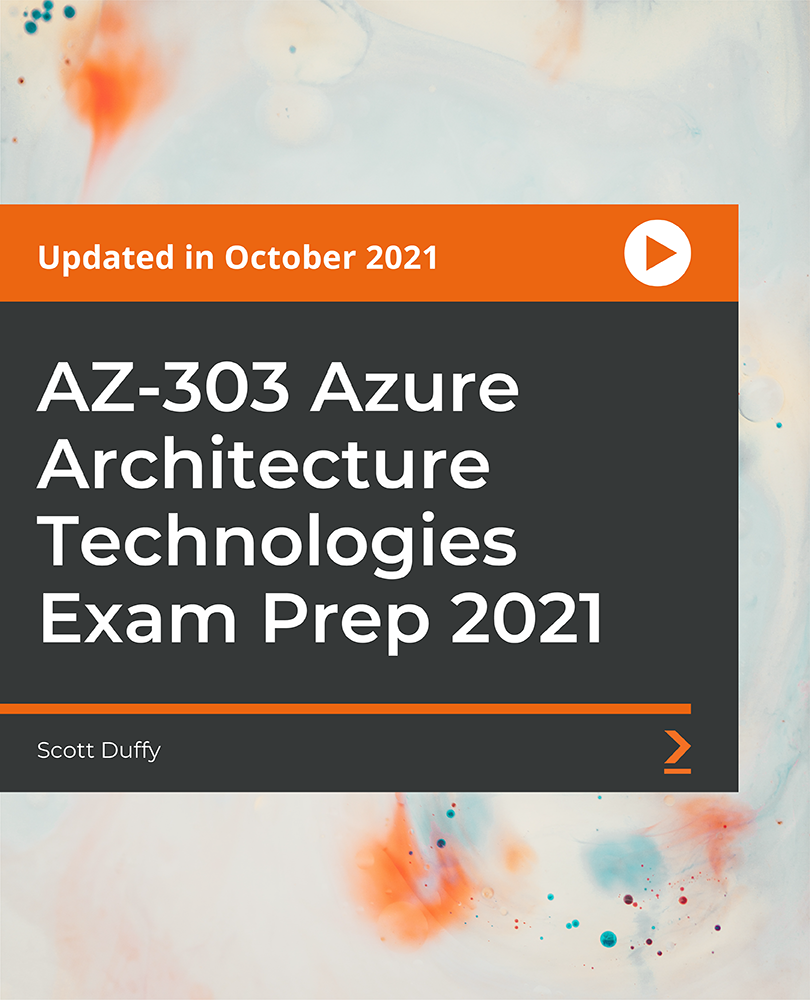
£103.99
Get a 10% discount on your first order when you use this promo code at checkout: MAY24BAN3X
On-Demand course
12 hours 29 minutes
All levels
This course will take you through the concepts of Microsoft Azure that are needed to pass the AZ-300 and AZ-303 exams. The course starts with an introduction to Azure Architect Technologies (AZ-303) exam, explaining the basics of Azure Cloud computing. Next, you will go through the concepts of analyze resource utilization and consumption. You will then dive deep into the AZ-303 topics. You will learn how to implement virtual machines (VMs) for Windows and Linux, become familiar with the Azure PowerShell AZ module, and learn to automate deployment and configuration of resources. Next, you will learn to implement storage accounts, virtual networking, cloud infrastructure monitoring, Azure active directory, hybrid directories, application infrastructure, container-based applications, NoSQL, and Azure SQL databases. In addition to this, you will also learn how to manage Azure governance solutions and security for applications. Finally, you will get an overview of the Azure architecture center and design patterns and understand the hub and spoke model network topology. By the end of this course, you will have gained all the knowledge you need to pass the AZ-300 and AZ-303 exams. All the code and supporting files for this course are available at: https://github.com/PacktPublishing/AZ-303-Azure-Architecture-Technologies-Exam-Prep-2021
Create a virtual machine (VM) in PowerShell
Deploy a virtual network using an Azure Resource Manager template
Find out how to manage workloads in Azure
Get to grips with Azure Container Instances (ACI)
Configure NoSQL and Azure SQL databases
Memorize PowerShell and Command Line Interface (CLI) commands
This course is for anyone who is working in a senior technical role with exposure to Azure and who is interested in taking the Azure AZ-300 or AZ-303 exams. You will also find this course useful if you are a technical architect who wants to learn more about designing for the cloud.
With the help of step-by-step instructions, interesting activities, and exam tips, this course will help you learn all the latest concepts of Microsoft Azure and will prepare you to pass the AZ-300 and AZ-303 exams.
Gain a solid understanding of the main concepts and latest updates of Azure * Get ready to design solutions for the Microsoft Azure platform * Develop the skills required to pass the AZ-300 and AZ-303 exams
https://github.com/PacktPublishing/AZ-303-Azure-Architecture-Technologies-Exam-Prep-2021
Scott Duffy loves making complex technical topics easy to understand. This has been the basis of his entire career as a developer, as a development manager, and as a software architect over the past 20 years. He has spent half his time in the world of business, explaining complex technical topics to business owners and stakeholders so that they can understand and agree with his approach to solving their business problems with technical solutions. He has spent the other half with developers, explaining the business reasons behind decisions and ensuring that any decisions made on the technical side do not restrict the business in unexpected ways.
1. Course Introduction to the Azure Architect Technologies (AZ-303) Exam This video presents an overview of the Azure Architect Technologies (AZ-303) exam. |
2. Using an Azure Free Account This video explains how to use an Azure free account. |
3. Setting a Budget This video demonstrates how to use the credits in an Azure free account. |
4. Details of the AZ-303 Exam This video presents the details of the AZ-303 exam. |
1. What's So Great about Cloud Computing This video explains the importance of Cloud Computing. |
2. Demo: Create a VM in 6 minutes This video demonstrates how to create a VM in 6minutes. |
3. Other Cloud Computing Options This video explains the various Cloud computing options. |
4. Demo: Create a Container in 4 minutes This video demonstrates how to create a container in 4minutes. |
5. Azure Regions and Geos This video explains the Azure regions. |
6. Azure Global Network This video explains the Azure global network. |
7. Cloud Concepts: Availability and Scaling This video explains the concepts of availability and scaling. |
8. Cloud Concepts: Elasticity, Faults and Recovery This video explains the concepts of elasticity, faults, and recovery. |
9. Cloud Concepts: Final Thoughts This video gives a summary about Cloud concepts. |
1. Configuring Diagnostic Settings on Resources This video demonstrates how to configure diagnostic settings on resources. |
2. Creating a Baseline for Resources This video explains how to create a baseline for resources. |
3. Creating and Testing Alerts This video shows how to create and test alerts. |
4. Creating and Testing Metrics This video demonstrates how to create and test metrics. |
5. Creating Action Groups This video explains how to create action groups. |
6. Monitoring and Managing Azure Costs This video shows how to monitor and manage Azure costs. |
7. Viewing Alerts in Azure Monitor Log Analytics This video demonstrates how to view alerts in Azure Monitor Log Analytics. |
1. Azure Portal This video provides an introduction to Azure portal. |
2. Creating an Azure Virtual Machine (VM) This video demonstrates how to create an Azure VM. |
3. Testing the Connection This video explains how to test the connection. |
4. Adjusting Network Security Group Settings This video shows how to adjust network security group settings. |
5. Resizing a Virtual Machine (VM) This video demonstrates how to resize a virtual machine. |
6. Adding a Data Disk This video explains how to add a data disk. |
7. Placing a Virtual Machine (VM) in an Availability Set This video demonstrates how to place a VM in an availability set. |
8. Placing a Virtual Machine (VM) in an Availability Zone This video demonstrates how to place a VM in an availability zone. |
9. Creating Dedicated Hosts This video explains how to create dedicated hosts. |
10. Virtual Machine Scale Sets (VMSS) This video focuses on VMSS. |
11. Virtual Machine (VM) Encryption This video introduces you to VM encryption. |
12. Creating Linux Virtual Machines (VMs) This video shows how to create Linux VMs. |
1. Installing/Updating the Azure PowerShell AZ Module This video demonstrates how to install and update the Azure PowerShell AZ module. |
2. Logging in to Azure with PowerShell This video explains how to log in to Azure with PowerShell. |
3. Switching to Another Subscription This video shows how to switch to another subscription. |
4. Creating a Virtual Machine (VM) in PowerShell This video demonstrates how to create a VM in PowerShell. |
5. Starting and Stopping a Virtual Machine (VM) in PowerShell This video explains how to start and stop a VM in PowerShell. |
1. Downloading Your First Azure Resource Manager (ARM) Template This video demonstrates how to download your first ARM template. |
2. Reading an Azure Resource Manager (ARM) Template This video explains how to read an ARM template. |
3. Deploying Azure Resource Manager (ARM) Templates This video shows how to deploy ARM templates. |
4. Viewing Template Deployment Status This video demonstrates how to view template deployment status. |
5. Redeploying an Azure Resource Manager (ARM) Template This video explains how to redeploy an ARM template. |
6. PowerShell for Automation This video focuses on PowerShell for automation. |
7. Azure Automation Account This video focuses on Azure automation account. |
1. Creating a Storage Account This video demonstrates how to create a storage account. |
2. Virtual Networks and Firewalls This video explains virtual networks and firewalls. |
3. Access Keys and Statistical Analysis System (SAS) This video introduces you to access keys and SAS. |
4. Storage Explorer This video provides an introduction to storage explorer. |
5. Redundant Storage This video explains redundant storage. |
6. Role-based Access Control (RBAC) Authentication for Storage Accounts This video focuses on RBAC authentication for storage accounts. |
7. Access Tiers This video introduces you to access tiers. |
8. Azure Active Directory (AD) Access Control for Storage Accounts This video explains Azure AD access control for storage accounts. |
1. Introduction to Virtual Networking This video provides an introduction to virtual networking. |
2. Deploying a Virtual Network (VNET) Using an Azure Resource Manager (ARM) Template This video demonstrates how to deploy a VNET using an ARM template. |
3. Virtual Network (VNET)-to-Virtual Network (VNET) Connections - Part 1 This is the first part of the two-part video that explains VNET-to-VNET connections. |
4. Virtual Network (VNET)-to-Virtual Network (VNET) Connections - Part 2 This is the second part of the two-part video that explains VNET-to-VNET connections. |
5. Virtual Network (VNET) Peering This video explains VNET peering. |
1. Azure Security Center This video introduces you to Azure Security Center. |
2. Azure Advisor This video introduces you to Azure Advisor. |
3. Monitoring Application Performance This video demonstrates how to monitor application performance. |
4. Log Analytics Workspace This video explains Log Analytics workspace. |
5. Virtual Machine (VM) Diagnostics This video presents an overview of VM diagnostics. |
6. Kusto Log Queries for Performance This video explains how to use Kusto log queries for monitoring performance. |
1. Introduction to Azure Active Directory (Azure AD) This video provides an introduction to Azure AD. |
2. Benefits of Azure Active Directory (Azure AD) This video explains the benefits of AD. |
3. Creating a New Azure Active Directory (Azure AD) Tenant This video demonstrates how to create a new Azure AD tenant. |
4. Using a New Azure Active Directory (Azure AD) Tenant This video explains how to use a new Azure AD tenant. |
5. Assigning a Custom Domain Name This video shows how to assign a custom domain name. |
6. Creating Sign-In Policies This video demonstrates how to create sign-in policies. |
7. Azure Active Directory (Azure AD) Identity Protection This video focuses on Azure AD Identity Protection. |
8. Self Service Password Reset (SSPR) This video explains SSPR. |
9. Azure Active Directory (Azure AD) Conditional Access This video explains Azure AD conditional access. |
10. Multi-factor Authentication (MFA) This video explains MFA. |
11. Signing Up for Fraud Alerts This video explains how to sign up for fraud alerts. |
12. Adding Guest Users to Azure Active Directory (Azure AD) Business-to-Business (B2B) This video shows how to add guest users to Azure AD B2B. |
1. Azure Active Directory (Azure AD) Connect and Azure Active Directory (Azure AD) Connect Health This video focuses on Azure AD Connect and Azure AD Connect Health. |
1. Introduction to Azure Migrate This video provides an introduction to Azure migrate. |
2. Performing a Migration Assessment This video explains how to perform a migration assessment. |
3. Backing up an Azure Virtual Machine (VM) This video shows how to back up an Azure VM. |
4. Azure Update Management This video introduces you to Azure Update Management. |
1. Introduction to Load Balancing This video provides an introduction to load balancing. |
2. Creating a Load Balancer This video demonstrates how to create a load balancer. |
3. Creating an Application Gateway This video explains how to create an application gateway. |
4. Create a Firewall - Part 1 This video demonstrates Part 1 of how to create a firewall. |
5. Create a Firewall - Part 2 This video demonstrates Part 2 of how to create a firewall. |
6. Create a Firewall - Part 3 This video demonstrates Part 3 of how to create a firewall. |
7. Create a Firewall - Part 4 This video demonstrates Part 4 of how to create firewall. |
8. Azure Firewall Manager This video explains about Azure Firewall manager. |
9. Using Azure Front Door Service This video demonstrates how to use the Azure Front Door service. |
10. Using Azure Traffic Manager This video explains how to use Azure Traffic manager. |
11. Using Azure Bastion This video shows how to use Azure Bastion. |
1. Introduction to Governance This video provides an introduction to Azure governance. |
2. Role-Based Access Control (RBAC) This video explains Azure RBAC. |
3. Using Role-Based Access Control (RBAC) to Exclude Permissions This video demonstrates how to use RBAC to exclude permissions. |
4. Access Reviews This video explains what access reviews are. |
5. What is Azure Policy? This video explains what Azure policy is. |
6. Assigning an Azure Policy This video demonstrates how to assign an Azure policy. |
7. Introduction to Azure Blueprints This video provides an introduction to Azure blueprints. |
8. Publishing and Assigning a Blueprint This video explains how to publish and assign a blueprint. |
1. Introduction to Azure Key Vault This video provides an introduction to Azure Key vault. |
2. Creating Secrets and Certificates This video demonstrates how to create secrets and certificates. |
3. System-Assigned Managed Identity This video explains system-assigned managed identity. |
4. User-Assigned Managed Identity This video explains user-assigned managed identity. |
5. Registering an Application with Azure Active Directory (Azure AD) This video shows how to register an application with Azure AD. |
1. Creating a Web Application This video demonstrates how to create a web application. |
2. App Service Plans This video explains the app service plans. |
3. Publishing a Web Application from Visual Studio This video explains how to publish a web application from Visual Studio. |
4. Enabling Virtual Network (VNET) Integration This video shows how to enable VNET Integration. |
5. Deployment Slots This video focuses on Azure deployment slots. |
6. Creating a Logic Application This video demonstrates how to create a logic application. |
7. Testing a Logic Application This video explains how to test a logic application. |
8. Creating a Function Application This video shows how to create a function application. |
9. Coding and Testing a Function Application This video demonstrates how to code and test a function application. |
1. Introduction to Containers This video provides an introduction to Azure containers. |
2. Installing Docker for Windows This video demonstrates how to install Docker for Windows. |
3. Publishing to Azure Container Registry This video explains how to publish to Azure container registry. |
4. Azure Container Instances (ACI) This video provides an introduction to ACI. |
5. Web App for Containers This video explains the Web app for containers. |
6. Creating an Azure Kubernetes Service (AKS) Kubernetes Cluster This video demonstrates how to create an AKS Kubernetes cluster. |
7. Deploying an Azure Container to Azure Kubernetes Service (AKS) This video explains how to deploy an Azure container to AKS. |
1. Storing Data in Table Storage This video demonstrates how to store data in Table storage. |
2. Introduction to CosmosDB This video gives a quick introduction to CosmosDB. |
3. Create a CosmosDB Account This video explains how to create a Cosmos DB account. |
4. Global Replication Options This video covers global replication options. |
5. CosmosDB Keys and Security This video explains CosmosDB keys and security. |
6. Create a CosmosDB Container This video shows how to create a Cosmos DB container. |
7. Add Documents to CosmosDB This video demonstrates how to add documents to CosmosDB. |
1. Introduction to Azure Structured Query Language (SQL) Databases This video provides an introduction to Azure SQL databases. |
2. Configure a SQL Database This video demonstrates how to configure a SQL Database. |
3. Wrapping Up on Databases This video provides a summary of databases. |
1. Cloud Design Patterns This video introduces you to Azure Cloud design patterns. |
2. Azure Architecture Center This video focuses on the Azure Architecture center. |
1. Live Demo: Hub-Spoke Model Network Topology This video provides a live demonstration of the Hub-Spoke model network topology. |
2. Thank You So Much! This video presents a note by the authors, in which they thank the students for opting for this course. |
1. General Azure Exam Tips This video provides general tips for the Azure exams. |
2. Memorizing PowerShell and Command Line Interface (CLI) Commands This video explains how to memorize PowerShell and CLI commands. |
