Booking options
£41.99
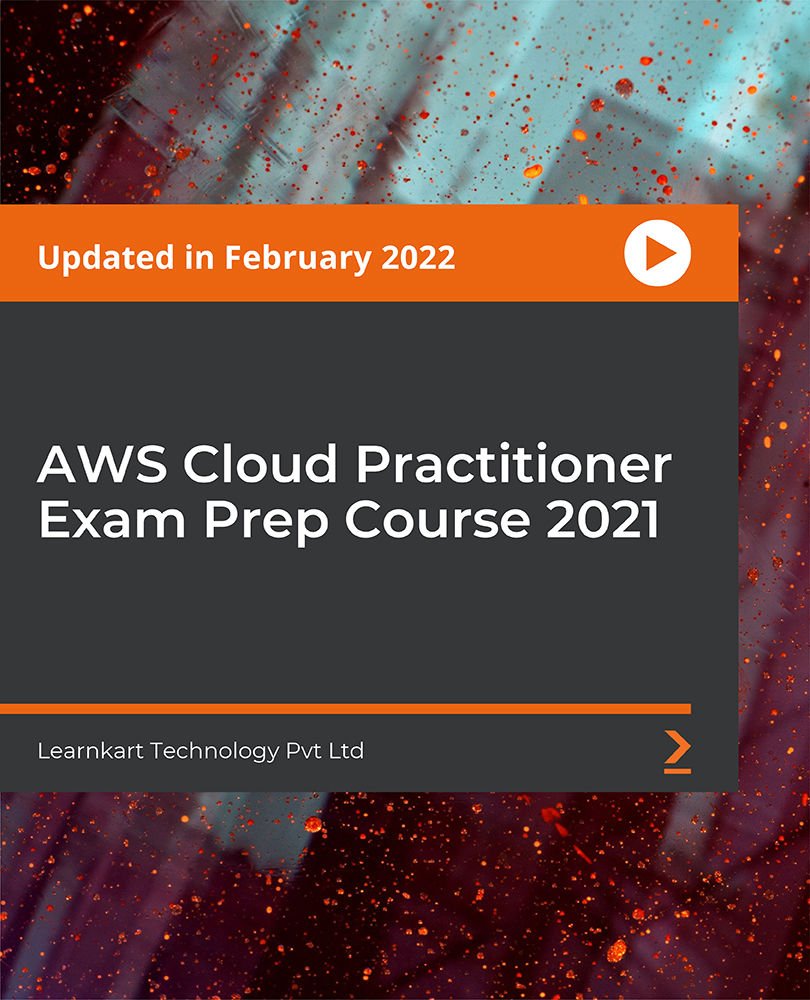
£41.99
On-Demand course
8 hours 56 minutes
All levels
This course covers all the key concepts that will help you prepare for and pass the AWS Certified Cloud Practitioner certification exam for the latest CLF-C01. A practical-based course where you will gain practical knowledge about AWS Cloud through videos and demo sessions.
The AWS Certified Cloud Practitioner is an entry-level certification. This certification will assess how well one understands AWS fundamentals and its services and ecosystem end to end. This helps individuals gain and develop talent with critical knowledge related to implementing cloud initiatives. Earning AWS Certified Cloud Practitioner validates foundational AWS knowledge as a steppingstone. This course is a hands-on specific course where you gain practical knowledge about AWS Cloud through videos and demo sessions by covering all the key concepts that will help you prepare for and pass the certification exam. The concepts covered in-depth in this course include core concepts and the value of cloud computing; an introduction to AWS Cloud; AWS services; the AWS shared responsibility model; security best practices and compliance; and AWS Cloud costs, economics, and billing practices. With this, we will also understand the value of the AWS Cloud, explore AWS Services (S3, EC2, RDS, IAM, DynamoDB, Route 53), and then learn the application of AWS services with common use cases. By the end of this course, you will be well prepared for the latest AWS Certified Cloud Practitioner exam.
Understand the value of AWS Cloud
Explore AWS services (S3, EC2, RDS, IAM, DynamoDB, Route 53)
Understand the AWS shared responsibility model
Learn about security best practices and compliance
Learn about AWS Cloud costs, economics, and billing practices
Learn the applications of AWS services for common use cases
This course is designed for anyone who wants knowledge about AWS Cloud or wants to pass the AWS Certified Cloud Practitioner Certification. For this course, there are no prerequisites required nor any prior AWS Cloud experience necessary. We will use AWS Cloud free tier for the course.
This is a hands-on specific course where you gain practical knowledge about AWS Cloud through videos and demo sessions.
Aligned with the latest exam guide of AWS Certified Cloud Practitioner (CLF-C01) * Discover nine hours of highly engaging self-paced videos and hands-on demos * Build a solid foundation to start your AWS journey
https://github.com/PacktPublishing/AWS-Cloud-Practitioner-Exam-Prep-Course-2021
Learnkart understands the importance of upskilling and its impact on you. They pride themselves in creating specialized e-learning courses that will not only prepare you for certification exams but also help you gain hands-on knowledge for real-world applications. Thousands of students have developed their skills with Learnkart through a variety of courses, such as PgMP, Risk Management Professional (RMP), speech recognition, Python, Amazon Web Services (AWS), and more. Learnkart regularly adds courses to its portfolio to lend more value to your learning experience.
1. Introduction
In this section, we will provide a brief introduction to the course, setting the foundation for the topics to be covered throughout.
1. Course Introduction In this video, we will delve into the course introduction, where we will outline the objectives, goals, and benefits of taking this course. You will gain a clear understanding of what to expect and how this course can enhance your knowledge and skills. |
2. Course Overview
In this section, we will provide an in-depth overview of the course, highlighting its structure, content, and learning outcomes.
1. Introduction to AWS Cloud Practitioner Course In this video, we will introduce you to the AWS Cloud Practitioner course. We will explore the fundamental concepts and principles behind cloud computing and discuss how AWS Cloud Practitioner certification can benefit your career. |
2. Domain Introduction In this video, we will familiarize ourselves with the exam domains associated with the AWS Cloud Practitioner certification. We will break down each domain, exploring the key topics and knowledge areas that you need to master to succeed in the exam. |
3. AWS Certification Path In this video, we will walk you through the AWS certification path. You will gain insights into the different AWS certifications available, their prerequisites, and how they align with various career paths within the AWS ecosystem. |
4. Exam Details In this video, we will provide you with essential information about the AWS Cloud Practitioner exam. We will discuss the exam format, duration, registration process, and important tips to help you prepare effectively and increase your chances of success. |
3. Core Concept of Cloud Computing
In this section, we will explore the fundamental concepts of cloud computing, providing you with a solid understanding of its key components and principles.
1. Learning Objective In this video, we will introduce this section and outline the learning objectives that will be covered. You will gain a clear understanding of what you can expect to learn and achieve by the end of this section. |
2. Networking Terminologies - Part-1 In this video, we will delve into the first part of networking terminologies. We will explain and explore essential networking terms and concepts that are crucial to understanding cloud computing like Internet Protocol (IP), File Transfer Protocol (FTP), TCP (transmission control protocol) and UDP (user datagram protocol). |
3. Networking Terminologies - Part-2 In this video, we will continue our exploration of networking terminologies, focusing on the second part. We will dive deeper into additional networking terms and concepts that are important in the context of cloud computing like Internet Protocol address (IP address) and port. |
4. Client-Server Architecture In this video, we will cover the client-server architecture, which forms the basis of many cloud computing systems. We will examine the roles and interactions between clients and servers and understand how this architecture supports cloud-based applications. |
5. Classic Data Centers In this video, we will discuss classic data centers, their infrastructure, and their role in traditional IT environments. We will compare and contrast classic data centers with cloud computing, highlighting the benefits and drawbacks of each approach. |
6. Virtualization In this video, we will explore virtualization, a fundamental technology that underlies cloud computing. We will explain how virtualization enables resource sharing, scalability, and flexibility in cloud environments. |
7. Basics of Cloud Computing In this video, we will cover the basics of cloud computing, including its definition, key characteristics, and essential components. You will gain a comprehensive understanding of what makes cloud computing a transformative technology. |
8. Cloud Computing Deployment Models In this video, we will examine various cloud computing deployment models, such as public, private, hybrid, and community clouds. We will discuss the unique features, benefits, and use cases associated with each deployment model. |
9. Public Cloud In this video, we will focus on the public cloud, explaining its concept, advantages, and considerations. You will understand how public cloud services are provided by third-party vendors and can be accessed over the Internet. |
10. Private Cloud In this video, we will delve into the private cloud, its characteristics, and benefits. You will gain insights into how private cloud deployments offer enhanced security, control, and customization options. |
11. Hybrid Cloud In this video, we will explore the hybrid cloud, which combines elements of both public and private clouds. We will discuss the advantages and challenges of adopting a hybrid cloud strategy, enabling you to make informed decisions. |
12. Community Cloud In this video, we will investigate the community cloud, a cloud computing model shared by organizations with common goals or requirements. We will explore the collaborative nature of community clouds and their potential benefits. |
13. Comparison of Deployment Models In this video, we will compare the different cloud computing deployment models, including public, private, hybrid, and community clouds. We will analyze their strengths, weaknesses, and suitable use cases to help you make informed decisions. |
14. Cloud Computing Service Models - Part-1 In this video, we will begin our exploration of cloud computing service models, focusing on part 1. We will discuss Infrastructure as a Service (IaaS) and Platform as a Service (PaaS) and understand their characteristics and benefits. |
15. Cloud Computing Service Models - Part-2 In this video, we will continue our exploration of cloud computing service models, now focusing on part 2. We will delve deeper into Infrastructure as a Service or Hardware as a Service, Platform as a service or an application. Platform as a service, and Software as a Service. |
16. Pizza Analogy In this video, we will use the pizza analogy to simplify and illustrate the different cloud computing service models. This analogy will help you visualize and understand the distinctions between IaaS, PaaS, and SaaS more effectively. |
17. Cloud Service Providers In this video, we will examine various cloud service providers, such as Amazon Web Services (AWS), Microsoft Azure, and Google Cloud Platform (GCP). We will discuss their offerings, market presence, and reputation, helping you make informed decisions when choosing a provider. |
18. Summary In this video, we will summarize the key concepts and learnings from this section. You will gain a comprehensive overview of the core concepts of cloud computing, setting the stage for further exploration in the upcoming sections. |
4. Introduction to AWS
In this section, we will provide an introduction to AWS (Amazon Web Services), one of the leading cloud computing platforms in the industry.
1. Learning Objective In this video, we will introduce this section and outline the learning objectives that will be covered. You will gain a clear understanding of what you can expect to learn and achieve by the end of this section. |
2. AWS Overview In this video, we will provide an overview of AWS, discussing its history, key services, and global infrastructure. You will gain insights into the breadth and depth of AWS offerings and understand its significance in the cloud computing landscape. |
3. Demo - Setting Up AWS Account This video will guide you through the process of setting up an AWS account. You will learn step-by-step how to create an account and access the AWS Management Console, which is the central hub for managing your AWS resources. |
4. Gartner Research In this video, we will explore Gartner research related to AWS. We will discuss Gartner's insights, reports, and assessments of AWS's market position, strengths, and innovations. This will help you understand the industry recognition and influence of AWS. |
5. Cloud Architecture Design Principles In this video, we will dive into cloud architecture design principles. We will explore best practices and guidelines for designing scalable, reliable, and cost-effective architectures on AWS. Understanding these principles is crucial for building robust and efficient cloud-based solutions. |
6. Well-Architected Framework In this video, we will cover the well-architected framework developed by AWS. We will explore its five pillars: operational excellence, security, reliability, performance efficiency, and cost optimization. This framework provides a structured approach to building and evaluating cloud architectures. |
7. Operational Excellence In this video, we will delve into operational excellence, one of the pillars of the well-architected framework. We will discuss the practices and techniques that enable efficient operations and continuous improvement in AWS environments. |
8. Security In this video, we will focus on the security pillar of the well-architected framework. We will explore the various security services and features provided by AWS, as well as best practices for securing your applications and data in the cloud. |
9. Reliability In this video, we will explore the reliability pillar of the well-architected framework. We will discuss the tools and services available on AWS that help ensure high availability, fault tolerance, and disaster recovery for your applications and systems. |
10. Performance Efficiency In this video, we will cover the performance efficiency pillar of the well-architected framework. We will discuss strategies and techniques for optimizing the performance and scalability of your AWS workloads, allowing you to deliver faster and more responsive applications. |
11. Cost Management In this video, we will focus on the cost optimization pillar of the well-architected framework. We will explore various cost management strategies, tools, and services offered by AWS that help you optimize your cloud spending and achieve cost efficiency. |
12. AZ and Regions In this video, we will cover Availability Zones (AZs) and Regions in AWS. We will explain how AWS's global infrastructure is organized into regions and how each region is composed of multiple AZs. Understanding AZs and Regions is essential for building highly available and fault-tolerant architectures. |
13. CloudFront Infrastructure - Part 1 In this video, we will delve into CloudFront infrastructure, which is AWS's content delivery network (CDN) service. We will discuss how CloudFront works, its components, and how it accelerates content delivery to end-users globally. |
14. Edge Locations In this video, we will cover edge locations, which are an integral part of AWS's global network. We will explore how edge locations enhance the performance and availability of AWS services by caching and serving content closer to end-users. |
15. Networking and Content Delivery Services In this video, we will explore the networking and content delivery services offered by AWS. We will discuss services such as Amazon VPC (Virtual Private Cloud) and Amazon CloudFront, understanding how they enable secure and scalable networking and content delivery in the cloud. |
16. Virtual Private Cloud (VPC) In this video, we will dive into Virtual Private Cloud (VPC), a fundamental networking service in AWS. We will explain what a VPC is, its benefits, and how you can create and configure your own isolated virtual network within AWS. |
17. VPC Peering In this video, we will cover VPC peering, which allows you to connect two VPCs together, enabling private and secure communication between them. We will discuss the benefits, use cases, and considerations for setting up VPC peering relationships. |
18. VPC Endpoints In this video, we will explore VPC endpoints, which provide a secure and direct connection between your VPC and AWS services without traversing the public internet. We will discuss the types of VPC endpoints and how they enhance the security and performance of your applications. |
19. Demo - Use of VPC and Subnet This video will provide a practical demonstration of the use of VPC and subnets. You will learn how to create a VPC, configure subnets, and set up networking resources within your VPC environment. |
20. Domain Name System (DNS) In this video, we will cover the Domain Name System (DNS) and its role in translating domain names into IP addresses. We will explore how DNS works and how DNS servers convert naming requests into IP addresses. |
21. CDN In this video, we will explore Content Delivery Networks (CDN). We will discuss how CDNs help improve the performance and availability of web content by caching it in multiple locations worldwide, closer to end-users. |
22. CloudFront Infrastructure - Part 2 In this video, we will continue our discussion of CloudFront infrastructure, building upon the knowledge gained in Part 1. We will delve deeper into the features and advantages of Amazon CloudFront, which is a content delivery network (CDN) service. |
23. Elastic Load Balancer In this video, we will introduce Elastic Load Balancer (ELB), an AWS service that automatically distributes incoming application traffic across multiple targets, such as EC2 instances, containers, or IP addresses. We will discuss the benefits of ELB in achieving high availability and scalability. |
24. ELB Types In this video, we will explore the different types of Elastic Load Balancers available in AWS. We will cover the Classic Load Balancer, Application Load Balancer, and Network Load Balancer, discussing their characteristics, features, and when to use each type. |
25. Compute Services In this video, we will cover AWS compute services, which provide scalable and flexible computing resources in the cloud. We will discuss the key compute services offered by AWS, including EC2, ECS, and Lambda, and their respective use cases. |
26. What Is EC2? In this video, we will focus on Amazon Elastic Compute Cloud (EC2), a foundational compute service in AWS. We will explain what EC2 is, how it works, and the benefits of using EC2 for launching virtual server instances in the cloud. |
27. EC2 Benefits and Features In this video, we will dive deeper into the benefits and features of Amazon EC2. We will explore its scalability, flexibility, security, and cost-effectiveness, as well as the various instance types and purchasing options available. |
28. EC2 Creation Steps In this video, we will walk you through the step-by-step process of creating an EC2 instance. You will learn how to configure instance settings, select the appropriate instance type, set up security groups, and launch your EC2 instance. |
29. Amazon Machine Image (AMI) In this video, we will cover Amazon Machine Image (AMI), which is a pre-configured template for an EC2 instance. We will explain what an AMI is, how to choose the right AMI for your instances, and how to create custom AMIs. |
30. EC2 Instance Types In this video, we will explore the various EC2 instance types available in AWS. We will discuss the differences in compute power, storage capacity, and networking capabilities among instance families, helping you choose the most suitable instance type for your workloads. |
31. EC2 Creation Steps (Continued) In this video, we will continue our exploration of the EC2 creation process, focusing on additional configuration options such as storage, network settings, and more. We will guide you through the remaining steps to successfully launch your EC2 instance. |
32. Demo - Launching EC2 Instance Using AWS Console This video will provide a practical demonstration of how to launch an EC2 instance using the AWS Web Console. You will follow step-by-step instructions to set up and launch an EC2 instance and learn how to get remote access using PUTTY and remote desktop. |
33. AWS CLI In this video, we will introduce the AWS Command Line Interface (CLI), a powerful tool for interacting with AWS services from the command line. We will discuss the benefits of using the CLI and demonstrate how to install and configure it on your local machine. |
34. Demo - Launch an EC2 Instance Using AWS Command Line Interface This video will demonstrate how to launch an EC2 instance using the AWS Command Line Interface (CLI). You will learn the commands and parameters required to provision an EC2 instance through the CLI, providing you with another option for managing your AWS resources. |
35. EC2 Auto Scaling In this video, we will cover EC2 Auto Scaling, a feature that automatically adjusts the number of EC2 instances based on demand. We will explore how to configure Auto Scaling groups, set scaling policies, and ensure high availability and cost optimization for your applications. |
36. Elastic Beanstalk In this video, we will explore Elastic Beanstalk, an easy-to-use service for deploying and managing applications in the AWS cloud. We will cover the key features and advantages of Elastic Beanstalk and walk through the process of deploying an application using this service. |
37. AWS Storage Services In this video, we will provide an overview of the various storage services offered by AWS. We will discuss the differences between object storage, block storage, and file storage options, and explore the use cases for services such as Amazon S3, EBS, and EFS. |
38. Amazon S3 (Simple Storage Service) In this video, we will dive deep into Amazon S3, one of the most popular and widely used storage services in AWS. We will cover the fundamental concepts of S3, including buckets, objects, and storage classes, and demonstrate how to use S3 for storing and retrieving data. |
39. S3 Policies In this video, we will explore S3 policies, which allow you to define fine-grained access controls for your S3 buckets and objects. We will cover the syntax and structure of S3 policies and show examples of common policy configurations. |
40. Demo - Create S3 Bucket and Bucket Policies This video will provide a step-by-step demonstration of how to create an S3 bucket and configure S3 bucket policies. You will learn how to set up a new bucket and define access policies to ensure secure and controlled data storage. |
41. Database Services In this video, we will introduce the database services offered by AWS. We will discuss the different types of databases available, such as relational databases, NoSQL databases, and data warehousing solutions, and explore the benefits and use cases for each service. |
42. AWS Databases In this video, we will take an in-depth look at the various AWS database services, including Amazon RDS, Amazon DynamoDB, Amazon Redshift, and Amazon Aurora. We will discuss the features, scalability options, and management capabilities of these databases. |
43. Database Types In this video, we will explore different types of databases, such as relational databases, NoSQL databases, and graph databases. We will discuss the characteristics and suitable use cases for each database type, helping you choose the right database solution for your applications. |
44. Relational Database Service (RDS) In this video, we will focus on Amazon Relational Database Service (RDS), which simplifies the setup, operation, and scaling of relational databases in the cloud. We will cover RDS features, supported database engines, and demonstrate how to create and manage an RDS instance. |
45. Database Connection In this video, we will discuss the different methods of establishing a database connection to AWS database services. We will cover network connectivity options, security considerations, and best practices for securely connecting to and interacting with your databases. |
46. Demo - RDS Usage This video will provide a hands-on demonstration of using Amazon RDS. You will learn how to provision an RDS instance, configure database parameters, perform database operations, and manage backups and restores. |
47. Introduction to DynamoDB In this video, we will provide an introduction to Amazon DynamoDB, a fully managed NoSQL database service. We will cover the key features of DynamoDB and discuss common use cases for this database service. |
48. Demo - Managing AWS DynamoDB This video will demonstrate how to manage Amazon DynamoDB. You will learn how to create tables, define indexes, perform CRUD operations, and optimize the performance of your DynamoDB applications. |
49. Resource Groups and Tagging In this video, we will explore resource groups and tagging in AWS. We will discuss how resource groups can help organize and manage your AWS resources, and how tags can be used to categorize and track resources for better visibility and cost allocation. |
50. Case Study In this video, we will present a case study that showcases the practical application of AWS services in a real-world scenario. We will discuss the challenges faced by Haven and how AWS solutions were implemented to address those challenges effectively. |
51. Summary In this video, we will summarize the key concepts and learnings from this section on the introduction to AWS. We will review the important topics covered and highlight the key takeaways to ensure a solid understanding of the AWS services discussed. |
5. AWS Security and Compliance
In this section, we will explore AWS security and compliance to understand how to protect your resources and ensure regulatory compliance.
1. Learning Objective In this video, we will provide an overview of the section on AWS security and compliance and discuss the learning objectives we aim to achieve. |
2. Security Aspects In this video, we will delve into the different security aspects associated with AWS. We will discuss the shared responsibility model, security controls, and the importance of a strong security posture. |
3. Security and Compliance Principles In this video, we will cover the fundamental security and compliance principles that should be followed when working with AWS. We will discuss concepts such as least privilege, defense in depth, and data protection. |
4. AWS Access Control and IAM In this video, we will explore AWS access control and the Identity and Access Management (IAM) service. You will learn how to manage user accounts, permissions, and groups to ensure secure access to AWS resources. |
5. IAM Working In this video, we will dive deeper into the working of AWS IAM. We will cover IAM roles, policies, and the process of granting access to AWS resources. |
6. Demo - Managing IAM Service This video will provide a hands-on demonstration of managing the IAM service. You will learn how to create and manage users, groups, and roles, and assign permissions using IAM policies. |
7. Security Best Practices - Part 1 In this video, we will discuss security best practices for AWS. We will cover topics such as securing root accounts, enabling multi-factor authentication, and implementing strong password policies. |
8. Security Best Practices - Part 2 Continuing from the previous video, we will explore additional security best practices for AWS. We will focus on topics such as securing network access, implementing monitoring and logging for security. |
9. Web Application Firewall In this video, we will introduce the AWS Web Application Firewall (WAF). We will discuss how WAF helps protect your web applications from common security threats |
10. AWS Shield In this video, we will cover AWS Shield, a managed Distributed Denial of Service (DDoS) protection service. We will discuss the features and benefits of AWS Shield and how it helps safeguard your applications against DDoS attacks. |
11. Firewall Manager In this video, we will explore AWS Firewall Manager, a centralized security management service. You will learn how Firewall Manager allows you to define and enforce security policies across multiple AWS accounts and resources. |
12. AWS CloudTrail In this video, we will cover AWS CloudTrail, a service that provides visibility into user activity and resource usage in your AWS accounts. We will discuss how CloudTrail helps with auditing, compliance, and troubleshooting, and demonstrate its configuration and usage. |
13. AWS CloudWatch In this video, we will dive into AWS CloudWatch, a monitoring and observability service for AWS resources and applications. We will explore CloudWatch metrics, alarms, and logs, and discuss how it helps with performance monitoring and troubleshooting. |
14. AWS Config Service In this video, we will introduce the AWS Config service. You will learn how AWS Config helps you assess, audit, and evaluate the configurations of your AWS resources and maintain compliance with your desired configurations. |
15. CloudWatch Versus CloudTrail In this video, we will compare and contrast AWS CloudWatch and AWS CloudTrail. We will discuss their respective functionalities, use cases, and how they complement each other for comprehensive monitoring and auditing. |
16. AWS Config Versus CloudTrail Continuing from the previous video, we will compare AWS Config and AWS CloudTrail in more detail. We will explore their differences, overlapping features, and scenarios where you would prioritize one over the other. |
17. AWS Inspector In this video, we will explore AWS Inspector, a service that helps you assess the security and compliance of your EC2 instances. You will learn how to run security assessments, evaluate findings, and improve the overall security of your resources. |
18. AWS Trusted Advisor In this video, we will cover AWS Trusted Advisor, a service that provides real-time guidance to help you optimize your AWS infrastructure for security, performance, cost, and reliability. We will discuss the various checks and recommendations provided by Trusted Advisor. |
19. Summary In this video, we will summarize the key learnings from the AWS security and compliance section. We will review the important concepts, best practices, and AWS services covered, ensuring a solid understanding of how to secure your AWS resources effectively. |
6. AWS Costing and Support Service
In this section, we will focus on AWS costing and support services, helping you understand the pricing models, calculate costs, and explore available support options.
1. Learning Objective In this video, we will provide an overview of the section on AWS costing and support services and discuss the learning objectives we aim to achieve. |
2. Understand AWS Pricing In this video, we will delve into the pricing structure of AWS. We will explore the various cost factors, pricing models, and factors to consider when estimating and managing costs in the AWS ecosystem. |
3. AWS Pricing Models In this video, we will cover the different pricing models offered by AWS. We will discuss On-Demand instances, Reserved instances, and Spot instances, and examine how each model can be used to optimize costs based on usage patterns. |
4. Cost Calculator In this video, we will explore the AWS Cost Calculator. You will learn how to use this tool to estimate and compare costs for different AWS services, configurations, and usage scenarios. |
5. Support Plans In this video, we will discuss the various support plans available from AWS. We will explore the different levels of support, response times, and service offerings to help you choose the most appropriate support plan for your needs. |
6. Marketplace In this video, we will introduce the AWS Marketplace, a digital catalog of software products from independent software vendors. You will learn how to discover, purchase, and deploy third-party software and services directly from the Marketplace. |
7. Demo - Set Up Billing and Budget, and Check Invoice This video will provide a step-by-step demonstration of setting up billing and budgeting for your AWS account. We will also cover how to check your invoice and monitor costs using the AWS Management Console. |
8. Summary In this video, we will summarize the key concepts and learnings from the AWS costing and support services section. We will review the important topics covered, including pricing, cost estimation, support plans, and the AWS Marketplace. |
