Booking options
£13.99
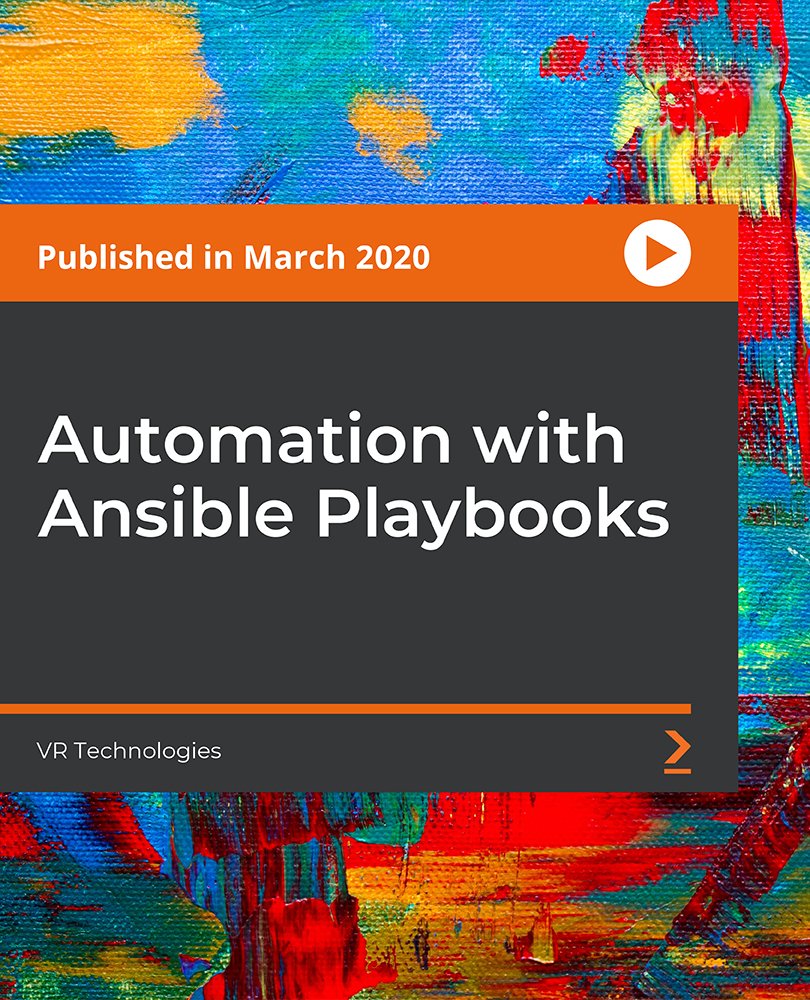
£13.99
Get a 10% discount on your first order when you use this promo code at checkout: MAY24BAN3X
On-Demand course
17 hours 35 minutes
All levels
This course is designed to get you hands-on with using Ansible for automating local and cloud configuration management tasks with Playbooks. You'll be guided through working with managed nodes. Moving ahead, the course will get you hands-on with setting up password authentication. As you approach the concluding sections, you'll even get to grips with transferring a file from Ansible Engine to nodes using the copy module. By the end of this course, you will be well-versed with the essential concepts, along with having the skills you need to automate tasks effectively using Ansible. All the codes and supporting files for this course will be available at- https://github.com/PacktPublishing/Automation-with-Ansible-Playbooks-
Understand how to work with managed nodes if managed nodes are not installed with Python
Delve into the implementation of Ansible Playbooks from the basic level to the advanced level
Understand the block module and its usage
Understand how to set up password authentication
Perform Ansible installation and configuration
This course is for anyone looking to pursue a career in automation using Ansible and Ansible Playbooks.
This course follows a step-by-step approach and offers detailed explanations for various concepts. It is also designed to give you hands-on experience of working with Ansible Playbooks.
Gain access to a preview of the course: Automation using Ansible - Step by Step * Explore different locations of an ansible.cfg file * Transfer a file from Ansible Engine to nodes using the copy module
https://github.com/packtpublishing/automation-with-ansible-playbooks-
VRTechnologies is a seasoned DevOps automation consultant with a specialization in cloud and DevOps. With a wealth of experience, they have successfully trained over 400 students through comprehensive automation courses covering Shell, Python, and Ansible. With six years of training expertise, VRTechnologies' commitment to staying at the forefront of technology trends is unmatched, ensuring that students receive the most up-to-date knowledge. Their passion for learning and teaching drives them to meticulously research and prepare each course, offering hands-on demonstrations from the basics to advanced concepts. Join VRTechnologies on a transformative learning journey and unlock the power of automation in your career.
1. Preview of the course: Automation using Ansible - Step by Step Introduction: Preview of the course: Automation using Ansible - Step by Step |
2. Introduction: Story before Ansible or Any other configuration Management tools Introduction: Introduction: Story before Ansible or Any other configuration Management tools |
3. Ansible Architecture Introduction: Ansible Architecture |
1. Ansible Installation and Configuration Part-1 (Installation) Installing and Configuring Ansible: Ansible Installation and Configuration Part-1 (Installation) |
2. Ansible Installation and Configuration Part-2 (Configuration) Installing and Configuring Ansible: Ansible Installation and Configuration Part-2 (Configuration) |
3. Ansible Directory Structures Installing and Configuring Ansible: Ansible Directory Structures |
4. How to disable host key checking? Installing and Configuring Ansible: How to disable host key checking? |
5. Inventory file with Groups and Group of Groups Installing and Configuring Ansible: Inventory file with Groups and Group of Groups |
6. Different locations of ansible.cfg file with priority Installing and Configuring Ansible: Different locations of ansible.cfg file with priority |
7. Review on Ansible Architecture Installing and Configuring Ansible: Review on Ansible Architecture |
8. Installing Ansible Engine on RHEL 8 Installing and Configuring Ansible: Installing Ansible Engine on RHEL 8 |
1. Introduction to Ad-hoc commands | Basic syntax for Ansible Ad-hoc commands Ansible Ad-hoc commands: Introduction to Ad-hoc commands | Basic syntax for Ansible Ad-hoc commands |
2. How Ansible Works? (Executing Ad-hoc commands or Playbooks) Ansible Ad-hoc commands: How Ansible Works? (Executing Ad-hoc commands or Playbooks) |
3. Transfer a file from Ansible Engine to Nodes using copy module Ansible Ad-hoc commands: Transfer a file from Ansible Engine to Nodes using copy module |
4. Download a file from Ansible Managed Nodes to Ansible Engine Ansible Ad-hoc commands: Download a file from Ansible Managed Nodes to Ansible Engine |
5. Create or Delete a file or directory on Managed Nodes Ansible Ad-hoc commands: Create or Delete a file or directory on Managed Nodes |
6. List of different modules to work with files Ansible Ad-hoc commands: List of different modules to work with files |
7. Install a package like git, httpd, mysql, git on Linux Systems using yum module Ansible Ad-hoc commands: Install a package like git, httpd, mysql, git on Linux Systems using yum module |
8. Command Module Ansible Ad-hoc commands: Command Module |
1. Introduction to Ansible Facts Ansible Facts and Variables: Introduction to Ansible Facts |
2. How to create and work with custom facts? Ansible Facts and Variables: How to create and work with custom facts? |
1. Inventory Types and Working with AWS EC2 Dynamic Inventory Script Ansible Inventories (Static and Dynamic Inventories): Inventory Types and Working with AWS EC2 Dynamic Inventory Script |
2. Simple Custom Dynamic Inventory Script creation Ansible Inventories (Static and Dynamic Inventories): Simple Custom Dynamic Inventory Script creation |
1. Working with managed nodes using raw module How to work with Managed nodes if managed nodes are not installed with Python: Working with managed nodes using raw module |
1. Working with Managed Nodes using a Password | Password Authentication Password Authentication setup and explanation: Working with Managed Nodes using a Password | Password Authentication |
2. Executing Ansible tasks with default and different users on Managed Nodes Password Authentication setup and explanation: Executing Ansible tasks with default and different users on Managed Nodes |
1. Basic introduction to Ansible variables Ansible Variables: Basic introduction to Ansible variables |
1. Introduction to Playbooks with task and play concepts Introduction to Ansible Playbooks: Introduction to Playbooks with task and play concepts |
2. Writing Simple Playbooks for basic understanding Introduction to Ansible Playbooks: Writing Simple Playbooks for basic understanding |
3. Basic Key Points to run Ansible Playbooks Introduction to Ansible Playbooks: Basic Key Points to run Ansible Playbooks |
1. Print any message (ex: welcome to Playbooks) using playbook? Basic concepts to write Playbooks (Working with different variables): Print any message (ex: welcome to Playbooks) using playbook? |
2. Variable and data types Basic concepts to write Playbooks (Working with different variables): Variable and data types |
3. Data Structures/ Data Collections Basic concepts to write Playbooks (Working with different variables): Data Structures/ Data Collections |
4. Simple playbook to understand the usage of register and set_fact Basic concepts to write Playbooks (Working with different variables): Simple playbook to understand the usage of register and set_fact |
5. How to read a variable and print using ansible playbook? Basic concepts to write Playbooks (Working with different variables): How to read a variable and print using ansible playbook? |
6. How to read a variable from yaml/json file? Basic concepts to write Playbooks (Working with different variables): How to read a variable from yaml/json file? |
7. Working with command line arguments Basic concepts to write Playbooks (Working with different variables): Working with command line arguments |
8. Working with Gather facts variables or setup module variables Basic concepts to write Playbooks (Working with different variables): Working with Gather facts variables or setup module variables |
9. Working with inventory_hostname and hostvars variables Basic concepts to write Playbooks (Working with different variables): Working with inventory_hostname and hostvars variables |
1. Installing and using Visual Studio Code Editor for Ansible Playbooks Visual Studio Code Editor for Ansible Playbooks: Installing and using Visual Studio Code Editor for Ansible Playbooks |
1. Arithmetic operators on numbers Operations on strings and numbers using Playbooks (Filters and Methods): Arithmetic operators on numbers |
2. Simple practice on Arithmetic Operators Operations on strings and numbers using Playbooks (Filters and Methods): Simple practice on Arithmetic Operators |
3. Filters and Methods of Ansible Playbooks Operations on strings and numbers using Playbooks (Filters and Methods): Filters and Methods of Ansible Playbooks |
1. Comparison operators Operators to work with tasks: Comparison operators |
2. Membership operators and Test Operators Operators to work with tasks: Membership operators and Test Operators |
3. Logical operators Operators to work with tasks: Logical operators |
1. Settings for Ubuntu server to consider it as a Managed Node Conditional Statements: Settings for Ubuntu server to consider it as a Managed Node |
2. How to use when conditional statement? (Explanation with simple playbook) Conditional Statements: How to use when conditional statement? (Explanation with simple playbook) |
3. Inline conditional statement Conditional Statements: Inline conditional statement |
1. Basic usage of Handlers Introduction to handlers: Basic usage of Handlers |
1. Introduction to loops Loops: Introduction to loops |
1. Working with tags and skip tags Tags: Working with tags and skip tags |
1. Error Handling part 1 Error Handling (ignore_errors,failed_whenblock, rescue and always): Error Handling part 1 |
2. Error Handling with block and rescue part 2 Error Handling (ignore_errors,failed_whenblock, rescue and always): Error Handling with block and rescue part 2 |
1. Reusable tasks with import and include Ansible reusable concepts with: import_tasks,include_tasks: Reusable tasks with import and include |
1. Usage of local_action and delegate_to loacal_action vs delegate_to: Usage of local_action and delegate_to |
1. Java and Tomcat installation and configuration using template module Tomcat Installation and Configuration using Playbook: Java and Tomcat installation and configuration using template module |
1. Introduction to template module with variables Template module: Introduction to template module with variables |
2. Template variables, conditional statements and loops Template module: Template variables, conditional statements and loops |
1. Ansible Environment setup for AWS Provisioning AWS Provisioning Using Ansible: Ansible Environment setup for AWS Provisioning |
2. Launch EC2 Instances with multiple security groups and Tags AWS Provisioning Using Ansible: Launch EC2 Instances with multiple security groups and Tags |
3. Simple playbooks to start stop and terminate ec2 instances AWS Provisioning Using Ansible: Simple playbooks to start stop and terminate ec2 instances |
4. Single playbook to start stop and terminate Instance AWS Provisioning Using Ansible: Single playbook to start stop and terminate Instance |
5. EC2 Tags help to start, stop and terminate instances AWS Provisioning Using Ansible: EC2 Tags help to start, stop and terminate instances |
6. Cleanup Tag-less EC2 Instances using Playbooks AWS Provisioning Using Ansible: Cleanup Tag-less EC2 Instances using Playbooks |
7. Generate CSV Reports using ansible Playbooks for ec2 Instances AWS Provisioning Using Ansible: Generate CSV Reports using ansible Playbooks for ec2 Instances |
1. Ansible-Vault Ansible Vault to Protect Ansible Playbooks with Encryption: Ansible-Vault |
1. Converting a playbook into to Ansible Roles Ansible-Roles: Converting a playbook into to Ansible Roles |
