Booking options
£41.99
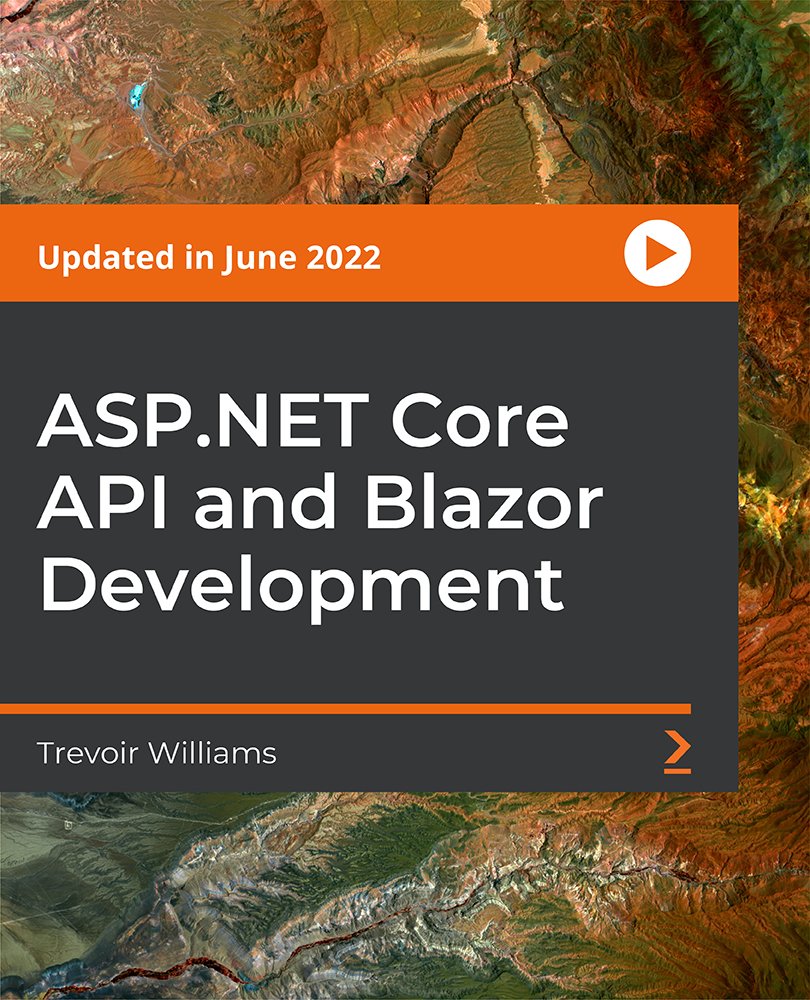
£41.99
On-Demand course
12 hours 52 minutes
All levels
Learn how to build a RESTful API using ASP.NET Core 6, and then consume it in a modern Blazor single-page application. Along the way, you will review clean coding principles and patterns, RESTful standards, logging tools, database development and management, and application testing and deployment strategies.
ASP.NET Core is Microsoft's modern, cross-platform framework for building enterprise-ready web applications. It is a suite of frameworks allowing us to develop RESTful APIs and now, thanks to Blazor, build robust client apps to interact with our API. This course starts with setting up the environment configuration, then you will connect to an existing database using Entity Framework Core, look at progressive web applications with Blazor, set up logging using Serilog, and API documentation using SwaggerUI. You will understand user authentication using JWT, store JSON web tokens using local browser storage, and handle the Blazor application user authentication state. Then you will consume REST web API in a Blazor application, see how to use models, DTOs and AutoMapper, manage packages with NuGet Manager, set up GitHub for source control, and finally, deploy applications and databases to Microsoft Azure. By the end of the course, you will have built a single-page application using Blazor that will serve as a stand-alone client app, consuming and interacting with an API. Once you have finished the course, you will have moved around in Visual Studio and examined logic and syntax errors so much that it will be second nature for you when working in the .NET environment. All the resource files are added to the GitHub repository at: https://github.com/PacktPublishing/ASP.NET-Core-API-and-Blazor-Development
Connect to an existing database using Entity Framework Core
Set up API documentation using SwaggerUI
Store JSON web tokens using local browser storage
Consume REST web API in a Blazor application
Deploy applications and databases to Microsoft Azure
Learn to use AutoMapper and Data Transfer Objects (DTOs)
This course is for anyone who wants to learn REST API development with .NET Core and who wants to learn Blazor server development. This course will also benefit those individuals who want to learn Blazor WebAssembly development.
As a prerequisite, you should have at least three months of experience in programming in C#. You will need to have some knowledge of object-oriented programming, if not C#. Even if you do not have much exposure to the .NET development stack, this course is very beginner-friendly and chock-full of development tips.
This is a huge course of over 16 hours of premium content, smartly broken up to highlight a set of related activities based on each module in the application that is being built in a step-by-step manner. You will look at troubleshooting and debugging errors going along; implementing best practices; writing efficient logic, and understanding why developers do things the way they do.
Build a complete data-driven .NET Core API From scratch * Build a fully data-driven REST web API using innovative technology * Complete working files hosted on GitHub to make it easier to replicate the code being demonstrated
https://github.com/PacktPublishing/ASP.NET-Core-API-and-Blazor-Development
Trevoir Williams is a software engineer and part-time lecturer. With a master's degree in computer science, he has spent over a decade teaching web, software, and database development courses. He also has extensive industry experience in web application development, Azure Cloud system, and server administration. He enjoys teaching IT and development courses and hopes to impart knowledge of the latest developments in industry standards and techniques to his students.
1. Introduction to the Course
1. Course Overview This video provides an overview of the course. |
2. Environment Configuration and Account Setup
1. Install Visual Studio 2022 Community Edition This video helps you install Visual Studio 2022 Community Edition. |
2. Install SQL Server Express Edition This video explains the installation of SQL Server Express Edition. |
3. Create a GitHub Account This video demonstrates creating a GitHub account. |
4. Install and Explore Postman This video demonstrates installing Postman and exploring it. |
3. Project Setup and Configuration
1. Create .NET 6 Web API Project This video helps you create .NET 6 web API project. |
2. Tour of Project Structure and Files This video takes you on a tour of the project structure and files. |
3. Configure Logging Using Serilog This video explains how to configure logging using Serilog. |
4. CORS Configuration This video explains the CORS (Cross-Origin Resource Sharing) configuration. |
5. Review and Add Changes to GitHub This video shows you how to review and add changes to GitHub. |
4. Set Up and Scaffold Database
1. Create Database in SQL Server This video helps you create a database in SQL server. |
2. Scaffold Database This video explains about the scaffold database. |
3. Review and Add Changes to GitHub This video shows you how to review and add changes to GitHub. |
5. Set Up Author API Controller and Functionality
1. Section Overview This video provides an overview of section. |
2. Set Up API Controller This video demonstrates setting up the API controller. |
3. Set Up AutoMapper and DTOs This video explains how to set up AutoMapper and DTOs. |
4. Add Logging with Serilog and Seq This video explains how to add logging with Serilog and Seq. |
5. Review and Add Changes to GitHub This video shows you how to review and add changes to GitHub. |
6. Set Up Book API Controller and Functionality
1. Section Overview This video provides an introduction to the section. |
2. Set Up API Controller This video explains how to set up the API controller. |
3. Set Up AutoMapper and DTOs This video explains how to set up AutoMapper and DTOs. |
4. Review and Add Changes to GitHub This video shows you how to review and add changes to GitHub. |
7. Configure Identity and JWT Authentication
1. Section Overview This video provides an overview to the section. |
2. Add Identity Core Libraries and Tables to API This video explains how to add identity core libraries and tables to API. |
3. Add Custom Fields to User Table This video explains how to add custom fields to user table. |
4. Seed Test Users and Roles This video talks about the seed test users and roles. |
5. Set Up Authentication Controller This video explains about setting up authentication controller. |
6. Set Up JSON Web Tokens (JWT) Authentication - Part 1 This is the first of the two-part video that demonstrates setting up JSON Web Tokens (JWT) authentication. |
7. Set Up JSON Web Tokens (JWT) Authentication - Part 2 This is the second of the two-part video that demonstrates setting up JSON Web Tokens (JWT) authentication. |
8. Set Up Controller and Action Authorizations This video demonstrates setting up controller and action authorizations. |
9. Review and Add Changes to GitHub This video shows you how to review and add changes to GitHub. |
8. Create Blazor Server Client App
1. Section Overview This video provides an overview of the section. |
2. Create and Understand Blazor Project Structure This video talks about creating and understanding Blazor project structure. |
3. Set Up HTTP Client Using NSwag Studio This video explains setting up HTTP Client using NSwag Studio. |
4. Set Up User Registration This video demonstrates setting up user registration. |
5. Set Up User Login - Part 1 This is the first of the two-part that helps you with setting up user login. |
6. Set Up User Login - Part 2 This is the second of the two-part that helps you with setting up user login. |
7. Review and Add Changes to GitHub This video shows you how to review and add changes to GitHub. |
9. Author Management Blazor UI
1. Section Overview This video provides an overview of the section. |
2. Set Up Authors Index This video demonstrates setting up authors index. |
3. Extend HTTP Client This video helps extend HTTP Client. |
4. Set Up Create Author Component This video demonstrates setting up create author component. |
5. Set Up Update Author Component This video explains setting up update author component. |
6. Set Up View Author Component This video helps you set up the view author component. |
7. Delete Author with JavaScript Interop This video explains how to delete author with JavaScript Interop. |
8. Add Authorization Restrictions This video talks about adding authorization restrictions. |
9. Review and Add Changes to GitHub This video shows you how to review and add changes to GitHub. |
10. Book Management Blazor UI
1. Section Overview This video provides an overview of the section. |
2. Set Up Book Management Service Methods This video helps you set up book management service methods. |
3. Set Up Books Index Component (With Delete Functionality) This video explains how to set up books index component (with delete functionality. |
4. Set Up Create Book Component w/ File Upload - Part 1 This is the first of the two-part video that helps you set up create book component w/ file upload. |
5. Set Up Create Book Component w/ File Upload - Part 2 This is the second of the two-part video that helps you set up create book component w/ file upload. |
6. Set Up View Book Component This video explains setting up view book component. |
7. Set Up Update Book Component This video explains setting up update book component. |
8. Review and Add Changes to GitHub This video shows you how to review and add changes to GitHub. |
11. Create Blazor WebAssembly Client App
1. Blazor WebAssembly Introduction This video provides an introduction to Blazor WebAssembly. |
2. Tour Blazor WebAssembly Project This video takes you on the Blazor WebAssembly project tour. |
3. Transferring Blazor Server Code to Blazor WebAssembly This video helps you transfer Blazor server code to Blazor WebAssembly. |
4. Progressive Web Application This video explains about the progressive web application. |
5. Review and Add Changes to GitHub This video shows you how to review and add changes to GitHub. |
12. UI and Architectural Considerations
1. Implement Repository Pattern This video helps implement the repository pattern. |
2. Virtualization This video talks about virtualization. |
3. Code Behind Component Files This video demonstrates the code behind component files. |
13. Deploy to Microsoft Azure
1. Section Overview This video provides an overview of the section. |
2. Set Up Microsoft Azure Account This video demonstrates how to set up a Microsoft Azure account. |
3. Deploy API to Azure This video shows how to deploy the API to Azure. |
4. Deploy Blazor Server App This video demonstrates deploying the Blazor server app. |
5. Deploy Blazor WebAssembly App This video explains how to deploy the Blazor WebAssembly app. |
6. Section Review This video provides you with the section review. |
