Booking options
£37.99
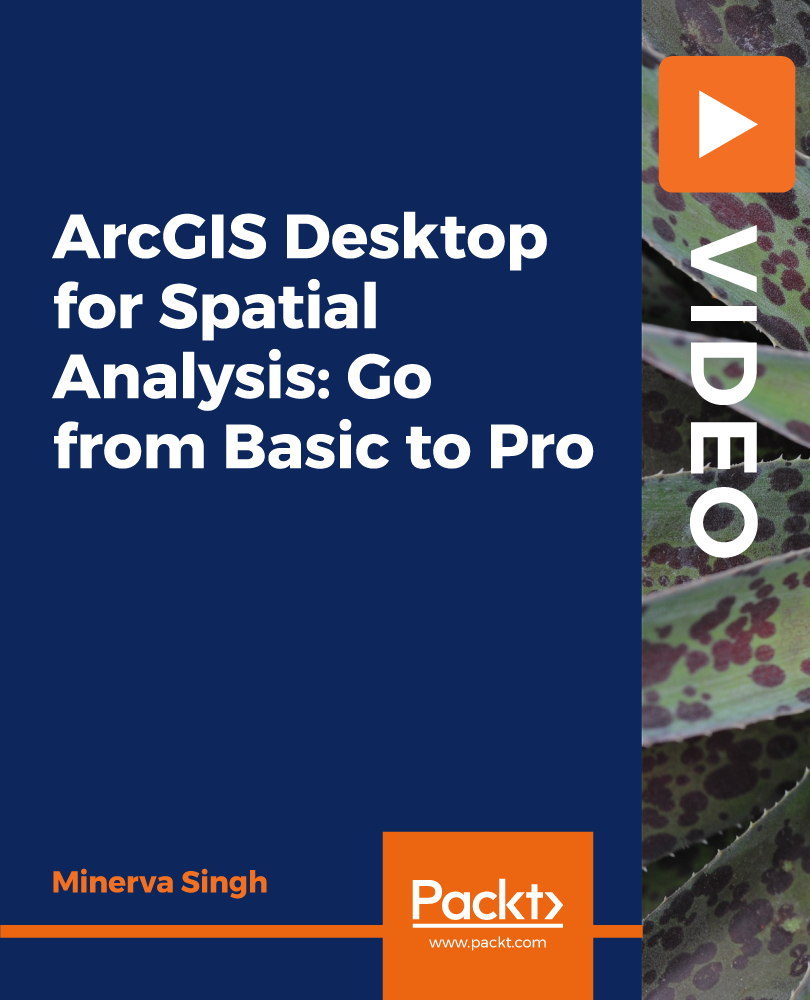
£37.99
Get a 10% discount on your first order when you use this promo code at checkout: MAY24BAN3X
On-Demand course
4 hours 45 minutes
All levels
This course teaches you the most important aspects of spatial data analysis using ArcGIS. It is highly beneficial for both those wanting to learn spatial data analysis and/or gain familiarity with the ArcGIS ecosystem First, we'll start some basic GIS tasks like 'Zooming'. Then, we'll move into more complex processing tasks like 'Geo-Statistics'. We'll also deal with some theoretical concepts related to Spatial Data Analysis, and then we'll focus on implementing some of the most common GIS techniques (all the way showing you how to execute these tasks in ArcGIS Desktop). The stuff you'll learn from this course will be extremely useful in terms of you being able to implement it on future Spatial Data projects you'll be working on. The course is a hands-on training with real data. It's a step by step course covering both the theory and application of Spatial Data Analysis. This is one of the most comprehensive courses on this topic. All the code and supporting files for this course are available at - https://github.com/PacktPublishing/ArcGIS-Desktop-For-Spatial-Analysis-Go-From-Basic-To-Pro
You will have a thorough knowledge of the ArcGIS Interface and Functionality
You will learn about the different toolboxes in ArcGIS and what they can do
You can carry out practical spatial data analysis tasks, geoprocessing and mapping using ArcGIS Desktop
You learn about advanced topics such as geostatistics and carry them out on actual data
You visualize and map spatial data
The target audience is the people looking to get started in the field of GIS Analysis use ArcGIS Desktop in academic or professional settings and students should have access to ArcGIS Desktop. You should have prior knowledge of basic spatial data related concepts such as the different data types and coordinate systems.
The approach is full of hands-on instructions via video-lectures, interesting and illustrative examples, clear explanations. Each video lecture will teach you a new concept that you can apply to your own data.
The course will teach you to implement some of the most important spatial data analysis techniques in ArcGIS Desktop * You learn to work with real spatial data * Carry our practical map making to display the results of spatial analysis * Learn about advanced topics such as geostatistics and carry them out on actual data
https://github.com/packtpublishing/arcgis-desktop-for-spatial-analysis-go-from-basic-to-pro
Minerva Singh is a PhD graduate from Cambridge University where she specialized in Tropical Ecology. She is also a part-time Data Scientist. As part of her research, she must carry out extensive data analysis, including spatial data analysis. For this purpose, she prefers to use a combination of freeware tools: R, QGIS, and Python. She does most of her spatial data analysis work using R and QGIS. Apart from being free, these are very powerful tools for data visualization, processing, and analysis. She also holds an MPhil degree in Geography and Environment from Oxford University. She has honed her statistical and data analysis skills through several MOOCs, including The Analytics Edge and Statistical. In addition to spatial data analysis, she is also proficient in statistical analysis, machine learning, and data mining.
1. What is this Course About and Meet the Instructor Welcome to Spatial Data Analysis and Visualization: What is this Course About and Meet the Instructor |
2. Some Spatial Data Analysis Related Concepts Welcome to Spatial Data Analysis and Visualization: Some Spatial Data Analysis Related Concepts |
3. Conclusion to Section 1 Welcome to Spatial Data Analysis and Visualization: Conclusion to Section 1 |
1. What is ArcGIS Desktop? Introduction to ArcGIS Desktop and its Functionality: What is ArcGIS Desktop? |
2. Accessing and Displaying Spatial Data in ArcGIS Introduction to ArcGIS Desktop and its Functionality: Accessing and Displaying Spatial Data in ArcGIS |
3. Finding and identifying Features and Values in ArcGIS Desktop Introduction to ArcGIS Desktop and its Functionality: Finding and identifying Features and Values in ArcGIS Desktop |
4. Making Selections in ArcGIS Introduction to ArcGIS Desktop and its Functionality: Making Selections in ArcGIS |
5. Zooming and Measuring Introduction to ArcGIS Desktop and its Functionality: Zooming and Measuring |
6. Calculate Shapefile Geometry in ArcGIS Introduction to ArcGIS Desktop and its Functionality: Calculate Shapefile Geometry in ArcGIS |
7. Working With Different Coordinate Systems in ArcGIS Introduction to ArcGIS Desktop and its Functionality: Working With Different Coordinate Systems in ArcGIS |
8. Conclusion to Section 2 Introduction to ArcGIS Desktop and its Functionality: Conclusion to Section 2 |
1. Displaying Raster Data in ArcGIS Working with Raster Data in ArcGIS Desktop: Displaying Raster Data in ArcGIS |
2. Merge Rasters in ArcGIS Working with Raster Data in ArcGIS Desktop: Merge Rasters in ArcGIS |
3. Band Arithmetic in ArcGIS Desktop Working with Raster Data in ArcGIS Desktop: Band Arithmetic in ArcGIS Desktop |
4. Reclassify a Raster in ArcGIS Desktop Working with Raster Data in ArcGIS Desktop: Reclassify a Raster in ArcGIS Desktop |
5. Resample a Raster in ArcGIS Working with Raster Data in ArcGIS Desktop: Resample a Raster in ArcGIS |
6. Topographic Data Products-Brief Theoretical Introduction Working with Raster Data in ArcGIS Desktop: Topographic Data Products-Brief Theoretical Introduction |
7. Topographic Calculations in ArcGIS Desktop Working with Raster Data in ArcGIS Desktop: Topographic Calculations in ArcGIS Desktop |
8. Clip a Raster to the Extent of a Polygon in ArcGIS Desktop Working with Raster Data in ArcGIS Desktop: Clip a Raster to the Extent of a Polygon in ArcGIS Desktop |
9. Zonal Statistics Working with Raster Data in ArcGIS Desktop: Zonal Statistics |
10. Extract Raster Values to Points Working with Raster Data in ArcGIS Desktop: Extract Raster Values to Points |
11. Geo-referencing a Raster in ArcGIS Desktop Working with Raster Data in ArcGIS Desktop: Geo-referencing a Raster in ArcGIS Desktop |
12. Conclusion to Section 3 Working with Raster Data in ArcGIS Desktop: Conclusion to Section 3 |
1. Exploratory Data Analysis with Shapefile Attributes in ArcGIS Desktop Working with Vector Data in ArcGIS Desktop: Exploratory Data Analysis with Shapefile Attributes in ArcGIS Desktop |
2. Basic Graphing of Shapefile Attributes in ArcGIS Desktop Working with Vector Data in ArcGIS Desktop: Basic Graphing of Shapefile Attributes in ArcGIS Desktop |
3. Spatial Join with Tabular Data Working with Vector Data in ArcGIS Desktop: Spatial Join with Tabular Data |
4. Spatial Joins in ArcGIS Based on Spatial Location Working with Vector Data in ArcGIS Desktop: Spatial Joins in ArcGIS Based on Spatial Location |
5. Create Choropleth Maps Working with Vector Data in ArcGIS Desktop: Create Choropleth Maps |
6. Split Shapefiles Using ArcGIS Working with Vector Data in ArcGIS Desktop: Split Shapefiles Using ArcGIS |
7. Clip Shapefile in ArcGIS Working with Vector Data in ArcGIS Desktop: Clip Shapefile in ArcGIS |
8. Intersection of Shapefiles in ArcGIS Working with Vector Data in ArcGIS Desktop: Intersection of Shapefiles in ArcGIS |
9. Add Buffer Areas to Shapefiles in ArcGIS Desktop Working with Vector Data in ArcGIS Desktop: Add Buffer Areas to Shapefiles in ArcGIS Desktop |
10. Merge and Append Shapefiles in ArcGIS Desktop Working with Vector Data in ArcGIS Desktop: Merge and Append Shapefiles in ArcGIS Desktop |
11. Dissolve Shapefiles in ArcGIS Working with Vector Data in ArcGIS Desktop: Dissolve Shapefiles in ArcGIS |
12. Conclusion to Section 4 Working with Vector Data in ArcGIS Desktop: Conclusion to Section 4 |
1. Euclidean Distance Raster Generation in ArcGIS Desktop More Advanced Geoprocessing Tasks in ArcGIS: Intro to Basic Geostatistics: Euclidean Distance Raster Generation in ArcGIS Desktop |
2. Density Analysis in ArcGIS Desktop More Advanced Geoprocessing Tasks in ArcGIS: Intro to Basic Geostatistics: Density Analysis in ArcGIS Desktop |
3. Compute Line Density in ArcGIS More Advanced Geoprocessing Tasks in ArcGIS: Intro to Basic Geostatistics: Compute Line Density in ArcGIS |
4. Compute Point Density in ArcGIS More Advanced Geoprocessing Tasks in ArcGIS: Intro to Basic Geostatistics: Compute Point Density in ArcGIS |
5. Kernel Density for Linear and Point Features in ArcGIS More Advanced Geoprocessing Tasks in ArcGIS: Intro to Basic Geostatistics: Kernel Density for Linear and Point Features in ArcGIS |
6. Interpolation of Point Data-Theory More Advanced Geoprocessing Tasks in ArcGIS: Intro to Basic Geostatistics: Interpolation of Point Data-Theory |
7. Interpolation of Point Data-Application More Advanced Geoprocessing Tasks in ArcGIS: Intro to Basic Geostatistics: Interpolation of Point Data-Application |
8. Mapping Spatial Clusters in ArcGIS Desktop-Theory More Advanced Geoprocessing Tasks in ArcGIS: Intro to Basic Geostatistics: Mapping Spatial Clusters in ArcGIS Desktop-Theory |
9. Mapping Spatial Clusters in ArcGIS Desktop-Application More Advanced Geoprocessing Tasks in ArcGIS: Intro to Basic Geostatistics: Mapping Spatial Clusters in ArcGIS Desktop-Application |
10. Geographically Weighted Regression in ArcGIS-Theory More Advanced Geoprocessing Tasks in ArcGIS: Intro to Basic Geostatistics: Geographically Weighted Regression in ArcGIS-Theory |
11. Geographically Weighted Regression in ArcGIS-Application More Advanced Geoprocessing Tasks in ArcGIS: Intro to Basic Geostatistics: Geographically Weighted Regression in ArcGIS-Application |
12. Model Builder for Automating Geoprocessing More Advanced Geoprocessing Tasks in ArcGIS: Intro to Basic Geostatistics: Model Builder for Automating Geoprocessing |
13. Conclusion to Section 5 More Advanced Geoprocessing Tasks in ArcGIS: Intro to Basic Geostatistics: Conclusion to Section 5 |
1. Examples of ArcGIS Maps Make Simple Maps in ArcGIS: Examples of ArcGIS Maps |
2. Presenting Spatial Data As a Layer File Make Simple Maps in ArcGIS: Presenting Spatial Data As a Layer File |
3. Using Base Maps provided by ArcGIS to Provide Context to Our Map Make Simple Maps in ArcGIS: Using Base Maps provided by ArcGIS to Provide Context to Our Map |
4. Putting Together a Map Make Simple Maps in ArcGIS: Putting Together a Map |
5. Conclusion to Section 6 Make Simple Maps in ArcGIS: Conclusion to Section 6 |
