Booking options
£56.99
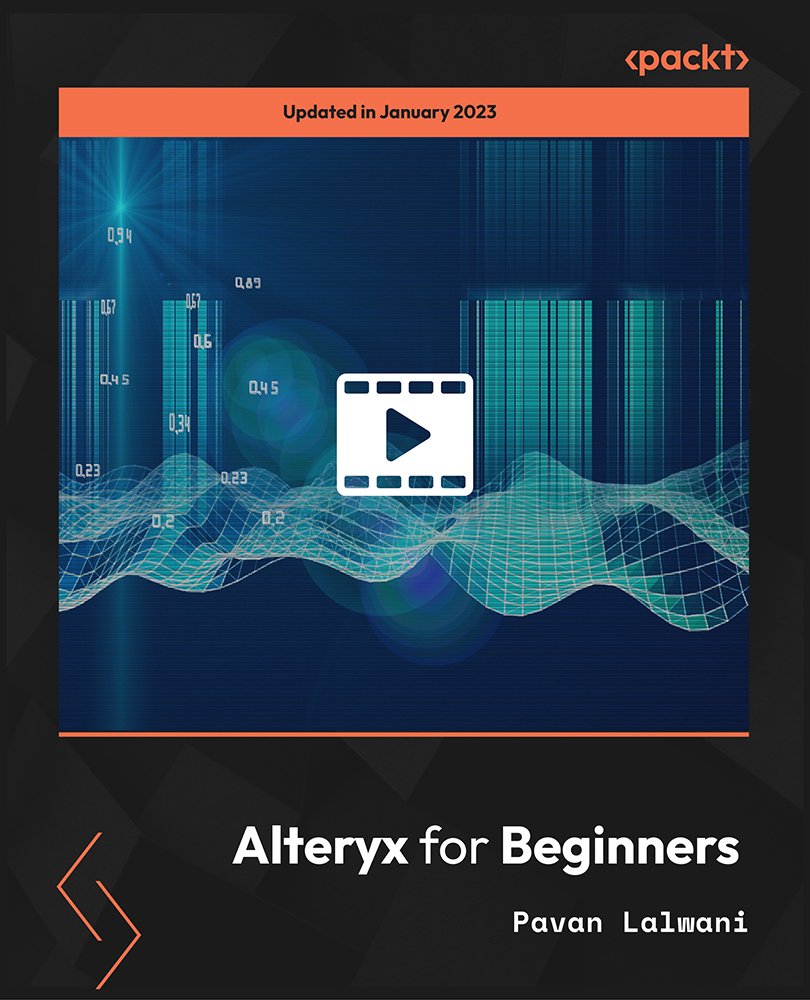
£56.99
Get a 10% discount on your first order when you use this promo code at checkout: MAY24BAN3X
On-Demand course
8 hours 21 minutes
All levels
Do you want to perform data cleansing and data analysis at jet speed? This course will show you how you can make data cleaning and data analysis a smooth and less time-consuming task using Alteryx. The course starts with an introduction to Alteryx, explaining its installation process and user interface. Next, you will learn how to get data and update existing data from Excel and Comma Separated Value (CSV) files using the In/Out tool in Alteryx. Moving along, you will learn to use the Preparation tab for data cleansing and filtering and find out the role of the Join tab in Alteryx. Next, you will learn to work with the Parse and Transform tabs and learn how to use the Reporting tab in Alteryx. Finally, you will study the tools under the Documentation tab, such as comment, explorer, and container, and go through some interesting case studies to encapsulate your learning. By the end of this course, you will be able to use Alteryx for your data cleaning and data analysis needs in the real world. The code files and all related files are uploaded on GitHub at: https://github.com/PacktPublishing/Alteryx-for-Beginners
Get and append data in Alteryx from various data sources
Understand techniques to append data from the same data source
Discover how to merge data using joins
Clean data for business intelligence tools
Create data visualization with the help of an interactive chart tool
Use the RegEx tool to parse, match, or replace data
If you are someone who works with data regularly and is constantly looking for a tool that will help you perform data cleaning and data analysis quickly and easily, this course is for you. This course teaches Alteryx from scratch; however, a basic understanding of Excel VLOOKUP, functions, and formulas, along with some knowledge of Joins, would be helpful.
With the help of easy-to-understand explanations, interesting examples, and engaging case studies, this course will help you learn the Alteryx tool for data cleaning and data analysis from scratch.
Become familiar with all the latest tools and features of Alteryx * Learn how to use Alteryx for creating a smart solution workflow for data cleaning and data analysis * Consolidate your learning by working on interesting real-world case studies
https://github.com/PacktPublishing/Alteryx-for-Beginners
Pavan Lalwani is a highly skilled and self-motivated trainer who has expertise in various business intelligence tools, such as Power BI, Tableau, and Microsoft Excel. He has 10 years of experience in training individuals in different industry sectors, such as banking, finance, healthcare, IT, automobile, manufacturing, and pharmaceutical. His major clients include Mercedes-Benz, Loreal, IBM, L&T, Wipro, Bajaj Finance, ITC, DHL, Deutsche Bank, Yes Bank, Mahindra, Morgan Stanley, and Deloitte, among others that are spread across the globe. He believes in providing end-to-end solutions through his training videos and is himself responsible for designing the course content, quizzes, online training, clarifying doubts, and any additional help required.
1. Introduction to Alteryx This video provides an introduction to Alteryx. |
2. Downloading and Installing Alteryx This video demonstrates how to download and install Alteryx. |
3. User Interface of Alteryx This video demonstrates the user interface of Alteryx. |
1. Introduction to Import and Export This video provides an introduction to import and export in Alteryx. |
2. Naming Conventions This video helps you with the naming conventions. |
3. Import Excel File This video demonstrates how to import an Excel file. |
4. Configuration and Results This video demonstrates the configuration and results part. |
5. Importing CSV File This video demonstrates the process of importing a CSV file. |
6. Save and Open Workflow This video helps you with saving and opening a workflow. |
7. Combine Bulk CSV Files This video explains how to combine bulk CSV files. |
8. Import CSV from Nested Folders This video demonstrates the process of importing a CSV file from nested folders. |
9. Export Files to Excel This video explains how to export files to Excel. |
10. Export Files to CSV This video explains how to export files to CSV. |
11. Browse Tool This video helps you with the Browse tool. |
12. Importing Text File This video explains importing a text file. |
13. Text Input Tool This video explains the text input tool. |
14. Directory Tool This video explains the directory tool. |
15. Date Time Now Tool This video explains the Date Time Now tool. |
16. Split One Excel Workbook into 100 CSV Files This video helps you with splitting one Excel workbook into 100 CSV files. |
17. Split One Excel File into Multiple Excel Files This video helps you with splitting one Excel file into multiple Excel files. |
1. Introduction to Basic Data Preparation Tools This video provides an introduction to basic data preparation tools. |
2. Sorting Tool This video demonstrates the Sorting tool. |
3. Removing Duplicates This video explains how to remove duplicate data. |
4. Select Tool This video explains the Select tool. |
5. Auto Field This video helps you with auto field. |
6. Record ID Tool This video explores the Record ID tool. |
1. Introduction to the section This video provides an introduction to the section. |
2. Data Cleansing Tool - Part 1 This is the first of the two-part video that demonstrates the data cleansing tool. It helps clean your data in Alteryx. Here, you will remove null rows, null columns, and replace them with blanks and zeros. |
3. Data Cleansing Tool - Part 2 This is the second part of the two-part video that demonstrates the data cleansing tool. Here, in the dataset, you will change the casing and remove numerical data in a few clicks. |
4. Select Records This video explains how to select records. |
5. Samples Tool This video explains the Samples tool. |
6. Create Samples This video explains how to create samples. |
7. Random percent Sample This video helps you with the random percent sample. |
8. Imputation [Find and Replace] This video helps you with imputation find and replace. |
9. Generate Rows This video explains how to generate rows. |
10. Tile Tool This video talks about the Tile tool. |
1. Introduction to Filters and Functions This video provides an introduction to filters and functions. |
2. Single Filter This video shows the single filter. |
3. Multiple Filters This video demonstrates multiple filters. |
4. Text Functions - 1 This is the first of the two-part video that explains text functions. You will study functions such as UpperCase, LowerCase, TitleCase, Endswith, and Contains. |
5. Text Functions - 2 This is the second of the two-part video that explains text functions. You will study functions such as Trim, Trimleft, Trimright, Length, PadLeft, and Padright. |
6. Date Functions - 1 This is the first of the two-part video that explains date functions. You will study functions such as Datetimeday, Datetimemonth, Datetimeyear, Datetimefirstofmonth, Datetimelastofmonth, Datetimenow, and Datetimetoday. |
7. Date Functions - 2 This is the second of the two-part video that explains date functions. You will study functions such as DatetimeAdd and Datetimediff. |
8. Conditional Functions This video explains conditional functions. |
9. Number Functions This video explains number functions. |
10. Multi-Field Binning This video explains multi-field binning. |
11. Multi Row Formula This video explains the multi row formula. |
12. Multi-Field Formula This video explains the multi-field formula. |
1. Introduction to Joins This video provides an introduction to joins. |
2. Union [BY NAMES] This video helps you with Union, where you will append the data. |
3. Joins [3 Types] This video talks about joins (it's like VLOOKUP in Excel) and you will see a different method to use the Joins function. |
4. Joins [Derived VLOOKUP] This video demonstrates the extended joins operations, more like a Derived VLOOKUP. Here, you will combine two types of joins. |
5. Multiple Joins [Different Sheets] This video explains and demonstrates examples using the multiple Joins option but, in this example, you will use the advantage of sheet over range. |
6. Append Fields - Ex 1 This is the first of the two-part example video on appending fields. Here, fields are nothing but the column that needs to be appended corresponding with the rows. The example is of cartesian join of year and month. |
7. Append Fields - Ex 2 This is the second of the two-part example video on appending fields. The practical example you will work on is the cartesian join of shift timing and the name of the employee. |
8. Find and Replace This video helps you with the find and replace options. |
9. Fuzzy Match This video helps you with Fuzzy Match. |
1. Introduction to Parse Tab This video provides an introduction to the Parse tab. |
2. DateTime Tool This video talks about the DateTime tool. |
3. Text to Columns - Ex 1 This is the first of the two-part example video working on the Text to Columns tool. You will learn how to split one column into multiple columns or how to split one column into multiple rows. |
4. Text to Columns - Ex 2 This is the second of the two-part example video on parsing Text to Columns. Here, you will look at a complex problem wherein the rows will be parsed to columns along with other conditions specified to it. |
5. Regular Expression - Ex 1 This is the first of the two-part example video on regular expression. Here, you will see a simple example where you will find out the pattern from the dataset. |
6. Regular Expression - Ex 2 This is the second of the two-part example video on regular expression. Here, you will extract the digits from the data. |
1. Introduction to Transform Tab This video provides an introduction to the Transform tab. |
2. Count Records This video helps you with the Count Records tool. |
3. Summarize Tool This video focuses on the Summarize tool. |
4. Running Total This video helps you with running total. |
5. Transpose This video explains Transpose in detail. |
6. Cross Tab This video talks about the Cross tab. |
7. Weighted Average This video helps you with weighted average. |
8. Arrange Tool This video explains the Arrange tool. |
1. Introduction to Reporting Tab This video provides an introduction to the Reporting tab. |
2. Creating a Basic Table This video helps you with creating a basic table. |
3. Table Configuration This video helps you with table configuration. |
4. Conditional Formatting in Table This video demonstrates conditional formatting in the table. |
5. Default Table Settings This video demonstrates default table settings. |
6. Creating a Pie Chart This video helps you with creating a pie chart. |
7. Creating a Bar Chart This video demonstrates creating a bar chart. |
8. Side by Side Bar Chart This video demonstrates a side-by-side bar chart. |
9. Report Text This video demonstrates the Report Text tool. |
10. Chart Formatting - Part 1 This is the first of the two-part video that demonstrates how to format charts and their axes in the style option seen, post which the charts are created. |
11. Chart Formatting - Part 2 This is the second of the two-part video that demonstrates how to format other options in the style options such as font, layer, legend, and so on. |
12. Donut Chart This video demonstrates a donut chart. |
13. Horizontal Layout This video demonstrates horizontal layout. |
14. Vertical Layout This video demonstrates vertical layout. |
15. Report Headers This video demonstrates report headers. |
16. Report Footers This video demonstrates report footers. |
17. Render - Part 1 This is the first of the two-part video that helps you with the Render tool inside Alteryx. |
18. Render - Part 2 This is the first of the two-part video that helps you with extended operations on the Render tool, such as configuration and report style. |
1. Documentation Tab This video explains the Documentation tab. |
2. Tool Container This video explains Tool Container. |
3. Comment Box This video helps you with the Comment Box. |
4. Explorer Box This video talks about the Explorer Box. |
1. Introduction to Spatial This video provides an introduction to the Spatial tab. |
2. Spatial Objects Introduction This video provides an introduction to spatial objects. |
3. Create Points This video explains how to create points. |
4. Poly Build Tool This video helps you with the Poly Build tool. |
5. Create Points [Map of India] This video helps create/map some points on the Indian map. |
6. Creating Points [My Coordinates] This video helps you with creating some points or locating some points on my coordinates. |
7. Trade Area This video explains the Trade Area. |
8. Distance This video talks about Distance field. |
9. Find Nearest This video demonstrates how to find the nearest path. |
1. Introduction to Help This video provides an introduction to help. |
2. Search Help This video explains how to search for help. |
3. Free Webinars This video talks about the free webinars. |
4. Weekly Challenge This video talks about the weekly challenge. |
5. Certification This video helps you with the certification part. |
1. Introduction to Case Studies This video provides an introduction to case studies. |
2. Case Study 1 - Combine 48 CSV Files into One Excel File This is the first of the five-part case study video on combining 48 CSV files into one Excel file. |
3. Case Study 2 - Split Combined Data into Multiple PDF Files This is the second of the five-part case study video that helps you with splitting combined data into multiple PDF files. |
4. Case Study 3 - Splitting Combined Data into Multiple PNG PPT Files This is the third of the five-part case study video on splitting combined data into multiple PNG PPT files. |
5. Case Study 4 - Split Combined Data into Multiple Excel Files This is the fourth of the five-part case study video that helps you with splitting combined data into multiple Excel files. |
6. Case Study 5 - Combine Multiple Excel Files into One This is the fifth of the five-part case study video that helps you combine multiple Excel files into one file. |
