Booking options
£12
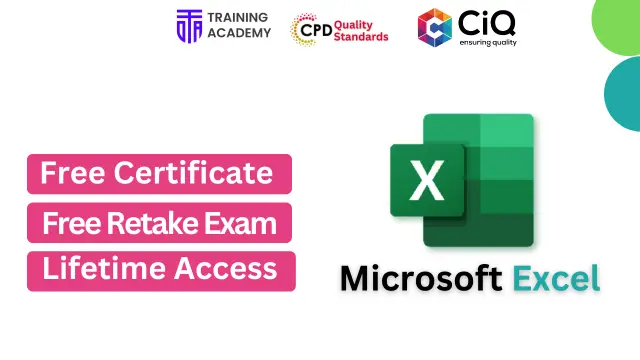
£12
On-Demand course
11 minutes
All levels
Microsoft Excel - Beginner, Intermediate & Advanced Course
Enrolling in a Microsoft Excel - Beginner, Intermediate & Advanced CPD Professional Course is pivotal in today's modern world. Microsoft Excel proficiency is indispensable across industries for data analysis, reporting, and decision-making. In the UK, Microsoft Excel skills are highly sought after, with job opportunities spanning various sectors, including finance, healthcare, and technology.
Entry-level positions often require basic Microsoft Excel knowledge, while intermediate and advanced proficiency can unlock higher-paying roles with salaries ranging from £25,000 for beginners to over £40,000 for experienced professionals annually.
The demand for Microsoft Excel expertise is increasing, with businesses relying on data-driven insights for strategic planning and operational efficiency. Whether for financial modeling, project management, or statistical analysis, Microsoft Excel proficiency enhances employability and career advancement prospects. As industries continue to evolve digitally, mastering Microsoft Excel is not just advantageous but essential for professionals aiming to thrive in the ever-competitive job market.
Key Features
This Microsoft Excel - Beginner, Intermediate & Advanced- CPD Professional Course Includes:
This Microsoft Excel Course is CPD Certified
Free Certificate from Reed
CIQ Approved Microsoft Excel Course
Developed by Specialist
Lifetime Access
Course Curriculum
Microsoft Excel Course:
Module 01: Microsoft Excel 2019 Enhanced Features
Module 02: Introduction to Microsoft Excel
Module 03: Performing Mathematical Operations
Module 04: Adjusting a Worksheet
Module 05: Formatting Data in a Worksheet
Module 06: Printing in Microsoft Excel
Module 07: Workbook Management Techniques
Module 08: Utilizing Functions
Module 09: Data Management Techniques
Module 10: Data Analysis Methods
Module 11: Visual Representation with Charts
Module 12: Mastering PivotTables and PivotCharts
Module 13: Managing Multiple Sheets and Workbooks
Module 14: Utilizing Lookup Functions and Formula Auditing
Module 15: Sharing and Securing Workbooks
Module 16: Automation in Microsoft Excel
Module 17: Creating Sparklines and Geographic Data Visualization
Learning Outcomes
Microsoft Excel Course:
Identify and utilize new features in Microsoft Excel 2019 effectively.
Perform complex calculations and manipulate data efficiently in Microsoft Excel.
Apply formatting techniques and create professional-looking spreadsheets.
Analyze and interpret data using advanced functions and tools in Microsoft Excel.
Construct dynamic charts, pivot tables, and visual representations of data.
Automate tasks and enhance productivity through Microsoft Excel's advanced functionalities.
10 CPD hours / points Accredited by CPD Quality Standards
This Microsoft Excel course is accessible to anyone eager to learn more about this topic. Through this course, you'll gain a solid understanding of Microsoft Excel. Moreover, this course is ideal for:
Beginners seeking comprehensive Microsoft Excel skills
Intermediate users aiming to enhance proficiency
Advanced users desiring mastery of Microsoft Excel functionalities
Professionals in various fields requiring data management expertise using Microsoft Excel.
Individuals pursuing career advancement opportunities using Microsoft Excel
Students preparing for roles involving data analysis and reporting in Microsoft Excel.
There are no requirements needed to enrol into this Microsoft Excel course. We welcome individuals from all backgrounds and levels of experience to enrol into this Microsoft Excel course.
After finishing this Microsoft Excel course you will have multiple job opportunities waiting for you. Some of the following Job sectors of Microsoft Excel are:
Data Analyst - £30K to 50K/year.
Financial Analyst - £35K to 60K/year.
Business Intelligence Analyst - £40K to 70K/year.
Operations Manager - £40K to 60K/year.
Project Manager - £45K to 70K/year.
Digital certificate
Digital certificate - Included
Reed Courses Certificate of Completion
Digital certificate - Included
Will be downloadable when all lectures have been completed.