Booking options
£21
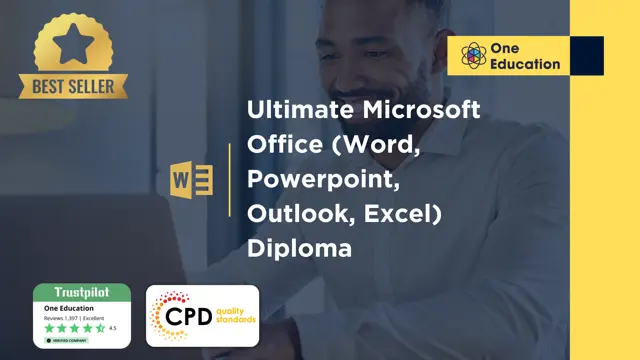
£21
On-Demand course
2 hours
All levels
Are you looking for a way to improve your Microsoft Office skills? Then our Microsoft Office (Word, PowerPoint, Outlook, and Excel) Crash Course is for you! With our well-crafted modules, you'll be able to learn the ins and outs of Word, PowerPoint, Outlook, and Excel.
Microsoft Office is a productivity suite consisting of Word, PowerPoint, Outlook, and Excel applications. It is typically used by businesses and organisations to manage daily operations. Whatever the reason, our Microsoft Office Crash Course will teach students the basics of each of the programs in the suite and help them feel more confident using these tools for work tasks.
This Microsoft Office Crash Course will cover the basics of working with the most popular Microsoft Office applications, including Word, PowerPoint, Outlook, and Excel. We'll start with a tour of the Microsoft Office interface and some of the most commonly used features in each application. Then we'll move on to creating and editing documents in Word, building PowerPoint slides, working with email and the calendar in Outlook, and performing calculations and data analysis in Excel. By the end of this course, you'll have a better understanding of how to get the most out of Microsoft Office for your work or school projects.
So what are you waiting for? Sign up today and start your journey to becoming a Microsoft Office pro!
Learning Outcomes
At the end of this Microsoft Office Diploma course, you will be able to:
Explore the interface in Microsoft Office applications
Create and format documents in Microsoft Word
Develop presentations in Microsoft PowerPoint
Manage your email and calendar in Microsoft Outlook
Understand how to navigate and use the features of each program
Be able to create documents, presentations, spreadsheets, and emails using each program
Learn how to format documents, use templates, insert images and objects, and perform other everyday tasks
Know the differences between each program and when to use each one
Microsoft Office Diploma Course Curriculum
Introduction to Microsoft Office Diploma
INTRO FINAL
Microsoft Office: Microsoft Word Essentials
New Word Document and Templates
Tabs, Ribbons and Groups
Zoom and Rulers in Word
and more..
Microsoft Office: Microsoft PowerPoint Essentials
New PowerPoint Presentation and Templates
Tabs Ribbons and Groups in PowerPoint
First Slide and Designing the Slide
and more...
Microsoft Office: Microsoft Outlook Essentials
Setting Up Outlook with Accounts
Tabs, Ribbons and Groups in Outlook
Navigation Bar in Outlook
and more..
Microsoft Excel Keyboard Shortcuts
Formatting Excel Keyboard Shortcuts
Table Excel Keyboard Shortcuts
and more...
Exam & Retakes:
It is to inform our learners that the initial exam for this online course is provided at no additional cost. In the event of needing a retake, a nominal fee of £9.99 will be applicable.
Certification
Upon successful completion of the assessment procedure, learners can obtain their certification by placing an order and remitting a fee of £9 for PDF Certificate and £15 for the Hardcopy Certificate within the UK ( An additional £10 postal charge will be applicable for international delivery).
10 CPD hours / points Accredited by CPD Quality Standards
The Microsoft Office (Word, Powerpoint, Outlook, Excel) Crash Course is open to all, with no formal entry requirements.
Our Microsoft Office (Word, Powerpoint, Outlook, Excel) Crash Course is fully compatible with any kind of device.
Jobs you can explore, such as:
Microsoft Office 365 consultant
M365 administrator
Office 365 technical consultant
Microsoft Office 365 apprentice
MS Apps Technical Lead
Certificate of completion
Digital certificate - £9
How is the course assessed?
To successfully complete the course you must pass an automated, multiple-choice assessment. The assessment is delivered through our online learning platform. You will receive the results of your assessment immediately upon completion.
Certificate of completion
Hard copy certificate - £15
CPD Accredited Certification
Hardcopy Certificate (within the UK): £15
Hardcopy Certificate (international): £15 + £10 (postal charge) = £25

With a team of industry professionals producing and delivering our course content, you can be sure the skills and knowledge you learn apply to your career aspirations in manag...