Booking options
£12
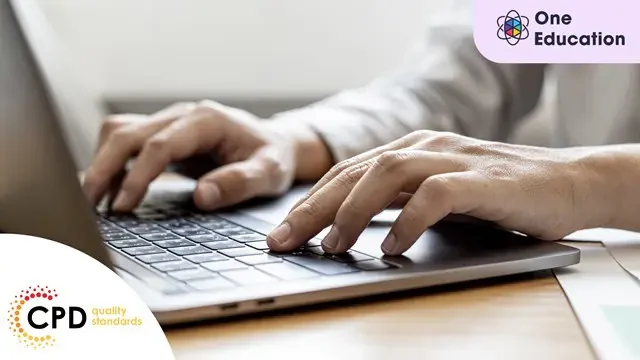
£12
On-Demand course
All levels
Touch Typing Train
Thinking to become more effective and efficient in typing, and want to increase your productivity at work and home? You are welcome to join us just today and build yourself as a typing master!
Typing is a critical business skill that will be beneficial for anyone for their career choices. This Touch Typing Training aims to teach you how to focus on the text before you type. You will get to learn the fundamentals of typing and features typing exercising.
The Touch Typing Training course will start with the exercises with characters, you'll learn how to use punctuation keys, how to type numbers on a numeric keypad, how to type properly ergonomics to avoid fatigue and more. You will gain that fluency that you will able to hit the right keys faster and more accurately without even thinking about it and looking at the keyboard.
Highlights of The Touch Typing Training:
From this touch typing course, you will understand how to type correctly to avoid the fatigue and earn the fluency to hit the right keys faster and accurately without looking at the keyboard.
Gain sufficient knowledge and develop skills, and have a very firm understanding of touch typing training
Course Design
This Touch Typing Training is designed with the following modules:
Touch Typing Training
Certificate of completion of Touch Typing Course
Hard-copy and PDF Certificates are available for this Touch Typing course.
This Touch Typing course is suitable for:
No formal qualification is required

With a team of industry professionals producing and delivering our course content, you can be sure the skills and knowledge you learn apply to your career aspirations in manag...