Booking options
£25

£25
On-Demand course
2 hours 1 minutes
All levels
Unlock the power of efficient communication with our comprehensive course on Touch Typing Essentials. In today's digital age, where typing is an integral part of everyday life, mastering this skill is not just beneficial, but essential. This course takes you on a journey from setting up your computer to typing various letters, symbols, and punctuation marks with precision. With our step-by-step guidance, you'll become a proficient touch typist, enhancing your productivity and making your digital interactions seamless.
Our Touch Typing Essentials course provides a structured and engaging learning experience, focusing solely on honing your typing skills. Whether you're a student looking to improve your academic typing or a professional seeking to boost workplace efficiency, this course is tailored to meet your needs. Each module is designed to build upon the previous one, ensuring a gradual and seamless learning process. By the end of this course, you'll be equipped with the touch typing prowess necessary for success in various digital environments.
Upon successful completion, you will qualify for the UK and internationally-recognised CPD certificate and you can choose to make your achievement formal by obtaining your PDF Certificate at a cost of £4.99 and Hardcopy Certificate for £9.99.
The Touch Typing Essentials course requires no prior degree or experience. All you require is English proficiency, numeracy literacy and a gadget with stable internet connection. Learn and train for a prosperous career in the thriving and fast-growing industry of Touch Typing Essentials, without any fuss.
| Introduction | |||
| Promo | 00:04:00 | ||
| Course Overview | 00:12:00 | ||
| Resource - Touch Typing Essentials | 00:00:00 | ||
| How to Set up Your Computer | |||
| Understanding the Keyboard Layout | 00:03:00 | ||
| How to set up input languages - for Mac | 00:09:00 | ||
| How to set up input langauges - for Windows | 00:12:00 | ||
| How to type the letters F and J | |||
| How to correctly place your fingers on the keyboard | 00:07:00 | ||
| How to type the letters F and J | 00:04:00 | ||
| How to type the letters D and K | |||
| How to type the letters D and K | 00:04:00 | ||
| How to type the letters S and L | |||
| How to type the letters S and L | 00:03:00 | ||
| How to type the letter A and ; (semicolon) | |||
| How to type the letter A and semicolon | 00:04:00 | ||
| How to type the letters E and I | |||
| How to type the letters E and I | 00:04:00 | ||
| How to type the letters R and U | |||
| How to type the letters R and U | 00:04:00 | ||
| How to type the letters T and O | |||
| How to type the letters T and O | 00:04:00 | ||
| How to type CAPITAL letters | |||
| How to type CAPITAL letters | 00:05:00 | ||
| How to type the letter C and , (Comma) | |||
| How to type the letter C and , (Comma) | 00:04:00 | ||
| How to type the letters G and H | |||
| How to type the letters G and H | 00:03:00 | ||
| How to type the letters N and V | |||
| How to type the letters N and V | 00:03:00 | ||
| How to type the letters W and M | |||
| How to type the letters W and M | 00:04:00 | ||
| How to type the letters Q and P | |||
| How to type the letters Q and P | 00:04:00 | ||
| How to type the letters B and Y | |||
| How to type the letters B and Y | 00:03:00 | ||
| How to type the letters Z and X | |||
| How to type the letters Z and X | 00:04:00 | ||
| How to type Colon and Semicolon | |||
| How to type Colon and Semicolon | 00:03:00 | ||
| How to type Full Stop and Comma | |||
| How to type Full Stop and Comma | 00:03:00 | ||
| How to type Question Mark and Exclamation Mark | |||
| How to type Question Mark and Exclamation Mark | 00:04:00 | ||
| How to type Dash, Parentheses and Quotation Marks | |||
| How to type Dash, Parentheses and Quotation Marks | 00:07:00 | ||
| Order Your Certificate | |||
| Order Your Certificate | 00:00:00 | ||
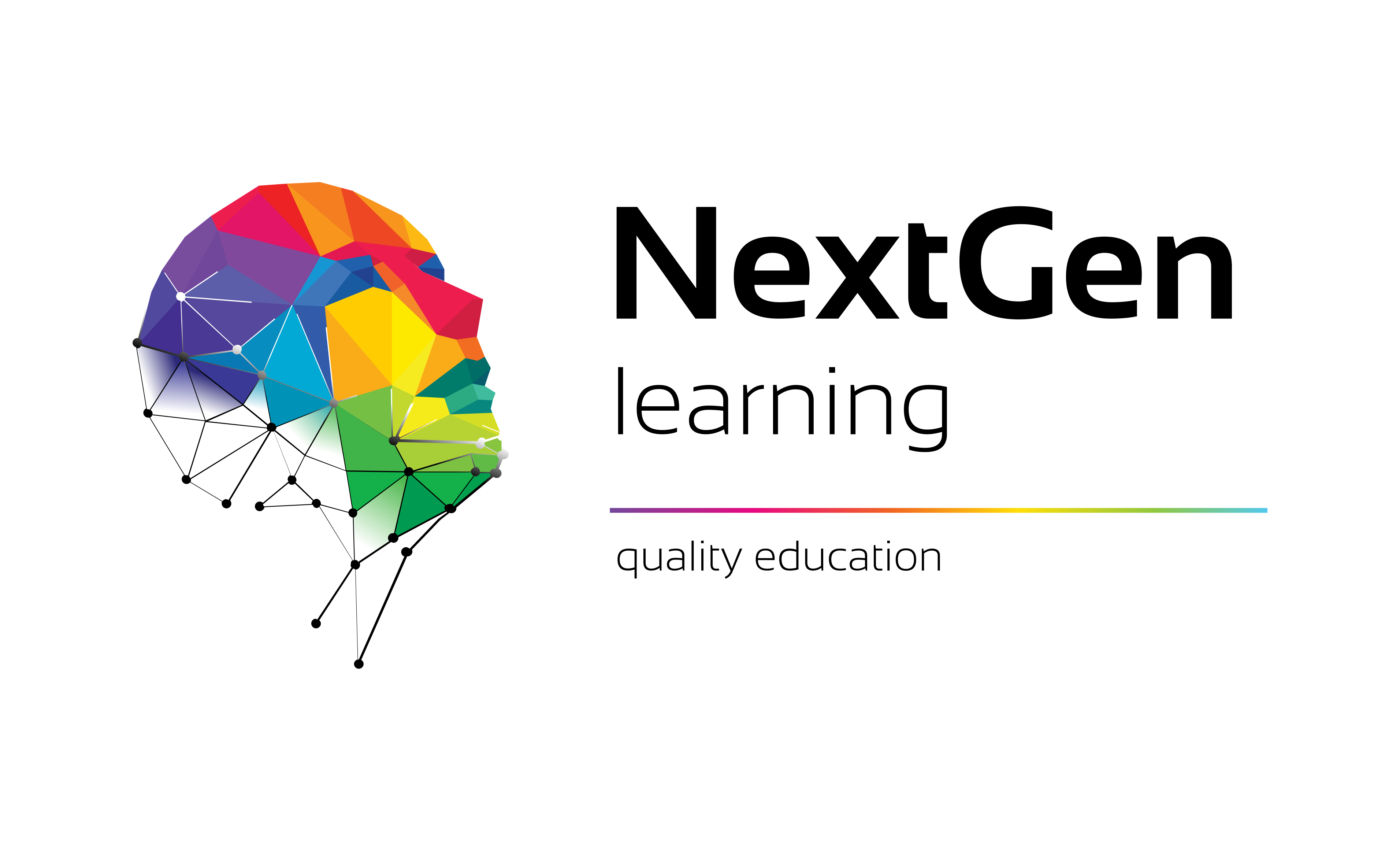
NextGen Learning offers futuristic learning tailored for emerging leaders. Dedicated to empowering learners, this platform boasts a vast array of courses, crafted by industry...