Booking options
£25

£25
On-Demand course
5 hours 18 minutes
All levels
By enroling in Solidworks: Beginner to Advanced, you can kickstart your vibrant career and strengthen your profound knowledge. You can learn everything you need to know about the topic.
The Solidworks: Beginner to Advanced course includes all of the most recent information to keep you abreast of the employment market and prepare you for your future. The curriculum for this excellent Solidworks: Beginner to Advanced course includes modules at all skill levels, from beginner to expert. You will have the productivity necessary to succeed in your organisation once you have completed our Solidworks: Beginner to Advanced Program.
So enrol in our Solidworks: Beginner to Advanced course right away if you're keen to envision yourself in a rewarding career.
Enroling in this Solidworks: Beginner to Advanced course can improve your Solidworks: Beginner to Advanced perspective, regardless of your skill levels in the Solidworks: Beginner to Advanced topics you want to master. If you're already a Solidworks: Beginner to Advanced expert, this peek under the hood will provide you with suggestions for accelerating your learning, including advanced Solidworks: Beginner to Advanced insights that will help you make the most of your time. This Solidworks: Beginner to Advanced course will act as a guide for you if you've ever wished to excel at Solidworks: Beginner to Advanced.
After successfully completing the Solidworks: Beginner to Advanced Course, you will receive a FREE PDF Certificate as evidence of your newly acquired abilities.
Lifetime access to the whole collection of Solidworks: Beginner to Advanced learning materials.
Online test with immediate results
Enroling in the course has no additional cost.
You can study and complete the Solidworks: Beginner to Advanced course at your own pace.
Study for the Solidworks: Beginner to Advanced course using any internet-connected device, such as a computer, tablet, or mobile device.
This Solidworks: Beginner to Advanced course is a great place to start if you're looking to start a new career in Solidworks: Beginner to Advanced field. This training is for anyone interested in gaining in-demand Solidworks: Beginner to Advanced proficiency to help launch a career or their business aptitude.
The Solidworks: Beginner to Advanced course requires no prior degree or experience. All you require is English proficiency, numeracy literacy and a gadget with stable internet connection. Learn and train for a prosperous career in the thriving and fast-growing industry of Solidworks: Beginner to Advanced, without any fuss.
This Solidworks: Beginner to Advanced training will assist you develop your Solidworks: Beginner to Advanced ability, establish a personal brand, and present a portfolio of relevant talents. It will help you articulate a Solidworks: Beginner to Advanced professional story and personalise your path to a new career. Furthermore, developing this Solidworks: Beginner to Advanced skillset can lead to numerous opportunities for high-paying jobs in a variety of fields.
Introduction | |||
About the course | 00:02:00 | ||
Course concept | 00:01:00 | ||
Getting to Know Solidworks | |||
Creating a New Document | 00:01:00 | ||
User Interface | 00:02:00 | ||
Mouse Movements - Sketch | 00:02:00 | ||
Mouse Movements - Part | 00:03:00 | ||
Sketch | |||
Creating a Sketch Document | 00:02:00 | ||
Basic Sketch Tools | 00:07:00 | ||
Dimensions and Relations | 00:12:00 | ||
Mirror Entities | 00:02:00 | ||
Linear and Circular Sketch Pattern | 00:06:00 | ||
Units | 00:02:00 | ||
Sketch to Part Conversion | 00:03:00 | ||
Opening/Saving Part Document | 00:01:00 | ||
Part Modeling Basics | |||
Extruded Boss Base | 00:03:00 | ||
Extruded Boss Base Additional | 00:04:00 | ||
Extruded Cut | 00:03:00 | ||
Sketch on the Part | 00:02:00 | ||
Sketch on the New Plane | 00:05:00 | ||
Draft | 00:03:00 | ||
Shell | 00:02:00 | ||
Fillet and Chamfer | 00:03:00 | ||
Convert and Offset Entities | 00:02:00 | ||
Lofted Boss | 00:03:00 | ||
Revolved Boss | 00:02:00 | ||
Swept Boss | 00:05:00 | ||
Part and Sketch Modification | 00:02:00 | ||
Part Modeling Advanced | |||
3D Sketch | 00:03:00 | ||
Density and Material | 00:02:00 | ||
Measuring Tools | 00:03:00 | ||
Linked Dimensions | 00:04:00 | ||
Equations | 00:05:00 | ||
Mirror | 00:03:00 | ||
Hole Wizard | 00:03:00 | ||
Reference Geometry | 00:03:00 | ||
Feature Scope | 00:02:00 | ||
Configurations And Design Table | |||
Creating a Design Table | 00:06:00 | ||
Adding Configurations | 00:05:00 | ||
Assembly Basics | |||
Inserting Part Relative to the Origin | 00:02:00 | ||
Inserting Parts Relative to Planes | 00:02:00 | ||
Standard Mates | 00:04:00 | ||
Move Components | 00:02:00 | ||
Mirror Component | 00:01:00 | ||
Sketch in Assembly | 00:03:00 | ||
Assembly Advanced | |||
Distance and Angle | 00:04:00 | ||
Profile Centre | 00:04:00 | ||
Symmetry and Width | 00:05:00 | ||
Path Mate | 00:05:00 | ||
Linear Coupler | 00:06:00 | ||
Collision Detection | 00:02:00 | ||
Interference Detection | 00:03:00 | ||
Assembly Features | 00:02:00 | ||
Replacing Parts | 00:01:00 | ||
Subassembly | 00:03:00 | ||
Drawing Basics | |||
Creating a Drawing Sheet | 00:01:00 | ||
Orthographic Views and Edit Sheet | 00:04:00 | ||
Projected View and View Properties | 00:02:00 | ||
Smart Dimension and Model Item | 00:05:00 | ||
Saving Options | 00:01:00 | ||
Relative to Model View | 00:03:00 | ||
Section View | 00:04:00 | ||
Auxiliary View | 00:03:00 | ||
Detail View | 00:02:00 | ||
Broken Out Section | 00:02:00 | ||
Break View | 00:02:00 | ||
Alternate Position View | 00:02:00 | ||
View Focus | 00:02:00 | ||
Drawing Advanced | |||
Bill of Materials (BOM) | 00:03:00 | ||
Bom Sort | 00:01:00 | ||
Missing Item in Bom | 00:02:00 | ||
Custom Properties | 00:02:00 | ||
Equations in Bom | 00:03:00 | ||
Show/Hide Component | 00:02:00 | ||
Linked Notes | 00:02:00 | ||
Measuring Tool | 00:02:00 | ||
Isometric Section View | 00:01:00 | ||
Appearance, Scene and Rendering | |||
Applying Materials | 00:08:00 | ||
Appearance | 00:05:00 | ||
Working with Woods | 00:05:00 | ||
Working with Glass | 00:04:00 | ||
Scene | 00:04:00 | ||
Light | 00:07:00 | ||
Camera | 00:04:00 | ||
Decals | 00:07:00 | ||
Text | 00:05:00 | ||
Options | 00:04:00 | ||
Rendering Panel | 00:03:00 | ||
Schedule Rendering | 00:02:00 | ||
Animation | |||
Creating Motion Study | 00:02:00 | ||
Animation Wizard | 00:08:00 | ||
Applying Motor | 00:04:00 | ||
Appearance and Camera Position | 00:07:00 | ||
Walkthrough Part-1 | 00:09:00 | ||
Walkthrough Part-2 | 00:06:00 | ||
Resources | |||
Resources - Solidworks: Beginner to Advanced | 00:00:00 | ||
Assignment | |||
Assignment - Solidworks: Beginner to Advanced | 00:00:00 |
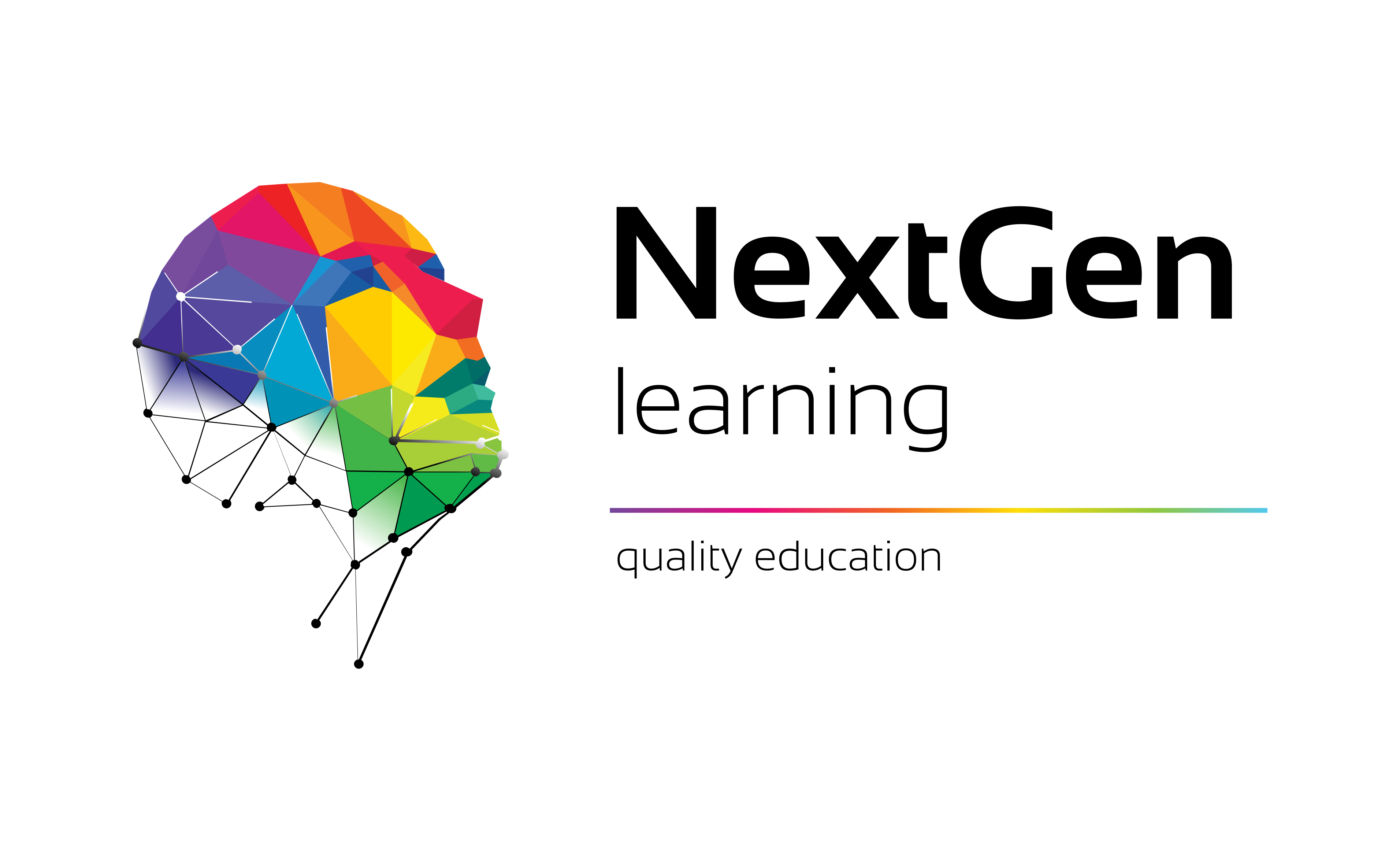
NextGen Learning offers futuristic learning tailored for emerging leaders. Dedicated to empowering learners, this platform boasts a vast array of courses, crafted by industry...