Booking options
£20

£20
On-Demand course
10 hours 47 minutes
All levels
By enroling in Mastering SQL Programming, you can kickstart your vibrant career and strengthen your profound knowledge. You can learn everything you need to know about the topic.
The Mastering SQL Programming course includes all of the most recent information to keep you abreast of the employment market and prepare you for your future. The curriculum for this excellent Mastering SQL Programming course includes modules at all skill levels, from beginner to expert. You will have the productivity necessary to succeed in your organisation once you have completed our Mastering SQL Programming Program.
So enrol in our Mastering SQL Programming course right away if you're keen to envision yourself in a rewarding career.
Enroling in this Mastering SQL Programming course can improve your Mastering SQL Programming perspective, regardless of your skill levels in the Mastering SQL Programming topics you want to master. If you're already a Mastering SQL Programming expert, this peek under the hood will provide you with suggestions for accelerating your learning, including advanced Mastering SQL Programming insights that will help you make the most of your time. This Mastering SQL Programming course will act as a guide for you if you've ever wished to excel at Mastering SQL Programming.
After successfully completing the Mastering SQL Programming Course, you will receive a FREE PDF Certificate as evidence of your newly acquired abilities.
Lifetime access to the whole collection of Mastering SQL Programming learning materials.
Online test with immediate results
Enroling in the course has no additional cost.
You can study and complete the Mastering SQL Programming course at your own pace.
Study for the Mastering SQL Programming course using any internet-connected device, such as a computer, tablet, or mobile device.
This Mastering SQL Programming course is a great place to start if you're looking to start a new career in Mastering SQL Programming field. This training is for anyone interested in gaining in-demand Mastering SQL Programming proficiency to help launch a career or their business aptitude.
The Mastering SQL Programming course requires no prior degree or experience. All you require is English proficiency, numeracy literacy and a gadget with stable internet connection. Learn and train for a prosperous career in the thriving and fast-growing industry of Mastering SQL Programming, without any fuss.
This Mastering SQL Programming training will assist you develop your Mastering SQL Programming ability, establish a personal brand, and present a portfolio of relevant talents. It will help you articulate a Mastering SQL Programming professional story and personalise your path to a new career. Furthermore, developing this Mastering SQL Programming skillset can lead to numerous opportunities for high-paying jobs in a variety of fields.
Unit 01: Introduction | |||
Introduction | 00:01:00 | ||
Tools Used in This Course | 00:01:00 | ||
Unit 02: Setting up Course Tools | |||
Download PostgreSQL | 00:02:00 | ||
Install PostgreSQL | 00:03:00 | ||
Download SQLectron | 00:02:00 | ||
Install SQLectron | 00:01:00 | ||
Connect to PostgreSQL - Credentials | 00:01:00 | ||
Connect to PostgreSQL Using SQLectron | 00:02:00 | ||
Import Course Data Using SQLectron | 00:02:00 | ||
FOR WINDOWS 32-BIT USERS: Download, Install, Configure & Import Data | 00:08:00 | ||
Unit 03: Browsing & Filtering Data | |||
Check Imported Data | 00:06:00 | ||
What is a Database? | 00:01:00 | ||
SQL Data Types | 00:02:00 | ||
Finally Some Fun! Extracting Data Based on Requirements | 00:01:00 | ||
Filtering Data using WHERE Keyword | 00:08:00 | ||
Filter Data by Range Using BETWEEN | 00:03:00 | ||
Filter Data by Set of Values Using IN | 00:03:00 | ||
Filter Data by Date | 00:05:00 | ||
More Filtering by Date | 00:03:00 | ||
Another Query Filtering by Date | 00:01:00 | ||
Filter Data by Strings | 00:04:00 | ||
More Filtering by Strings | 00:05:00 | ||
More Filtering by Strings 2 | 00:10:00 | ||
More Filtering by Strings 3 | 00:02:00 | ||
How to Ignore Caps when Filtering by String | 00:04:00 | ||
Unit 04: Filter Data with AND, OR, NOT Operators | |||
AND Operator | 00:10:00 | ||
OR Operator | 00:12:00 | ||
NOT Operator | 00:09:00 | ||
AND, OR & NOT Operators: Which Has the Highest Priority? | 00:06:00 | ||
Unit 05: Math Operations | |||
Basic Math Operations | 00:06:00 | ||
Modulo Operator | 00:04:00 | ||
Calculate The Net Salary for Employees | 00:06:00 | ||
Filter Data with Math Equations | 00:03:00 | ||
Unit 06: String Concatenation | |||
Concatenate Strings with '||' Operator | 00:06:00 | ||
Concatenate Strings with Numbers | 00:02:00 | ||
Unit 07: Tidy Up Your Results: Sorting, Alias Names, Limit Records | |||
Give Your Report Fields A Cool Name | 00:04:00 | ||
A Report for Payroll | 00:07:00 | ||
Order Records by Column | 00:06:00 | ||
Order Records by Multiple Columns | 00:12:00 | ||
How Alias Names Cannot Be Used with WHERE | 00:02:00 | ||
LIMIT Record Count Fetched by Your Query | 00:08:00 | ||
Unit 08: NULL, DISTINCT & CASE Statements | |||
Fetch A Field's Unique Values Using DISTINCT | 00:03:00 | ||
Using DISTINCT Keyword with Multiple Columns | 00:06:00 | ||
What is a NULL Value Anyway? | 00:05:00 | ||
Build More Sophisticated Queries with CASE Statements | 00:10:00 | ||
Your Knowledge So Far Under A Great Test | 00:09:00 | ||
Unit 09: Functions in SQL: Multiple-Row Functions | |||
Let Me Introduce You to Functions | 00:04:00 | ||
SUM Function | 00:04:00 | ||
AVG (Average) Function | 00:04:00 | ||
COUNT Function | 00:07:00 | ||
MIN & MAX Functions | 00:04:00 | ||
How To Count Your Field's Unique Values | 00:04:00 | ||
GROUP BY Clause: Use Functions with Dimensions | 00:06:00 | ||
GROUP BY More Than One Dimension | 00:05:00 | ||
Now For Some Tough Workout | 00:09:00 | ||
Filter By Aggregate Functions with HAVING Clause | 00:08:00 | ||
Unit 10: Functions in SQL: Single-Row Functions | |||
Character Functions - UPPER, LOWER & INITCAP | 00:08:00 | ||
Character Functions - CONCAT & LENGTH | 00:10:00 | ||
Character Functions - LPAD & RPAD | 00:13:00 | ||
Character Functions - TRIM | 00:04:00 | ||
Character Functions - REPLACE | 00:09:00 | ||
Character Functions - SUBSTR | 00:10:00 | ||
Number Functions - MOD & ROUND | 00:11:00 | ||
Number Functions - TRUNC | 00:07:00 | ||
Unit 11: Nested Queries | |||
Selectception: A Select Query inside another Select Query! | 00:06:00 | ||
Unit 12: Casting & Data Conversion | |||
Auto Data Conversion in SQL | 00:11:00 | ||
Cast Date to Character | 00:10:00 | ||
Cast Number to Character | 00:09:00 | ||
Cast Timestamp to Character | 00:07:00 | ||
Cast Character to Number | 00:08:00 | ||
Cast Character to Date & Timestamp | 00:09:00 | ||
Unit 13: Combination Relationships | |||
UNION | 00:03:00 | ||
UNION ALL | 00:02:00 | ||
Important Note about Combining Queries | 00:02:00 | ||
INTERSECT | 00:01:00 | ||
EXCEPT | 00:01:00 | ||
Unit 14: Joins in SQL | |||
Employees & Departments Tables Revised | 00:03:00 | ||
Entity Relationship Diagram (ERD) | 00:09:00 | ||
Cartesian Join | 00:09:00 | ||
Table Aliases with Joins | 00:07:00 | ||
Why I Don't Recommend Cartesian Joins | 00:08:00 | ||
Inner Join | 00:06:00 | ||
In-Depth Look into Join Types in SQL | 00:03:00 | ||
Outer Join - Right, Left & Full | 00:08:00 | ||
Unit 15: Data Manipulation (DML) | |||
INSERT a New Record to a Table | 00:09:00 | ||
Insert Without Specifying Column Names | 00:09:00 | ||
UPDATE a Record's Field Values | 00:07:00 | ||
CAUTION! How an UPDATE Query Can Go Wrong | 00:04:00 | ||
Update a Record Using Single-Row Functions | 00:04:00 | ||
A Good Exercise: Extract Employee's Email Address | 00:02:00 | ||
Solution: Extract Employee's Email Address | 00:13:00 | ||
DELETE a Table's Record | 00:06:00 | ||
Insert Records with Nested Select Queries | 00:06:00 | ||
Unit 16: SQL Data Definition Language (DDL) | |||
SQL Data Types Revised | 00:13:00 | ||
Bookstore Data Set: Let's Move It to Database | 00:04:00 | ||
Create Your First Table! | 00:08:00 | ||
Insert Data to Your New Table | 00:08:00 | ||
Change Column Data Type | 00:07:00 | ||
Rename Column | 00:04:00 | ||
Add a New Column to Table | 00:04:00 | ||
Constraints in SQL | 00:01:00 | ||
Primary Keys | 00:14:00 | ||
NOT NULL Constraint | 00:05:00 | ||
UNIQUE Constraint | 00:04:00 | ||
DEFAULT Constraint | 00:04:00 | ||
Foreign Keys | 00:08:00 | ||
Use Foreign Keys with Joins - Books & Publishers | 00:06:00 | ||
Foreign Keys - Properties | 00:06:00 | ||
Drop Column | 00:01:00 | ||
DROP Table | 00:01:00 | ||
Create a New Table with Select Statement | 00:05:00 | ||
A Trick to Create an Empty Table with Select Statement | 00:03:00 | ||
Insert New Records Using Select Statement | 00:06:00 | ||
Views | 00:03:00 | ||
Schemas | 00:02:00 | ||
Create & Use Schemas | 00:04:00 | ||
Assignment | |||
Assignment -Mastering SQL Programming | 00:00:00 |
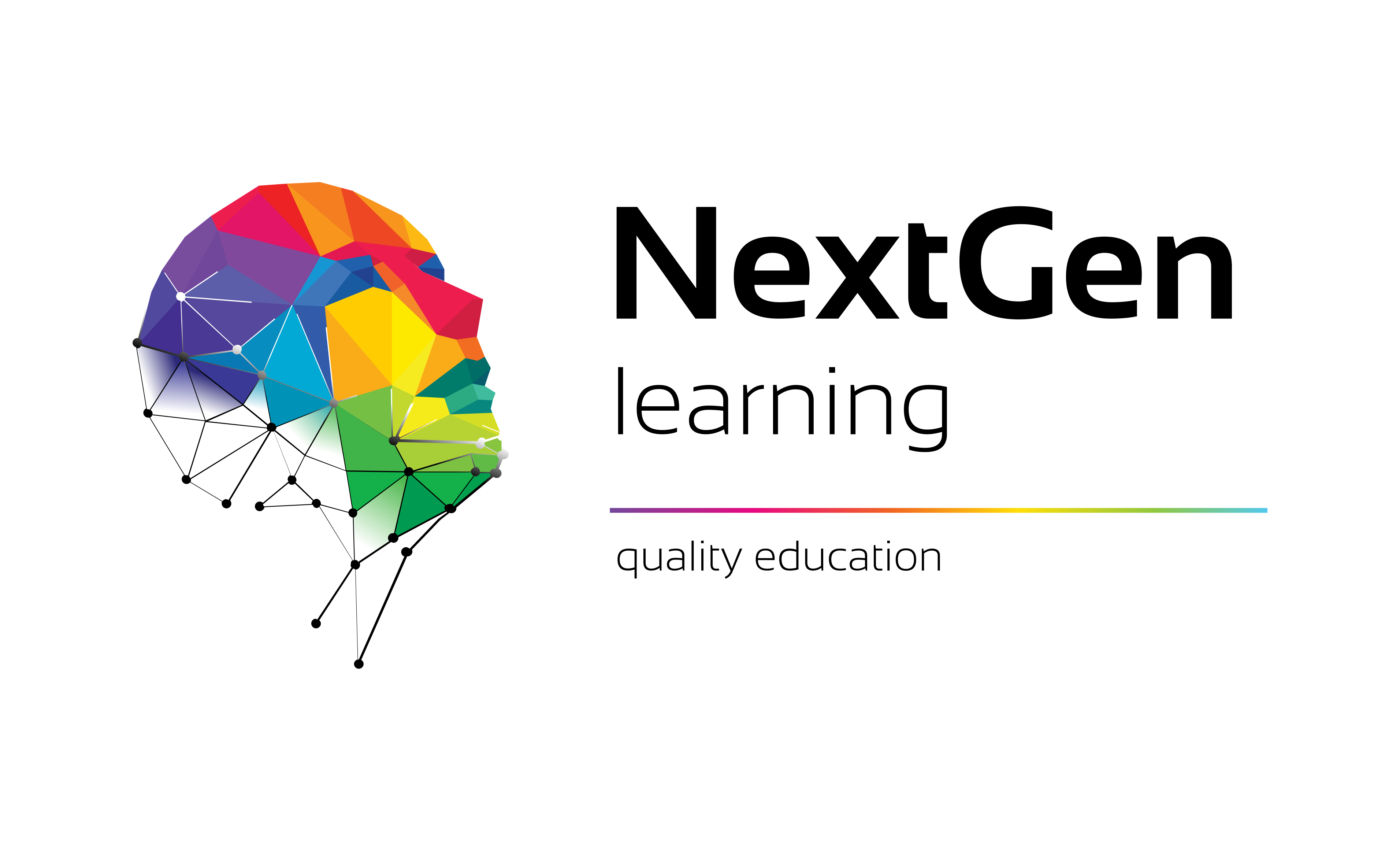
NextGen Learning offers futuristic learning tailored for emerging leaders. Dedicated to empowering learners, this platform boasts a vast array of courses, crafted by industry...