Booking options
£25

£25
On-Demand course
18 hours 5 minutes
All levels
Overview
Embarking on a journey to master Coding with HTML, CSS, & Javascript can be a transformative decision, especially considering the thriving tech industry in the UK. Professionals skilled in these technologies are in high demand, with average annual salaries ranging significantly based on expertise and location. This comprehensive course offers an in-depth exploration of the fundamental and advanced concepts of HTML, CSS, and Javascript, three cornerstones of modern web development. It meticulously guides learners through the nuances of each language, from basic syntax to advanced functionalities, culminating in the creation of a full-fledged HTML website.
The curriculum is designed to methodically build your knowledge, starting with setting up a development environment and progressing through various levels of HTML mastery. It then delves into CSS, teaching you to style websites with precision, followed by an extensive module on Javascript, where you learn to add interactivity and dynamic features to web pages. This course equips you with the theoretical knowledge necessary to understand and apply these languages effectively, ensuring a solid foundation in web development.
Learning Outcomes:
Gain a thorough understanding of HTML, from basic structure to expert-level elements and attributes.
Develop the ability to style and layout web pages using CSS, including advanced techniques for responsive design.
Acquire proficiency in Javascript, including functions, control flow, and error handling for dynamic web applications.
Learn to integrate data visualization using Google Charts, enhancing the interactive aspect of web pages.
Understand client-side validations to ensure data integrity and user input correctness.
Acquire the knowledge to publish and maintain a live website, showcasing your theoretical understanding of web development.
Description
This course is meticulously structured into three key segments: HTML, CSS, and Javascript. Each segment begins with fundamental concepts, gradually progressing to more complex aspects. The HTML modules cover everything from basic webpage structure to advanced elements, equipping learners with the skills to create rich and semantic web content. The CSS section dives into the aesthetics of web development, teaching students how to design visually appealing and responsive websites. In the Javascript modules, students will explore how to make web pages interactive and dynamic, a critical skill in today's web-centric world.
Throughout the course, students will be guided through theoretical concepts and best practices in coding with HTML, CSS, & Javascript. This approach ensures a deep understanding of how these technologies work together to create modern websites and applications. The culmination of the course is a hands-on project where students apply their learned skills to build a fully functional HTML website, reinforcing their knowledge and theoretical understanding of web development.
Why Choose Us?
This course is accredited by the CPD Quality Standards.
Lifetime access to the whole collection of the learning materials.
Online test with immediate results.
Enroling in the course has no additional cost.
You can study and complete the course at your own pace.
Study for the course using any internet-connected device, such as a computer, tablet, or mobile device.
Certificate of Achievement
Upon successful completion, you will qualify for the UK and internationally-recognised CPD certificate and you can choose to make your achievement formal by obtaining your PDF Certificate at a cost of £4.99 and Hardcopy Certificate for £9.99.
Who Is This Course For?
Individuals interested in starting a career in web development.
Professionals seeking to enhance their knowledge in HTML, CSS, & Javascript.
Students or hobbyists wanting to understand web page creation and design.
Career switchers looking to enter the tech industry.
Entrepreneurs aiming to build or manage their own website.
Anyone with a passion for learning web development fundamentals.
Requirements
The Introduction to Coding With HTML, CSS, & Javascript course requires no prior degree or experience. All you require is English proficiency, numeracy literacy and a gadget with stable internet connection. Learn and train for a prosperous career in the thriving and fast-growing industry of Introduction to Coding With HTML, CSS, & Javascript, without any fuss.
Career Path
Front-End Developer - Salary Range: £25,000 - £50,000
Web Designer - Salary Range: £20,000 - £40,000
JavaScript Developer - Salary Range: £30,000 - £60,000
UI/UX Designer - Salary Range: £25,000 - £55,000
Full-Stack Developer (with additional backend skills) - Salary Range: £30,000 - £70,000
Freelance Web Developer - Variable, project-based income
Technical Content Writer (Web Development) - Salary Range: £20,000 - £45,000
Order Your Certificate To order CPD Quality Standard Certificate, we kindly invite you to visit the following link:
Getting Started | |||
Introduction | 00:03:00 | ||
Course Curriculum | 00:05:00 | ||
How to Get Course requirements | 00:02:00 | ||
Getting Started on Windows, Linux or Mac | 00:02:00 | ||
How to ask a Great Questions | 00:01:00 | ||
FAQ's | 00:01:00 | ||
Setting up Development Environment | |||
Introduction | 00:05:00 | ||
Choosing Code Editor | 00:06:00 | ||
Installing Code Editor(Sublime Text) | 00:04:00 | ||
Overview of a Webpage | 00:05:00 | ||
Full HTML Code Page | 00:07:00 | ||
First 'Hello World!' page | 00:09:00 | ||
Summary | 00:02:00 | ||
HTML Fundamentals | |||
Introduction | 00:03:00 | ||
Heading | 00:09:00 | ||
Paragraph | 00:08:00 | ||
Formatting text | 00:12:00 | ||
List Items Un Ordered | 00:05:00 | ||
List Items Ordered | 00:04:00 | ||
Classes | 00:09:00 | ||
ID's in CSS | 00:06:00 | ||
Comments in HTML | 00:04:00 | ||
Summary | 00:04:00 | ||
HTML Intermediate | |||
Introduction | 00:02:00 | ||
Images | 00:12:00 | ||
Forms | 00:05:00 | ||
Form Actions | 00:04:00 | ||
Br tag | 00:03:00 | ||
Marquee | 00:06:00 | ||
Text area | 00:06:00 | ||
Tables | 00:06:00 | ||
Links | 00:07:00 | ||
Navbar / Menu | 00:04:00 | ||
HTML Entities | 00:05:00 | ||
Div tag | 00:06:00 | ||
Google Maps | 00:07:00 | ||
Summary | 00:02:00 | ||
HTML Advanced | |||
Introduction | 00:02:00 | ||
HTML5 Audio | 00:07:00 | ||
HTML5 Video | 00:05:00 | ||
Progress Bar | 00:04:00 | ||
Drag & Drop | 00:18:00 | ||
Canvas | 00:06:00 | ||
I frames | 00:05:00 | ||
Input Types | 00:04:00 | ||
Input Attributes | 00:06:00 | ||
YouTube Video Linking | 00:04:00 | ||
Creating Responsive Page | 00:05:00 | ||
Summary | 00:02:00 | ||
HTML Expert | |||
Introduction | 00:02:00 | ||
Registration Form | 00:04:00 | ||
Login Form | 00:04:00 | ||
About Us Form | 00:02:00 | ||
Contact Us Form | 00:10:00 | ||
Footer Form | 00:03:00 | ||
Integrate All Together | 00:07:00 | ||
Coding Exercise | 00:01:00 | ||
Solution for Coding Exercise | 00:02:00 | ||
Summary | 00:02:00 | ||
HTML Website Project | |||
Introduction | 00:02:00 | ||
Challenge - HTML 5 Clock Face with Numbers | 00:05:00 | ||
Project Overview | 00:03:00 | ||
Conclusion on Project | 00:01:00 | ||
Summary | 00:02:00 | ||
CSS Fundamentals | |||
Introduction | 00:03:00 | ||
CSS Syntax | 00:05:00 | ||
Creating webpage with CSS | 00:13:00 | ||
Inline CSS | 00:06:00 | ||
Internal CSS | 00:05:00 | ||
External CSS | 00:10:00 | ||
CSS Classes | 00:09:00 | ||
CSS IDs | 00:06:00 | ||
Colors | 00:08:00 | ||
Backgrounds | 00:04:00 | ||
Floating | 00:09:00 | ||
Positioning | 00:06:00 | ||
Margins | 00:07:00 | ||
Padding | 00:04:00 | ||
Borders | 00:03:00 | ||
Summary | 00:02:00 | ||
CSS Intermediate | |||
Introduction | 00:02:00 | ||
Styling Text | 00:07:00 | ||
Aligning Text | 00:04:00 | ||
Styling Links | 00:10:00 | ||
Font Family | 00:07:00 | ||
Font Styles | 00:03:00 | ||
Applying Google Fonts | 00:07:00 | ||
Box Model | 00:09:00 | ||
Icons | 00:09:00 | ||
Tables | 00:16:00 | ||
Navigation-Menu | 00:11:00 | ||
Dropdowns | 00:15:00 | ||
Summary | 00:02:00 | ||
CSS Advanced | |||
Introduction | 00:02:00 | ||
Advanced Selectors | 00:05:00 | ||
Forms | 00:17:00 | ||
Website Layout | 00:21:00 | ||
Rounded Corners | 00:08:00 | ||
Color Keywords | 00:06:00 | ||
Animations | 00:08:00 | ||
Pseudo Classes | 00:03:00 | ||
Gradients | 00:03:00 | ||
Shadows | 00:03:00 | ||
Calculations | 00:05:00 | ||
Creating Responsive Page | 00:06:00 | ||
Summary | 00:02:00 | ||
CSS Expert | |||
Introduction | 00:01:00 | ||
Button Styles | 00:06:00 | ||
Flexbox | 00:14:00 | ||
CSS Grid | 00:15:00 | ||
Pagination | 00:07:00 | ||
Multiple Columns | 00:06:00 | ||
Image Reflection | 00:03:00 | ||
UI / UX Design | 00:09:00 | ||
Social Media Icons | 00:08:00 | ||
External CSS Style adding | 00:06:00 | ||
Coding Exercise | 00:01:00 | ||
Solution for Coding Exercise | 00:03:00 | ||
Summary | 00:02:00 | ||
CSS Website Project | |||
Introduction | 00:01:00 | ||
CSS Project Getting | 00:05:00 | ||
CSS Project Overview | 00:08:00 | ||
Summary | 00:01:00 | ||
JavaScript Getting Started | |||
What is JavaScript | 00:09:00 | ||
Installing Code Editor(Sublime Text) | 00:04:00 | ||
Installing Code Editor(Visual Studio Code) | 00:07:00 | ||
Hello World Program | 00:14:00 | ||
Getting Output | 00:11:00 | ||
Summary | 00:02:00 | ||
JavaScript Fundamentals | |||
Introduction | 00:02:00 | ||
Internal JavaScript | 00:13:00 | ||
External JavaScript | 00:09:00 | ||
Inline JavaScript | 00:04:00 | ||
Async and defer | 00:06:00 | ||
Variables | 00:13:00 | ||
Data Types | 00:10:00 | ||
Numbers | 00:06:00 | ||
Boolean | 00:04:00 | ||
Arrays() | 00:12:00 | ||
Objects | 00:06:00 | ||
Comments | 00:05:00 | ||
Summary | 00:01:00 | ||
Strings | |||
Introduction | 00:02:00 | ||
Strings | 00:06:00 | ||
String Formatting | 00:05:00 | ||
String Methods | 00:12:00 | ||
Summary | 00:02:00 | ||
Operators | |||
Introduction | 00:02:00 | ||
Arithmetic operators | 00:07:00 | ||
Assignment operators | 00:03:00 | ||
Comparison operators | 00:06:00 | ||
Logical operators | 00:08:00 | ||
Summary | 00:02:00 | ||
Conditional Statements | |||
Introduction | 00:02:00 | ||
If statement | 00:04:00 | ||
If-else statement | 00:05:00 | ||
If-else-if statement | 00:04:00 | ||
Switch-case statement | 00:09:00 | ||
Summary | 00:01:00 | ||
Control Flow Statements | |||
Introduction | 00:02:00 | ||
While loop | 00:09:00 | ||
Do-while loop | 00:03:00 | ||
For loop | 00:08:00 | ||
Break | 00:02:00 | ||
Continue | 00:03:00 | ||
Coding Exercise | 00:02:00 | ||
Solution for Coding Exercise | 00:02:00 | ||
Summary | 00:02:00 | ||
Functions | |||
Introduction | 00:02:00 | ||
Creating a Function | 00:07:00 | ||
Function Call() | 00:07:00 | ||
Function with parameters | 00:05:00 | ||
Function Bind() | 00:06:00 | ||
Summary | 00:01:00 | ||
Data Visualization(Google Chats) | |||
Introduction | 00:01:00 | ||
How to Use Google chart script | 00:04:00 | ||
Line Graph chart | 00:14:00 | ||
Scatter plots chart | 00:02:00 | ||
Bar chart | 00:04:00 | ||
Pie chart | 00:02:00 | ||
3D Pie chart | 00:02:00 | ||
Summary | 00:01:00 | ||
Error Handling | |||
Introduction | 00:01:00 | ||
Try-catch | 00:05:00 | ||
Try-catch-finally | 00:17:00 | ||
Summary | 00:01:00 | ||
Client-side Validations | |||
Introduction | 00:11:00 | ||
On Submit Validation | 00:09:00 | ||
Input Numeric Validation | 00:12:00 | ||
Login Form Validation | 00:05:00 | ||
Password Strength Check Validation | 00:04:00 | ||
Summary | 00:01:00 | ||
Publish Your Website for Live | |||
Introduction | 00:02:00 | ||
Installing Free FTP Solution (FileZilla) | 00:04:00 | ||
Setting Up FTP (File Transfer Protocol) | 00:03:00 | ||
Publish Website to Hosting Server | 00:04:00 | ||
Summary | 00:01:00 | ||
Order Your Certificate | |||
Order Your Certificate | 00:00:00 |
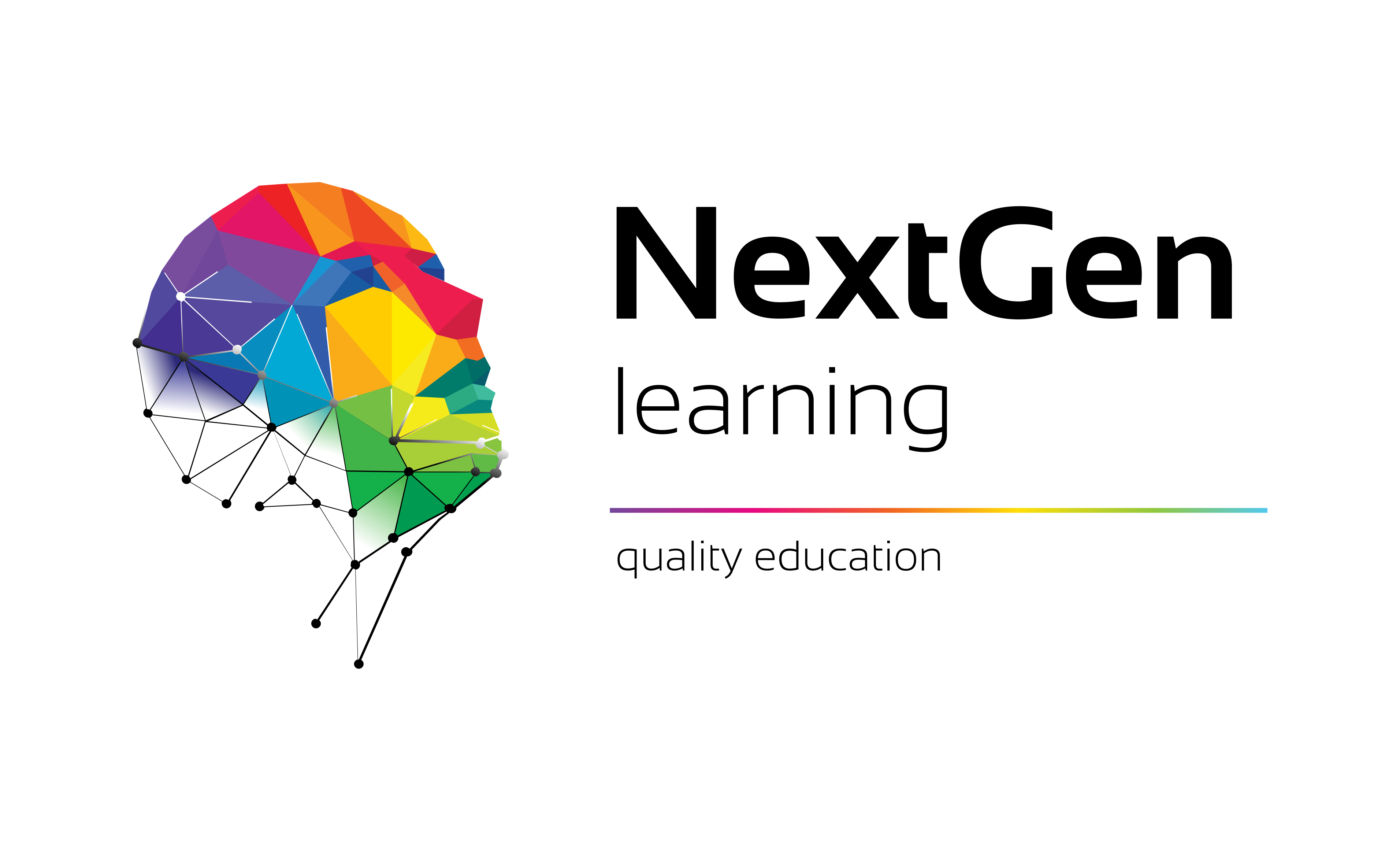
NextGen Learning offers futuristic learning tailored for emerging leaders. Dedicated to empowering learners, this platform boasts a vast array of courses, crafted by industry...