Booking options
£25

£25
On-Demand course
2 hours 45 minutes
All levels
In an era where digital content creation is king, mastering graphic design tools has become essential. Recent statistics show a 70% increase in the use of design apps by non-professionals, highlighting the demand for accessible, user-friendly platforms like Canva. Our course, 'Graphic Design Using Canva,' is tailored to meet this growing interest, offering a theoretical foundation in graphic design principles and the use of Canva. With an emphasis on theory, Graphic Design Using Canva course is your gateway to understanding the nuances of graphic design, setting you on a path to elevate your design thinking without delving into practical skills or certification.
The 'Graphic Design Using Canva' course begins with an introduction to Adobe Colour, providing learners with a solid foundation in colour theory and its application in design. This understanding is crucial for creating visually appealing designs with the right emotional tone. Graphic Design Using Canva course then advances to basic graphic design using Canva, covering everything from getting started to designing flyers and creating professional quotes, ensuring learners can quickly produce high-quality designs. As the Graphic Design Using Canva course progresses, it delves into photo-editing basics, teaching essential skills in Snapseed and techniques for creating striking visual effects like double exposure and colour splash. These skills are pivotal for enhancing the visual appeal of any design. The final modules focus on more advanced Canva techniques, including flyer design and effective layer management, rounding out the learner's design capabilities. A bonus section on creating 3D mockup designs offers an exciting glimpse into the potential for mobile design work.
Start your design adventure with 'Graphic Design Using Canva'! Ideal for both novices and skill-enhancers, the Graphic Design Using Canva course equips you with essential insights for vibrant creations. Enrol now and bring your creative ideas to life!!
Upon successful completion, you will qualify for the UK and internationally-recognised CPD certificate and you can choose to make your achievement formal by obtaining your PDF Certificate at a cost of £4.99 and Hardcopy Certificate for £9.99.
The Graphic Design Using Canva course requires no prior degree or experience. All you require is English proficiency, numeracy literacy and a gadget with stable internet connection. Learn and train for a prosperous career in the thriving and fast-growing industry of Graphic Design Using Canva, without any fuss.
Completing Graphic Design Using Canva course could lead to opportunities in various fields, including:
| Unit 01: Working with Adobe Colours Online | |||
| Introduction to Adobe Colour | 00:03:00 | ||
| Adobe Colour Lesson 2 | 00:03:00 | ||
| Adobe Colour Lesson 3 | 00:05:00 | ||
| Unit 02: Basic Graphics Design using Canva | |||
| Getting Started | 00:03:00 | ||
| Designing a Flyer | 00:10:00 | ||
| How to Create Professional Quote Designs | 00:18:00 | ||
| How to Create A Story or WhatsApp Status Design | 00:17:00 | ||
| WhatsApp Status Design | 00:06:00 | ||
| Unit 03: Photo-Editing Basics | |||
| Snapseed | 00:14:00 | ||
| Double Exposure | 00:16:00 | ||
| Exposure Adjustments | 00:06:00 | ||
| Colour Splash Part-1 | 00:15:00 | ||
| Colour Splash Part-2 | 00:17:00 | ||
| Unit 04: Intermediate to Pro Lessons on Canva Graphic Designs | |||
| Create Flyer Designs on Canva | 00:28:00 | ||
| How to Work with Layers in Canva App | 00:02:00 | ||
| Unit 05: Bonus | |||
| Creating a 3D Mockup Design withYour Phone | 00:02:00 | ||
| Assignment | |||
| Assignment - Graphic Design Using Canva | 00:00:00 | ||
| Order Your Certificate | |||
| Order Your Certificate | 00:00:00 | ||
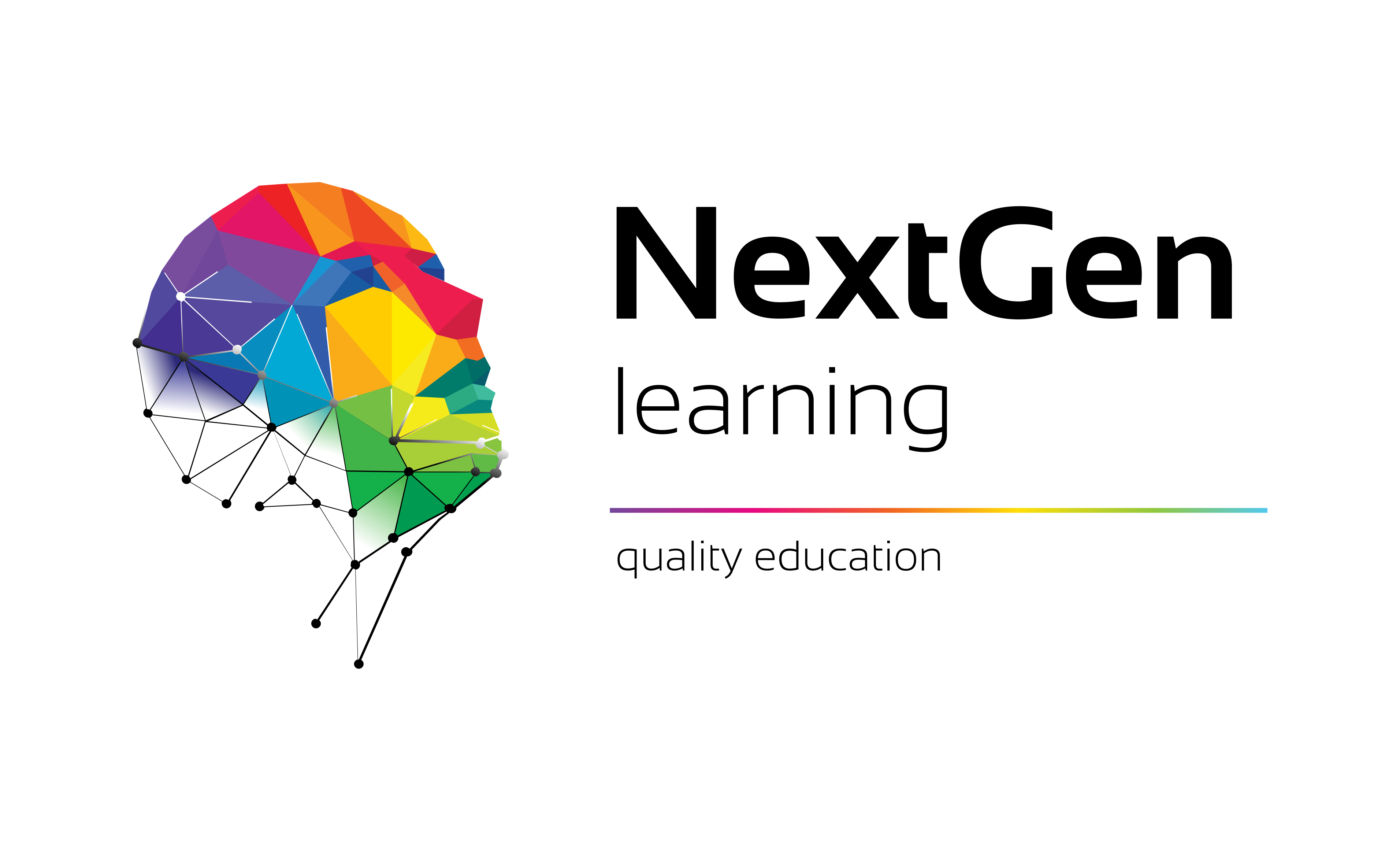
NextGen Learning offers futuristic learning tailored for emerging leaders. Dedicated to empowering learners, this platform boasts a vast array of courses, crafted by industry...