Booking options
£25
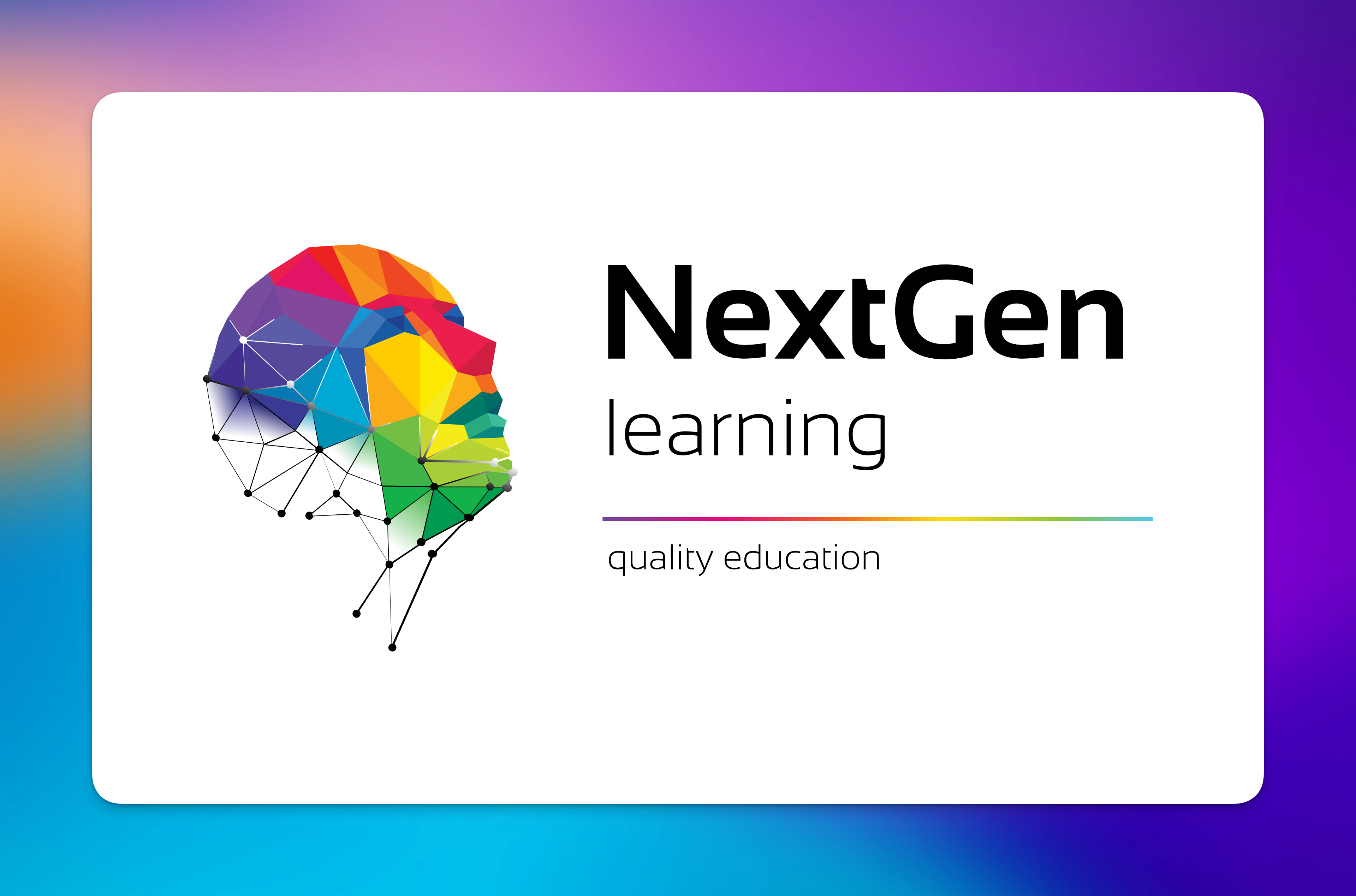
£25
On-Demand course
5 hours 23 minutes
All levels
How is the gaming industry shaping the future of entertainment, and where does Unity 3D fit into this evolving landscape? With the industry's growth rate soaring over 9% annually, there's a burgeoning demand for proficient game developers skilled in harnessing Unity 3D's extensive capabilities. 'Developing Game in Unity 3D' emerges as an essential resource amidst this growth, offering a deep dive into the theoretical aspects of game development. Developing Game in Unity, a 3D course, is carefully crafted to navigate through the foundational elements of game creation with Unity 3D, from constructing basic games to integrating sophisticated animations and culminating in the building and launching of your own game. With a strategic focus on 'Developing Game in Unity 3D' throughout the syllabus, participants are guaranteed to thoroughly grasp the game development cycle, enriched by the latest industry trends and statistical insights.
'Developing Game in Unity 3D' starts with an introduction to Unity 3D's environment, equipping learners with the essential knowledge to navigate and utilise the platform effectively. 'Developing Game in Unity 3D' course then progresses into the basic building blocks of game development, where learners are taught to piece together different components to create functional game elements. As the Developing Game in Unity 3D course unfolds, students will delve into more complex modules, including 'Creating Basic Game' and 'Advanced Scratching And Winning Options,' where they will learn to design games with engaging gameplay mechanics and winning strategies.
The latter part of the Developing Game in Unity 3D course focuses on animation and game finalisation. Learners will gain hands-on theoretical knowledge in 'Creating Custom Animation Systems' and 'Creating Game Animations,' understanding the importance of visuals in game development. Finally, the 'Building Your Game' and 'Initial Scratching' modules will guide learners through compiling their projects into a complete game, ready for launch. 'Developing Game in Unity 3D' emphasises the importance of a solid theoretical foundation in making strategic decisions in game development.
Ready to transform your game ideas into reality? Enrol in 'Developing Game in Unity 3D' today and start your coding adventure!
Upon successful completion, you will qualify for the UK and internationally-recognised CPD certificate and you can choose to make your achievement formal by obtaining your PDF Certificate at a cost of £4.99 and Hardcopy Certificate for £9.99.
The Developing Game in Unity 3D course requires no prior degree or experience. All you require is English proficiency, numeracy literacy and a gadget with stable internet connection. Learn and train for a prosperous career in the thriving and fast-growing industry of Developing Game in Unity 3D, without any fuss.
People tend to pursue these career paths in Developing Games in the Unity 3D sector:
| Section 01: Introduction | |||
| Course Trailer | 00:02:00 | ||
| Lecture 01: Course Introduction | 00:01:00 | ||
| Section 02: Basic Building Blocks | |||
| Lecture 02: Shader Graph UI Shader: Vignette | 00:06:00 | ||
| Lecture 03: Shader Graph UI Shader: Tileable Pattern | 00:08:00 | ||
| Lecture 04: Line Drawing | 00:10:00 | ||
| Lecture 05: Shader Graph UI Shader: Scratching Material | 00:12:00 | ||
| Lecture 06: Sampling | 00:12:00 | ||
| Section 03: Putting Blocks Together | |||
| Lecture 07: Creating Board Image | 00:08:00 | ||
| Lecture 08: Creating Ticket Section | 00:08:00 | ||
| Lecture 09: Creating Ticket | 00:07:00 | ||
| Lecture 10: Scratching Integration Part 1 | 00:12:00 | ||
| Lecture 11: Scratching Integration Part 2 | 00:03:00 | ||
| Section 04: Winning Managers | |||
| Lecture 12: Win Settings | 00:07:00 | ||
| Lecture 13: Winning Panel Manager | 00:07:00 | ||
| Lecture 14: Button Manager | 00:06:00 | ||
| Lecture 15: Filling Board Images Part 1 | 00:13:00 | ||
| Lecture 16: Filling Board Images Part 2 | 00:08:00 | ||
| Lecture 17: Finish by Winning Images | 00:06:00 | ||
| Section 05: Creating Basic Game | |||
| Lecture 18: Game Loop | 00:06:00 | ||
| Lecture 19: Creating Scoreboard | 00:12:00 | ||
| Lecture 20: Creating Save and Load Manager | 00:07:00 | ||
| Section 06: Advanced Scratching And Winning Options | |||
| Lecture 21: Ticket Section Group One By One Ticket | 00:20:00 | ||
| Lecture 22: Ticket Section Group All At Once Ticket | 00:11:00 | ||
| Lecture 23: Any Sprite | 00:08:00 | ||
| Section 07: Finishing The Game | |||
| Lecture 24: Section Random Color | 00:03:00 | ||
| Lecture 25: Ticket Provider | 00:07:00 | ||
| Lecture 26: Creating Main Menu | 00:06:00 | ||
| Section 08: Creating Custom Animation System | |||
| Lecture 27: Custom Animation System Part 1 | 00:14:00 | ||
| Lecture 28: Custom Animation System Part 2 | 00:13:00 | ||
| Section 09: Creating Game Animations | |||
| Lecture 29: Main Menu Animation | 00:04:00 | ||
| Lecture 30: Sections Animation | 00:08:00 | ||
| Lecture 31: Scoreboard Animation | 00:14:00 | ||
| Lecture 32: Winning Sprites Animation | 00:10:00 | ||
| Lecture 33: Scratching Finished Animation | 00:08:00 | ||
| Lecture 34: Winning Panel Animation | 00:19:00 | ||
| Section 10: Building Your Game | |||
| Lecture 35: Build the game For Mobile Phone | 00:05:00 | ||
| Section 11: Initial Scratching | |||
| Lecture 36: Initial Scratching Animation | 00:12:00 | ||
| Resources | |||
| Resource - Developing Game in Unity 3D | 00:00:00 | ||
| Order Your Certificate | |||
| Order Your Certificate | 00:00:00 | ||
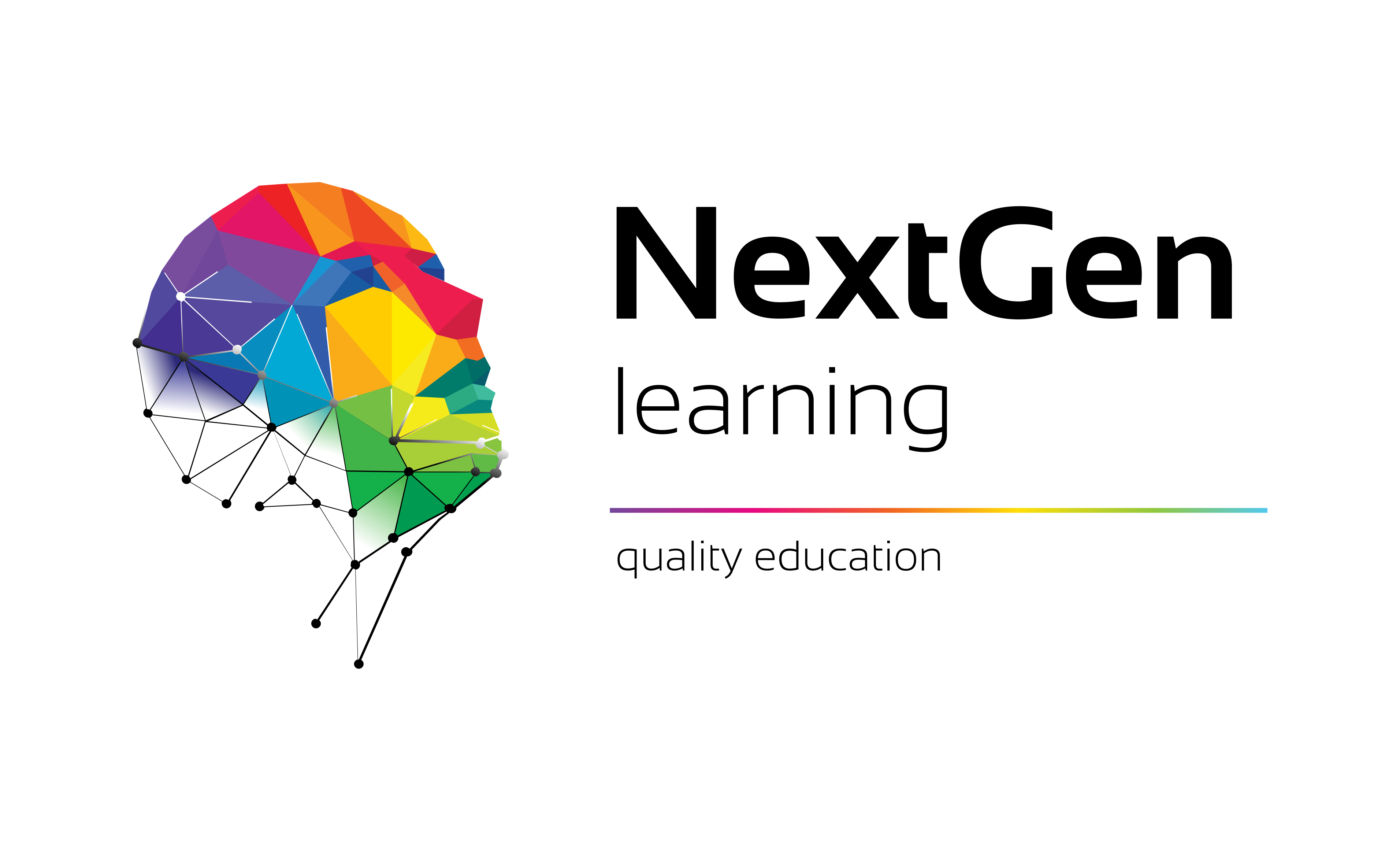
NextGen Learning offers futuristic learning tailored for emerging leaders. Dedicated to empowering learners, this platform boasts a vast array of courses, crafted by industry...