Booking options
£25
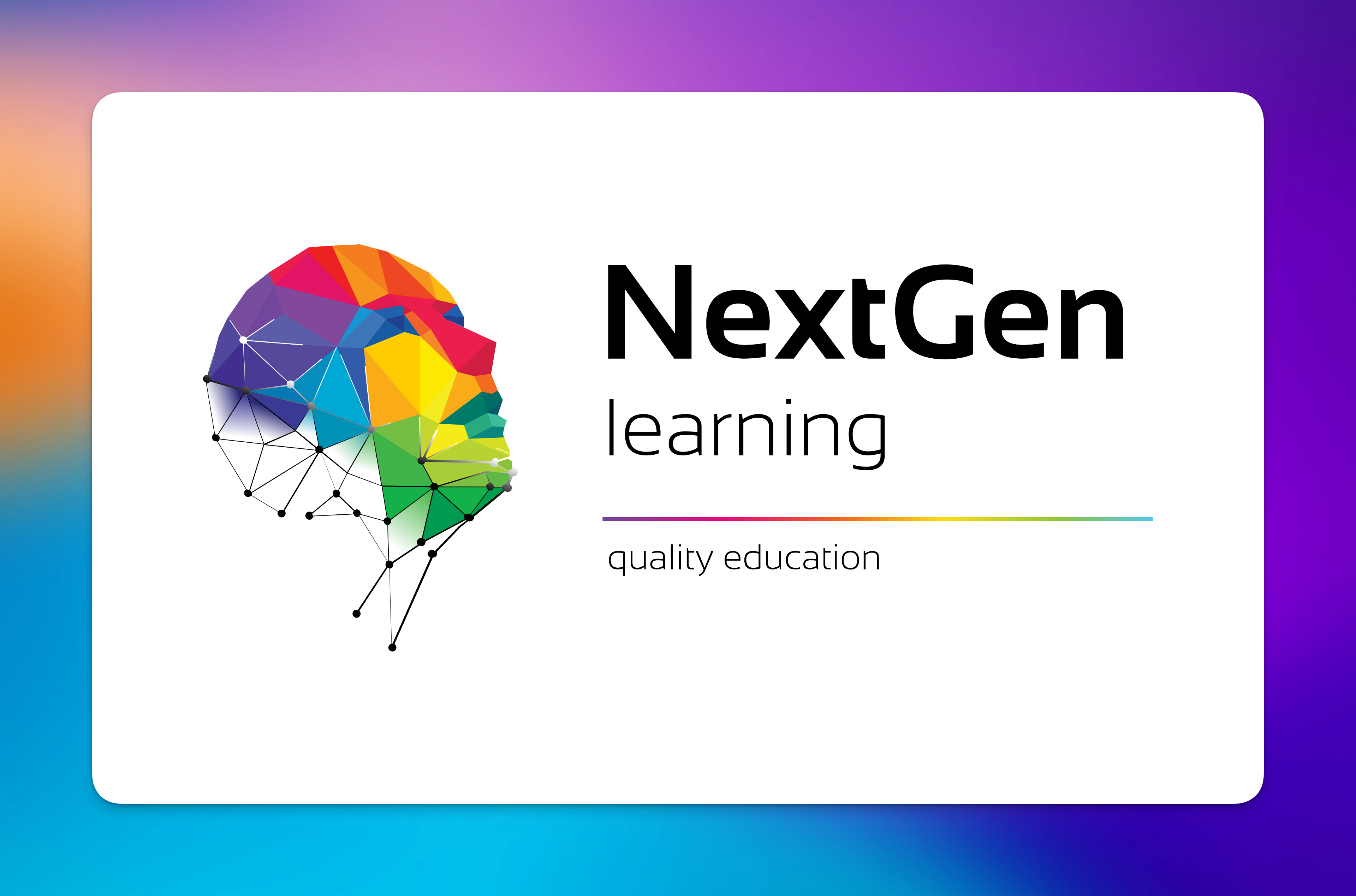
£25
On-Demand course
2 hours 17 minutes
All levels
Overview
By enroling in AutoCAD to Excel - VBA Programming Hands-On!, you can kickstart your vibrant career and strengthen your profound knowledge. You can learn everything you need to know about the topic.
The AutoCAD to Excel - VBA Programming Hands-On! course includes all of the most recent information to keep you abreast of the employment market and prepare you for your future. The curriculum for this excellent AutoCAD to Excel - VBA Programming Hands-On! course includes modules at all skill levels, from beginner to expert. You will have the productivity necessary to succeed in your organisation once you have completed our AutoCAD to Excel - VBA Programming Hands-On! Program.
So enrol in our AutoCAD to Excel - VBA Programming Hands-On! course right away if you're keen to envision yourself in a rewarding career.
Description
Enroling in this AutoCAD to Excel - VBA Programming Hands-On! course can improve your AutoCAD to Excel - VBA Programming Hands-On! perspective, regardless of your skill levels in the AutoCAD to Excel - VBA Programming Hands-On! topics you want to master. If you're already a AutoCAD to Excel - VBA Programming Hands-On! expert, this peek under the hood will provide you with suggestions for accelerating your learning, including advanced AutoCAD to Excel - VBA Programming Hands-On! insights that will help you make the most of your time. This AutoCAD to Excel - VBA Programming Hands-On! course will act as a guide for you if you've ever wished to excel at AutoCAD to Excel - VBA Programming Hands-On!.
Why Choose Us?
This course is accredited by the CPD Quality Standards.
Lifetime access to the whole collection of the learning materials.
Online test with immediate results.
Enroling in the course has no additional cost.
You can study and complete the course at your own pace.
Study for the course using any internet-connected device, such as a computer, tablet, or mobile device.
Will I Receive A Certificate Of Completion?
Upon successful completion, you will qualify for the UK and internationally-recognised CPD certificate and you can choose to make your achievement formal by obtaining your PDF Certificate at a cost of £4.99 and Hardcopy Certificate for £9.99.
Who Is This Course For?
This AutoCAD to Excel - VBA Programming Hands-On! course is a great place to start if you're looking to start a new career in AutoCAD to Excel - VBA Programming Hands-On! field. This training is for anyone interested in gaining in-demand AutoCAD to Excel - VBA Programming Hands-On! proficiency to help launch a career or their business aptitude.
Requirements
The AutoCAD to Excel - VBA Programming Hands-On! course requires no prior degree or experience. All you require is English proficiency, numeracy literacy and a gadget with stable internet connection. Learn and train for a prosperous career in the thriving and fast-growing industry of AutoCAD to Excel - VBA Programming Hands-On!, without any fuss.
Career Path
This AutoCAD to Excel - VBA Programming Hands-On! training will assist you develop your AutoCAD to Excel - VBA Programming Hands-On! ability, establish a personal brand, and present a portfolio of relevant talents. It will help you articulate a AutoCAD to Excel - VBA Programming Hands-On! professional story and personalise your path to a new career. Furthermore, developing this AutoCAD to Excel - VBA Programming Hands-On! skillset can lead to numerous opportunities for high-paying jobs in a variety of fields.
Order Your Certificate To order CPD Quality Standard Certificate, we kindly invite you to visit the following link:
Unit 01: Introduction | |||
Module 01: Introduction | 00:01:00 | ||
Module 02: Course Content | 00:04:00 | ||
Module 03: Who is this Course for? | 00:01:00 | ||
Module 04: What Will I Learn from this Course? | 00:02:00 | ||
Unit 02: Exporting AutoCAD Objects to Excel | |||
Module 01: Exporting Line Object to Excel Introduction | 00:01:00 | ||
Module 02: Exporting Line Objects to Excel - Hands-on Demo | 00:13:00 | ||
Module 03: Exporting MText Objects to Excel Introduction | 00:01:00 | ||
Module 04: Exporting MText Objects to Excel - Hands-on Demo | 00:08:00 | ||
Module 05: Exporting Attribute Blocks to Excel Introduction | 00:01:00 | ||
Module 06: Exporting Attribute Block Objects to Excel - Hands-on Demo | 00:15:00 | ||
Unit 03: AutoCAD to Excel Extractor Project | |||
Module 01: Developing the Extractor Program | 00:09:00 | ||
Unit 04: Exporting AutoCAD Objects to Delimited Files | |||
Module 01: Exporting LWPolyline to CSV File Introduction | 00:02:00 | ||
Module 02: Exporting LWPolyline Objects to a CSV File - Hands-on Demo (Part 1) | 00:04:00 | ||
Module 03: Exporting LWPolyline Objects to a CSV File - Hands-on Demo (Part 2) | 00:19:00 | ||
Module 04: Exporting LWPolyline to a Pipe Delimited File Introduction | 00:01:00 | ||
Module 05: Exporting LWPolyline to a Pipe Delimited File - Hands-On Demo | 00:02:00 | ||
Unit 05: Importing Excel File Into AutoCAD | |||
Module 01: Importing Line Objects into AutoCAD Introduction | 00:01:00 | ||
Module 02: Clear Line Objects for Importing Excel Spreadsheet - Hands-On Demo | 00:01:00 | ||
Module 03: Importing Line Objects Spreadsheet File into AutoCAD - Hands-On Demo | 00:14:00 | ||
Module 04: Importing MText Objects Excel Spreadsheet File into AutoCAD Introduction | 00:01:00 | ||
Module 05: Importing MText Objects Excel Spreadsheet File into AutoCAD - Hands - On Demo | 00:09:00 | ||
Unit 06: Importing CSV and Pipe Delimited Files into AutoCAD | |||
Module 01: Importing CSV File into AutoCAD Introduction | 00:01:00 | ||
Module 02: Importing CSV File into AutoCAD - Hands-On (Part 1) | 00:03:00 | ||
Module 03: Importing CSV File into AutoCAD - Hands-On (Part 2) | 00:18:00 | ||
Module 04: Importing Pipe Delimited File into AutoCAD - Hands-On | 00:04:00 | ||
Unit 07: Conclusion | |||
Module 01: Conclusion and Thank you | 00:01:00 | ||
Assignment | |||
Assignment - AutoCAD to Excel - VBA Programming Hands-On! | 00:00:00 | ||
Order Your Certificate | |||
Order Your Certificate | 00:00:00 |
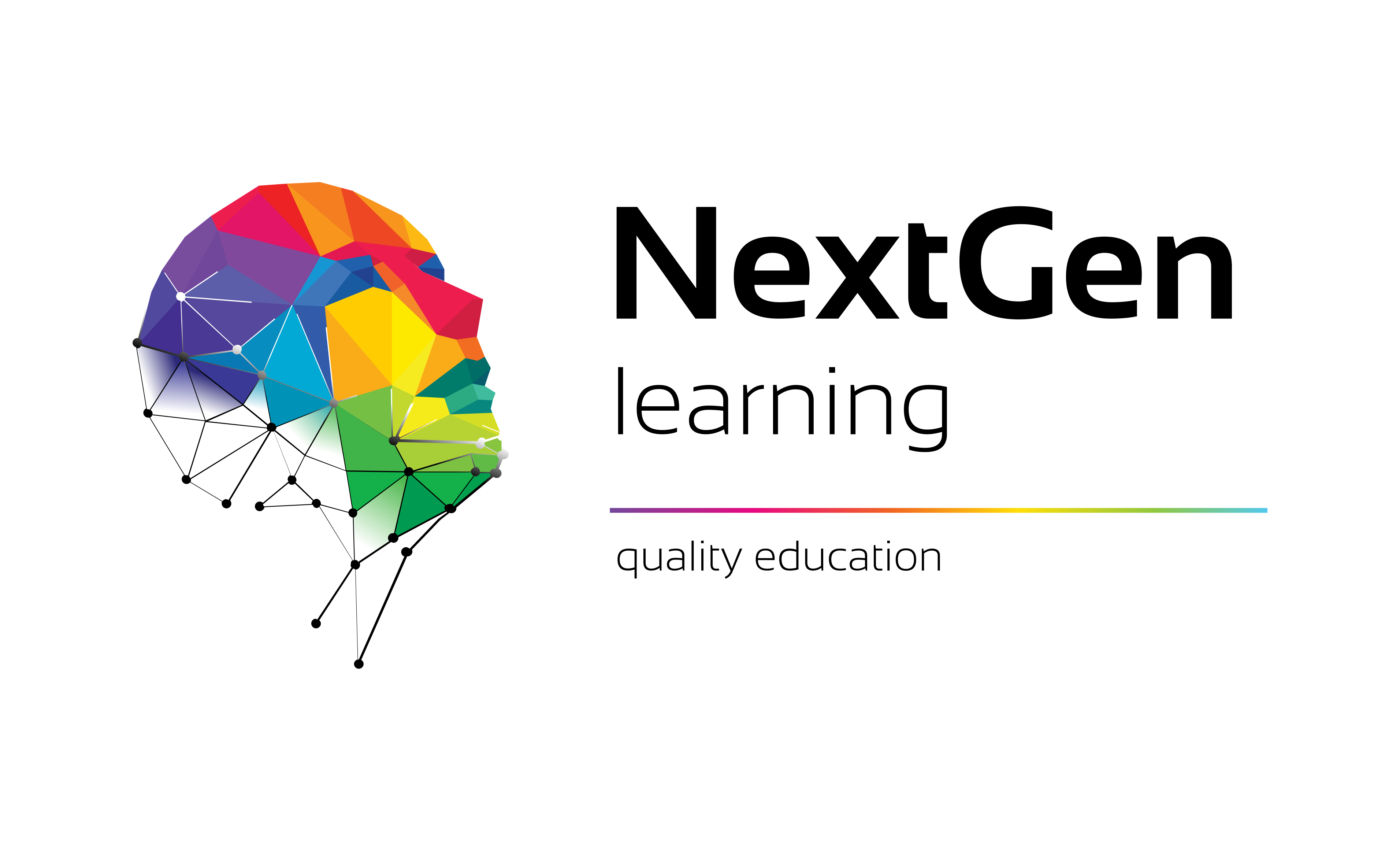
NextGen Learning offers futuristic learning tailored for emerging leaders. Dedicated to empowering learners, this platform boasts a vast array of courses, crafted by industry...